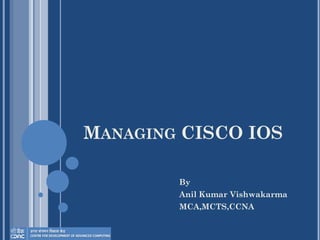
Day 6 - Manage CISCO IOS
- 1. MANAGING CISCO IOS By Anil Kumar Vishwakarma MCA,MCTS,CCNA
- 2. OVERVIEW The router boot sequence Locating IOS software The configuration register Recovering Passwords Backing Up the Cisco IOS Restoring or Upgrading the Cisco Router IOS Backing Up Router Configuration Restoring Router Configuration Cisco Discovery Protocol (CDP)
- 3. ROUTER BOOT SEQUENCE 1. The router performs a POST. The POST tests the hardware to verify that all components of the device are operational and present. For example, the POST checks for the different interfaces on the router. The POST is stored in and run from ROM (read-only memory) 2. The bootstrap looks for and loads the Cisco IOS software. The bootstrap is a program in ROM that is used to execute programs. The bootstrap program is responsible for finding where each IOS program is located and then loading the file. By default, the IOS software is loaded from flash memory in all Cisco routers. 3. The IOS software looks for a valid configuration file stored in NVRAM. This file is called startup-config and is only there if an administrator copies the running-config file into NVRAM. 4. If a startup-config file is in NVRAM, the router will load and run this file. The router is now operational. If a startup-config file is not in NVRAM, the router will start the setup-mode configuration upon bootup.
- 5. CONFIGURATION REGISTER It is 16-bit software register that’s written into NVRAM. Used to control how the router boots up. The default configuration setting on Cisco routers is 0x2102. To know what is the current value of configuration register, use show version command. You can change the default value by using this command. Router(config)#config-register 0x2142 Notice that bit 6 can be used to ignore the NVRAM contents. If it is enabled.
- 6. RECOVERING PASSWORDS Here are the main steps to password recovery: 1. Interrupting the Router Boot Sequence by pressing the Ctrl+Break key combination when using HyperTerminal and while the router first reboots. The command prompt will be like that. rommon 1 > 2. Changing the Configuration Register to ignore NVRAM contents by using this command rommon 1 > confreg 0x2142 3. Reloading the Router and Entering Privileged Mode by this command rommon 1 > reset The router will reload and ask if you want to use setup mode answer NO. 4. Copy startup-config to running-config in Privileged Mode by using this command Router#copy start run
- 7. RECOVERING PASSWORDS 5. Change password by setting new password Router#conf t Router(config)#enable secret kkkk 6. Change the value of configuration register to enable NVRAM contents Router(config)#config-register 0x2102 7. Save your work Router#copy run start 8. Reload router to activate changing of configuration register Router#reload
- 8. BACKING UP THE CISCO IOS Before you upgrade or restore a Cisco IOS, you really should copy the existing file to a TFTP or FTP host as a backup just in case the new image crashes and burns. To back up the Cisco IOS to a TFTP server, you use this command Router#copy flash FTP OR Router#copy flash TFTP This command requires only the source filename and the IP address of the TFTP or FTP server. You can get the source filename by using Show flash command. The key to success in this backup routine is to make sure that you’ve got good, solid connectivity to the TFTP server. Check this by pinging the device from the router. Router#ping FTP_server
- 9. RESTORING OR UPGRADING ROUTER IOS You can download the file from a TFTP or FTP server to flash memory by this command Router#copy FTP flash This command requires the IP address of the FTP server and the name of the file you want to download. You are prompted to make sure that you really want to proceed with erasing flash memory.
- 10. BACKING UP ROUTER CONFIGURATION To copy the router’s configuration from a router to a FTP server, you can use these commands. Router#copy run FTP Router#copy start FTP Copying the Current Configuration to NVRAM Router#copy run start
- 11. RESTORING ROUTER CONFIGURATION If you did copy the router’s configuration to a TFTP server as a second backup, you can restore the configuration Router#copy tftp run This command ask you about FTP_IP address, Source filename and destination filename.
- 12. CISCO DISCOVERY PROTOCOL CDP is a proprietary protocol designed by Cisco to help administrators collect information about both locally attached and remote devices. By using CDP, you can gather hardware and protocol information about neighbor devices, which is useful info for troubleshooting and documenting the network. The show cdp command gives you information about two CDP global parameters that can be configured on Cisco devices: how often CDP packets are transmitted to all active interfaces. CDP timer the amount of time that the device will hold packets received from neighbor devices. CDP holdtime Router#sh cdp Global CDP information: Sending CDP packets every 60 seconds Sending a holdtime value of 180 seconds
- 13. Use the global commands cdp holdtime and cdp timer to configure the CDP holdtime and timer on a router: Router(config)#cdp timer 90 Router(config)#cdp holdtime 240 Gathering Neighbor Information by using this command Router#sh cdp nei Gathering Interface Traffic Information including the number of CDP packets sent and received and the errors with CDP. Router#sh cdp traffic Gathering Port and Interface Information including CDP status on router interfaces or switch ports. Router#sh cdp interface To turn off CDP on one interface on a router, Router(config)#int s0 Router(config-if)#no cdp enable CISCO DISCOVERY PROTOCOL (CDP)
- 14. Thank You