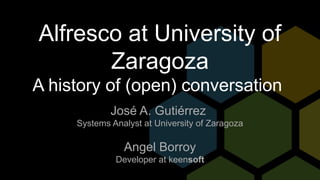
Alfresco at University of Zaragoza History
- 1. Alfresco at University of Zaragoza A history of (open) conversation José A. Gutiérrez Systems Analyst at University of Zaragoza Angel Borroy Developer at keensoft
- 2. The history Protohistory When Alfresco was born Middle Ages Fighting against the Elements Machine Age Finding automation paths Information Age Plan for World Domination 4.2.c 5.0.d 201605 201704
- 4. When Alfresco was born Little history about Alfresco in the University of Zaragoza till 2014 ● Early 2013: First installation: National Security Framework (only one site) ● Installed by Central Services Staff ● Main blocking problems detected (LDAP synch…) ● End 2013: General Secretariat request a custom development for document management
- 5. When Alfresco was born Setup of the current system ● September 2014: Installation of a development server with Alfresco 4.2.c ● October 2015: Setup as production server with Alfresco 5.0.c ● Access: Alfresco Share / WebDAV
- 6. Strange users requests File Server Request Use Alfresco as a pure file server ("shared folder") • Current fileserver at the University can't be integrated with our LDAP server • Alfresco makes it easy to delegate management of access and permissions Response This is a Bad Idea. It is better to fix the server that using an inappropriate tool. Lesson learned The customer is not always right
- 7. Strange users requests Web Server Request Use Alfresco to make some documents available in an intranet. • User already knows how to limit access using Alfresco Response This is also a Bad Idea. Learn how to administer your existing web content management system instead. Lesson learned Users should be informed about what they can already do, and about what Alfresco is for.
- 9. Fighting against the Elements Element 1 : LDAP Request We use the ou=Accounts branch to authenticate and to lookup uidNumber, and then the ou=Admon to get the businessCategory, which is used to limit access permissions. uidNumber -> uid=$uname,ou=Accounts,dc=unizar,dc=es uid=$uidNumber,ou=Admon,dc=unizar,dc=es Response https://github.com/keensoft/alfresco-summit-2014/tree/master/10-enhancements/06-custom-ldap-id Lesson learned Extending an Alfresco subsystem
- 10. Fighting against the Elements Element 2 : Site creation Request Not every user should be able create a site in Alfresco Response https://github.com/keensoft/alfresco-summit-2014/tree/master/10-enhancements/09-hide-create-site POST /share/service/modules/create-site?sUazqGRHn3Rd9x18TX4sOXWz/zNx8Go9gQ6MOoFt+V4= HTTP/1.1 * The requested URL returned error: 403 Forbidden Lesson learned Extending an Alfresco feature
- 11. Fighting against the Elements Element 3 : Folder quota Request Users are allowed to upload unlimited amount of data in Sites but a quota is required for other zones (as shared folders) Response https://github.com/keensoft/alfresco-myfiles-quota Lesson learned Adopting an Alfresco addon
- 12. Machine Age 2015
- 13. Finding automation paths First use conditions Request Every new user has to accept Terms of Use for the service Response https://github.com/keensoft/alfresco-agreement-filter Lesson learned @WebFilter annotation as non-intrusive mechanism (web-fragment also will do)
- 14. Finding automation paths Blocking uploads by mime type Request Some mime types (as videos) are not allowed in Alfresco Response https://github.com/keensoft/alfresco-mimetype-blocker Lesson learned Developing a behaviour to stop an uploading
- 15. Finding automation paths Delegating group creation to Site Managers Request As there are a lot of users, local groups to sites are required to be managed by Site Managers Response https://github.com/keensoft/alfresco-site-groups Lesson learned Aikau!
- 16. Finding automation paths Administering with CURL Request Managing resources creation requires to be integrated in automatic processes by using scripts. Bacht creating of sites from CSV file. Response https://github.com/ecm4u/alfresco-shell-tools Lesson learned Scripting (a lot of)
- 17. Finding automation paths Administering with CURL 1. Existing shell tools (September 2015) won’t work with Alfresco 4.2 or later 2. New Cross-Site Request Forgery (CSRF) protection 3. Parsing headers to get cookies (JSESSIONID) required 4. Request “create-site” and parse initial response to get Alfresco-CSRFToken 5. POST all of this together with JSON data to get the site created
- 18. Finding automation paths Unzipping contents automatically Request Unzip every ZIP file when uploading to Alfresco Response https://angelborroy.wordpress.com/2015/05/22/alfresco-customizing-alfresco-unzip-action-addon/ Lesson learned Programming is not always required
- 20. Plan for World Domination Sharing documents with external users Request Content should be shared with external (public) users but metadata should not Response https://loftux.se/en/products-and-add-ons/alfresco-add-ons/alfresco-sharebox-1 Lesson learned Wheel has not to be re-invented every time
- 21. Plan for World Domination Sharing documents with external people Request Share externally not a single file but a full directory Response https://www.drupal.org/project/cmis Lesson learned Open Standards are good!
- 22. Sharing documents with external people Request Share externally a file but hide author’s name Response In-house php development to “translate” Alfresco URL public page to direct link to document https://documenta.example.com/share/s/3CFfr9acT9yuBdM0gyZmWA https://auxiliar.example.com/ur.php?u=3CFfr9acT9yuBdM0gyZmWA https://documenta.example.com/share/proxy/alfresco- noauth/api/internal/shared/node/3CFfr9acT9yuBdM0gyZmWA/content/?c=force&a=false Lesson learned Keep it simple! Plan for World Domination
- 23. Plan for World Domination Inviting service issues Request Inviting external users using a Manager created by InviteService results in DeniedAccess Exception Response https://issues.alfresco.com/jira/browse/ALF-21833 Lesson learned Raising and following (solved) issues
- 24. Plan for World Domination Current HW/SW features VMware vSphere - CPU:2vCPU / RAM:8GB HD: OS - 25 GB (SAS 15 krpm, Write RAID 10, Read RAID 5) Swap - 4 GB SSD Data - 100 GB (similar to OS) – Grown to 500 GB CentOS GNU/Linux 7.0 – MySQL 5.x
- 25. Some statistics (April 2017) ● Number of users: 1511 ● Number of sites: 93 ● Storage in users’ Homes: 243 MB ● Main storage: 94 GB ● Files: 79879 ● Database storage: 627 MB / 3 GB ● Service support requests: 75/year, approx. txt xml pk8 jpg pt8 docx xlsx doc xls pdf 0 5000 10000 15000 20000 25000 30000 35000
- 26. Learning from the history Protohistory When Alfresco was born Middle Ages Fighting against the Elements Machine Age Finding automation paths Information Age To Infinity and Beyond! Finding experts outside the University Extending Alfresco Annotation, scripting, Aikau Issues, PHP
- 27. Alfresco at University of Zaragoza A history of (open) conversation José A. Gutiérrez Systems Analyst at University of Zaragoza Angel Borroy Developer at keensoft
