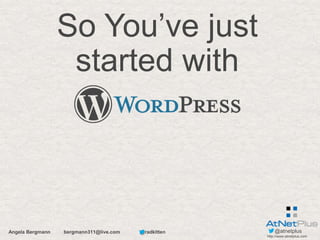
Just started with WordPress
- 1. Angela Bergmann bergmann311@live.com @radkitten @atnetplus http://www.atnetplus.com So You’ve just started with
- 2. Angela Bergmann bergmann311@live.com @radkitten @atnetplus http://www.atnetplus.com I have a wordpress site, what now? Well first, I would login and have a look around. Just looking won’t hurt anything and it will help you familiarize yourself with where things are. Click each item in the sidebar and find out what lies beneath. Don’t worry, as long as you don’t click the blue save button, you won’t break anything. After you have done that, it’s time to dig in!
- 3. Angela Bergmann bergmann311@live.com @radkitten @atnetplus http://www.atnetplus.com When you login
- 4. Angela Bergmann bergmann311@live.com @radkitten @atnetplus http://www.atnetplus.com The Sidebar The sidebar is the center of everything. It’s your “hub”. From the sidebar you can navigate the controls of the entire site. What is included in the sidebar? • Posts • Media • Pages • Comments • Appearance • Plugins • Users • Tools • Settings
- 5. Angela Bergmann bergmann311@live.com @radkitten @atnetplus http://www.atnetplus.com Posts The Posts section is for creating and editing your blog posts. Under Posts you have the following options: • All Posts – Lists all of the posts on your website. • Add New – Create new blog posts. • Categories – Give your blog posts categories. • Tags – Tag your blog posts. Should I use Categories and Tags? Conventional wisdom is YES! • A great example of using categories and tags: • You write a blog post about Windows 8. Use the category operating systems and the tags Microsoft, windows 8, OS, PC, operating system, CNET • You can also use the authors name, a company name, and/or a referral source in the tags.
- 6. Angela Bergmann bergmann311@live.com @radkitten @atnetplus http://www.atnetplus.com Media The media section is the area for you to manage all of your uploads. When you create a post or page and insert a picture using the “Add Media” button, it ends up here. The media section includes: • Library – This is a manageable list with all of your uploaded media in it. • Add New – An area where you can bulk upload new media to use on your website. Tip: If you look at the top of the media page, you will see it can be sorted by All, Attached, or Unattached. Attached images are images that have already been inserted in a page, making it easier to see what images have been used and where in a large site.
- 7. Angela Bergmann bergmann311@live.com @radkitten @atnetplus http://www.atnetplus.com Pages The Pages section is for creating and editing your content pages. Under Pages you will see the following options: • All Pages – A list of all the pages currently in your site. • Add New – Add a new page to your website. Just like with media at the top of the All Pages section you will see numerous options (once they have all been used). These will also show up under All Posts as well. The options are: • All – Shows all Pages/Posts on the site. • Published – Shows only the published Pages/Posts on the site. • Drafts – Show all draft Pages/Posts on the site. • Trash – Show all trashed Pages/Posts on the site.
- 8. Angela Bergmann bergmann311@live.com @radkitten @atnetplus http://www.atnetplus.com Comments Comments only has the one section. This is just a place to view and filter recent comments on your posts or pages. You can see: • Who it was • Their email address • URL • IP address • Comment date and time • Comment text • What post it was on • How many comments the post has
- 9. Angela Bergmann bergmann311@live.com @radkitten @atnetplus http://www.atnetplus.com Appearance The appearance tab is where you control how your website looks. What you see here can depend on the theme you are using, but by default you will see: • Themes – What themes are currently installed on your website for use. • Widgets – Setup widgets for use in your sidebar and/or footer or other sections of your site. • Menus – Custom menu setup for your site. • Header – Edit the header image or text of the site. • Background – Edit the background color and/or image. • Editor – Edit the html/code of the theme files.
- 10. Angela Bergmann bergmann311@live.com @radkitten @atnetplus http://www.atnetplus.com Plugins Plugins are like apps for your website and expand what it is capable of doing. Under plugins you will find: • Installed Plugins – A list of plugins currently installed on your website. • Add New – Add new plugins to your website. • Editor – Edit the code of a plugin if you need to. You’ll notice at the top of the Plugins page, that you can sort your plugins by: • All – Show all installed plugins. • Active – Show only active plugins. • Inactive – Show all inactive plugins. • Recently Active – Show plugins that were recently deactivated.
- 11. Angela Bergmann bergmann311@live.com @radkitten @atnetplus http://www.atnetplus.com Users This is the area where you can manage all of the user’s for your website. Under here you will find: • All Users – List all of the users on the website. • Add New – Add a new user manually. • Your Profile – Edit or add information to your user profile. Under Your Profile, you will also find that you can switch the default admin color scheme, disable to visual editor, and turn off the toolbar that follows you across the top of the site.
- 12. Angela Bergmann bergmann311@live.com @radkitten @atnetplus http://www.atnetplus.com Tools Under Tools you will find: • Available Tools – This area gives you a bookmarklet app that lets you clip text, images, and video from websites to post on your site, as well as the categories and tags converter. • Import – Import your posts, pages and data, from a number of other sources, such as: • Blogger • Blogroll • Categories and Tags Converter • LiveJournal • Moveable Type and TypePad • RSS • Tumblr • WordPress • Export your current sites content, choose between: • All content • Posts • Pages
- 13. Angela Bergmann bergmann311@live.com @radkitten @atnetplus http://www.atnetplus.com Settings The Settings section is where you can edit controls for how the site functions overall. Items you find under settings are: • General – This includes things like site title, tagline, address, and admin email address among other things. • Writing – Settings related to writing posts, like formatting emoticons to actual smilies, default post category, post via email, etc. • Reading – Control your front page display, the page your posts appear on, how many posts to show on the blog page and in RSS, or discourage search engines from indexing your website. • Discussion – Comment settings and moderation controls. • Media – Default thumbnail, size, medium size, and large size. • Permalinks – Change how your links appear.
- 14. Angela Bergmann bergmann311@live.com @radkitten @atnetplus http://www.atnetplus.com Helpful Tips & Tricks For New Users
- 15. Angela Bergmann bergmann311@live.com @radkitten @atnetplus http://www.atnetplus.com The publish box The publish box is your best friend when updating both your blog posts and your pages. It publishes new content or saves it as a draft. It also lets you choose to set an item to post at a later date!
- 16. Angela Bergmann bergmann311@live.com @radkitten @atnetplus http://www.atnetplus.com Change the author If you are managing a website that has multiple authors, and need to change the author of the post or page, it’s easy! Simply click the Screen Options tab at the top right of the screen in the edit post or page view: Then check the Author box and use the dropdown to change the author.
- 17. Angela Bergmann bergmann311@live.com @radkitten @atnetplus http://www.atnetplus.com Mass edit posts/pages But lets say, you need to change the author multiple pages, or the category of multiple posts. It’s easy! Simply go to the All Posts or All Pages page. Using the Bulk Actions dropdown choose edit. Then simply checkmark the items you need to change and hit apply. This will bring up the bulk edit window. From there make the needed changes and hit update. Voila, you’re done!
- 18. Angela Bergmann bergmann311@live.com @radkitten @atnetplus http://www.atnetplus.com Change your permalinks Do your URL’s look like this: If so, you need to change them. Simply go to settings, then choose permalinks and you will see this: Change your permalinks to Post Name, and enjoy your now pretty, SEO friendly permalinks!
- 19. Angela Bergmann bergmann311@live.com @radkitten @atnetplus http://www.atnetplus.com Useful links Getting Started with WordPress: http://codex.wordpress.org/Getting_Started_with_WordPress Support Forums: http://wordpress.org/support/ Themes: http://wordpress.org/extend/themes/ Plugins: http://wordpress.org/extend/plugins/ WP Beginner: http://www.wpbeginner.com/ WP Candy: http://wpcandy.com/ ManageWP Blog: https://managewp.com/blog Sucuri Blog WP Category: http://blog.sucuri.net/category/wordpress
- 20. Angela Bergmann bergmann311@live.com @radkitten @atnetplus http://www.atnetplus.com Questions?
