Android 101 - Introduction to Android Development
•Als PPTX, PDF herunterladen•
2 gefällt mir•1,056 views
This document provides an introduction to Android development. It covers topics such as setting up the development environment, understanding the file system structure, using activities and fragments, handling fragmentation across different devices, and some best practices. The document discusses tools like Android Studio, the build system, and debugging tools. It also explains concepts like the activity lifecycle, saving activity state, targeting different versions and configurations, and using support libraries for backwards compatibility.
Melden
Teilen
Melden
Teilen
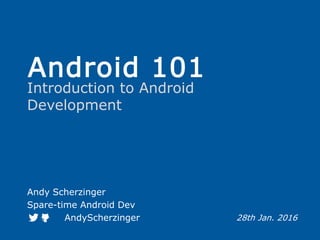
Empfohlen
Empfohlen
Weitere ähnliche Inhalte
Was ist angesagt?
Was ist angesagt? (20)
Generating efficient APK by Reducing Size and Improving Performance

Generating efficient APK by Reducing Size and Improving Performance
Andere mochten auch
Andere mochten auch (10)
Fragmentation and types of fragmentation in Distributed Database

Fragmentation and types of fragmentation in Distributed Database
Ähnlich wie Android 101 - Introduction to Android Development
Ähnlich wie Android 101 - Introduction to Android Development (20)
Announcing AWS CodeBuild - January 2017 Online Teck Talks

Announcing AWS CodeBuild - January 2017 Online Teck Talks
ID Android TechTalk Series #6 : Google Service and Gradle - Anton Nurdin Tuha...

ID Android TechTalk Series #6 : Google Service and Gradle - Anton Nurdin Tuha...
Comment développer une application mobile en 8 semaines - Meetup PAUG 24-01-2023

Comment développer une application mobile en 8 semaines - Meetup PAUG 24-01-2023
Android Applications Development: A Quick Start Guide

Android Applications Development: A Quick Start Guide
Ionic Framework - get up and running to build hybrid mobile apps

Ionic Framework - get up and running to build hybrid mobile apps
Kürzlich hochgeladen
A Principled Technologies deployment guide
Conclusion
Deploying VMware Cloud Foundation 5.1 on next gen Dell PowerEdge servers brings together critical virtualization capabilities and high-performing hardware infrastructure. Relying on our hands-on experience, this deployment guide offers a comprehensive roadmap that can guide your organization through the seamless integration of advanced VMware cloud solutions with the performance and reliability of Dell PowerEdge servers. In addition to the deployment efficiency, the Cloud Foundation 5.1 and PowerEdge solution delivered strong performance while running a MySQL database workload. By leveraging VMware Cloud Foundation 5.1 and PowerEdge servers, you could help your organization embrace cloud computing with confidence, potentially unlocking a new level of agility, scalability, and efficiency in your data center operations.Deploy with confidence: VMware Cloud Foundation 5.1 on next gen Dell PowerEdg...

Deploy with confidence: VMware Cloud Foundation 5.1 on next gen Dell PowerEdg...Principled Technologies
Kürzlich hochgeladen (20)
Deploy with confidence: VMware Cloud Foundation 5.1 on next gen Dell PowerEdg...

Deploy with confidence: VMware Cloud Foundation 5.1 on next gen Dell PowerEdg...
Strategies for Unlocking Knowledge Management in Microsoft 365 in the Copilot...

Strategies for Unlocking Knowledge Management in Microsoft 365 in the Copilot...
From Event to Action: Accelerate Your Decision Making with Real-Time Automation

From Event to Action: Accelerate Your Decision Making with Real-Time Automation
How to Troubleshoot Apps for the Modern Connected Worker

How to Troubleshoot Apps for the Modern Connected Worker
Bajaj Allianz Life Insurance Company - Insurer Innovation Award 2024

Bajaj Allianz Life Insurance Company - Insurer Innovation Award 2024
Connector Corner: Accelerate revenue generation using UiPath API-centric busi...

Connector Corner: Accelerate revenue generation using UiPath API-centric busi...
Top 10 Most Downloaded Games on Play Store in 2024

Top 10 Most Downloaded Games on Play Store in 2024
Tata AIG General Insurance Company - Insurer Innovation Award 2024

Tata AIG General Insurance Company - Insurer Innovation Award 2024
AWS Community Day CPH - Three problems of Terraform

AWS Community Day CPH - Three problems of Terraform
Workshop - Best of Both Worlds_ Combine KG and Vector search for enhanced R...

Workshop - Best of Both Worlds_ Combine KG and Vector search for enhanced R...
Understanding Discord NSFW Servers A Guide for Responsible Users.pdf

Understanding Discord NSFW Servers A Guide for Responsible Users.pdf
ProductAnonymous-April2024-WinProductDiscovery-MelissaKlemke

ProductAnonymous-April2024-WinProductDiscovery-MelissaKlemke
Exploring the Future Potential of AI-Enabled Smartphone Processors

Exploring the Future Potential of AI-Enabled Smartphone Processors
TrustArc Webinar - Unlock the Power of AI-Driven Data Discovery

TrustArc Webinar - Unlock the Power of AI-Driven Data Discovery
Mastering MySQL Database Architecture: Deep Dive into MySQL Shell and MySQL R...

Mastering MySQL Database Architecture: Deep Dive into MySQL Shell and MySQL R...
Powerful Google developer tools for immediate impact! (2023-24 C)

Powerful Google developer tools for immediate impact! (2023-24 C)
Boost Fertility New Invention Ups Success Rates.pdf

Boost Fertility New Invention Ups Success Rates.pdf
Android 101 - Introduction to Android Development
- 1. Android 101 Introduction to Android Development Andy Scherzinger Spare-time Android Dev AndyScherzinger 28th Jan. 2016
- 2. Topics • Dev Setup • File System Structure • Activities & Fragments • Handle Fragmentation • The little Things
- 3. Dev Setup Tool Chain Java Language Gradle Build System Android Studio IDE Android Studio icon CC BY 2.5 Google Inc.
- 4. Android Studio Coding Environment & Debugger SDK Manager Gradle Integration Android Device Monitor Android Virtual Device Manager Android Studio icon CC BY 2.5 Google Inc.
- 5. Code to Binary Java Byte Code Java Byte Code Java Source Code Java Source Code Java Compiler Java Compiler Dalvik Byte Code Dex Compiler Java Byte Code Dalvik Byte Code Dalvik VM Android Runtime (ART) Java VM https://github.com/devacademy/android-fundamental-one/blob/master/modules/stack.md
- 6. File System Structure * Grid, List, UI Partials • AndroidManifest.xml your App‘s definition • build.gradle,… your build files • src/java douh! your implementation • src/res – anim custom animations – drawable graphics (pixel, patch9, vector-xml, etc.) – layout XML Layouts for Activities, Fragments, *-Items – menu XML Menu Files – raw any non-specific files – values l18n resources, static (array) data, configurations – xml Preference Screen, Sync Adapter, etc.
- 7. Fragment Orchestration Source: http://developer.android.com/training/basics/fragments/fragment-ui.html Fragments are UI modules orchestrated via Activities Fragment A Fragment B Fragment A Fragment B Activity 1 Activity 1 Activity 2 Intent
- 8. Activities & Fragments – Activity Lifecycle Source: http://developer.android.com/training/basics/activity-lifecycle/starting.html Created Started (visible) Resumed (visible) Paused (part. visible) Stopped (hidden) Destroyed onResume() onStart() onStart() onDestroy() onStop() onPause() onResume() onRestart() Android 1 2 3 • (1) Initialize UI • (2) Checks (e.g. GPS enabled) • (3) Activity running - Woohoo! onCreate()
- 9. Activities & Fragments – Activity State Save Source: http://developer.android.com/training/basics/activity-lifecycle/recreating.html Created Resumed (visible) Destroyed onRestoreInstanceState() onSaveInstanceState() Android 2 3 1 • (1) save your state • (2) / (3) restore the state onCreate() Resumed (visible)
- 10. Fragmentation Resolution & Display Size Android Versions http://opensignal.com/reports/2015/08/android-fragmentation/ - http://developer.android.com/about/dashboards/index.html
- 11. Target Versions and Sizes • src/res – drawable-hdpi-v11 used for Android 11 and up – layout-w600dp-land used in landscape w/ at least 600dp width
- 12. Call Version depending code • src/java if (android.os.Build.VERSION.SDK_INT >= android.os.Build.VERSION_CODES.HONEYCOMB) { builder.setIconAttribute(android.R.attr.alertDialogIcon); }…
- 13. Backwards Compatibility via Support Lib • Add libs to build.gradle dependencies { compile 'com.android.support:support-v4:23.1.1' compile 'com.android.support:design:23.1.1' compile 'com.android.support:appcompat-v7:23.1.1' }
- 14. …and hack away… • UI: AppCompatButton, Drawer, Material Theme, AppCompatDialog, … • Functionality: e.g. ContextCompat.checkSelfPermission Android M Permission System Implementation Backwards Compatibility via Support Lib
- 15. The (many) little Things…CodeUIMisc • Use Support Lib right from the beginning • Use Activities to manage Fragments • Use Fragments to implement the UI • onCreate is monitored by the Android Runtime and is part of the UI Thread time consuming work needs to be done asynchronously (!) • Style UI via style xml files not via specific view attributes in layout xml files • Define a color palette (colors.xml), same for dimensions (dimens.xml) • Prefix layout files (activity_, fragment_, listItem_, …) • Re-use elements using <include> (and <merge> in the to be included layout file) • compileTarget is your Frenemy, test thoroughly • Don‘t set maxSdkVersion • Be specific about your dependencies (2.2.0 not 2.2.+) • Don‘t use too many libs (65k method limit!) • Launcher icon(s) in mipmap folder when generating separate APKs for diff. densities
- 16. Let‘s check out some code DEMO
- 17. Topics we didn‘t talk about… • Network / Communication • Persistence • Service / AsyncTask / Loader / Event Bus • Permission System • Sensors
- 18. Some links to get you started… • Android Tutorials: – http://developer.android.com/training/index.html – https://www.udacity.com/courses/android • Helpful Github Projects – https://github.com/android10/Android-CleanArchitecture – https://github.com/ribot/android-guidelines – https://github.com/txusballesteros/Android-Clean-Testing – https://github.com/ribot/android-boilerplate • Exemplary Apps on Github to play around – https://github.com/WhisperSystems/Signal-Android – https://github.com/owncloud/android • Icons: – https://materialdesignicons.com/
Hinweis der Redaktion
- Dalvik makes use of JIT (just in time) compilation. Thus each time the app is run, the part of the code required for its execution is going to becompiled to machine code at that moment. ART compiles the Dalvik bytecode into a system-dependent binary during install (thus only once).
