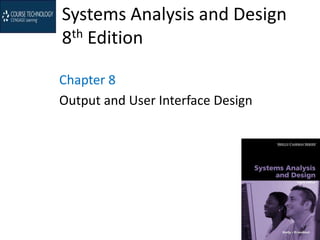
Chapter 08
- 1. Systems Analysis and Design 8th Edition Chapter 8 Output and User Interface Design
- 2. Phase Description • Systems Design is the third of five phases in the systems development life cycle • Now you will work on a physical design that will meet the specifications described in the system requirements document • Tasks will include output and user interface design, data design, and system architecture 2
- 3. Chapter Objectives • Discuss output design issues and various types of output • Design various types of reports, and suggest output controls and security • Explain the concept of user interface design and human-computer interaction, including the basic principles of user-centered design • List specific guidelines for user interface design 3
- 4. Chapter Objectives • Describe user interface techniques, including screen elements and controls • Explain input design concepts, techniques, and methods • Describe guidelines for data entry screen design • Use validation checks for reducing input errors • Design effective source documents and input controls 4
- 5. Introduction • Output and user interface design is the first task in the systems design phase of the SDLC • Output design focuses on user needs for screen and printed forms of output, while user interface design stresses user interaction with the computer, including input design and procedures 5
- 6. Output Design • Before designing output, ask yourself several questions: – What is the purpose of the output? – Who wants the information, why is it needed, and how will it be used? – What specific information will be included? – Will the output be printed, viewed on-screen, or both? What type of device will the output go to? 6
- 7. Output Design • Before designing output, ask yourself several questions: – When will the information be provided, and how often must it be updated? – Do security or confidentiality issues exist? • Your answers will affect your output design strategies 7
- 8. Output Design • Types of Output – Internet-based information delivery • Webcast – E-mail – Blogs – Instant Messaging – Wireless Devices 8
- 9. Output Design • Types of Output – Digital audio, images, and video – Podcasts – Automated facsimile systems • Faxback systems – Computer output microfilm (COM) – Computer output to digital media 9
- 10. Output Design • Types of Output – Specialized Forms of Output • An incredibly diverse marketplace requires a variety of specialized output – Output from one system often becomes input into another system – Although digital technology has opened new horizons in business communications, printed output still is a common type of output, and specific considerations apply to it 10
- 11. Printed and Screen Output • Few firms have been able to eliminate printed output totally • Turnaround documents • Overview of Report Design – Reports must be easy to read and well organized – Database programs include a variety of report design tools – Character-based reports 11
- 12. Printed and Screen Output • Types of Reports – Detail reports – Exception reports – Summary reports 12
- 13. Printed and Screen Output • User Involvement in Report Design – Printed reports are an important way of delivering information to users, so recipients should approve all report designs in advance – To avoid problems submit each design for approval as you complete it, rather than waiting until you finish all report designs – Mock-up – Report analysis form 13
- 14. Printed and Screen Output • Report Design Principles – Printed reports must be attractive, professional, and easy to read – Report headers and footers – Page headers and footers – Column heading alignment – Column spacing 14
- 15. Printed and Screen Output • Report Design Principles – Field order • Fields should be displayed and grouped in a logical order – Grouping detail lines • It is meaningful to arrange detail lines in groups • Group header • Group footer – Consistent design 15
- 16. Printed and Screen Output • Report Design Example 16
- 17. Printed and Screen Output • Output Control and Security – Output must be accurate, complete, current, and secure – The IT department is responsible for output control and security measures 17
- 18. User Interface Design • Evolution of the User Interface – Process-control – As information management evolved from centralized data processing to dynamic, enterprise-wide systems, the primary focus also shifted — from the IT department to the users themselves – User-centered system – Requires an understanding of human-computer interaction and user-centered design principles 18
- 19. User Interface Design • Human-Computer Interaction – Human-computer interaction (HCI) describes the relationship between computers and people who use them to perform business-related tasks – Graphical user interface (GUI) – Main objective is to create a user-friendly design that is easy to learn and use 19
- 20. User Interface Design • Human-Computer Interaction 20
- 21. User Interface Design • Basic Principles of User-Centered Design – Good design depends on eight basic principles – Understand the underlying business functions – Maximize graphical effectiveness – Profile the system’s users – Think like a user 21
- 22. User Interface Design • Basic Principles of User- Centered Design – Use prototyping • Storyboard • Usability metrics – Design a comprehensive interface – Continue the feedback process – Document the interface design 22
- 23. User Interface Design • Guidelines for User Interface Design – Follow eight basic guidelines 1. Focus on basic objectives 2. Build an interface that is easy to learn and use 3. Provide features that promote efficiency 4. Make it easy for users to obtain help or correct errors 5. Minimize input data problems 23
- 24. User Interface Design • Guidelines for User Interface Design – Follow eight basic guidelines 6. Provide feedback to users 7. Create an attractive layout and design 8. Use familiar terms and images – Good user interface design is based on a combination of ergonomics, aesthetics, and interface technology 24
- 25. User Interface Design • User Interface Controls – Menu bar – Toolbar – Command button – Dialog box – Text box – Toggle button 25
- 26. User Interface Design • User Interface Controls – List box – scroll bar – Drop-down list box – Option button, or radio button – Check box – Calendar control – Switchboard 26
- 27. Input Design • Input technology has changed dramatically in recent years • The quality of the output is only as good as the quality of the input – Garbage in, garbage out (GIGO) – Data capture – Data entry 27
- 28. Input Design • Input and Data Entry Methods – Batch input • Batch – Online input • Online data entry • Source data automation • RFID tags or Magnetic data strips 28
- 29. Input Design • Input and Data Entry Methods – Tradeoffs • Unless source data automation is used, manual data entry is slower and more expensive than batch input because it is performed at the time the transaction occurs and often done when computer demand is at its highest • The decision to use batch or online input depends on business requirements 29
- 30. Input Design • Input Volume – Guidelines will help reduce input volume 1. Input necessary data only 2. Do not input data that the user can retrieve from system files or calculate from other data 3. Do not input constant data 4. Use codes 30
- 31. Input Design • Designing Data Entry Screens – Most effective method of online data entry is form filling – Guidelines will help you design data entry screens 1. Restrict user access to screen locations where data is entered 2. Provide a descriptive caption for every field, and show the user where to enter the data and the required or maximum field size 31
- 32. Input Design • Designing Data Entry Screens – Guidelines will help you design data entry screens 3. Display a sample format if a user must enter values in a field in a specific format - separator 4. Require an ending keystroke for every field 5. Do not require users to type leading zeroes for numeric fields 6. Do not require users to type trailing zeroes for numbers that include decimals 32
- 33. Input Design • Designing Data Entry Screens – Guidelines will help you design data entry screens 7. Display default values so operators can press the ENTER key to accept the suggested value 8. Use a default value when a field value will be constant for successive records or throughout the data entry session 9. Display a list of acceptable values for fields, and provide meaningful error messages 33
- 34. Input Design • Designing Data Entry Screens – Guidelines will help you design data entry screens 10. Provide a way to leave the data entry screen at any time without entering the current record 11. Provide users with an opportunity to confirm the accuracy of input data before entering it 12. Provide a means for users to move among fields on the form 34
- 35. Input Design • Designing Data Entry Screens – Guidelines will help you design data entry screens 13. Design the screen form layout to match the layout of the source document 14. Allow users to add, change, delete, and view records 15. Provide a method to allow users to search for specific information 35
- 36. Input Design • Input Errors – At least eight types of data validation checks 1. Sequence check 2. Existence check 3. Data type check 4. Range check – limit check 36
- 37. Input Design • Input Errors – At least eight types of data validation checks 5. Reasonableness check 6. Validity check – referential integrity 7. Combination check 8. Batch controls – hash totals 37
- 38. Input Design • Source Documents – Form layout – Heading zone – Control zone – Instruction zone – Body zone – Totals zone – Authorization zone 38
- 39. Input Design • Source Documents – Information should flow on a form from left to right and top to bottom to match the way users read documents naturally – A major challenge of Web-based form design is that most people read and interact differently with on-screen information compared to paper forms 39
- 40. Input Design • Source Documents 40
- 41. Input Design • Input Control – Every piece of information should be traceable back to the input data – Audit trail – Data security – Records retention policy – Encrypted – encryption 41
- 42. Chapter Summary • The chapter began with a discussion of output design issues and a description of various types of output • User-centered design principles require an analyst to understand the business functions, maximize graphical effectiveness, profile the system’s users, think like a user, use prototyping, design a comprehensive interface, continue the feedback process, and document the interface design 42
- 43. Chapter Summary • An effective way to reduce input errors is to reduce input volume • You can also reduce errors by using well- designed data entry screens and by using data validation checks • Chapter 8 complete 43