Melden
Teilen
Downloaden Sie, um offline zu lesen
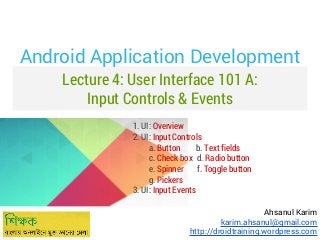
Empfohlen
Weitere ähnliche Inhalte
Andere mochten auch
Andere mochten auch (18)
Day 9: Make Your App Location Aware using Location API

Day 9: Make Your App Location Aware using Location API
Day: 1 Introduction to Mobile Application Development (in Android)

Day: 1 Introduction to Mobile Application Development (in Android)
Lecture 5: Storage: Saving Data Database, Files & Preferences

Lecture 5: Storage: Saving Data Database, Files & Preferences
Mehr von Ahsanul Karim
Mehr von Ahsanul Karim (13)
Introduction to Android Development: Before Getting Started

Introduction to Android Development: Before Getting Started
Kürzlich hochgeladen
Making communications land - Are they received and understood as intended? we...

Making communications land - Are they received and understood as intended? we...Association for Project Management
Explore beautiful and ugly buildings. Mathematics helps us create beautiful d...

Explore beautiful and ugly buildings. Mathematics helps us create beautiful d...christianmathematics
Kürzlich hochgeladen (20)
Micro-Scholarship, What it is, How can it help me.pdf

Micro-Scholarship, What it is, How can it help me.pdf
ICT Role in 21st Century Education & its Challenges.pptx

ICT Role in 21st Century Education & its Challenges.pptx
Mixin Classes in Odoo 17 How to Extend Models Using Mixin Classes

Mixin Classes in Odoo 17 How to Extend Models Using Mixin Classes
UGC NET Paper 1 Mathematical Reasoning & Aptitude.pdf

UGC NET Paper 1 Mathematical Reasoning & Aptitude.pdf
Making communications land - Are they received and understood as intended? we...

Making communications land - Are they received and understood as intended? we...
Explore beautiful and ugly buildings. Mathematics helps us create beautiful d...

Explore beautiful and ugly buildings. Mathematics helps us create beautiful d...
General Principles of Intellectual Property: Concepts of Intellectual Proper...

General Principles of Intellectual Property: Concepts of Intellectual Proper...
Seal of Good Local Governance (SGLG) 2024Final.pptx

Seal of Good Local Governance (SGLG) 2024Final.pptx
ICT role in 21st century education and it's challenges.

ICT role in 21st century education and it's challenges.
Lecture 4 User Interface 101
- 1. Android Application Development Lecture 4: User Interface 101 A: Input Controls & Events 1. UI: Overview 2. UI: Input Controls a. Button b. Text fields c. Check box d. Radio button e. Spinner f. Toggle button g. Pickers 3. UI: Input Events Ahsanul Karim karim.ahsanul@gmail.com http://droidtraining.wordpress.com
- 2. Android User Interface 101 A Quick Overview User Interface of an Android app is made of View and ViewGroup objects
- 3. Android User Interface A Quick Overview There are two important things: 1. Layouts and 2. Controls 1. Linear Layout 2. Relative Layout 3. Lists & Grids [with adapters] 4. Table Layout
- 4. Android User Interface A Quick Overview There are two important things: 1. Layouts and 2. Controls a. Button b. Text fields c. Check box d. Radio button e. Spinner f. Toggle button g. Pickers
- 5. Android User Interface Today We’ll Discuss... Control Type Description Related Classes Button to be pressed/clicked to perform some action Button Text field For different text inputs with or without autocomplete suggestions EditText AutoCompleteTextView Checkbox An on/off switch that can be toggled by the user CheckBox Radio button Similar to checkboxes, except that only one option can be selected in the group. RadioButton RadioGroup Toggle button An on/off button with a light indicator ToggleButton Spinner A drop-down list that allows users to select one value from a set Spinner Pickers DatePicker widget to enter the values for the date DatePicker (month, day, year) or a TimePicker widget to enter the TimePicker values for a time (hour, minute, AM/PM) Source: http://developer.android.com/guide/topics/ui/controls.html
- 6. Android User Interface Questions... Man who waits for roast duck to fly into mouth must wait very, very long time. -Chinese Proverb
