Live Collaboration Tools and Online Meeting Spaces
•Als PPTX, PDF herunterladen•
0 gefällt mir•934 views
This document provides an overview of various online collaboration and cloud storage tools for educational purposes. It discusses the features of Adobe Connect for online meetings including webinars and virtual classrooms. Google Hangouts is presented as a free alternative for video meetings and collaboration. Join.me is recommended for quickly sharing screens. Dropbox and Google Drive are described as options for cloud-based file storage and sharing. Wikis, blogs, and other tools are also listed for collaborative projects. Contact information is provided for technical support.
Melden
Teilen
Melden
Teilen
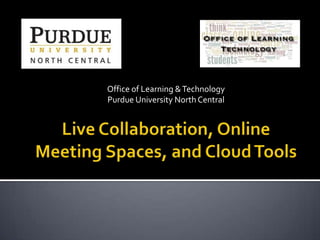
Empfohlen
Empfohlen
Weitere ähnliche Inhalte
Was ist angesagt?
Was ist angesagt? (19)
Andere mochten auch
Andere mochten auch (20)
A Technology-Based Literacy Approach for Our Youngest English Language Learners

A Technology-Based Literacy Approach for Our Youngest English Language Learners
Putting it all Together: Designing a Great BlackBoard Course

Putting it all Together: Designing a Great BlackBoard Course
Elementary 1:1 iPad Implementation: Successes and Struggles in the First Year

Elementary 1:1 iPad Implementation: Successes and Struggles in the First Year
Scholarship of Teaching and Learning - Design and Analysis

Scholarship of Teaching and Learning - Design and Analysis
Purdue University Calumet Licensing Information - School of Education

Purdue University Calumet Licensing Information - School of Education
Ähnlich wie Live Collaboration Tools and Online Meeting Spaces
Ähnlich wie Live Collaboration Tools and Online Meeting Spaces (20)
Technology Taster: Slideshare, Google Docs, et cetera

Technology Taster: Slideshare, Google Docs, et cetera
Group 1 Computers in Education Collaborative Project

Group 1 Computers in Education Collaborative Project
Computers in education collaborative project slides

Computers in education collaborative project slides
Computers in education collaborative project slides

Computers in education collaborative project slides
Living and Learning in the Cloud: Online Services and Freeware

Living and Learning in the Cloud: Online Services and Freeware
Mehr von Staci Trekles
Mehr von Staci Trekles (20)
Independence, Critical Thinking, and Blended Learning

Independence, Critical Thinking, and Blended Learning
Differentiation and Apps: Understanding your students and course design

Differentiation and Apps: Understanding your students and course design
Are we seriously going 1:1 this year? A case study of teacher perceptions in...

Are we seriously going 1:1 this year? A case study of teacher perceptions in...
Scholarship of Teaching and Learning - Data Analysis

Scholarship of Teaching and Learning - Data Analysis
Using Mnemonics to Engage Students and Improve Recall: The Simersong Story 

Using Mnemonics to Engage Students and Improve Recall: The Simersong Story
QM Standard 8: Accessibility and Finishing Touches

QM Standard 8: Accessibility and Finishing Touches
Testing Tools: Qualtrics, BlackBoard, and Respondus

Testing Tools: Qualtrics, BlackBoard, and Respondus
Assessment: Managing Tests, Projects, and Grade Center

Assessment: Managing Tests, Projects, and Grade Center
Kürzlich hochgeladen
Kürzlich hochgeladen (20)
Jual Obat Aborsi Hongkong ( Asli No.1 ) 085657271886 Obat Penggugur Kandungan...

Jual Obat Aborsi Hongkong ( Asli No.1 ) 085657271886 Obat Penggugur Kandungan...
UGC NET Paper 1 Mathematical Reasoning & Aptitude.pdf

UGC NET Paper 1 Mathematical Reasoning & Aptitude.pdf
HMCS Max Bernays Pre-Deployment Brief (May 2024).pptx

HMCS Max Bernays Pre-Deployment Brief (May 2024).pptx
Food safety_Challenges food safety laboratories_.pdf

Food safety_Challenges food safety laboratories_.pdf
This PowerPoint helps students to consider the concept of infinity.

This PowerPoint helps students to consider the concept of infinity.
Fostering Friendships - Enhancing Social Bonds in the Classroom

Fostering Friendships - Enhancing Social Bonds in the Classroom
Salient Features of India constitution especially power and functions

Salient Features of India constitution especially power and functions
Unit-V; Pricing (Pharma Marketing Management).pptx

Unit-V; Pricing (Pharma Marketing Management).pptx
Live Collaboration Tools and Online Meeting Spaces
- 1. Office of Learning &Technology Purdue University North Central
- 2. We will cover: Live Collaboration & Online Meetings ▪ Adobe Connect ▪ Google Hangout ▪ Join.me CloudTools ▪ DropBox ▪ Evernote ▪ Google Drive/Docs
- 3. Adobe Connect is a richWeb communication system that allows users to reach others online anytime with multimedia. What can it be used for? Webinars Classroom Lectures Virtual Office Hours Distance Learning Professional Development User Collaboration on content
- 4. All users with a career account have access Faculty & Staff can request an Author and Meeting Host Role: http://www.purdue.edu/apps/GoMeetRequest/ Need a webcam and microphone Recommended Cameras: Logitech Headsets: Plantronics Create a Meeting Room Can create multiple rooms for a variety of purposes Meeting sessions can be recorded and played back at a later time Roles Host: Full control of the meeting Presenter: Camera, audio, and share access Participant:View access
- 5. Set your meeting up in advance: CheckingVideo/Audio controls Uploading documents or content Ensure all plugins (flash and connect add-in) are installed Choose your access restriction Anyone with the URL Guest Permission Only allow the instructor and other student presenters the “presenter role.”
- 6. Have students use the chat feature for questions (in case they cannot use the microphone) Practice good etiquette in the room: Try not to speak over others Communicate effectively Know how to use Connect before you set up the meeting and be willing to show others how to use it. In case your students are not as tech-savvy as you are
- 7. Create a Host Role inAdobe Connect http://www.purdue.edu/apps/GoMeetRequest/ Login to Adobe Connect https://www.itap.purdue.edu/learning/tools/gome et/ Create a Meeting
- 8. Inside the Meeting room Share your webcam Connect your microphone Record the meeting Locate the meeting link Practice Uploading a file Using the whiteboard Setting up a poll Setting up your layout
- 9. Google Hangout is a free alternative to Adobe Connect if your students need a meeting room or a tool for collaboration http://www.google.com/+/learnmore/hangouts/ Available on: Windows Mac Tablets (iOS & Android) Mobile Devices (iOS & Android)
- 10. Uses Collaboration on Projects Virtual Meeting Spaces Share content such as photos and videos Group conversations Have up to 10 users on a single hangout Camera and Microphones can be used Can share your screen to present ideas or assist with something
- 11. Create a Google Account http://www.google.com/ Start a Hangout Set up your camera and microphone Share your screen
- 12. Join.Me: https://join.me/ A great application to use to quickly share your screen with others. Available for PC and Mac No payment required for basic account No install needed Specs Up to 10 meeting participants Share your screen Allow others to control your screen Chat and file sharing Viewing for iOS and Android Need something more robust? TryTeamViewer.
- 13. Start a Join.Me session https://join.me/ Allow others to view your session Allow others control of your screen
- 14. Dropbox A cloud-based storage space Great for storing class files ▪ Able to share files or folders with anyone ▪ Can collaborate on files with other Dropbox users Accessible on the web or a mobile device from anywhere with internet access Can install the client on your computer to sync your files
- 15. Google Docs & Drive Google Drive is a cloud-based storage space for users with a Google account ▪ Documents created in Google Docs can be stored and shared using Google Drive Google Docs is a service that allows users to create, edit, and manage files that were create in office or with the Docs interface. ▪ Similar to MS Office with limited functionality ▪ Can share your docs for collaboration
- 16. Dropbox Set up a Dropbox account: https://db.tt/WMoTuUy Download the client to your computer Download the app to your smartphone Upload files to Dropbox ▪ Share a file with someone Google Docs Create a Google Doc Share it with someone
- 17. Wiki Wikispaces: http://www.wikispaces.com Great use for collaborating on a document or project Blog EduBlogs: http://www.edublogs.org Edmodo: http://www.edmodo.com A great resource for a class site or a project CollaborativeTools: https://cooltoolsforschools.wikispaces.com/Coll aborative+Tools
- 18. Reach us at: pncolt@pnc.edu Twitter and Facebook: @PNCOLT http://www.pnc.edu/distance for all workshop notes, links, and training needs
Hinweis der Redaktion
- Please contact us and visit http://pnc.edu/distance for all workshop notes, links, and training needs. Thank you!
