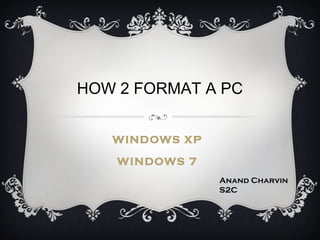
How 2 format a pc
- 1. HOW 2 FORMAT A PC WINDOWS XP WINDOWS 7 Anand Charvin S2C
- 2. WINDOWS XP
- 3. You are now ready to format your hard disk. 1. To start, turn on your computer and load the BIOS settings. 2. Insert the alternative operating system to the proper drive. 3. Change the boot sequence from the hard drive to the drive where you have the alternative operating system. Once done, your computer should now be looking for a different drive to locate for the operating system instead of your hard disk when it starts. Save the setting and restart the computer. Insert the Windows XP disk onto the drive to Continue
- 4. After successfully changing the boot sequence and inserted the bootable disk where the operating system is located you will be prompted with this screen in Figure once your computer is back up.
- 6. Press any key to let the computer run through your CD and wait for few minutes as it will be loading the necessary files needed to format your hard disk. see the figure for details.
- 8. Once everything is loaded and you are ready to continue, you will be presented with another screen in Next Figure . Just hit enter to begin installing Windows XP.
- 10. You will then be prompter with the Microsoft License Agreement . Press F8 to accept the terms and conditions under the License Agreement.
- 12. It will then continue and locate for partitioned and non-partitioned drives on your computer.
- 14. Delete the existing partition where your current operating system is located on your hard drive by pressing the “D” button from your keyboard. This will remove all data on that partition so you can start from an empty drive. You will then be prompted with a screen as in Figure asking if you really want to delete the existing partition.
- 16. Press the enter key to continue the deletion. The next screen that will appear will be the confirmation to delete the partition selected.
- 18. Press “L” and your existing partition will be deleted leaving an empty and non-partitioned disk As in Figure ..
- 20. You are now ready to create a new partition where the operating system will be installed. Press the “C”. The next screen as in pic will be asking you for the size of the new partition. Choose the appropriate size of your choice.
- 22. You are now ready to create a new partition where the operating system will be installed. Press the “C”. The next screen in Pic will be asking you for the size of the new partition. Choose the appropriate size of your choice.
- 24. Press the enter key from the keyboard to continue. The setup will now be asking you to choose the formatting type your new partition. Choose NTFS because it’s an advance and secure formatting type from Windows.
- 26. Setup will now be formatting your hard drive This may take several minutes depending on the size of your hard drive.
- 28. After formatting, the setup will now copy the necessary files needed to install Windows XP on your selected partition.
- 30. Once it reaches 100%, your computer will now restart to start the installation of Windows XP.
- 32. After restarting you will again be prompted with the screen in Figure 1. This time do not press any key since you have done partitioning your hard drive and you are now preparing to install Windows XP.
- 34. That Was For Windows XP And as you continue you will be presented with dialogue boxes asking to set date, time, user accounts and stuff’s like that, as they are not much complicated no need to say much about it. You will be asked for a Serial Key Of XP During this. And….As most of us have been labeled as “pirates!” We Don’t Have to worry about it….. I Know you got What I Mean! :P
- 35. WINDOWS 7
- 36. Starting The installation of Windows7 and going with it is much easier than hanging out with XP.. Windows 7 Don’t have Many DOS type Installation Screens, Any one can Do It Pretty easy with out much trouble And Here is a Guided Tour on How to Format and Configure you're System with Windows 7
- 37. Just Like The Old Configuration… Boot From the DVD.. Press any Key To Continue and You are On the Way Watch the Screen as Windows loads the Files..
- 39. After Loading Completes.. There is More “Loading” On the Way! Switches to another cute Little dos window. We are now ready to Get in with the installation.
- 41. Black Screens Are Over, Now Lets Start the Real Stuff Getting Into the Process. Set the Language, Time And Keyboard Preference's
- 45. Here you Choose your Options
- 46. To format the Disk, Use the Drive Options
- 48. And Here, It will take sometime. Wait… Will Restart On Here!
- 49. It’s Starting
- 50. Got Some Things To Update
- 51. And Thus It All Begin Out From A Small Disk..
- 52. We Left it some were right??
- 53. Graphics Is Very Important!!!
- 54. Type In Names If you have any….
- 55. Passwords….
- 61. Thank you guys For Watching,, I hope you got an idea about how to Format and install Windows XP and Windows 7 On your systems S2C THE PIRATEBAY
