Elderly people smart phone guide
•Download as PPTX, PDF•
0 likes•1,086 views
This document provides guidance for using various features of smartphones for elderly users. It addresses how to download apps, use the camera, browse the internet, turn on the device, make calls, play games, chat with others via WhatsApp, select a profile picture, watch videos on YouTube, add contacts, take photos, and make Skype calls. Step-by-step instructions are provided for each task in simple language.
Report
Share
Report
Share
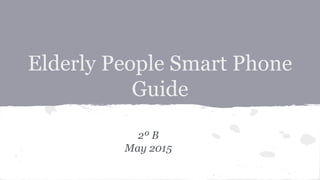
Recommended
Recommended
PPMA 2013 Annual SeminarPPMA 2013 Annual Seminar - Nick Heckscher - Talent and Young people

PPMA 2013 Annual Seminar - Nick Heckscher - Talent and Young peoplePPMA - Public Sector People Managers' Association
More Related Content
Viewers also liked
PPMA 2013 Annual SeminarPPMA 2013 Annual Seminar - Nick Heckscher - Talent and Young people

PPMA 2013 Annual Seminar - Nick Heckscher - Talent and Young peoplePPMA - Public Sector People Managers' Association
Viewers also liked (13)
PPMA 2013 Annual Seminar - Nick Heckscher - Talent and Young people

PPMA 2013 Annual Seminar - Nick Heckscher - Talent and Young people
Similar to Elderly people smart phone guide
Similar to Elderly people smart phone guide (20)
Using Social Media Safely & Effectively by Jenna,Victoria, and Sofia

Using Social Media Safely & Effectively by Jenna,Victoria, and Sofia
More from Ana Espinosa Morales
More from Ana Espinosa Morales (20)
Informe de la segunda reunión transnacional en Portugal

Informe de la segunda reunión transnacional en Portugal
Informe de la primera reunión transnacional en Noruega 

Informe de la primera reunión transnacional en Noruega
Student assessment of participating in erasmus be the change 

Student assessment of participating in erasmus be the change
Actividad de Enseñanza y Aprendizaje en As, Noruega.

Actividad de Enseñanza y Aprendizaje en As, Noruega.
Informe ltt-ies-arabuleila.2017-1-no01-ka219-034143 3

Informe ltt-ies-arabuleila.2017-1-no01-ka219-034143 3
Recently uploaded
https://app.box.com/s/7hlvjxjalkrik7fb082xx3jk7xd7liz3TỔNG ÔN TẬP THI VÀO LỚP 10 MÔN TIẾNG ANH NĂM HỌC 2023 - 2024 CÓ ĐÁP ÁN (NGỮ Â...

TỔNG ÔN TẬP THI VÀO LỚP 10 MÔN TIẾNG ANH NĂM HỌC 2023 - 2024 CÓ ĐÁP ÁN (NGỮ Â...Nguyen Thanh Tu Collection
Mehran University Newsletter is a Quarterly Publication from Public Relations OfficeMehran University Newsletter Vol-X, Issue-I, 2024

Mehran University Newsletter Vol-X, Issue-I, 2024Mehran University of Engineering & Technology, Jamshoro
Recently uploaded (20)
Plant propagation: Sexual and Asexual propapagation.pptx

Plant propagation: Sexual and Asexual propapagation.pptx
General Principles of Intellectual Property: Concepts of Intellectual Proper...

General Principles of Intellectual Property: Concepts of Intellectual Proper...
TỔNG ÔN TẬP THI VÀO LỚP 10 MÔN TIẾNG ANH NĂM HỌC 2023 - 2024 CÓ ĐÁP ÁN (NGỮ Â...

TỔNG ÔN TẬP THI VÀO LỚP 10 MÔN TIẾNG ANH NĂM HỌC 2023 - 2024 CÓ ĐÁP ÁN (NGỮ Â...
Fostering Friendships - Enhancing Social Bonds in the Classroom

Fostering Friendships - Enhancing Social Bonds in the Classroom
Food safety_Challenges food safety laboratories_.pdf

Food safety_Challenges food safety laboratories_.pdf
ICT Role in 21st Century Education & its Challenges.pptx

ICT Role in 21st Century Education & its Challenges.pptx
Basic Civil Engineering first year Notes- Chapter 4 Building.pptx

Basic Civil Engineering first year Notes- Chapter 4 Building.pptx
This PowerPoint helps students to consider the concept of infinity.

This PowerPoint helps students to consider the concept of infinity.
Jual Obat Aborsi Hongkong ( Asli No.1 ) 085657271886 Obat Penggugur Kandungan...

Jual Obat Aborsi Hongkong ( Asli No.1 ) 085657271886 Obat Penggugur Kandungan...
Elderly people smart phone guide
- 1. Elderly People Smart Phone Guide 2º B May 2015
- 2. How can I download an App? Go to playstore if you have Android and go to Appstore if you has ios, search the app and download it. Belén Sabaniego López & Andrea Contreras Sanchez
- 3. How do use the camera? Go to the camera app and press the key and press picture save in the gallery Lucia and Nerea
- 4. How can I surf on the internet? You have to go to the menu,search the browser,press it when you find it and search and search the information or the images that would you like. Aá
- 5. How can I switch on the mobile? Press the button at the top of the right. When you press the button you have switch on the mobile. LUCAS & SERGIO
- 6. SEARCH IN YOUR CONTACT LIST ,SELECT THE CONTACT AND PRESS THE GREEN BUTTON. RUBEN J.VILAR & DANIEL DE LA ROSA
- 7. WHAT IS THE APP TO PLAY GAMES? If you have android you go to playstore but if you have a IOS you go to appstore in your mobile and you choose the game that you prefer. Paula Sola & Carlos Sánchez
- 8. How can I chat with other people? Go to WhatsApp, select your contact and write. I strongly recommend to use big letters. Jose Luis Abad and Paula Ortega
- 10. How can I select my profile picture? Press menu and go to the gallery, then select the photo and upload it to your profile. Lorena Ruiz Valentina Tejeda
- 11. What is this app for? Youtube or similar apps: This app is used to search videos. Just tap in the text box and write the name of the video you want to search and select it. Juan Manuel & Alejandro
- 12. How can I add a contact? First press menu, then select the contacts icon. When you’re in contacts, press the add button. Finally write the number and the name of the person you want to add. By: Soraya Quiroga & Lucia Víctori
- 13. HOW CAN I TAKE PHOTOS? Look for the camera icon in the menu, press the button and you can take your pictures. Elisabeth and Irene
- 14. HOW CAN I CHAT TO FRIENDS? SELECT THE CONTACT AND AFTER WRITE THEM. Andrea Contreras & Santiago Arrabal
- 15. How can I skype someone?? First you have to download the application. Then you have to click on it and sign in or create an account. After, you have to find your friends and family by putting in the person's email address. Once you have added them to your contacts you click on the green button. You can video call or simple make a normal phone call. when you video call you should see the persons face on the screen. Lily Read & Juan Caro