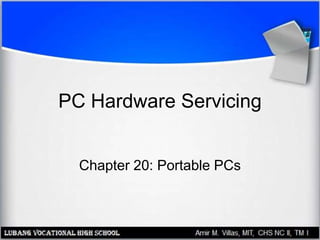
Portable PCs
- 1. PC Hardware Servicing Chapter 20: Portable PCs
- 2. Chapter 20 Objectives • Differentiate types of portable PCs • Identify key features of notebooks, PDAs • Work with PC Card devices • Configure power management • Create and manage hardware profiles • Troubleshoot common problems
- 3. Types of Portable Computers • Notebook • Subnotebook • PDA • Cell phone
- 4. Features of Notebook Computers • LCD screen – Similar to a stand-alone LCD monitor
- 5. Features of Notebook Computers • Fn key – Combines with other keys to allow for more key functions
- 6. Features of Notebook Computers • PC Card slots – Type I • RAM – Type II • Expansion cards – Type III • Drives CardBus: modern standard for PC Card
- 7. Docking Station • Provides more ports and capabilities • Quick connect/disconnect
- 8. Battery Types • Nickel Cadmium (NiCad) – Older technology – Heavy metals, toxic – 3-4 hour life – Subject to problems with partial draining and recharging
- 9. Battery Types • Nickel-Metal Hydride (NiMH) – Do not use heavy metals – Up to 50% more life than NiCad – No problems with partial draining • Lithium Ion (LIon) – Lightweight, long life – No problems with partial draining – No poisonous metals – More expensive than others
- 10. Batteries • Precautions – Same as with regular alkaline batteries – No extreme heat and cold – Do not get battery wet – If leaking, avoid touching the discharge • Charging a Battery – Put it in the PC and plug in the AC power cord – Full charge might take 4 hours or more
- 11. Batteries • Removing a battery – Consult instructions for exact model of PC – Usually behind a panel or cover
- 12. Infrared Ports • Common on notebooks, PDAs • Standard defined by Infrared Data Association (IrDA) • Connect to other IrDA-equipped devices • Short distance, must have line of sight • Enable/disable IR support in BIOS Setup
- 13. Managing PC Cards in Windows • From Control Panel, PC Card (PCMCIA) • Stop a device before removing it (Stop button)
- 14. Power Management for Notebook PCs • Advanced Power Management (APM) – Older standard – Deals mainly with monitor and hard drives • Advanced Configuration and Power Interface (ACPI) – Newer, more compehensive – Covers monitor, hard drives, CPU, peripherals – Better to use, if available
- 15. Power Options in BIOS Setup • Use only if Windows power management not available, to avoid conflicts
- 16. SpeedStep Technology • Enables notebook to use lower CPU speed when on batteries • Enable/disable in BIOS Setup
- 17. SpeedStep Technology • If enabled in BIOS, can be enabled/disabled in Windows
- 18. Power Options in Windows • Customizable power schemes • Separate settings when plugged in versus on batteries
- 19. Power Options in Windows • Control behavior of power button and lid closing – Stand By – Hibernate – Turn Off – None
- 20. Stand By • Shuts off most parts of the PC • Leaves RAM powered up, so it can retain its contents • Makes battery last much longer, but eventually runs out • Resuming from Stand By is very quick
- 21. Hibernate • Copies contents of RAM to hard disk • Shuts down completely (so no power is needed to maintain) • Resuming from Hibernate copies data back into RAM from hard disk • Still fairly quick, but not as quick as from Stand By
- 22. Power Alarms • Trigger when battery becomes low • Customizable in power level and in action to take
- 23. Power Meter Icon in system tray
- 24. Hardware Profiles • Tells Windows what hardware should be installed • Useful when a computer sometimes has different hardware installed – Docking station usage – Enabling network card at certain times – External keyboard/mouse/monitor
- 25. Creating a Hardware Profile 1. Copy an existing hardware profile
- 26. Creating a Hardware Profile 2. Boot the system into the new profile 3. Make hardware changes in Device Manager, such as disabling a device Disable a device
- 27. Switching Between Profiles • Choose from the menu at startup
- 28. Adding RAM to a Notebook 1. Locate RAM socket and remove cover 2. Remove existing RAM from socket if any 3. Insert new RAM
- 29. Replacing a Hard Drive 1.Read manual 2.Open PC 3.Disconnect data cable 4.Insert and secure new drive 5.Connect data cable
- 30. Troubleshooting Display Problems • Black ring around picture – Run in higher resolution – Set display to fill entire screen • Dead pixels – Return if still under warranty
- 31. Problems with Fuzzy Text • Run in higher resolution • Enable ClearType – Display properties, Appearance, Effects
- 32. Power Problems • Will not go into Standby or Hibernate – Do not use OpenGL-type screen saver – Do not use standard VGA video driver – Close open programs that might be preventing shutdown – Disconnect USB devices that might be preventing shutdown – Use Power Management Troubleshooter from Microsoft
- 33. Power Problems • Will not wake up from Standby or Hibernation – Wait. Some take up to 30 seconds to awaken – Look for a Suspend or Hibernate key – Press and hold power button for 5 seconds – Consult PC’s documentation for a key combination for wake-up – Remove batteries, unplug, wait a few minutes, then replace batteries and boot
- 34. Personal Digital Assistant (PDA) Touch-sensitive screen Hardware buttons Buttons on touch-screen Power button Scroll buttons
- 35. PDA Operating Systems • Windows CE • Palm OS (shown here)
- 36. Installing New Programs on a PDA • A PC is required • Connect PDA to PC • Run software install utility for PDA on PC
- 37. Troubleshooting PDAs • Blank screen – Check contrast – Make sure batteries are not dead – Reset • Locked up – Reset – Consult manual to find reset button or switch
- 38. Troubleshooting PDAs • Locks up even after reset – Hard reset (consult manual) • Will not run a certain program – Check program’s requirements – Update PDA’s BIOS
