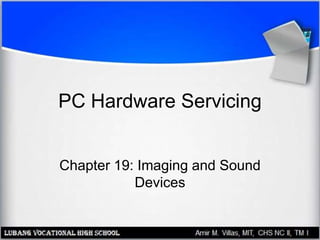
Imaging and Sound Devices
- 1. PC Hardware Servicing Chapter 19: Imaging and Sound Devices
- 2. Chapter 19 Objectives • Understand scanner technology • Install and use a scanner in Windows • Transfer pictures from digital camera to PC • Troubleshoot scanners and cameras • Understand sound technology • Select and install a sound card • Troubleshoot sound problems
- 3. Scanner Technology • Charge-coupled device (CCD) – Captures light bouncing off the image and converts it to a numeric value • Contact Image Sensor (CIS) – Inexpensive LED alternative to CCD
- 4. How a CCD Works
- 5. Scanner Vocabulary • X-direction sampling rate – Number of cells in the CCD per inch of image • Y-direction sampling rate – Number of vertical positions per inch captured as the sensor moves down the page • Interpolation – Inserting extra pixels between two captured ones by averaging their values
- 6. Scanner Bit Depth • Number of bits required to describe a pixel • The higher the bit depth the more colors to choose from when attempting to describe a pixel • All scanners today support at least 24-bit scanning (“True Color”)
- 7. Bit Depths Above 24-Bit • Extra bits in bit depth above 24 are used for error correction – Brightness – Color correction – Best 24 bits are kept, the rest are thrown out before data is sent to PC – This is better than the PC attempting to do the correction itself
- 8. Scanner Interface • USB – Most common today • SCSI – Typical of very high-end scanners • Legacy parallel – Becoming obsolete
- 9. Other Measurements of Scanner Performance • Scanning speed – To compare, must be based on a consistent page size between models • Dynamic range – Ability to distinguish light and dark – Scale runs from 0 to 4 – Higher number is better (for example, 3.2)
- 10. Installing a Scanner • Remove any tape seals on new unit • Locate locking mechanism and unlock it
- 11. Installing a Scanner • Legacy parallel scanner can share port with printer using pass-through
- 12. Windows Versions and Scanners • Windows 9x and 2000: – No native support – Install the scanner’s own software – TWAIN interface
- 13. Windows Versions and Scanners • Windows Me and XP: – Native support for some scanners – Install scanner’s software only if needed
- 14. Scanner and Camera Wizard • Windows Me and XP • Consistent interface for all brands and models of scanners
- 15. Troubleshooting Scanner Problems • Is scanner receiving power? • Are cables snug? • Is scanner unlocked? • Is the interface fully functional (i.e. not disabled)? • Is scanner sharing a parallel port? If so try disconnecting printer temporarily
- 16. Digital Cameras • Similar technology to scanners • Also use CCDs • Store images on memory cards rather than sending them immediately to the computer
- 17. How a Digital Camera Works
- 18. Digital Camera Features • Camera size • Maximum resolution (megapixels) • Zoom • Storage medium • Interface to PC • Manual adjustments • Delay between pictures • Flash
- 19. Digital Video Cameras • Portable video cameras • Webcams
- 20. Digital Camera Support in Windows • Windows Me and XP only • Scanner and Camera Wizard • Also can open as a regular file management window
- 21. Working with Images in Windows • Windows XP: Filmstrip View
- 22. Working with Images in Windows • Windows Me and 2000: Image Preview • Set up with View > Customize This Folder
- 23. Understanding the Sound Subsystem • Motherboard • Sound card (if separate from motherboard) • Speakers • Microphone • MIDI instruments • CD drives that play audio CDs • Other I/O devices
- 24. Digital Audio and MIDI • Digital Audio – Originally had an analog source – Digitized from the original • MIDI – Created with a digital instrument – No analog origin – Digital original simply recorded, not converted
- 25. MIDI • Stands for Multi-Instrument Digital Interface • Most common instrument is a keyboard • Most sound cards have wavetable synthesis – Recorded clips of various instruments playing various notes – MIDI recording is played back using these clips when possible for a more natural sound
- 26. Selecting a Sound Card • PCI interface • Input and output ports • MIDI features (if desired) • Digital audio features (if desired)
- 27. Features Important for MIDI • New instrument capability • Polyphony • ROM size • RAM size • Synthesizer effects • MIDI channels • Effects engine • Recording depth • Maximum recording rate • Playback depth • Maximum playback rate • Signal-to-noise ratio
- 28. Features Important for Digital Audio • Built-in amplifier • Sound Blaster compatibility • Microsoft DirectSound Support • EAX support • Dolby Digital 5.1 decoding • Separate speaker and woofer adjustments
- 29. External Ports • MIDI • Line Out • Line In • Microphone • Speaker • Digital Out • Headphones • Optical Out • Optical In
- 30. Typical Color Coding Port Color Line Out Green Speaker Out Black Microphone Red Line In Blue Digital Out Yellow
- 31. Internal Ports • Telephone Answering Device • CD In • Sony/Philips Digital Interface (S/PDIF) • TV Tuner • Microphone Connector • Auxiliary In
- 32. 3D Sound • Similar to Surround Sound in a movie theatre • Mostly for games • Requires programmers who wrote the application to have included commands that use an API that the sound card supports • Works best when you have more than two speakers
- 33. 3D Sound APIs • Not all sound cards support all APIs • Some popular APIs include – Microsoft DirectSound3D – A3D – EAX – Sensaura
- 34. Installing a Sound Card • Like any other expansion board • If sound is built into motherboard, disable in BIOS Setup or in Windows • Attach audio cable from CD drive to sound card to play CDs directly through sound card
- 35. Setting Up the Sound Card in Windows • Run Setup utility for sound card • Check it in Device Manager • Multiple sound devices might appear there even though it is a single physical card
- 36. Troubleshooting Sound Problems • Windows does not see the sound card – Run the Setup software for the card • Card is recognized but no sound is heard – Speakers not connected – Speakers not powered on – Volume not turned up – Volume muted in Windows
- 37. Troubleshooting Sound Problems • Audio CDs will not play – Audio cable not attached between CD drive and sound card – Digital audio playback not enabled in CD drive’s properties in Windows • No system sounds – Sound scheme not chosen in Sounds properties in Control Panel
- 38. Microphone Problems • No sound when recording – Recording control is not selected in Windows – Microphone not plugged into correct jack
- 39. Selecting Speakers • Amplification – Root Mean Squared (RMS) – RMS Maximum – PMPO • Shielding • Number of Speakers • Frequency Range • Analog vs. Digital Speakers
- 40. Installing Speakers • Two speakers: – One speaker connects to PC – Second speaker connects to other speaker • More than two speakers: – All speakers connect to subwoofer – Woofer connects to PC
- 41. Sound Support in Windows • System Sounds – Sound schemes – From Control Panel – Save and load schemes
- 42. Hardware Controls • Choose which sound card to prefer when multiple cards are installed • You can have a different card for digital audio versus MIDI, for example
- 43. Sound Options for People with Disabilities • Narrator: Reads all text in all dialog boxes, plus text in supported applications • SoundSentry: Provides a visual cue when Windows generates a system sound • ShowSounds: Turns on captioning for any applications that support it • ToggleKeys: Plays a tone whenever Caps Lock, Num Lock, or Scroll Lock is pressed
