Working with the BIOS Setup Program
•Als PPTX, PDF herunterladen•
1 gefällt mir•1,284 views
Working with the Bios Setup program
Melden
Teilen
Melden
Teilen
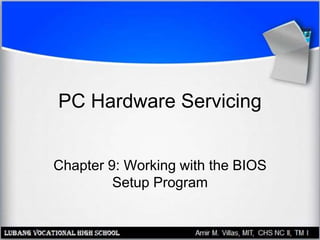
Empfohlen
Weitere ähnliche Inhalte
Was ist angesagt?
Was ist angesagt? (20)
How to create windows 10 bootable usb drive from iso using Command Prompt

How to create windows 10 bootable usb drive from iso using Command Prompt
Andere mochten auch
Andere mochten auch (20)
Installing and Troubleshooting the Basic Components

Installing and Troubleshooting the Basic Components
Ähnlich wie Working with the BIOS Setup Program
Ähnlich wie Working with the BIOS Setup Program (20)
bios-111114014139-phpapp02-130920074327-phpapp02 (1).pptx

bios-111114014139-phpapp02-130920074327-phpapp02 (1).pptx
Mehr von Amir Villas
Mehr von Amir Villas (14)
Kürzlich hochgeladen
Explore beautiful and ugly buildings. Mathematics helps us create beautiful d...

Explore beautiful and ugly buildings. Mathematics helps us create beautiful d...christianmathematics
Kürzlich hochgeladen (20)
Interactive Powerpoint_How to Master effective communication

Interactive Powerpoint_How to Master effective communication
Explore beautiful and ugly buildings. Mathematics helps us create beautiful d...

Explore beautiful and ugly buildings. Mathematics helps us create beautiful d...
Russian Escort Service in Delhi 11k Hotel Foreigner Russian Call Girls in Delhi

Russian Escort Service in Delhi 11k Hotel Foreigner Russian Call Girls in Delhi
Measures of Central Tendency: Mean, Median and Mode

Measures of Central Tendency: Mean, Median and Mode
Kisan Call Centre - To harness potential of ICT in Agriculture by answer farm...

Kisan Call Centre - To harness potential of ICT in Agriculture by answer farm...
Call Girls in Dwarka Mor Delhi Contact Us 9654467111

Call Girls in Dwarka Mor Delhi Contact Us 9654467111
IGNOU MSCCFT and PGDCFT Exam Question Pattern: MCFT003 Counselling and Family...

IGNOU MSCCFT and PGDCFT Exam Question Pattern: MCFT003 Counselling and Family...
A Critique of the Proposed National Education Policy Reform

A Critique of the Proposed National Education Policy Reform
Working with the BIOS Setup Program
- 1. PC Hardware Servicing Chapter 9: Working with the BIOS Setup Program
- 2. Chapter 9 Objectives • Identify the purpose of the system BIOS • Access BIOS Setup utilities • Know what settings to change in BIOS Setup for specific situations • Install a BIOS update • Replace a BIOS chip
- 3. BIOS • Basic Input Output System • Motherboard has a BIOS • Other devices may also have a BIOS (ex. printer, network router, video card) • Typically stored on a ROM or Flash RAM chip
- 4. CMOS • Complementary Metal Oxide Semiconductor • Type of RAM used for storing exceptions to BIOS settings • Powered by motherboard battery full-time
- 5. Accessing BIOS Setup • Watch for a message at startup telling which key to press
- 7. Exiting BIOS Setup • Refer to message onscreen for instructions • F10 is typical for saving changes • Esc is typical for discarding changes
- 8. Floppy Drive Configuration BIOS does not typically detect floppy drives
- 9. Hard Drive Configuration • Usually Plug-and-Play, but manual setup is possible; refer to label on disk drive
- 10. Boot Configuration • Set boot order (CD, Hard, Floppy, etc.)
- 11. Plug and Play • When Plug and Play OS is assumed, BIOS relinquishes control of many hardware resources • Reset Configuration resets BIOS assignments of resources from its own Plug and Play • Assign IRQ for USB support enables USB devices to work before OS loads
- 12. Integrated Peripherals • Legacy parallel and serial ports • Set addresses or enable/disable
- 13. Power Management • Can be configured in BIOS or in OS • OS is preferable if possible • Power management turned on in both places can result in conflicts
- 14. Recover from Bad BIOS Changes 1. Find reset jumper on motherboard 2. Change its position 3. Power system on for 5 to 10 seconds 4. Power system off 5. Reset jumper
- 15. Install BIOS Updates • Download update from manufacturer’s Web site • Check instructions on Web site • Many types of updaters – Command line utilities – Windows-based utilities – Boot disks
- 16. Replace BIOS Chip Pull chip with chip puller tool
