Memory
•Als PPTX, PDF herunterladen•
3 gefällt mir•1,047 views
This document discusses different types of computer memory and RAM. It covers: 1) The main types of memory are ROM, RAM, DRAM and SRAM. RAM is volatile and commonly used as system memory, while ROM is non-volatile. 2) RAM stores data in a grid of capacitors on chips. Multiple RAM chips combine to match the width of the data bus. RAM modules like SIMMs, DIMMs, and RIMMs hold groups of chips. 3) An operating system uses RAM for running applications and files. DOS provides MEM and MORE commands to view memory usage, while Windows shows usage in System Properties.
Melden
Teilen
Melden
Teilen
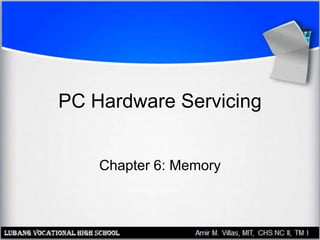
Empfohlen
Weitere ähnliche Inhalte
Was ist angesagt?
Was ist angesagt? (19)
Andere mochten auch
Andere mochten auch (20)
Organización y Arquitectura del Computador: Abstracción

Organización y Arquitectura del Computador: Abstracción
Aplicaciones Difusas UNIDAD 5: ÉTICA Y PRIVACIDAD: Parte 1

Aplicaciones Difusas UNIDAD 5: ÉTICA Y PRIVACIDAD: Parte 1
Ähnlich wie Memory
Ähnlich wie Memory (20)
Mehr von Amir Villas
Mehr von Amir Villas (10)
Installing and Troubleshooting the Basic Components

Installing and Troubleshooting the Basic Components
Kürzlich hochgeladen
Mehran University Newsletter is a Quarterly Publication from Public Relations OfficeMehran University Newsletter Vol-X, Issue-I, 2024

Mehran University Newsletter Vol-X, Issue-I, 2024Mehran University of Engineering & Technology, Jamshoro
Kürzlich hochgeladen (20)
Salient Features of India constitution especially power and functions

Salient Features of India constitution especially power and functions
ICT Role in 21st Century Education & its Challenges.pptx

ICT Role in 21st Century Education & its Challenges.pptx
HMCS Max Bernays Pre-Deployment Brief (May 2024).pptx

HMCS Max Bernays Pre-Deployment Brief (May 2024).pptx
HMCS Vancouver Pre-Deployment Brief - May 2024 (Web Version).pptx

HMCS Vancouver Pre-Deployment Brief - May 2024 (Web Version).pptx
UGC NET Paper 1 Mathematical Reasoning & Aptitude.pdf

UGC NET Paper 1 Mathematical Reasoning & Aptitude.pdf
Beyond_Borders_Understanding_Anime_and_Manga_Fandom_A_Comprehensive_Audience_...

Beyond_Borders_Understanding_Anime_and_Manga_Fandom_A_Comprehensive_Audience_...
Sensory_Experience_and_Emotional_Resonance_in_Gabriel_Okaras_The_Piano_and_Th...

Sensory_Experience_and_Emotional_Resonance_in_Gabriel_Okaras_The_Piano_and_Th...
ICT role in 21st century education and it's challenges.

ICT role in 21st century education and it's challenges.
Memory
- 1. PC Hardware Servicing Chapter 6: Memory
- 2. Chapter 6 Objectives • Differentiate between types of memory • Understand how memory holds data • Identify physical types of RAM • Explain how an OS uses RAM • Differentiate between conventional, upper, expanded and extended memory • Get RAM usage information in an OS
- 3. Types of Memory • Read-Only Memory (ROM) • Random Access Memory (RAM) – Dynamic RAM (DRAM) – Static RAM (SRAM)
- 4. Read-Only Memory (ROM) • Non-volatile • Types of ROM chips: – Programmable ROM (PROM) – Erasable Programmable ROM (EPROM) – Electrically Erasable Programmable ROM (EEPROM)
- 5. Random Access Memory (RAM) • SRAM – Non-volatile – Examples: L1 and L2 caches • DRAM – Volatile – Examples: system RAM, video RAM
- 6. How RAM Stores Data • Each chip has a grid of on/off capacitors • Each RAM chip’s grid has a width and depth, like a spreadsheet • A bank is a group of chips with a collective width matching the bus 1 0 1 1 0 0 1 1 0 1 1 1 0 1 1 0 1 1 0 0 1 1 0 0 1 0 1 0 1 0 1 1
- 7. How RAM Stores Data • Multiple chips combine their widths to match the width of the bus
- 8. What is a Stick of RAM? • Stick: A SIMM or DIMM that holds a group of chips
- 9. SIMMs • Single Inline Memory Modules (SIMMs) – 30-pin (8-bit) – 72-pin (32-bit) – Both are now obsolete
- 10. DIMMs • Dual Inline Memory Modules (DIMMs) – 168-pin (64-bit) – SDRAM synchronized with system bus – DDR SDRAM is double the system bus speed
- 11. RIMMs • Rambus Inline Memory Modules (RIMMs) – 184-pin (64-bit) – Faster than DIMMs – Up to 8X or more of the system bus speed – More expensive, less popular – Waning in popularity
- 12. How Many Sticks Per Bank? • SIMMs – Four 30-pin SIMMs make up a 32-bit bank – One 72-pin SIMM makes up a 32-bit bank – Two 72-pin SIMMs make up a 64-bit bank • DIMMs and RIMMs – One 168-pin DIMM makes up a 64-bit bank – One 184-pin RIMM makes up a 64-bit bank
- 13. RAM Parity • One-bit parity chip for error correction • Primarily found on 72-pin SIMMs, now mostly obsolete • Later variant was Error Code Correction (ECC) RAM
- 14. RAM Speeds • Fast Page Mode (FPM) – Speed measured in nanoseconds of delay – Lower number is better • Synchronous Dynamic RAM (SDRAM) – Speed synchronized with system bus – Measured in MHz – Higher number is better
- 15. Selecting RAM • Physical size of the stick (number of pins) • Capacity • Speed • Refresh technology • Parity
- 16. Understanding Memory Addresses • A logically assigned location in RAM • Described using hexadecimal • Width of address bus determines available addresses
- 17. The First Megabyte • 640K Conventional Memory – Running Applications in Real-Mode • 360K Upper Memory – Reserved for system use
- 18. Expanded Memory • Developed for 80286 systems • EMS (Expanded Memory Specification) • Also called LIM memory (Lotus-Intel- Microsoft)
- 19. Expanded Memory • Swaps data into and out of a 64K page frame in upper memory
- 20. Extended Memory • Originally developed for 80386 systems • Can be accessed directly by protected- mode applications • HIMEM.SYS required • XMS (Extended Memory Specification) is the standard • Still in use today
- 21. DOS Memory Usage • Use the MEM command
- 22. DOS Memory Usage The MEM /C | MORE command provides more information
- 23. Windows Memory Usage • Mostly automatic • Check amount of RAM in System Properties
- 25. Virtual Memory Windows automatically controls virtual memory, but settings can be overridden
