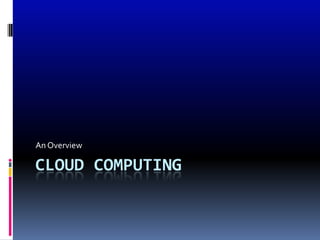
Cloud Computing Overview: History, Benefits and Models
- 2. Agenda Cloud computing – a brief history Solving scalability problem Features of a real cloud computing service Cloud service models Success stories Case study Cloud computing myths How to get started
- 4. Gartner's definition Cloud Computing: A style of computing in which elastic IT- enabled capabilities are delivered as a service to external customers using Internet technologies. Gartner, 2008
- 5. Looking back 1961 – John McCarthy’s vision 1999 – Salesforce 2002 – Amazon Web Services 2006 – Amazon Elastic Compute Cloud 2009 – Browser based cloud enterprise applications (Google Apps, Windows Azure)
- 6. Agenda Cloud computing – a brief history Solving scalability problem Features of a real cloud computing service Cloud service models Success stories Case study Cloud computing myths How to get started
- 7. Let me start with a tough question Where did it all begin? Scalability problem
- 8. Scalability problem Characteristics: Definitely data-intensive May also be processing intensive Examples: Crawling, indexing, searching, mining the Web “Post-genomics” life sciences research Other scientific data (physics, astronomers, etc.) Sensor networks Web 2.0 applications …
- 9. How much data? Wayback Machine has 2 PB + 20 TB/month (2006) Google processes 20 PB a day (2008) “all words ever spoken by human beings” ~ 5 EB NOAA has ~1 PB climate data (2007) CERN’s LHC will generate 15 PB a year (2008) 640K ought to be enough for anybody.
- 10. Some classic ignorance August 2008, USA - Hurricane Gustav : The surge of Obama dollars crashed the Red Cross website in less than 15 minutes. Feb. 21, 2011, India - ICC Cricket World Cup : Furious cricket fans slammed organizers of the World Cup as the official ticketing website crashed amid a scramble for 1,000 tickets available for the final June 2009, China - Government website for reporting corrupt officials : crashed shortly after launching May 2009, India - World's largest Democracy’s election : The election commission unveiled a brand new website for providing real time results of the mega-poll which was well prepared to handle 80.64 billion hits in 8 hours (2,800 hits/second). Guess what happened? On the election result day media reported: 300,000 hits/second made Election Commission website crash. October 2009, France - A website launched by French first lady Carla Bruni has crashed on its first day - overwhelmed by the number of users trying to access it at once.
- 12. Agenda Cloud computing – a brief history Solving scalability problem Features of a real cloud computing service Cloud service models Success stories Case study Cloud computing myths How to get started
- 14. Predicting Infrastructure Needs Actual Usage Customer Dissatisfaction Compute Power Predicted Usage Waste Time
- 15. 2) Faster time to market
- 16. 3) No initial investment (No CapEx)
- 17. 4) Pay as you go, pay for what you use
- 18. 5) No Infrastructure maintenance
- 19. 6) Focus on your business
- 20. The 70/30 switch 30% 70% On-Premise Your Managing All of the Infrastructure Business “Undifferentiated Heavy Lifting” Configuring More Time to Focus on Cloud-Based Your Cloud Your Business Infrastructure Assets 70% 30%
- 21. Agenda Cloud computing – a brief history Solving scalability problem Features of a real cloud computing service Cloud service models Success stories Case study Cloud computing myths How to get started
- 22. Cloud Service models(*aaS) IaaS (Infrastructure as a Service) Utility computing Why buy machines when you can rent cycles? Examples: Amazon’s EC2, GoGrid, AppNexus PaaS (Platform as a Service) Give me nice API and take care of the implementation Example: Google App Engine SaaS (Software as a Service) Just run it for me! Example: Gmail Source – NIST (National institute of Standards and Technology, U.S. Department of Commerce) in its Special Publication 800-146
- 23. SaaS (Software as a Service) Consumer is free of any worries and hassles related to the service. Service Provider has very high administrative control on the application and is responsible for update, deployment, maintenance and security. Example, Gmail is a SaaS where Google is the provider and we are consumers. Best use of SaaS is in productivity and collaboration apps in the cloud likeGoogle Apps, Online Project Management like DeskAway CRM apps – Impel CRM, Salesforce.com, Microsoft Dynamics Storage and Sharing services like Dropbox, Skydrive(windows live), Amazon S3, Google Docs
- 24. PaaS (Platform as a Service) Platform where software can be developed, tested and deployed, meaning the entire life cycle of a software can be operated on a PaaS. Provides everything you need to develop a cloud SaaS application from the development environment, programming languages, compilers, testing tools to deployment mechanism. Example: Microsoft Windows Azure targeting .NET developers Beanstalk from Amazon and GAE for Java, Python developers Heroku for Ruby on Rails (preferred for Facebook apps development) Dotcloud for multilingual application development
- 25. IaaS (Infrastructure as a Service) Do you require virtual computers, cloud storage, network infrastructure components such as firewalls and configuration services? Usage fees are calculated per CPU hour, data GB stored per hour, network bandwidth consumed, network infrastructure used per hour, value added services used, e.g., monitoring, auto-scaling etc. Very useful for startup companies who don’t know how successful their newly launched application/website will be. Example: Amazon,Rackspace, GoGrid,Joyent, Rightscale and Terremark
- 26. Agenda Cloud computing – a brief history Solving scalability problem Features of a real cloud computing service Cloud service models Success stories Case study Cloud computing myths How to get started
- 27. Guess the company An online company It uses more than 12,000 servers They have more than 230 million users What's the name of the company? What do they do?
- 29. Zynga.com Creators of the most popular Facebook games: Farmville, Mafia Wars, Treasure Isle, etc. More than 12,000 servers on AWS More than 230 million monthly users 100% on Amazon IaaS
- 30. Netflix More than 9 Billion USD market cap 2 years back had their own data center but now due to increase in demand they are Migrating 100% on Amazon Web Services So far migrated: movie lists, website search, transcoding, recommendations, et c. 10 M subscribers, 100k DVD titles
- 31. Agenda Cloud computing – a brief history Solving scalability problem Features of a real cloud computing service Cloud service models Success stories Case study Cloud computing myths How to get started
- 32. Case 1 Company : A Risk Management company Problem: They need to analyze data as soon as the stock exchange closes, to find mistakes and correct them in time. However, this is usually very expensive. Traditional solution Buy a huge IT infrastructure Hire people to manage it Negotiate contracts, etc. Manage the IT infrastructure Every 2-3 years, major upgrade Benefits from Cloud Computing: • No need for investments • Massive cost savings • IT staff can focus on product/service • Higher availability • Faster time to market
- 33. Case 2 Company : A web startup company Problem: They want to launch a website/app, but they don't know how successful it will be. Need to serve customers worldwide. Usually very expensive. Traditional solution Buy servers Buy storage Sign a CDN contract (Content Delivery Network) Launch website/application Manage scaling and provisioning Benefits from Cloud Computing: • No need to buy IT Infrastructure • Deploy worldwide • Scale up/down when needed • Save time • Focus on the business
- 35. Step 1: simple website Visitors per month: 10,000 Monthly costs: Total: $18 Server: $15 Bandwidth: $3
- 36. Step 2: Adding Cloudfront Visitors per month: 100,000 Monthly costs: Total: $50 Server: $15 Bandwidth: $5 CDN: $30 (Cloudfront)
- 37. Step 3: Register in Web 2.0 Visitors per month: 1,000,000 Monthly costs: Total: $405 Server: $120 Bandwidth: $55 CDN: $200 (Cloudfront) Storage: $10 (viz. Amazon S3) Elastic Load Balancer: $20
- 38. Step 4: Adding a scaling database like Amazon RDS Visitors per month: 10,000,000 Monthly costs: Total: $1,820 Server: $240 Bandwidth: $125 CDN: $1,200 (Cloudfront) Storage: $50 Elastic Load Balancer: $45 Database: $160 (RDS)
- 39. Agenda Cloud computing – a brief history Solving scalability problem Features of a real cloud computing service Cloud service models Success stories Case study Cloud computing myths How to get started
- 40. Myth #1: "the cloud isn't reliable" Answer: Multiple Regions (US, EU, AsiaPacific) Many companies achieve better performance in the cloud Thousands of metrics are met with the 99.9% outlier
- 41. Myth #2: "I'll lose control of my data" Answer: You own and control your own data You can control where the data is stored Cloud Service provider doesn't move your data You can always get your data back
- 42. Myth #3: "Cost is the only Cloud advantage" Answer: Resource Management is more efficient Faster time to market Being able to focus on your business Agility
- 43. Agenda Cloud computing – a brief history Solving scalability problem Features of a real cloud computing service Cloud service models Success stories Case study Cloud computing myths How to get started
- 44. How to get started Create an Amazon Web Service (AWS) Account (you can use your Amazon account) Learn the basics (EC2, S3) Start a small project Review results Expand your AWS usage
- 45. Rubber meets Road Large enterprises are building their own private clouds to resolve the security problems Coding & development skills will take a back seat to project management, quality assurance testing, business analysis, and other high-level abstraction thinking IT departments will shrink as users go directly to the cloud for IT resources Cloud computing providers will support information security as if banks secure money Small-sized to medium-sized businesses as well as large enterprises will be run on the cloud Large enterprises will become part-time cloud-computing vendors The browser will be all the desktop software you need Game services will be one of the most interesting applications of Cloud Computing
- 46. Fad or The Next Big Thing?
Hinweis der Redaktion
- cloud started mainly with Oracle vs Salesforce rivalry --- salesforce CEO was Oracle's ex-employee
- Cloud is not a standalone technology but a style of computing. Cloud is not a tech. but a trend and an evolution .. cloud is not a single tech .... an umbrella of technologies...
- 1 Peta Byte (PB) = 1000 TB1 Exa byte (EB) = 1 billion gigabytes = 1 million terabytesNOAA - National Oceanic and Atmospheric Administration
- Most of you will answer:● Add more servers to balance the load (load-balancing)● Facebook uses 30,000 servers! ● An unofficial estimate predicts the number of Google servers to be an incredible 1 million in its world wide data centers!
- First, a true Cloud Computing platform should provide elastic capacity, or the capacity to scale your infrastructure up and down, on demand.
- Let's look at this graph here. We have compute power on the Y axis, and time on the X axis.Predicting infrastructure needs is usually very difficult, because the actual needs for infrastructure can be very different, which results in waste of capacity, and customer dissatisfaction.You can solve both problems by adopting a flexible virtual infrastructure that can closely follow your infrastructure needs.
- The second advantage is time to market: since your infrastructure is no longer a barrier, and provisioning becomes instant requisition of cloud capacity, your product or service can hit the market much sooner.
- There is no need for initial investment, or Capex. A true Cloud Computing platform doesn't require you to invest large sums of money before being able to run your infrastructure.
- Even more importantly, you pay as you go, and pay only for what you use.As an example, you can "pay as you go" for a server, which means paying only a few cents per hour.You only pay for what you use, which means that if you run 3 servers now, 5 in the next hour, 2 in the following hour, you will only pay for the servers that you activated and used during these hours.
- Last, but not least, with Cloud Computing you can automate most things, and manage your assets in a more efficient way. This allows you to focus more time on your business.
- in a traditional infrastructure, people spend only about 30% of their time in creating value.The remaining 70% is what we call the "undifferentiated heavy lifting": activities that you still have to do, such as substituting broken pieces of hardware or negotiating contracts, but don't add value to your service or product.Cloud Computing allows you to manage your infrastructure much more efficiently, thus freeing time to create more value for your business.
- If you use Facebook, you surely know Farmville, the most successful game so far.The company behind Farmvilleis Zynga.com.
- DiscussAnimoto
- Using Cloud Computing, everything is much easier:You don't need huge investments, and you can enjoy massive cost savings because you can run a large number of machines only when you need them (when the market closes).This means you save a lot of money, also because you don't need to hire additional people to manage an extra capacity.Also, you can benefit from a higher availability, since Amazon Web Services provides computing capacity across multiple data centers around the world.And you would also get your results faster, because you can increase the number of servers computing your data.
- In the Cloud, however, it's much simpler than that: You don't need to buy any IT infrastructure, but you can get it on demand on Amazon Web Services, and you can deploy it worldwide from day one, without any additional extra costs.You can also scale your capacity up and down when needed, by benefiting from the autoscaling and load balancing features.Saving time will also allow you to focus more on your business.
- And from here, the only way is up for cloud computing. The shift is towards customized services and managed private and hybrid clouds, shared public clouds offering Infrastructure as a service in high availability and secure environments. This way, the dream of a world where everyone can access the applications they need, how they need them, when they need them is becoming reality. And there is really no turning back. After all, once we had electricity nobody went back to using gas lamps.
