Adk 101
•
0 gefällt mir•720 views
Introducing the Android Development Kit (adk) and showing developers how easy it is to control physical objects with their Android device. For all the links see https://github.com/amirlazarovich/codelab-adk-leds
Melden
Teilen
Melden
Teilen
Downloaden Sie, um offline zu lesen
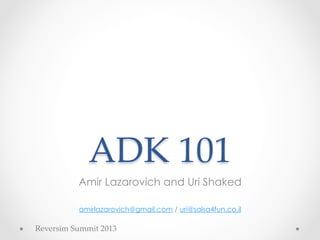
Empfohlen
Empfohlen
Weitere ähnliche Inhalte
Ähnlich wie Adk 101
Ähnlich wie Adk 101 (20)
Interfacing of a LED display with laptop using Arduino

Interfacing of a LED display with laptop using Arduino
Track 5 session 5 - st dev con 2016 - stm32 hands on seminar - cloud connec...

Track 5 session 5 - st dev con 2016 - stm32 hands on seminar - cloud connec...
Lab Handson: Power your Creations with Intel Edison!

Lab Handson: Power your Creations with Intel Edison!
Overview of the Intel® Internet of Things Developer Kit

Overview of the Intel® Internet of Things Developer Kit
technical report presents a comprehensive study. .pptx

technical report presents a comprehensive study. .pptx
Getting Started with the NodeMCU- NodeMCU Programming (By Akshet Patel)

Getting Started with the NodeMCU- NodeMCU Programming (By Akshet Patel)
Kürzlich hochgeladen
Enterprise Knowledge’s Urmi Majumder, Principal Data Architecture Consultant, and Fernando Aguilar Islas, Senior Data Science Consultant, presented "Driving Behavioral Change for Information Management through Data-Driven Green Strategy" on March 27, 2024 at Enterprise Data World (EDW) in Orlando, Florida.
In this presentation, Urmi and Fernando discussed a case study describing how the information management division in a large supply chain organization drove user behavior change through awareness of the carbon footprint of their duplicated and near-duplicated content, identified via advanced data analytics. Check out their presentation to gain valuable perspectives on utilizing data-driven strategies to influence positive behavioral shifts and support sustainability initiatives within your organization.
In this session, participants gained answers to the following questions:
- What is a Green Information Management (IM) Strategy, and why should you have one?
- How can Artificial Intelligence (AI) and Machine Learning (ML) support your Green IM Strategy through content deduplication?
- How can an organization use insights into their data to influence employee behavior for IM?
- How can you reap additional benefits from content reduction that go beyond Green IM?
Driving Behavioral Change for Information Management through Data-Driven Gree...

Driving Behavioral Change for Information Management through Data-Driven Gree...Enterprise Knowledge
Kürzlich hochgeladen (20)
Understanding Discord NSFW Servers A Guide for Responsible Users.pdf

Understanding Discord NSFW Servers A Guide for Responsible Users.pdf
Tech Trends Report 2024 Future Today Institute.pdf

Tech Trends Report 2024 Future Today Institute.pdf
How to Troubleshoot Apps for the Modern Connected Worker

How to Troubleshoot Apps for the Modern Connected Worker
From Event to Action: Accelerate Your Decision Making with Real-Time Automation

From Event to Action: Accelerate Your Decision Making with Real-Time Automation
Strategies for Unlocking Knowledge Management in Microsoft 365 in the Copilot...

Strategies for Unlocking Knowledge Management in Microsoft 365 in the Copilot...
ProductAnonymous-April2024-WinProductDiscovery-MelissaKlemke

ProductAnonymous-April2024-WinProductDiscovery-MelissaKlemke
What Are The Drone Anti-jamming Systems Technology?

What Are The Drone Anti-jamming Systems Technology?
IAC 2024 - IA Fast Track to Search Focused AI Solutions

IAC 2024 - IA Fast Track to Search Focused AI Solutions
08448380779 Call Girls In Civil Lines Women Seeking Men

08448380779 Call Girls In Civil Lines Women Seeking Men
Strategize a Smooth Tenant-to-tenant Migration and Copilot Takeoff

Strategize a Smooth Tenant-to-tenant Migration and Copilot Takeoff
Workshop - Best of Both Worlds_ Combine KG and Vector search for enhanced R...

Workshop - Best of Both Worlds_ Combine KG and Vector search for enhanced R...
2024: Domino Containers - The Next Step. News from the Domino Container commu...

2024: Domino Containers - The Next Step. News from the Domino Container commu...
Driving Behavioral Change for Information Management through Data-Driven Gree...

Driving Behavioral Change for Information Management through Data-Driven Gree...
08448380779 Call Girls In Greater Kailash - I Women Seeking Men

08448380779 Call Girls In Greater Kailash - I Women Seeking Men
Powerful Google developer tools for immediate impact! (2023-24 C)

Powerful Google developer tools for immediate impact! (2023-24 C)
Strategies for Landing an Oracle DBA Job as a Fresher

Strategies for Landing an Oracle DBA Job as a Fresher
Exploring the Future Potential of AI-Enabled Smartphone Processors

Exploring the Future Potential of AI-Enabled Smartphone Processors
Adk 101
- 1. ADK 101 Amir Lazarovich and Uri Shaked amirlazarovich@gmail.com / uri@salsa4fun.co.il Reversim Summit 2013
- 2. What we will cover • What is ADK? • Inspirations • Live demo • Android-ADK simple communication protocol • 1 minute about resistors and LEDs • Setting up the technical environment • Lab outline • Coding!
- 3. What is a Accessory Development Kit?
- 6. Live Demo
- 8. Android-‐‑ADK communication protocol Android Events - onConnected - onDisconnected - onSendCommand - onAckReceived
- 9. Android-‐‑ADK communication protocol Android Communication API - sendCommand Accepts: - byte command - byte action - byte[] data
- 10. Android-‐‑ADK communication protocol ADK Events - onHandleMessage Signature: - byte command - byte action - byte dataLength - byte* data
- 11. Resistors • Manage the flow of current through a circuit, creating a drop in voltage between two points
- 13. Technical environment • Requirements o Android device running 2.3.4 or higher (not all custom ROMs are supported) o USB cable o Laptop with: • Android SDK (including platform 2.3.3, API level or higher) • Arduino IDE for ADK 2011 • Arduino IDE for ADK 2012 • Arduino libs – copy these libraries to [arduino_installation_folder]/libraries/ • Eclipse + Android plugin / Intellij / etc. • Lab’s git repository o https://github.com/amirlazarovich/codelab-adk-leds
- 14. Lab Outline • Setting up the environment: Integrated blinking led • Getting to know the Android end: Android controlled switch on/off for the integrated led • Getting to know the ADK end: Controlling an external led • Customizing both ends: Christmas lights
- 15. 1 st milestone (part 1) Integrated Blinking Led • Mission: all teams should be able to communicate with their ADKs • Steps: 1. git clone git@github.com:amirlazarovich/codelab-adk-leds.git 2. Copy the Arduino libraries from [cloned directory]/Arduino/libs to [Arduino installation folder]/libraries/ 3. Open the Arduino IDE and select the correct board: tools-board- [Arduino mega 2560 or Mega ADK] or [ADK 2012] (depending on your ADK model) 4. Now select the correct usb serial-port: tty.usbserial*** 5. Run the example project: file – examples – basics - blink
- 16. 1 st milestone (part 2) Integrated Blinking Led • Mission: all teams should be able to communicate with their ADKs • Steps: 1. Open Eclipse/Intellij/etc. and import the projects “adk-manager” and “blinking-led” 2. Make sure the project “blinking-led” import the library project “adk- manager” and uses SDK >= 2.3.3 3. Install the blinking-led project on your Android device 4. Open the ADK IDE and run the project Adk_201X_blinking_led
- 17. 2 nd milestone Android Switch • Mission: Getting familiar with the Android end protocol • What you should do: Create a new layout with a Switch/Toggle button/etc. that sends signals to the ADK device to turn the led on/off
- 18. 3 rd milestone External Led • Mission: Getting familiar with the Arduino end protocol • What you should do: Build a simple electronic circuit and control it with your ADK
- 19. Final milestone Christmas lights • Mission: Customize both ends and control multiple LEDs • What you should do: Build any electronic circuit you want that is compiled of LEDs and resistors. Control those LEDs using your Android device in any way you want (switches/automatic timers/sensors/etc.)
- 21. See you at our next Lab