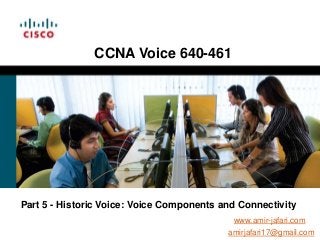
CCNA Voice 640-461- Part 5 historic voice-legacy voice components and connectivity
- 1. CCNA Voice 640-461 Part 5 - Historic Voice: Voice Components and Connectivity www.amir-jafari.com amirjafari17@gmail.com
- 2. Historic Voice: Digital Connectivity Pieces of the PSTN Difference between PBX and Key systems PSTN numbering plans
- 3. Historic Voice: Digital Connectivity Pieces of PSTN The modern PSTN is now a worldwide network (much like the Internet), built from the following pieces: -Analog telephone: Able to connect directly to the PSTN and is the most common device on the PSTN. Converts audio into electrical signals -Local loop: The link between the customer premises (such as a home or business) and the telecommunications service provider -CO switch: Provides services to the devices on the local loop. These services include signaling, digit collection, call routing, setup, and teardown -Trunk: Provides a connection between switches. These switches could be CO or private -Private switch: Allows a business to operate a “miniature PSTN” inside its company. This provides efficiency and cost savings because each phone in the company does not require a direct connection to the CO switch. -Digital telephone: Typically connects to a PBX system. Converts audio into binary 1s and 0s, which allows more efficient communication than analog.
- 4. Historic Voice: Digital Connectivity PSTN Components
- 5. Historic Voice: Digital Connectivity Understanding PBX and Key Systems - If the company purchases a direct PSTN connection for each one of their phones, the cost would be astronomical. - Instead, most organizations choose to use a PBX or key system internally to manage in-house phones. -These systems allow internal users to make phone calls inside the office without using any PSTN resources. Calls to the PSTN forward out the company’s PSTN trunk link. -PBX system is a large box full of cards. Each card has a specific function: Line cards: Provide the connection between telephone handsets and the PBX system. Trunk cards: Provide connections from the PBX system to the PSTN or other PBX systems. Control complex: Provides the intelligence behind the PBX system; all call setup, routing, and management functions are contained in the control complex.
- 6. Historic Voice: Digital Connectivity Difference between PBXs and Key Systems - PBX systems Typically have digital PSTN connections Provide each user a unique extension Support a large number of features - Key systems Typically have analog PSTN connections Users shared lines between phones Support a smaller number of features
- 7. Historic Voice: Digital Connectivity Connections to and Between the PSTN -For all the telephony providers of the world to communicate together, a common signaling protocol must be used, similar to the way TCP/IP operates in the data realm. -The voice signaling protocol used around the world is SS7
- 8. Historic Voice: Digital Connectivity SS7 -SS7 is an out-of-band (CCS-style) signaling method used to communicate call setup, routing, billing, and informational messages between telephone company COs around the world. -When a user makes a call, the first CO to receive the call performs an SS7 lookup to locate the number. - Once the destination is found, SS7 is responsible for routing the call through the voice network to the destination and providing all informational signaling (such as ring back) to the calling device. -SS7 is primarily a telephony service provider technology. You do not typically directly interface with the SS7 protocol from a telephony customer perspective.
- 9. Historic Voice: Digital Connectivity PSTN Numbering Plans - Voice networks use a numbering plan to organize and locate telephones all around the world. Organizations managing their own internal telephony systems can develop any internal number scheme that best fits the company needs (similar to private IP addressing). However, when connecting to the PSTN, you must use a valid, E.164 standard address for your telephone system. E.164 is an international numbering plan created by the International Telecommunication Union (ITU). Each number in the E.164 numbering plan contains the following components: Country code National destination code Subscriber number E.164 numbers are limited to a maximum length of 15 digits
- 10. Historic Voice: Digital Connectivity PSTN Numbering Plans - As an example, the North American Numbering Plan (NANP) uses the E.164 standard to break numbers down into the following components: Country code Area code Central office or exchange code Station code
- 11. Historic Voice: Digital Connectivity Connecting a Router to a Phone Line -As voice travels from a LAN to a PBX or to the PSTN, it needs a "translator" to convert back and forth between those two environments. -A gateway typically has at least one interface that connects to the LAN and at least one interface that connects to the PBX/PSTN environment. These PBX/PSTN interfaces might be either analog or digital, as shown here: Analog Interfaces: FXS (Foreign Exchange Station) FXO (Foreign Exchange Office) E&M Digital Interfaces: T1 E1 Basic rate interface (BRI) /primary rate interface (PRI) ( ISDN technology)
- 12. Historic Voice: Digital Connectivity
- 13. Historic Voice: Digital Connectivity FXS (Foreign Exchange Station) - A FXS port connects to a station, such as an analog phone, fax machine, or speaker phone -Consider the analog phone you have in your home. Just as you can connect that analog phone into your RJ-11 wall jack (which goes back to the telephone company), you can also connect that phone into an FXS port. - The FXS port can provide the attached device with -48 VDC to power the phone. Ringing voltage can be sent from the FXS port to the device, and the FXS port can recognize digits dialed by the attached device.
- 14. Historic Voice: Digital Connectivity FXO (Foreign Exchange Office) - An FXO port connects to an office (that is, a phone switch such as a PBX or a switch in the local CO). -For example, you could connect a router's FXO port to the RJ-11 wall jack in your home (which goes back to the telephone company). Or, you could connect an FXO port into the station side of a PBX. - Therefore, we could say that an FXO port acts like a phone. It can place calls, receive calls, and dial digits (using either dual tone multifrequency [DTMF] or pulse dialing). -A telecommunication line from an FXO port must connect to an FXS port in order for the connection to work. If you connect an FXS port to another FXS port, the connection will not work. It is the same story for FXO.
- 15. Historic Voice: Digital Connectivity FXS and FXO Supervisory Signaling -FXO and FXS interfaces indicate on-hook or off-hook status and the seizure of telephone lines by one of two access signaling methods: loop-start or ground- start -Standard home telephone lines use loop-start, but business telephones can order ground-start lines instead
- 16. Historic Voice: Digital Connectivity FXS and FXO Supervisory Signaling Loop-Start Signaling Process
- 17. Historic Voice: Digital Connectivity FXS and FXO Supervisory Signaling Loop-Start Signaling Process 1- In the idle state, the telephone, PBX, or FXO module has an open two- wire loop. -The loop could be a telephone set with the handset on-hook, or a PBX or FXO module that generates an open loop between the tip and ring lines. -The CO or FXS waits for a closed loop that generates a current flow. - The CO or FXS has a ring generator connected to the tip line and –48 VDC on the ring line.
- 18. Historic Voice: Digital Connectivity FXS and FXO Supervisory Signaling Loop-Start Signaling Process 2- A telephone set, PBX, or FXO module closes the loop between the tip and ring lines. - The CO or FXS module detects current flow and then generates a dial tone, which is sent to the telephone set, PBX, or FXO module. The dial tone indicates that the customer can start to dial. - At the same time, the CO or FXS module seizes the ring line of the called telephone, PBX, or FXO module by combining a 20-Hz, 90-VAC signal over the – 48VDC ring line. - This procedure rings the called party telephone set or signals the PBX or FXS module that there is an incoming call. - The CO or FXS module removes this ring once the telephone set, PBX, or FXO module closes the circuit between the tip and ring lines. 3- The telephone set closes the circuit when the called party picks up the handset.
- 19. Historic Voice: Digital Connectivity FXS and FXO Supervisory Signaling Ground-Start Signaling Process
- 20. Historic Voice: Digital Connectivity FXS and FXO Supervisory Signaling Ground-Start Signaling Process -The main difference between ground-start and loop-start signaling is that ground start requires ground detection to occur in both ends of a connection before the tip and ring loop can be closed. -Ground-start signaling works by using ground and current detectors that allow the network to indicate off-hook or seizure of an incoming call independent of the ringing signal and allow for positive recognition of connects and disconnects. 1- In the idle state, both the tip and ring lines are disconnected from ground. - The PBX and FXO constantly monitor the tip line for ground, and the CO and FXS constantly monitor the ring line for ground. - Battery (–48 VDC) is still connected to the ring line just as in loop-start signaling.
- 21. Historic Voice: Digital Connectivity FXS and FXO Supervisory Signaling Ground-Start Signaling Process 2- A PBX or FXO grounds the ring line to indicate to the CO or FXS that there is an incoming call. -The CO or FXS senses the ring ground and then grounds the tip lead to let the PBX or FXO know that it is ready to receive the incoming call. 3- The PBX or FXO senses the tip ground and closes the loop between the tip and ring lines in response. It also removes the ring ground.
- 22. Historic Voice: Digital Connectivity E&M Interfaces -Trunk circuits connect telephone switches to one another; they do not connect end-user equipment to the network. The most common form of analog trunk circuit is the E&M interface. E&M is a common trunk-signaling technique used on telephony switches and PBXs. -Instead of combining both voice and signaling on the same wire, E&M uses special signaling paths that are separate from the trunk audio path to convey information about the calls. - E&M connection still uses tip and ring wires to transmit the actual voice. Instead of always having a single tip wire and a single ring wire, in some instances, two wires are used for "tip," and two wires are used for "ring". - The signaling paths are known as the E-lead and the M-lead. E&M connections from routers to telephone switches or to PBXs are preferable to FXS and FXO connections because E&M provides better answer and disconnect supervision.
- 23. Historic Voice: Digital Connectivity E&M Interfaces - The name E&M is thought to derive from the phrase “ear and mouth” or “recEive and transMit,” although it could also have come from “Earth and Magneto”. - Like a serial port, an E&M interface has a DTE or DCE type of reference. DCE is usually associated with CO functionality, and DTE is usually a device such as a PBX.
- 24. Historic Voice: Digital Connectivity E&M Signaling - There are six distinct physical configurations for the signaling part of the interface; they are Types I to V and Signaling System Direct Current No. 5 (SSDC5). - They use different methods to signal on-hook or off-hook status, as shown in the following table. - Cisco voice implementation supports E&M Types I, II, III, and V.
- 25. Historic Voice: Digital Connectivity E&M Signaling Type I - One wire is the E-lead, another wire is the M-lead, and the remaining two pairs of wires serve as the audio path. In this arrangement, the PBX supplies power, or battery, for both M- and E-leads.
- 26. Historic Voice: Digital Connectivity E&M Signaling Type I - In the idle (on-hook) state, both the E-lead is open and M-lead is connecting to the ground. - The PBX indicates an off-hook by connecting the M-lead to the battery. The trunk equipment indicates an off-hook by connecting the E-lead to ground. The trunk equipment generates the E signal to the PBX by grounding the E lead. The PBX detects the E signal by sensing the increase in current through a resistive load. Similarly, the PBX generates the M signal by sourcing a current to the trunk equipment, which detects it through a resistive load. - The numbers 7, 2, 6, and 3 are the pinouts used on an RJ-48c connector
- 27. Historic Voice: Digital Connectivity E&M Signaling Type II - Type II signaling is typically used in sensitive environments because it produces very little interference. - This type uses four wires for signaling. One wire is the E-lead, another wire is the M-lead, and the two other wires are signal ground (SG) and signal battery (SB). - In Type II, SG and SB are the return paths for the E-lead and M-lead, respectively. - The PBX side indicates an off-hook by connecting the M-lead to the SB lead. The trunk equipment indicates an off-hook by connecting the E-lead to SG lead.
- 28. Historic Voice: Digital Connectivity E&M Signaling Type III - In the idle state (on-hook), the E-lead is open and the M-lead is connected to the SG lead, which is grounded. - The PBX side indicates an off-hook by moving the M-lead from the SG lead to the SB lead. The trunk equipment indicates an off-hook by grounding the E-lead.
- 29. Historic Voice: Digital Connectivity E&M Signaling Type IV Type IV also uses four wires for signaling. In the idle state (on-hook), the E- and M-leads are both open. - The PBX side indicates an off-hook by connecting the M-lead to the SB lead, which is grounded on the line side. -The trunk equipment indicates an off-hook by connecting the E-lead to the SG lead, which is grounded on the PBX side. -E&M Type IV is not supported. However, the way Type IV operates is similar to Type II, except for the M-lead operation.
- 30. Historic Voice: Digital Connectivity E&M Signaling Type V -Type V is similar to Type I because two wires are used for signaling. -In the idle (on-hook) state, both the E- and M-lead are open. - The PBX indicates an off-hook by grounding the M-lead. The trunk equipment indicates an off-hook by grounding the E-lead.
- 31. Historic Voice: Digital Connectivity E&M Signaling SSDC5 - Although SSDC5 is similar to Type V, SSDC5 differs in that on-hook and off-hook states are backward to allow for fail-safe operation. - If the line breaks, the interface defaults to off-hook (busy). SSDC5 is most often found in England.
- 32. Historic Voice: Digital Connectivity Physical E&M interface - The physical E&M interface is an RJ-48 connector that connects to PBX trunk lines, which are classified as either two-wire or four-wire. - Two-wire and four-wire refer to the voice wires. A connection may be called a four-wire E&M circuit although it actually has six to eight physical wires. - Two or four wires are used for signaling and the remaining two pairs of wires serve as the audio path. This refers to whether the audio path is full duplex on one pair of wires (two-wire) or on two pair of wires (four-wire).
- 33. Historic Voice: Digital Connectivity E&M Address Signaling PBXs built by different manufacturers can indicate on-hook or off-hook status and telephone line seizure on the E&M interface by using any of three types of access signaling: Wink-start signaling Immediate-start signaling Delay-start signaling
- 34. Historic Voice: Digital Connectivity E&M Address Signaling Wink-start Signaling In this way, one PBX seizes the trunk, which then waits for an acknowledgment reply from the remote end. Wink-start protocol event sequence is as follow: The trunk ends signal On-hook to both ends when idle The caller goes Off-hook The calling switch activates the M-lead
- 35. Historic Voice: Digital Connectivity E&M Address Signaling Wink-start Signaling The called memory sets up memory ready for the dialled digits but still sends an idle On-hook signal to the calling office. When the caller is attached at the called switch, the called switch sends a Wink Off- hook Connect signal (voltage set to -48v for anything between 140-350ms) on the E- lead. The typical duration of the Wink will depend on the manufacturer's switch. The calling switch receives the Wink acknowledgement on its E-lead. This Start-Dial (On-hook to Off-hook) occurs a minimum of 210ms after the reception of the connect signal for electro-mechanical switches and the I/IA-ESS switch. This allows these switches to see at least 100ms of Off-Hook Wink after the signal has traversed the network and been recognised. The calling switch sends the DTMF digits on the voice pair The calling switch forward address information as DTMF digits or as dialed pulses to the remote end. DTMF tones are forwarded across the E&M link in the audio path, not on the M-lead. The called device answers and the called switch activates the M-lead and keeps it at -48v for the length of the call.
- 36. Historic Voice: Digital Connectivity E&M Address Signaling Immediate-start Signaling - Immediate-start signaling is the simplest method of E&M access signaling. - This type of signaling is used for E&M tie trunk interfaces. The sequence of events for the immediate-start protocol is as follow: The calling PBX seizes the line by activating its M-lead
- 37. Historic Voice: Digital Connectivity E&M Address Signaling Immediate-start Signaling Instead of receiving an acknowledgment, the calling PBX waits a predetermined period (a minimum of 150 ms) and then sends address information as DTMF digits or as dialed pulses. DTMF tones are forwarded across the E&M link in the audio path, not on the M-lead. The called switch activates the M-lead when the calling device answers. The called switch then acknowledges the calling switch.
- 38. Historic Voice: Digital Connectivity E&M Address Signaling Delay-start Signaling
- 39. Historic Voice: Digital Connectivity E&M Address Signaling Delay-start Signaling Delay-start is used when all of the equipment is mechanical and requires time to process requests. The following scenario summarizes delay-start signaling: When you place a call, your calling switch goes off hook by activating its M-lead. The called switch acknowledges the request by activating its M-lead, and then rotates armatures and gears to reset its dial register to zero. When the dial register at the called switch is in the ready state, the called switch deactivates its M-lead. The calling switch then sends dialed digits. DTMF tones are forwarded across the E&M link in the audio path, not on the M-lead When the called party answers, the called switch again activates its M-lead.
- 40. Historic Voice: Digital Connectivity E&M Address Signaling - Wink-start signaling is the most commonly used method for E&M access signaling and the default for E&M voice ports. - Wink-start was developed to minimize glare, a condition found in immediate- start E&M, in which both ends attempt to seize a trunk at the same time. - If the timing of the returned wink is too short or impossible to detect, the trunk uses immediate-start
- 41. Historic Voice: Digital Connectivity Test Equipment Suitable for Working on Analog Voice Ports -It is sometimes necessary to use test equipment to isolate problems with analogue E&M ports. -The most useful equipment is a digital multimeter and a technician's line test set (sometimes called a 'buttinski' or 'butt set'). - These allow measurements to be made of signaling states and voltages, as well as monitoring the audio signals. - The Digital Multimeter is used to measure the DC loop voltage and AC ringing voltage on FXS ports, E or M lead signaling transitions, voltages on E or M leads, and DC resistance of E&M signaling leads. Digital Multimeter
- 42. Historic Voice: Digital Connectivity Digital Signal Processor(DSL) - DSPs offload the processing responsibility for voice-related tasks from the processor of the router - DSP is a chip that performs all the sampling, encoding, and compression functions on audio coming into your router. - If you were to equip your router with voice interface cards (VIC), allowing it to connect to the PSTN or analog devices, but did not equip your router with DSPs, the interfaces would be worthless. -The interfaces would be able to actively connect to the legacy voice networks, but would not have the power to convert any voice into packetized form. -Some Cisco routers can also have DSPs embedded on the motherboard or added in riser cards. - Above all, it is important for you to add the necessary number of DSPs to your router to support the number of active voice call, conferencing, and transcoding
- 43. Historic Voice: Digital Connectivity Digital Signal Processor(DSL) - Cisco provides a DSP calculator that provides the number of DSP chips you need to purchase based on the voice network you are supporting. - Keep in mind that a growing network will always require more DSP resources - Cisco bundles the DSP chips into packet voice DSP modules (PVDM) PVDM2-8: Provides .5 DSP chip PVDM2-16: Provides 1 DSP chip PVDM2-32: Provides 2 DSP chips PVDM2-48: Provides 3 DSP chips PVDM2-64: Provides 4 DSP chips - Alas, not all codecs are created equal. Some codecs consume more DSP resources to pass through the audio conversion process than other codecs consume
- 44. Historic Voice: Digital Connectivity Digital Signal Processor(DSL) Generally speaking, the DSP resources are able to handle roughly double the number of medium-complexity calls per DSP as high-complexity calls
- 45. Historic Voice: Digital Connectivity RTP and RTCP - Real-time Transport Protocol (RTP) and Real-time Transport Control Protocol (RTCP) are the protocols of voice - RTP operates at the transport layer of the OSI model on top of UDP -UDP provides the services it always does: port numbers (that is, session multiplexing) and header checksums (which ensure that the header information does not become corrupted). -RTP adds time stamps and sequence numbers to the header information. This allows the remote device to put the packets back in order when it receives them at the remote end (function of the sequence number) and use a buffer to remove jitter (slight delays) between the packets to give a smooth audio playout (function of the time stamp).
- 46. Historic Voice: Digital Connectivity RTP and RTCP -The Payload Type field in the RTP header is used to designate what type of RTP is in use. You can use RTP for audio or video purposes - Once two devices attempt to establish an audio session, RTP engages and chooses a random, even UDP port number from 16,384 to 32,767 for each RTP stream. - Keep in mind that RTP streams are one way. If you are having a two-way conversation, the devices establish dual RTP streams, one in each direction. The audio stream stays on the initially chosen port for the duration of the audio session. (The devices do not dynamically change ports during a phone call.) - At the time the devices establish the call, RTCP also engages. Although this protocol sounds important, its primary job is statistics reporting. It delivers statistics between the two devices participating in the call, which include: Packet count Packet delay Packet loss Jitter (delay variations)
- 47. Historic Voice: Digital Connectivity RTP and RTCP -Although this information is useful, it is not nearly as critical as the actual RTP audio streams. -As the devices establish the call, the RTP audio streams use an even UDP port from 16,384 to 32,767, as previously discussed. - RTCP creates a separate session over UDP between the two devices by using an odd-numbered port from the same range. -Throughout the call duration, the devices send RTCP packets at least once every 5 seconds. - The Cisco Unified Communication Manager Express (CME) router can log and report this information, which allows you to determine the issues that are causing call problems (such as poor audio, call disconnects, and so on) on the network. -RTCP uses the odd-numbered port following the RTP port. For example, if the -RTP audio uses port 17,654, the RTCP port for the session will be 17,655
- 48. References Cioara, J., Valentine, M. (2012). CCNA Voice 640-461 Official Cert Guide, Cisco Press, USA Davidson, J., Peters, J., Bhatia, M., Kalidindi, S., Mukherjee, S. (2006). Voice over IP Fundamentals, Second Edition, Cisco Press, USA Froehlich, A. (2010). CCNA Voice Study Guide, Wiley Publishing, Inc., Indianapolis, Indiana Kaza, R., Asadullah, S. (2005). Cisco IP Telephony: Planning, Design, Implementation, Operation, and Optimization, Cisco Press, USA Wallace, K. (2005). Voice over IP First-Step, Cisco Press, USA Wallace, K. (2006). Authorized Self-Study Guide Cisco Voice over IP (CVoice), Cisco Press, USA
