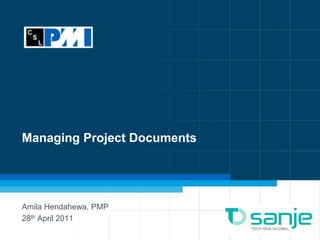
Project document management with SharePoint
- 1. Managing Project Documents Amila Hendahewa, PMP 28th April 2011 1
- 2. Content • Definitions • Document Life Cycle • Document classification • Advantages of project documentation • Disadvantages of documenting • Impact of poor document management • Selecting the optimum set of documents • Document management as a strategic tool • Tools & technologies • Summary Managing Project Documents 2
- 3. Some Definitions (AIIM ) Document “Recorded information or an object which can be treated as a unit" E.g. Paper, Picture, Email, Sound, Movie, Fax Document Management The use of a computer system and software to store, manage and track electronic documents and electronic images of paper based information captured through the use of a document scanner. Enterprise Content Management (ECM) Is the strategies, methods and tools used to capture, manage, store, preserve, and deliver content and documents related to organizational processes. Records Management The field of management responsible for the efficient and systematic control of the creation, receipt, maintenance, use and disposition of records, including the processes for capturing and maintaining evidence of and information about business activities and transactions in the form of records. Managing Project Documents 3
- 4. Document Life Cycle Create Capture Process Archive Dispose Exception Managing Project Documents 4
- 5. How many documents / document types will be used in a typical project ? Managing Project Documents 5
- 6. • Project charter • Cost estimates • Project management plan • Contracts • Scope statement • Quality management plan • System requirements • Progress reports specification • Change requests • WBS • UAT • Issue log • Project schedule • Procurement documents • Activity list • Agreements • Resource calendars • Meeting minutes • Risk register Managing Project Documents 6
- 7. A simple project document classification In terms of the lifespan and usage of project information, there are 4 main scenarios. Permanent Temporary Permanent documentation discussion papers, Temporary documentation that is as a deliverable from the draft documents, "Help" information, an external deliverable from the External User Manuals, project interim progress project butTraining Materials, has no value once Deliverable reports the project has been completed Forms ideas, issues, Permanent documentation Temporary documentation which to support the working control, maintenance is only for internal "Design For Internal papers Specifications, and enhancement of the communication Usage Database Definitions, system source code, process diagrams Managing Project Documents 7
- 8. Not all documents are the same • external deliverables need to be of high quality, whereas internal documents may be informal and incomplete. • permanent documentation will need to be updated as circumstances change, but temporary documentation will usually be left unchanged. Managing Project Documents 8
- 9. Advantages of project documents • As a means of proof (“If it is not in black and white, then it really was not said”) • As a point of reference for any clarifications the team may face • Will minimize the possibility for different interpretations • Is the primary medium for communicating • It can minimize rework / errors (e.g. SRS) • Allows for standardization of projects • For future reference – lessons learned Managing Project Documents 9
- 10. Disadvantages of documenting in projects • Considered as too administrative / bureaucratic • Additional time and effort spent – increased project cost • Considered by team members as non-value-adding • Ambiguity – who will create / own which document? Managing Project Documents 10
- 11. Impact of poor document management • More time spent on finding documents • Confusions and conflicts • Rework • Loss of information • Lack of visibility • Strategic disadvantage Managing Project Documents 11
- 12. The key is to select the optimum set of documents for a project Small Projects Medium size projects Large Projects SRS Project charter Project charter Design Document Inception Report Inception Report Project Schedule SRS SRS Issue List Project Schedule Project Schedule UAT Design Document Design Document Deployment Plan Deployment Plan Partial UAT Partial UAT UAT UAT Technical specifications Vendor Contracts Test Cases Managing Project Documents 12
- 13. Document Management as a key differentiator • Document management is an often less considered discipline • The manner in which project documents are managed by project managers can either be the driving force behind a project‟s success or a bottleneck. • Project managers need to balance their time between administrative work such as documentation and core activities such as managing the project team and stakeholders. • Having an effective document management system will help project managers to minimize the time spent on documentation. • Your document management strategy could make your organization different in delivering projects Managing Project Documents 13
- 14. Tools & Technologies that will help project managers on managing project documents • Document Types & Templates • Versioning • Check in – Check Out • Co-authoring • In Place Records management • Document Sets • Unique document ID • Document Capture & Archiving • Manage emails • Alerts • Offline Support • Mobile access Managing Project Documents 14
- 15. Document types & templates • Standardization / Ability to manage (update) from a central place • Ability to run rules / workflows based on the template • Ability to enforce relevant metadata Managing Project Documents 15
- 16. Versioning Manual versioning • Separate file for each version (Different file names) Automated versioning • Single file (same file name) • Track history • View and compare • Restore at any time Managing Project Documents 16
- 17. Check in – Check Out • Avoid confusion while editing documents • Control version numbers and metadata • Find out who is currently editing a document • Draft documents Managing Project Documents 17
- 18. Co-authoring Managing Project Documents 18
- 19. In Place Records Management • Ability to declare a document as a record in the same location Instead of moving the document to a specific Records Center • The file stays where it is so the users can still find it • Ability to implement rules once declared as a record • Ability to declare documents as records either manually or automatically. (e.g. six months after the last time that a document is modified, the document becomes a record) Managing Project Documents 19
- 20. Document Sets • Ability to group different document types as one entity • Ability to share same metadata (more consistent) • Ability to version all documents as a whole • Ability to download the whole document set together Managing Project Documents 20
- 21. Unique / Permanent Document ID • When content is reorganised, hyperlinks emailed that point to a document will become invalid. • Solution - Ability to assign a unique document ID that will not change when a document is moved. http://sitecollection1/_layouts/DocIdRedir.aspx?ID=MKHYF5V6GAFS-1-1 My Document MKHYF5V6GAFS-1-1 JohnD JohnD Managing Project Documents 21
- 22. Document Capture & Archiving • Converting paper documents in to electronic format is an integral part of any DMS. • Especially used for contract documents. • The ability to quickly retrieve a scanned document (full text search) • It can save lot of time and cost for the project team. • Can extend in to Forms processing, workflows etc.. Managing Project Documents 22
- 23. Managing emails (and attachments !) • Ability to save e-mail messages in to the DMS (drag-and-drop or a 'save on send„) • Share document links instead of attachments • Link email headers as metadata to documents metadata. Managing Project Documents 23
- 24. Alerts • Is a very useful tool for everyone • Email or SMS • Send alert when – All changes, new item added, deleted, edited • Frequency - Immediately, daily, weekly • Contains a hyperlink to the relevant document Managing Project Documents 24
- 25. Off-line Support • Ability to work remotely / offline is a critical requirement for modern day projects • Enables team members to collaborate and be productive even when they‟re not connected Managing Project Documents 25
- 26. Mobile Access • Exponential growth of mobile device usage • Ability to access / view as well as create / capture documents from mobile devices Managing Project Documents 26
- 27. Managing project documents in cloud Managing Project Documents 27
- 28. Summary • A document is not only a printed paper • Importance of documenting - “If it is not in black and white, then it really was not said” • Lack of focus on document management as a knowledge area • Proper document management could be a strategic differentiator for your organization. • Not all documents are the same. Selecting the right set of documents is crucial for project success. • There are many tools available that can help save lot of time and effort for project managers – e.g. Co-authoring Managing Project Documents 28
- 29. Thank you Questions? E : amila@sanje.com W : www.sanje.com / www.TechOneGlobal.com Managing Project Documents 29
- 30. References • PMBOK • AIIM (Association for Information and Image Management) • Managing the project document - By Neil Stolovitsky • Get your project's documentation right the first time - By Jason P. Charvat • The ePMbook - Simon Wallace • Practical Project and Process Documentation By Neil S. Potter and Mary E. Sakry Managing Project Documents 30
Hinweis der Redaktion
- Prior to the advent of computer generated data, the definition of a document was pretty universally accepted as information on printed media. Today a document is: “Recorded information or an object which can be treated as a unit“ - No mention of media or format or delivery. Any recorded information may now be considered a document: a film clip, a sound bite, a picture, a signature, a logo, text, data, drawings, and any combination of any of these. For the ease of understanding we can think of document management as a sub set of ECM.
- In order to understand the role of document management, we must first try to develop a generalized description of the typical life cycle of a document and the differing features and functions we need to “manage” the document during each of the phases. The picture is an attempt to qualitatively describe these document life cycle phases and the document activity. At different phases there are different DM requirementsCapture – indexingProcess – searchArchive – locks, policiesException - findability, e discovery, Dispose - policies
- In terms of the lifespan and usage of project information, there are four main scenarios: 1. Permanent documentation as a deliverable from the project (eg "Help" information, User Manuals, Training Materials, Forms, etc) 2. Temporary documentation that is an external deliverable from the project but has no value once the project has been completed (eg discussion papers, draft documents, interim progress reports, etc) 3. Permanent documentation to support the maintenance and enhancement of the system (eg Design Specifications, Database Definitions, source code, process diagrams, etc) 4. Temporary documentation which is only for internal communication (eg ideas, issues, control, working papers etc)
- Superfluous documentation can slow down the entire project by requiring developers to create lengthy, repetitive specifications or test plans instead of spending their time on the actual project The concept of document management sounds very authoritarian and bureaucratic. It should not be seen that way nor presented in such terms. It should provide an efficient way of sharing knowledge, information and thinking among the project's participants. All participants should find it easy to consult the project's documentation repository to find all content that is relevant to their interests. It should equally be easy for them to lodge in the repository any documented information that they feel is of value to the team. Documentation Management and Control is closely related to Configuration Management. In some projects they will be treated as part of the same overall process and toolset. More typically, separate management procedures are applied to documentation and technical components.
- Identifying the issues surrounding document management is an important first step in eliminating document management issues in your projects. Paper pusher, bureaucrat – those are the last words a project manager would want to be labeled as. The realty is, ineffective project managers can easily fall in to the trap of producing piles of paperwork that can cloud their judgment leading to the inevitable demise of a project’s failure. When poorly managed, the project document can easily be used to conceal the realty of a project status, create confusion and frustrate those who want answers, as well as those who need to deliver. In fact the wrong use of a project document can minimize the strategic value project managers play in a projects outcome. It is for this very reason identifying the project document bottlenecks are as important as the effective use of project documents. The primary issue project managers face when managing multitude of documents is the sheer volume of information that is contained in all the project documents that need to be shared among all project stakeholders. Although the collection of project information is essential, many project managers are challenged with the ability to effectively access the most relevant information across all project documents to quickly respond to project bottlenecks and provide status updates to their stakeholders The reasons for this predicament lay in the typical manner most organizations treat their project documentation. Most project organisations do not have a document strategy in place to ensure the consolidation of information and the movement of project documents among project stakeholders. As a result the poorly managed project documents produce the following symptoms. More time spent on finding documentsConfusions and conflictsReworkLoss of informationMany project management organizations do not have the processes and ability to store all their project documentation in a single repository. Typically the information in these documents can be potentially lost, difficult to access and can contribute to lack of data integrity that could potentially end up in decision making reports. Lack of visibilityProject managers and stakeholders have an unclear picture of project statuses ad all related work. Project documents are treated as self-contained islands of information that do not exchange information between one and other. Moreover, these documents result in redundancy of information contributing to the lack of visibility. Limited collaborationProject documents are often managed as unstrucuted data sitting in emails, on desktops and in paper format. More often than not project documents are not easily shared among project stakeholders that may need to access information from multiple locations. Strategic disadvantage
- Both project and development managers need to realize that projects must be classified into groups in order to gauge how many documents each project needs. Here are some of the different types of projects you’ll typically encounter:Small projects—These projects range anywhere from one to four months in duration. The emphasis is on speed and completing the project as quickly as possible. Examples of such projects are small migration projects, creating a Web site, or simply upgrading existing systems. Medium-size projects—These projects take up to 12 months to complete, and they’re the norm for most companies. They are not that quick to resolve, and they usually involve external vendors and integration. The level of risk and change control increases with medium-size projects. Such a project might be developing a network center in a new location, or a business intelligence project.Super-size projects—These are the largest projects. They may take a few years to complete. Examples of such projects are the development and deployment of a new billing system, a data warehousing project, or other lengthy efforts. So the question arises: Which minimum set of project documentation do you need? Remember that writing documentation takes time and money. Therefore, the size of the project has some bearing on the number of documents you’ll need. In addition, developing project documentation becomes even more crucial when working with federally regulated and validated systems like those used in the medical, pharmaceutical, or defense industries. An Australian CSIRO survey of some 351 companies found that a decline in documentation contributed towards a decline in project efficiency. In cases where hardly any documentation existed, projects had an average cost overrun of 11%.
- The manner in which project documents are managed by project managers can either be the driving force behind a project’s success or the bottleneck that often places a project in despair resulting in its failure to meet its time line, budget and scope. In this session we will discuss the power behind an effective document management strategy for project managers and its pragmatic impact on improving your visibility in to a project’s status to better respond to the inevitable realty of change occurring in your day to day work. The primary role of a project manager is to manage the unexpected. The concept of planning by its very nature is designed to mitigate and manage the unexpected. As a part of the planning process most project managers would agree that the project document plays a central role in strategically developing the best possible plan and to effectively communicate progress and status updates to all stakeholders. More importantly, the manner in which the project document is managed will determine a project manager’s effectiveness in responding to the unexpected. The project document is a self-contained document that details your organization's unique steps in initiating, planning, executing and closing projects. In fact the chosen project document types, the format they are produced in and the manner in which they are orgnaised in their very essence is what makes your organisaiton different in delivering projects. Experienced project practitioners are excellenet in “templatizing” their project documents. The reuse succesful project plans, ocmplex business case documents, standard contracts, detailed specification sheets and project status reports are necessary for a project managers effectiveness in balancing the evils of unmanageable paperwork that can impede thei ability to focus on their core completencies of managing the project and the involved stakeholders. However a project template is only as good as the individual managing its use. What sets apart great project managers from good project managers is their ability to minimise their administrative role in producing project documents while maimising their strtegic in managing the people that will deliver a succesul project. In order to achieve this, project managers must follow some basic rules in developing key project documents covering all phases of a project life cycle. PMBOK definition for Project management information systemsThe project management information system, part of the enterprise environmental factors, provides access to an automated tool such as a scheduling software tool, a configuration management system, an information collection and distribution system or web interfaces to other online automated systems used during the Direct and Manage Project Execution effort.
- In my experience great and up-to-date document templates are one of the key motivators for adoption of a Sharepoint Intranet. Getting users onboard with document management in Sharepoint really drives the entire adoption of the intranet in your business.This is really a very basic notion: If users learn that the best Powerpoint or Word template is available from the "New" button in Sharepoint document libraries, they are more likely go there to create a document than modifying one on C:. When created from Sharepoint users will probably also elect to save the document back where they started. This is crucial in the tough fight against corporate information on the C: drive. e.g: if it is a weekly status report – send an alert to the relevant users automaticaly
- When versioning is enabled in site lists, you can track and manage information as it evolves. You can look at earlier versions and recover them, if necessary. That is very handy, for example, when people realize that earlier versions of an item might be more accurate than later ones. Some organizations retain multiple versions of items in their lists for legal reasons or audit purposes. You can use versioning to do the following:Track history of a version . When versioning is enabled, you can see when an item or file was changed and who changed it. You can also see when properties (information about the file) were changed. For example, if someone changes the due date of a list item, that information appears in the version history. You can also see the comments people make when they check files into libraries.Restore a previous version . If you made a mistake in a current version, if the current version is corrupt, or if you simply like a previous version better, you can replace the current version with a previous one. The “restored” version becomes the new current version.View a previous version . You can view a previous version without overwriting your current version. If you are viewing version history within a Microsoft Office document, such as a Word or Excel file, you can compare the two versions to determine what the differences are.
- 1. Avoid confusion while editing documentsWhena file is checked out to you, you are the only one allowed making changes to it. The file will remain locked (checked-out) until you release it. Site admins with correct privileges can discard the checked-out lock made by a user.(Without check-out it will be released after 15 minutes on XP and 60 minutes on Vista, and you might encounter numerous problems while trying to find the person who locked the documents and releasing it) 2. Control version numbers and metadataWith check-in/check-out enabled you will be able to control the version number with each save. You can also use the check-in form to provide additional comments about changes you made. When you are not using check-in/check-out every time* a new version will be created. This might lead to uncontrolled increase of versions, increase of your SharePoint database size and other unwanted side effects. 3. Find out who is currently editing a document‘Checked out to’ column always displays the name of the person currently editing a documents. It can be very useful for filtering or simply knowing which documents are currently being edited. Each document currently checked-out gets a small green icon with a white arrow (see figure below).4. Draft documentsWhile file is checked-out the changes you make are not visible to others. So if you are making and an important change to an important document you might want to hide the changes till you are finished.In case you do not like the changes you made simply discard the changes and revert to previously stored version.
- one document with multiple simultaneous authors and real-time editing and collaboration. No check-out/check-in required (although it’s still available) and it comes with countless time-saving and productivity boosting implications for all kinds of business operations. At the bottom left, you should see the users who currently have the document open in Word 2010’s edit mode. Click on this icon to see the user-names. You'll just see a little toast from the status bar when you open the document so that you know that you aren't alone You can also click the little pawns in the status bar to see the other authors in the document. While co-authoring, you will see where other authors are editing as they edit, and the other authors will see where you are editing as you edit. You don't need to press a button to let others know where you are; Word keeps everyone's presence in sync in real-time automatically. You can also go beyond seeing where other authors are working and avoiding conflicting edits and IM, email, or call them right from within Word. If you have versioning enabled in the SharePoint 2010 document library, you’ll notice a new version is stored after every save
- Instead of moving a document to a specific Records Center, you declare the document as a record and it will be handled as a record in the site it was created in. After the the document is declared as a record, it can have policies and restrictions different than when it was a document. The policies are added to either the Content Types or directly on the document libraries (see the Retention Schedule paragraph above).Documents can be declared as records either manually or automatically. Document ID: Every document can be assigned a unique identifier, which stays with the document even when it's archived. This allows records to be easily referenced by an ID no matter where the document moves.Multi-Stage Retention: Retention policies can have multiple stages, allowing you to specify the entire document lifecycle as one policy (e.g. review Contracts every year, and delete after 7 years)Per-Item Audit Reports: You can generate a customized audit report about an individual record.Hierarchal File Plans: You can create deep, hierarchal folder structures and manage retention at each folder in the hierarchy (or inherit from parent folders).File Plan Report: You can generate status reports showing the number of items in each stage of the file plan, along with a rollup of the retention policies on each node in the plan. This recordization process can be done either manually, as part of a larger process in a workflow, or as a scheduled part of a document's retention (e.g. after 2 years). The key here isthat, when declared a record, the content doesn't move to an archive - it stays where it is so the end users can still find and interact with the content.Once declared, the system knows about an item's record status, so you can do things such as create different retention policies for records or use record state when defining workflows in SharePoint Designer. We also enable a programmability model so you can perform custom processes and policies upon recordization to meet specialized compliance needs. How a document will become be a record There are several ways that a document can become a record:You can define a retention policy on active documents that automatically makes an active document a record after a certain period of time.You can create a workflow that makes an active document a record, and cause the workflow to be triggered by specific events.A user can manually declare a document to be a record.You can configure a library so that every document that is placed in the library is converted to a record.How will active documents become records in your solution? If a document should become a record a fixed time period after it is created or modified, using a retention policy is a good solution. For example, you can specify that six months after the last time that a document is modified, the document becomes a record. Users will not have to take any action to make documents become records; this will occur automatically.If there is no standard time when documents become records in your organization, there are two possibilities. If you can specify the rules under which a document becomes a record, you can create a workflow that evaluates a given document against the rules, and declares the document to be a record when it is suitable. You can then create a retention policy that starts the workflow periodically. However, if the users of a document are the only ones who know when a document should become a record, you should provide a manual way for a user to declare a document to be a record.
- People often create multiple documents that support a single project or task. SharePoint 2010 includes a feature that enables people to group all of these documents together into a single entity. All documents in a Document Set share the same metadata and the entire Document Set can be versioned as a whole and downloaded as a compressed ZIP file with all contents included. People can also initiate a workflow on the entire Document Set instead of individual workflows for each document. Each Document Set has a Welcome Page which displays the metadata shared across all documents in the set as well as a list of all documents. People can customize the Document Set Welcome Page as any other Web Part Page to meet specific business requirements.
- In a heavily used and adopted collaboration environment, one challenge people face is when content is reorganized or moved in the typical course of business. Hyperlinks emailed between team members that point to a document are no longer relevant which causes frustration and loss of efficiency. SharePoint 2010 offers a new capability to assign documents a unique identification number. This unique ID, embedded within a special URL, can then be used to retrieve the document regardless of where it is moved to within the site collection.
- PMBOK definition of archiving is limited to procurement management Records management systemA records management system is used by the project manager to manage contract and procurement documentation and records. It consists of a specific set of processes and automation tools that are consolidated and combined as part of the project management information system. The system contains a retrievable archive of contract documents and correspondence.
- Key MessageSharePoint has extended the ability to work anywhere with the SharePoint Workspace. Presenter NotesSharePoint Workspace 2010 is the rich desktop client for SharePoint 2010 that enables people to collaborate and be productive even when they’re not connected. When online, SharePoint Workspace will reflect any changes made within the client immediately in the corresponding SharePoint site. If SharePoint Workspace detects the user is offline and thus disconnected from the SharePoint site, it will cache any changes and automatically synchronize the changes made (deltas only), once the user is online and can connect to the SharePoint site again. SharePoint Workspace 2010 enables taking offline entire site contents, including custom lists and line-of-business data, and supports the usage of InfoPath Forms for richer data entry and data validation.
