Introduction to internet
•Als PPTX, PDF herunterladen•
7 gefällt mir•11,423 views
AMC Squarelearning Bangalore is the best training institute for a career development. it had students from various parts of the country and even few were from West African countries.
Melden
Teilen
Melden
Teilen
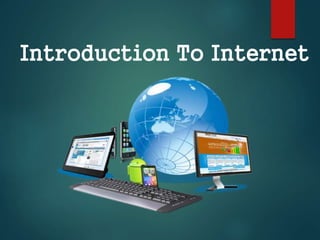
Empfohlen
Weitere ähnliche Inhalte
Was ist angesagt?
Was ist angesagt? (20)
Andere mochten auch
Andere mochten auch (18)
Chapter1- Introduction to Computers and the Internet

Chapter1- Introduction to Computers and the Internet
Ähnlich wie Introduction to internet
Ähnlich wie Introduction to internet (20)
24.9.14 internet applications notes-miss sushma jaiswal

24.9.14 internet applications notes-miss sushma jaiswal
Introduction to Information Technology Lecture Slides PPT

Introduction to Information Technology Lecture Slides PPT
Mehr von ASIT Education
Mehr von ASIT Education (20)
Kürzlich hochgeladen
https://app.box.com/s/x7vf0j7xaxl2hlczxm3ny497y4yto33i80 ĐỀ THI THỬ TUYỂN SINH TIẾNG ANH VÀO 10 SỞ GD – ĐT THÀNH PHỐ HỒ CHÍ MINH NĂ...

80 ĐỀ THI THỬ TUYỂN SINH TIẾNG ANH VÀO 10 SỞ GD – ĐT THÀNH PHỐ HỒ CHÍ MINH NĂ...Nguyen Thanh Tu Collection
Making communications land - Are they received and understood as intended? webinar
Thursday 2 May 2024
A joint webinar created by the APM Enabling Change and APM People Interest Networks, this is the third of our three part series on Making Communications Land.
presented by
Ian Cribbes, Director, IMC&T Ltd
@cribbesheet
The link to the write up page and resources of this webinar:
https://www.apm.org.uk/news/making-communications-land-are-they-received-and-understood-as-intended-webinar/
Content description:
How do we ensure that what we have communicated was received and understood as we intended and how do we course correct if it has not.Making communications land - Are they received and understood as intended? we...

Making communications land - Are they received and understood as intended? we...Association for Project Management
Kürzlich hochgeladen (20)
On National Teacher Day, meet the 2024-25 Kenan Fellows

On National Teacher Day, meet the 2024-25 Kenan Fellows
ICT role in 21st century education and it's challenges.

ICT role in 21st century education and it's challenges.
80 ĐỀ THI THỬ TUYỂN SINH TIẾNG ANH VÀO 10 SỞ GD – ĐT THÀNH PHỐ HỒ CHÍ MINH NĂ...

80 ĐỀ THI THỬ TUYỂN SINH TIẾNG ANH VÀO 10 SỞ GD – ĐT THÀNH PHỐ HỒ CHÍ MINH NĂ...
General Principles of Intellectual Property: Concepts of Intellectual Proper...

General Principles of Intellectual Property: Concepts of Intellectual Proper...
HMCS Max Bernays Pre-Deployment Brief (May 2024).pptx

HMCS Max Bernays Pre-Deployment Brief (May 2024).pptx
Salient Features of India constitution especially power and functions

Salient Features of India constitution especially power and functions
Making communications land - Are they received and understood as intended? we...

Making communications land - Are they received and understood as intended? we...
Sensory_Experience_and_Emotional_Resonance_in_Gabriel_Okaras_The_Piano_and_Th...

Sensory_Experience_and_Emotional_Resonance_in_Gabriel_Okaras_The_Piano_and_Th...
Interdisciplinary_Insights_Data_Collection_Methods.pptx

Interdisciplinary_Insights_Data_Collection_Methods.pptx
Micro-Scholarship, What it is, How can it help me.pdf

Micro-Scholarship, What it is, How can it help me.pdf
Introduction to internet
- 2. What is the Internet? 1. The internet in simple terms is a network of the interlinked computer networking worldwide, which is accessible to the general public. These interconnected computers work by transmitting data through a special type of packet switching which is known as the IP or the internet protocol.
- 3. History of INTERNET ARPANET was the network that became the basis for the Internet. Based on a concept first published in 1967, ARPANET was developed under the direction of the U.S. Advanced Research Projects Agency (ARPA). In 1969, the idea became a modest reality with the interconnection of four university computers. The initial purpose was to communicate with and share computer resources among mainly scientific users at the connected institutions.
- 4. Some Basic Internet Definition Arpanet - The precursor to the Internet. ASCII - American Standard Code for Information Interchange. The de facto world wide standard code for alphanumeric characters. Blacklist - Describes inappropriate advertisers on Usenet newsgroups and via junk E-mail. Browser - A program that is specifically used to look at various WWW resources. Client - Any computer that makes use of services available from other computers.
- 5. Some Basic Internet Definition Domain Name - A unique name that identifies an Internet site. The name always has two or more parts separated by a dot. The last part of the name identifies the site ( i.e. Gov for government, edu for education, com for commercial, or net for network). An electronic street address. E-mail - Messages, usually text, sent from one person to another via a computer. Fire Wall - A combination of hardware and software that separates a LAN into two or more parts for security purposes.
- 6. Some Basic Internet Definition Host - A computer or software package which provides a specific kind of service to other computers. One that is seen by other computers on the Internet. LAN - Local Area Network. Several computers located in the same physical location which are connected together in order to share information and services. Modem - A device that allows a computer to use a phone line to communicate with another computer. Protocol - The rules of conduct which enables a computer to communicate with another computer. PPP - A protocol that allows a computer to use a telephone line and a modem to make TCP/IP connections.
- 7. Some Basic Internet Definition Server - Any computer that makes services available to other computers. TCP/IP - Transmission Control Protocol/Internet Protocol. This is the protocol which defines the Internet. URL - Uniform Resource Locator. A unique name that identifies an Internet site. WWW - World Wide Web. The universe of hypertext servers.
- 8. What is the difference between the World Wide Web and the Internet? The World Wide Web (The Web) is only a portion of what makes up the internet, but it is the fastest growing part of the internet. The Web lets people, organizations and companies publish information for other people to see. This makes the Web a very useful tool for finding information on just about any topic. The Web is a large number of computer documents or "Web pages" that are stored on computers around the world and are connected to one another using hyperlinks. These Web pages can be seen by anyone through their computer's "Web Browser," which is the program you are using now.
- 9. Web Browsers Web browsers are programs used to explore the Internet. There are many Web browser programs available including Netscape Navigator, Internet Explorer and Opera. Internet Explorer is the Internet browser made by Microsoft and comes with Windows operating system. For example: Mozilla, Chrome….etc.
- 10. Search Engine A Web Search Engine is designed to search for information on the World Wide Web. The search results are generally presented in a line of results often referred to as search engine results pages (SERPs). The information may be a specialist in web pages, images, information and other types of files. For example: Google, Bing….etc.
- 11. E-Mail Email, sometimes written as e-mail, is simply the shortened form of “electronic mail,” a system for receiving, sending, and storing electronic messages. It has gained nearly universal popularity around the world with the spread of the Internet. In many cases, email has become the preferred method for both personal and business communication For example: Gmail, Yahoo….etc.
- 12. Thank you
