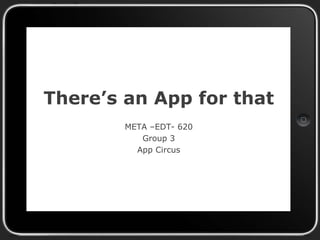
There's an App for that
- 1. There’s an App for that META –EDT- 620 Group 3 App Circus
- 2. #10 - Prodigy • www.prodigygame.com • Used to help students practice math skills. • The program provides student feedback allowing them to utilize the adaptive platform for personalized learning. It also provides feedback for incorrect answers. • It provides higher level learning by allowing the student to collect coins for correct answers to be used in the game. The teacher creates the lesson and can therefore help guide this increase in higher learning by challenging the student without them really even knowing it. • The app is very easy to use and intuitive by giving the student the feedback needed on wrong answers. It even allows them to solve the problem on the screen using tools of the game to aid understanding. • Privacy - allows the student to create their own account. This allows the teacher and parents to track progress and make necessary changes. • Has CCSS content for grades 1-8 to help ensure that students are ready for standardized testing. • It’s very easy to use for both teachers and students. Videos are available to help with setup and instruction if needed. 2017/10/15
- 3. 2017/10/15 #9 - XtraMath • https://xtramath.org • Xtramath activities are designed to help students master the basic arithmetic facts by giving the student 3 seconds to answer the problem. • This app provides great student feedback and sends a report to parents via email. This allows the teacher to track progress and help the student with problem areas. • It provides the student the higher learning skills by helping master math facts by memory and not having to count on fingers. • The app offers great privacy because the students will use their own platform to access their page. There is also an app for iPhone and other devices if needed. • The skills are reinforced by allowing the student to master basic arithmetic before moving on to the next step in their curriculum. • The app is very user friendly and easy to use with “How to” videos explaining everything needed on the website. These videos even show parent how to read the progress reports.
- 4. 2017/10/15 #8 - BrainPop • www.brainpop.com • BrainPop is a group of educational websites with over 1,000 short animated movies for students in grades K-12 (ages 6 to 17), together with quizzes and related materials. There is also a Brain Pop Jr. for younger children. • Provides Great Feedback with quizzes on the material providing receive immediate feedback. • Students can make their own movie, watch videos, make maps and lots of other activities to promote higher learning. • It is very easy and intuitive to use. • It does have some free material, but a school needs an account to access all the information. • The skills that are available are connected to curriculum standards and outcomes. • It includes subjects such as science, social studies, English, mathematics, engineering and technology, health, and arts and music. • The app is easy to navigate. • Teachers can use videos to follow lesson plan with curriculum
- 5. #7 - Spelling City • www.spellingcity.com – some items are free, but premium membership is $59.95 annually for up to 25 students. • This app reinforces vocabulary and spelling instruction with game-based literacy center activities for students K-5. It also provides teacher resources for teaching literacy devices such as figurative language, etc. • Student feedback is available immediately for right/wrong answers. Automated testing and grading track student progress. • Allows students to keep up, catch up, or stay ahead on literacy practice. • The app is very user friendly and easy to use. There is a step by step guide to setting up the entire classroom with their own account and information of how the teacher can monitor progress. • Privacy – each student is assigned their own login and password so that their information is only available to them, their parents and teacher. • Teacher created word lists are aligned to curriculum standards. • The instructions are very easy for children. All they have to do is login, play, and learn while having fun. 2017/10/15
- 6. 2017/10/15 #6 - Starfall • http://www.starfall.com/ • Starfall offers activities for kids in preschool through second grade and kids focusing on English language development, special education instruction, and homeschooling. • The app provides feedback for the student and allows them to track progress with various games that increase the learning level. • It’s a great app for phonics and reading. When they read a storybook online, Starfall.com reads it back to them, sounding it out like new readers do. • The app is very user friendly and very student centered using various colors and themes to engage the reader to their liking and offers privacy by allowing the student to use the app or log on via their own device. • The app follows the curriculum and offers many different games, songs, and stories. The app also tracks the progress of the student for the teacher development planning an for the parents as well.
- 7. #5 - Edmodo • www.edmodo.com • This is a free app. • With intuitive features and unlimited storage, quickly create groups, assign homework, schedule quizzes, manage progress, and more. With everything on one platform, Edmodo is designed to give you complete control over your digital classroom. • The Edmodo parent mobile apps make sure whatever you teach during the day gets reinforced at night by getting entire families involved in learning. Share assignments and due dates, classroom announcements, events, set up reminders and more. • Find the best educational content (open education resources or paid) from all over the web. Using Edmodo Spotlight, you can search and discover free and premium tools, apps, games, and create collections of your favorite resources. You can even upload, share, or sell your original educational content. 2017/10/15
- 8. #4 - Socrative • https://www.socrative.com • Free app • This is your app for fun and effective classroom engagement. Get instant insight into student learning with easy-to-create quizzes, polls, exit tickets and more! • Allows teachers to place quizzes, tests, and other activities online for the students to access. Gives instant feedback. 2017/10/15
- 9. 2017/10/15 #3 - Class Dojo • www.classdojo.com • It’s free and easy to use! • A great behavior management tool that can be used from preschool to high school. • It is also a great tool to communicate with parents. • Students and parents receive immediate feedback about behavior, class announcements, or messages. • This app promotes teamwork and social skills. There are also social, emotional, and growth mindset videos and activities for students. • Privacy - Teachers send an invite to the parents to join the class. Only teachers of that student’s class, parents or guardians connected to that particular student, and the student themselves can see the feedback data. • The skills are connected to curriculum by promoting collaboration, teamwork, and social skills. • The instructions and videos of how to start using the app are easy to follow.
- 10. 2017/10/15 #2 - Quizlet • https://quizlet.com • It’s free although teacher superpowers can be added for $34.99 per year. • A study tool for students. It contains many pre-created quizzes for a variety of courses, or teachers may create their own course specific quizzes. • It provides immediate feedback while the students are studying. When they play a game using the course material, it shows them whether they are right or wrong. • Students are engaged in technology while also studying course content. They can study by using flashcards, playing a matching game, multiple choice questions, typing in the answer, and taking a test to check their knowledge. There is an option for all types of learners. • It’s very easy to use. The teacher can set up his/her own classroom. The students will need to type in the teacher URL to join their class and see the specific learning sets for their class. • Privacy - Students need the teacher’s URL to join a classroom. • The skills that are reinforced are directly related to the curriculum since the teacher enters the study material. • The app is very easy for students to follow. Once they are logged in, they click on the class set they want to review, then they click on the type of activity they want to do.
- 11. #1 - Google Classroom • Linked to your Google email account. • This app is a great classroom tool for students and teachers beginning in approximately the seventh grade and on into college level classes but can be used in elementary grades also. • Closed access account; students have to have the class code to join. • Teacher can upload assignments, announcements, tests, videos, etc for student to complete. If used in conjunction with Google forms to create an assessment, the teacher can upload the assessment to classroom; students then take the assessment online and Google automatically grades it for the teacher. • Keeps all work organized. 2017/10/15
- 12. 2017/10/15 Why are these the Top 10? • Prodigy • We chose Prodigy as a top 10 because it reinforces math skills for grades 1- 8. The students are involved in games where they can compete against each other and practice math at the same time. They are very engaged while having fun and practicing skills at the same time. • XtraMath • We chose XtraMath as a top 10 app because of its ability to help elementary students learn how to memorize math problems. It trains students to memorize and answer the problem quickly versus wasting time counting. This will help them advance to the next level of the curriculum. • BrainPop • We chose BrainPop as a top 10 app due to the diversity of the information within the program. Also, the CCSS curriculum is charted and followed making it a great resource for teachers to incorporate into their lesson plans. The material is very engaging to elementary students.
- 13. 2017/10/15 Why are these the Top 10? • Spelling City • We chose Spelling City as a top 10 because it is a fun learning experience for elementary students. They are practicing spelling and vocabulary by have fun. The teacher can enter the words he/she wants the students to focus on. • Starfall • We chose Starfall as a Top 10 app because it guides elementary students with phonics and reading. The app is fun and engaging for the students and this can motivate them to become good readers. It incorporates all methods with games and songs to help with phonics and increase knowledge toward the curriculum. • Socrative • We chose this app because it helps teachers with fun and effective classroom engagement. It allows instant insight into student learning with easy-to- create quizzes to check progress, polls to gauge the class and gather input. It also allows teachers to place quizzes, tests, and other activities online for the students to access.
- 14. 2017/10/15 Why are these the Top 10? • Edmodo • We chose this app because it helps teachers with effective classroom management. It allows teachers to create groups to help with learning, assign homework, schedule quizzes, and manage the progress of students. It also offers an app for parents to track progress of their child. • Class Dojo • We chose Class Dojo as a top 10 because it is a great tool to help teachers with classroom management and parent communication. It can be used for grades K-12, but we think it would most often be used for K-8. The students and parents can see any points the students receive for good behavior immediately. • Quizlet • We chose Quizlet as a top 10 because it can be used by all students K-12 and even beyond. It is a great online study tool that allows students to use flashcards or play games to learn the material. Instead of carrying around flashcards, they can access them anytime with a phone, tablet, or computer. Teachers can make their own classes so students are practicing the intended information.
- 15. 2017/10/15 Why are these the Top 10? • The #1 Favorite App of Group 3 is….. • Google Classroom • We chose this app as our #1 because of its all around use for teaching. It can be used for all ages and grade levels and with any subject area. The app allows the teachers to post assignments and the students can open the classroom from any device and pick up where they left off. The app has pretty much revolutionized teaching and its absolutely free.