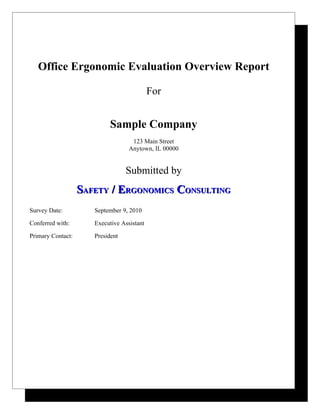
Sample Office Ergonomic Evaluation
- 1. Office Ergonomic Evaluation Overview Report For Sample Company 123 Main Street Anytown, IL 00000 Submitted by SAFETY / ERGONOMICS CONSULTING Survey Date: September 9, 2010 Conferred with: Executive Assistant Primary Contact: President
- 2. OFFICE ERGONOMIC WORKSTATION REVIEW REPORT Visit: August 11, 2010 INTRODUCTION On Sept 9, 2010, Allen Jingst, CIE, Principal Consultant for Safety / Ergonomics Consulting conducted an overview of office workstations, work practices and employee task observations at Sample Company. The evaluation was conducted by request of Sample Company and was arranged via Administrative Assistant at the office. DESCRIPTION Sample Company employs 24 full time and 2 temporary employees at its facility. Employees are located in two separate office spaces separated by a center reception area and common area, all within the floor space plan. Most of the employees are domiciled in office cubicles, ranging in size from 6’ x 6’, up to 9’ x 12’, generally with 5’ tall divider panels. The worksurfaces, shelving, file cabinets, etc. are integrated into the cubicle panels, with the worksurface suspended via brackets that clip onto the panel. The separate worksurfaces cannot be independently adjusted for height. The leading edges of the worksurfaces have blunted / squared edges. Seating is highly varied with as many a 6 different types and manufacturers of office seating noted. The age and condition of the seating is more varied, but most appear to be around 10 years old or newer. METHODS OF ERGONOMIC DESIGN The aim of ergonomics is to fit the job to the person, rather than forcing the person to fit the job. The preferred method for accomplishing this goal is to use engineering controls, which result in changes to the job or workstation and a reduction or elimination of the risk factors. There have not been any previous ergonomic evaluations of the work environment, furniture, or related risk factors at this office. Recent changes at this company and consideration of the current condition and potential ergonomic risks presented by the current work environment prompted this evaluation and report. In general, the following should be considered when fitting the workstation to an employee: 1. Is Your Chair Height Right? To begin, adjust your chair so that your feet are on the floor and your knees are at or slightly below your hip joint level. Now, double-check this chair height with the other portions of your desk to make sure you are not too low to work at them. If this chair height is OK, move to step 2. If the chair height is not OK, raise your chair so you can work at the set height of your desk. However, you'll need some foot support...refer to Item 3 below for more help.
- 3. 2. Are Your Hands at the Right Height for the Keyboard? A. [For Workstations with a Fixed-Height Computer Keyboard] With this type of arrangement, the computer keyboard and mouse are located on the desk surface. Begin by checking to see if your elbows (when held at the sides of your body) are at the same height as the home row of keys on the keyboard. If not, you'll need to raise or lower the chair height sot that the elbows and your hands are at about the same height. This will place your forearms at a near-horizontal level. More importantly, this helps to keep your hands and wrists in a "neutral posture." B. [For Workstations with an Adjustable-Height Computer Keyboard] Workstations with pull-out or sliding keyboard trays can usually be adjusted for height. Use the tray's mechanism (knob, etc.) to loosen the tray, and then move it up or down until you can position the home keys at your elbow height (see paragraph above). 3. Are Your Feet Located/Positioned Correctly? After you've corrected the chair height for your keyboard use, your feet should be on the floor and the knees equal to or slightly lower than your hip joint. If not, you will need to get some kind of foot support. Commercially available foot rests are height and angle- adjustable. If a foot rest isn't immediately available, use something that is the correct thickness for the amount of support that you need. However, be sure you request a foot support as soon as possible. 4. Do You Have Adequate Back Support? Sitting is physically demanding on certain parts of the body. One of them is the back. A chair with little or poorly designed back support can make you fidgety, and add to your discomfort. The chair has an up - down adjustment for the back (lumbar) rest. The portion of the back rest support that protrudes forward is anatomically designed to fit into the lumbar area of your lower back. This area is usually around the belt line (it's the forward - curved area of the lower back just above the tailbone area). Adjusting the height of the back rest to match your lumbar area will actually transfer some of your seated weight from your seat and upper legs to your back, making sitting more comfortable and with less fidgeting, tenderness or numbness that can occur when seated in a poorly fitted chair. When you sit down, position yourself on the entire seat. Sit all the way back and fit into the space between the seat and the back rest so the lumbar support can support your back. 5. Should You Use a Wrist Rest? The purpose of a wrist rest is to prevent your wrists from drooping down during keying. Some people can hold their posture without support. But if you find that you rest your hands on the front of the keyboard or on the desk surface, then you should get some sort of support. Get a rest with some "give" to it (not hard plastic or rubber). Try separating the wrist rest from the keyboard by 1-2 inches. This allows support for your arms without concentrating pressure on your wrists. 6. Is Your Monitor Located Correctly? Position the monitor screen so it's vertical or at a slight tilt to prevent glare and yet give you a clear view of the screen. The top of the monitor should be set at eye level or slightly
- 4. lower, and should be positioned for viewing with your head comfortably erect and balanced. This eliminates stress on your neck and shoulders. If you wear bifocal glasses, check to see if your lower bifocal correction is for monitor viewing distance. You may need to lower the monitor a little more if this is the case. [Be sure to inform your eye care provider that you use computers in your job; they can adjust your prescription to meet these needs.] Often check your monitor screen for brightness and contrast...if necessary use an anti-glare filter...and keep the screen surface free of dust. OFFICE WORKSTATION EVALUATION RESULTS Department: No specific Department or workstations are noted in this report. The Ergonomic Concerns, Photos and Recommended Changes are those that have an office – wide impact and depict ergonomic risk factors common to many of the workstations, work practices and employees observed. Note that the observations depict a specific date and time and may not be fully indicative of the tasks and work practices of the subject employees observed. Note: The Posture section of the following Checklist was not completed for this Evaluation as no specific employees were evaluated. Instead, the Checklist describes risk factors and other ergonomic conditions that were noted to be prevalent or significant throughout the facility. Ergonomic Concerns Photo Recommended Changes Contact stress to the 1. Long term Correction: underside of the forearms Replace current cubicles due to keyboards placed (See photo below) with worksurfaces with back on desk surface and rounded (waterfall) edges. contact with the edge of the 2. Short term Correction: desk (blunt / squared off). Reposition keyboards and mousing devices closer toward front edge of desk.
- 5. Chairs vary from Current Chair Evaluation: acceptable to worn and • Examine all chairs for unable to maintain proper wear and condition. support and position. • Check manufacture (Note: Chair in photo could date on chair (usually not extend maximum height found on label under beyond 20”; however, others seat pan), those older of the same model were than the warranty for measured at 21-1/2” the seat strut – usually maximum height.) 10 years – consider for replacement. • Contact manufacturer or vendor for use instructions and provide to the users. No adjustable work For Current and Future surfaces or keyboard / Workstation Equipment mouse surfaces available. without adjustable keyboard This creates poor seated tray: posture, contact stress to 1. Adjust chair to meet forearms, extended hand user’s height and positions for keyboard and posture needs. mouse. 2. Measure vertical distance from floor to underside of bent elbow. 3. Set worksurface height to floor – elbow height. 4. Position keyboard & mouse near desk edge. Proper height alignment This is an example of a between chair (user – workstation height that defined) and work surface meets the steps described is varied. above. (Note: Photo at right shows a good height alignment: Worksurface = 27” H; meets seated elbow to floor distance of 28”.)
- 6. Monitor height (measured Note footrest located under at the top of the screen) the desk. These were should match the floor – commonly found but often eye vertical distance. Most unused or incorrectly used. workstations appeared to A properly adjusted seat be within 1 – 2” of this and worksurface alignment measurement (monitors usually eliminates the need lower than eye level is for a footrest. better). Document holders were not See Photo 4 above Document holders are found, even though some recommended to reduce tasks would benefit (some neck movement from with documents lying flat monitor to desk. The large on the desk). monitors may limit the use of holders that are intended to fit between the keyboard and monitor (with the keyboard moved forward). Keyboards / mouse located See Photos 1, 3, 5 above A keyboard / mouse in this at a “far reach” distance position promotes awkward near monitor (away from postures of the shoulders front edge of desk). and arms, causes contact stress with the desktop edge, and creates poor seating posture (no back support). The proper seat / desk height alignment should help reduce the risk. Ergonomic Workstation Evaluation Areas Covered: (check each item) • CHAIR Model: varied by Width: varied, 18” – 20” Depth: varied, workstation 18” – 20” • KEYBOARD Placement: on desktop Style: most are standard, a Articulating few Microsoft Ergo models Tray: none used • WRIST REST Keyboard: none observed Mouse: none Both: observed
- 7. • MOUSE Right: Left: Trackball: Glidepoint: none Other: none noted • DESK Surface Height: most Distance (Floor to Elbow) Distance (Floor between 29” – 31” high Sitting: most were 2” – 3” to Elbow) below desk surface ht. Standing: n/a – no sit – stand workstations • CHAIR Height: varied, Feet on Foot Rest: rare Floor 17” – 21” Floor: mat: none noted • COMPUTER MONITOR Size: Dual flat screens – Height: varied, 15” Placement: 21” -22” above desk generally at centerline of keyboard • VISION Single Bifocals: Progressive Contacts: Vision: Lenses: • DOCUMENT HOLDER Right: none observed Left: Midline: • LIGHTING Task Light: usually available Glare Screen: n/a, good screen viewing • TELEPHONE HEADSET Yes: varied No: W/Computer Use: • WORKSPACE LAYOUT Describe: old furniture and chairs, no keyboard height adjustability, some stations with good desk height seemed to be “accidental” for that specific employee. • STRETCHES/BODY MECHANICS Discussed: none used, no voluntary stretch breaks, no active stretch or exercise program or means to encourage leaving workstation. • ADDITIONAL COMMENTS Recommendations: (i.e. workspace modifications; ergonomic chair recommendations; additional furniture & equipment required; suggested behavioral modifications) See Recommended Changes noted in right-hand column in above section of the report. Evaluator: Date Completed: