Melden
Teilen
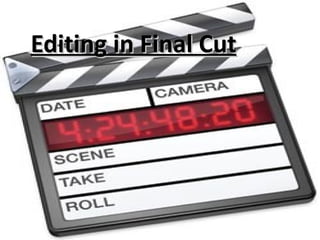
Weitere ähnliche Inhalte
Was ist angesagt?
Was ist angesagt? (20)
How did you use new media technologies in the construction and research, plan...

How did you use new media technologies in the construction and research, plan...
Ähnlich wie New editing powerpoint
Ähnlich wie New editing powerpoint (20)
Mehr von alicewiggins
Mehr von alicewiggins (7)
New editing powerpoint
- 1. Editing in Final Cut
- 3. Uploading footage I uploaded all my footage into i-Movie which I have print-screened below. I was able to highlight the footage I wanted and drag it into a new project. The clip playing is a c/u of the poster matching when Craig announces the band matching sounds and visuals.
- 6. Normally transitions in videos last 1 second but I was able to lengthen this as long has the clip has 15 frames of material outside of it's out point and the second, adjacent clip. TL or by double clicking the transition in the Browser to load it into the Viewer window, where you can change the duration in the duration field, upper left in the Viewer. If you want to extend the duration of a transition to more than two minutes it must be lengthen in the Viewer window. Transitions used in typical media product
- 9. The image below shows the overlay clip.