Gigigo Workshop - Create an iOS Framework, document it and not die trying
•
0 gefällt mir•42,248 views
"Create an iOS Framework, document it and not die trying" Workshop Slides by @alexruperez at @Gigigo
Melden
Teilen
Melden
Teilen
Downloaden Sie, um offline zu lesen
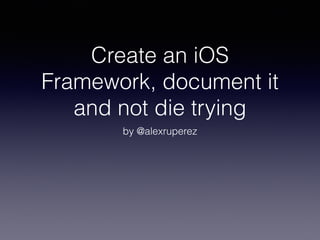
Empfohlen
Empfohlen
Weitere ähnliche Inhalte
Was ist angesagt?
Was ist angesagt? (19)
Selenium in the palm of your hand: Appium and automated mobile testing

Selenium in the palm of your hand: Appium and automated mobile testing
Simple ways to deploy VM Images from Self Service UI in IBM Cloud Orchestrato...

Simple ways to deploy VM Images from Self Service UI in IBM Cloud Orchestrato...
Create or Modify Virtual system Patterns using IBM Cloud Orchestrator v2.5

Create or Modify Virtual system Patterns using IBM Cloud Orchestrator v2.5
Henry Been - Secure development: keeping your application secrets private

Henry Been - Secure development: keeping your application secrets private
DevOpsDays Austin - Configuration Management Evolution

DevOpsDays Austin - Configuration Management Evolution
Building GPU-Accelerated Mobile Application Interfaces with Starling and Feat...

Building GPU-Accelerated Mobile Application Interfaces with Starling and Feat...
Iteratively Develop Microservices with Speed on Kubernetes

Iteratively Develop Microservices with Speed on Kubernetes
Building Mobile Apps With Xamarin and Visual Studio App Center

Building Mobile Apps With Xamarin and Visual Studio App Center
Ähnlich wie Gigigo Workshop - Create an iOS Framework, document it and not die trying
Ähnlich wie Gigigo Workshop - Create an iOS Framework, document it and not die trying (20)
"I have a framework idea" - Repeat less, share more.

"I have a framework idea" - Repeat less, share more.
APEX Application Lifecycle and Deployment 20220714.pdf

APEX Application Lifecycle and Deployment 20220714.pdf
Dependent things dependency management for apple sw - slideshare

Dependent things dependency management for apple sw - slideshare
Pass Summit Linux Scripting for the Microsoft Professional

Pass Summit Linux Scripting for the Microsoft Professional
Configuration as Dependency: Managing Drupal 8 Configuration with git and Com...

Configuration as Dependency: Managing Drupal 8 Configuration with git and Com...
Building and Maintaining a Distribution in Drupal 7 with Features

Building and Maintaining a Distribution in Drupal 7 with Features
OSGi Feature Model - Where Art Thou - David Bosschaert (Adobe)

OSGi Feature Model - Where Art Thou - David Bosschaert (Adobe)
Mehr von Alex Rupérez
Mehr von Alex Rupérez (7)
Iterando arquitecturas, creando herramientas | T3chFest

Iterando arquitecturas, creando herramientas | T3chFest
Desarrollando mogollón de apps a la vez... ¿en qué lío me he metido?

Desarrollando mogollón de apps a la vez... ¿en qué lío me he metido?
MADBike – Destapando la seguridad de BiciMAD (T3chFest 2017)

MADBike – Destapando la seguridad de BiciMAD (T3chFest 2017)
Kürzlich hochgeladen
ICT role in 21st century education
Role of ICT in education
Is importance to you knowing ICT role in 21st century education and it's challenges.pdf

ICT role in 21st century education and it's challenges.pdfIslamia university of Rahim Yar khan campus
Kürzlich hochgeladen (18)
If this Giant Must Walk: A Manifesto for a New Nigeria

If this Giant Must Walk: A Manifesto for a New Nigeria
Sector 62, Noida Call girls :8448380779 Noida Escorts | 100% verified

Sector 62, Noida Call girls :8448380779 Noida Escorts | 100% verified
AWS Data Engineer Associate (DEA-C01) Exam Dumps 2024.pdf

AWS Data Engineer Associate (DEA-C01) Exam Dumps 2024.pdf
Bring back lost lover in USA, Canada ,Uk ,Australia ,London Lost Love Spell C...

Bring back lost lover in USA, Canada ,Uk ,Australia ,London Lost Love Spell C...
Digital collaboration with Microsoft 365 as extension of Drupal

Digital collaboration with Microsoft 365 as extension of Drupal
Dreaming Music Video Treatment _ Project & Portfolio III

Dreaming Music Video Treatment _ Project & Portfolio III
Aesthetic Colaba Mumbai Cst Call girls 📞 7738631006 Grant road Call Girls ❤️-...

Aesthetic Colaba Mumbai Cst Call girls 📞 7738631006 Grant road Call Girls ❤️-...
ICT role in 21st century education and it's challenges.pdf

ICT role in 21st century education and it's challenges.pdf
Busty Desi⚡Call Girls in Sector 51 Noida Escorts >༒8448380779 Escort Service-...

Busty Desi⚡Call Girls in Sector 51 Noida Escorts >༒8448380779 Escort Service-...
Uncommon Grace The Autobiography of Isaac Folorunso

Uncommon Grace The Autobiography of Isaac Folorunso
The workplace ecosystem of the future 24.4.2024 Fabritius_share ii.pdf

The workplace ecosystem of the future 24.4.2024 Fabritius_share ii.pdf
Gigigo Workshop - Create an iOS Framework, document it and not die trying
- 1. Create an iOS Framework, document it and not die trying by @alexruperez
- 2. • Fast iterative builds when developing the framework. We may have a simple application that has the .framework as a dependency and we want to quickly iterate on development of the .framework. • Infrequent distribution builds of the .framework. • Resource distribution should be intuitive and not bloat the application. • Setup for third-party developers using the .framework should be easy.
- 3. Uncheck “Create git repository on…” option.
- 4. • Developers expect to be able to import your framework by importing the <YourFramework/YourFramework.h> header. Ensure that your project has such a header (if you created a new static library then there should already be a YourFramework.h and YourFramework.m file; you can delete the .m). • Add Build Phases from the menu. Click on Editor > Add Build Phase -> Add Copy Headers Build Phase. Note: If the menu options are grayed out, you'll need to click on the whitespace below the Build Phases to regain focus and retry. • You'll see 3 sections for Public, Private, and Project headers. To modify the scope of any header, drag and drop the header files between the sections. Alternatively you can open the Project Navigator and select the header. Next expand the Utilities pane for the File Inspector (Cmd+Option+0). • Look at the "Target Membership" group and ensure that the checkbox next to the .h file is checked. Change the scope of the header from "Project" to "Public". You might have to uncheck and check the box to get the dropdown list. This will ensure that the header gets copied to the correct location in the copy headers phase.
- 5. • By default the static library project will copy private and public headers to the same folder: /usr/local/include. To avoid mistakenly copying private headers to our framework we want to ensure that our public headers are copied to a separate directory, e.g. Headers. • To change this setting, select the project in the Project Navigator and then click the "Build Settings" tab. Search for "public headers" and then set the "Public Headers Folder Path" to "Headers" for all configurations. If you are working with multiple Frameworks make sure that this folder is unique.
- 6. • We do not want to strip any code from the library; we leave this up to the application that is linking to the framework. To disable code stripping we must modify the following configuration settings. • "Dead Code Stripping" => No (for all settings) • "Strip Debug Symbols During Copy" => No (for all settings) • "Strip Style" => Non-Global Symbols (for all settings)
- 7. • Select Editor menu > Add Build Phase > Add Run Script Build Phase set -e! ! mkdir -p "${BUILT_PRODUCTS_DIR}/${PRODUCT_NAME}.framework/Versions/A/Headers"! ! # Link the "Current" version to "A"! /bin/ln -sfh A "${BUILT_PRODUCTS_DIR}/${PRODUCT_NAME}.framework/Versions/Current"! /bin/ln -sfh Versions/Current/Headers "${BUILT_PRODUCTS_DIR}/$ {PRODUCT_NAME}.framework/Headers"! /bin/ln -sfh "Versions/Current/${PRODUCT_NAME}" "${BUILT_PRODUCTS_DIR}/$ {PRODUCT_NAME}.framework/${PRODUCT_NAME}"! ! # The -a ensures that the headers maintain the source modification date so that we don't constantly! # cause propagating rebuilds of files that import these headers.! /bin/cp -a "${TARGET_BUILD_DIR}/${PUBLIC_HEADERS_FOLDER_PATH}/" "$ {BUILT_PRODUCTS_DIR}/${PRODUCT_NAME}.framework/Versions/A/Headers"
- 9. • Add the static library target to the "Target Dependencies”. • Set “Arquitectures” and “Valid arquitectures” in the Build Settings to i386, x86_64, armv7, armv7s and arm64. • Select Editor menu > Add Build Phase > Add Run Script Build Phase
- 10. set -e! set +u! # Avoid recursively calling this script.! if [[ $SF_MASTER_SCRIPT_RUNNING ]]! then! exit 0! fi! set -u! export SF_MASTER_SCRIPT_RUNNING=1! ! SF_TARGET_NAME=${PROJECT_NAME}! SF_EXECUTABLE_PATH="lib${SF_TARGET_NAME}.a"! SF_WRAPPER_NAME="${SF_TARGET_NAME}.framework"! SF_BUNDLE_NAME="${SF_TARGET_NAME}.bundle"! !# The following conditionals come from! # https://github.com/kstenerud/iOS-Universal-Framework! ! if [[ "$SDK_NAME" =~ ([A-Za-z]+) ]]! then! SF_SDK_PLATFORM=${BASH_REMATCH[1]}! else! echo "Could not find platform name from SDK_NAME: $SDK_NAME"! exit 1! fi! ! if [[ "$SDK_NAME" =~ ([0-9]+.*$) ]]! then! SF_SDK_VERSION=${BASH_REMATCH[1]}! else! echo "Could not find sdk version from SDK_NAME: $SDK_NAME"! exit 1! fi! ! if [[ "$SF_SDK_PLATFORM" = "iphoneos" ]]! then! SF_OTHER_PLATFORM=iphonesimulator! else! SF_OTHER_PLATFORM=iphoneos! fi! ! if [[ "$BUILT_PRODUCTS_DIR" =~ (.*)$SF_SDK_PLATFORM$ ]]! then! SF_OTHER_BUILT_PRODUCTS_DIR="${BASH_REMATCH[1]}${SF_OTHER_PLATFORM}"! else! echo "Could not find platform name from build products directory: $BUILT_PRODUCTS_DIR"! exit 1! fi!!# Build the other platform.! xcrun xcodebuild -project "${PROJECT_FILE_PATH}" -target "${TARGET_NAME}" -configuration "${CONFIGURATION}" -sdk ${SF_OTHER_PLATFORM}$ {SF_SDK_VERSION} BUILD_DIR="${BUILD_DIR}" OBJROOT="${OBJROOT}" BUILD_ROOT="${BUILD_ROOT}" SYMROOT="${SYMROOT}" $ACTION! !# Smash the two static libraries into one fat binary and store it in the .framework! xcrun lipo -create "${BUILT_PRODUCTS_DIR}/${SF_EXECUTABLE_PATH}" "${SF_OTHER_BUILT_PRODUCTS_DIR}/${SF_EXECUTABLE_PATH}" -output "$ {BUILT_PRODUCTS_DIR}/${SF_WRAPPER_NAME}/Versions/A/${SF_TARGET_NAME}"! !# Copy the binary to the other architecture folder to have a complete framework in both.! cp -a "${BUILT_PRODUCTS_DIR}/${SF_WRAPPER_NAME}/Versions/A/${SF_TARGET_NAME}" "${SF_OTHER_BUILT_PRODUCTS_DIR}/$ {SF_WRAPPER_NAME}/Versions/A/${SF_TARGET_NAME}"! ! rm -rf "${PROJECT_DIR}/Framework/"! mkdir "${PROJECT_DIR}/Framework/"! cp -rf "${BUILT_PRODUCTS_DIR}/${SF_WRAPPER_NAME}" "${PROJECT_DIR}/Framework/"! cp -rf "${BUILT_PRODUCTS_DIR}/${SF_BUNDLE_NAME}" "${PROJECT_DIR}/Framework/" 2>/dev/null || :
- 11. • Add the Framework Project to your Application Project • Select your project in the Project Navigator and open the "Build Phases" tab. Expand the "Target Dependencies" group and click the + button. Select the static library target and click “Add". • Expand the "Link Binary With Libraries" phase and click the + button. Select the .a file that's exposed by your framework's project and then click add.
- 12. • git clone git://github.com/tomaz/appledoc.git • sudo sh install-appledoc.sh • Select Editor menu > Add Build Phase > Add Run Script Build Phase #appledoc Xcode script! # Start constants! company="alexruperez";! companyID="com.alexruperez";! companyURL="http://alexruperez.com";! target="iphoneos";! outputPath="~/help";! # End constants! /usr/local/bin/appledoc ! --project-name "${PROJECT_NAME}" ! --project-company "${company}" ! --company-id "${companyID}" ! --docset-atom-filename "${company}.atom" ! --docset-feed-url "${companyURL}/${company}/%DOCSETATOMFILENAME" ! --docset-package-url "${companyURL}/${company}/%DOCSETPACKAGEFILENAME" ! --docset-fallback-url "${companyURL}/${company}" ! --output "${outputPath}" ! --ignore "Private" ! --publish-docset ! --docset-platform-family "${target}" ! --logformat xcode ! --keep-intermediate-files ! --no-repeat-first-par ! --no-warn-invalid-crossref ! --exit-threshold 2 ! "${PROJECT_DIR}"! rm -rf "${PROJECT_DIR}/Documentation/"! mkdir "${PROJECT_DIR}/Documentation/"! cp -rf ~/help/html/ "${PROJECT_DIR}/Documentation/"
- 13. /// Simple description ! ! ! /** * Description. * * @warning Warning * @param Param A * @param Param B * @return Return */
- 14. Addendum • alexruperez/FrameworkExample • jverkoey/iOS-Framework • tomaz/appledoc