Learn Windows Live Movie Maker
•
0 gefällt mir•909 views
Windows Live Movie Maker is a fun program where you may combine videos, photos, music, and narration for work, school, or academic purposes. You may add great affects, credits, captions and other information to your video. Most of all when you are done - you may upload your video to You Tube and launch it on Facebook, Twitter, and Pinterest in hopes that it goes viral! This is a brief instructional handout to help get you started! Simple and Easy for someone with some basic computer knowledge.
Melden
Teilen
Melden
Teilen
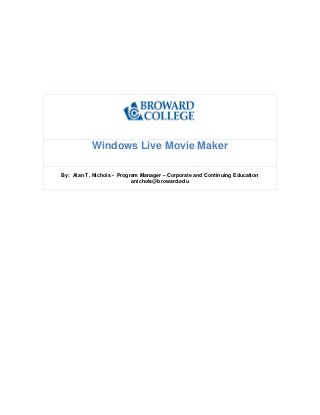
Empfohlen
Empfohlen
PEMESANAN OBAT ASLI : 087-776-558-899
Cara Menggugurkan Kandungan usia 1 2 3 4 5 6 7 8 bulan SEMARANG || obat penggugur kandungan SEMARANG || cara aborsi kandungan SEMARANG || obat penggugur kandungan 1 2 3 4 5 6 7 8 bulan SEMARANG || bagaimana cara menggugurkan kandungan SEMARANG || tips Cara aborsi kandungan SEMARANG || trik Cara menggugurkan janin SEMARANG || tata cara aman bagi ibu menyusui menggugurkan kandungan SEMARANG || klinik apotek jual obat penggugur kandungan SEMARANG || jamu PENGGUGUR KANDUNGAN SEMARANG || WAJIB TAU CARA ABORSI JANIN SEMARANG || GUGURKAN KANDUNGAN AMAN TANPA KURET SEMARANG || CARA Menggugurkan Kandungan tanpa efek samping SEMARANG || rekomendasi dokter obat herbal penggugur kandungan SEMARANG || ABORSI janin SEMARANG || aborsi kandungan SEMARANG || jamu herbal Penggugur kandungan SEMARANG || cara Menggugurkan Kandungan yang cacat SEMARANG || tata cara Menggugurkan Kandungan SEMARANG || obat penggugur kandungan di apotik kimia Farma SEMARANG || obat telat datang bulan SEMARANG || obat penggugur kandungan tuntas SEMARANG || obat penggugur kandungan alami SEMARANG || klinik aborsi janin gugurkan kandungan SEMARANG || Cytotec® misoprostol BPOM SEMARANG || OBAT PENGGUGUR KANDUNGAN CYTOTEC© SEMARANG || aborsi janin dengan pil Cytotec© SEMARANG || Cytotec© misoprostol BPOM 100% SEMARANG || penjual obat penggugur kandungan asli SEMARANG || klinik jual obat aborsi janin SEMARANG || obat penggugur kandungan di klinik k-24 SEMARANG || obat penggugur Cytotec© di apotek umum SEMARANG || CYTOTEC© ASLI SEMARANG || obat Cytotec© yang asli 200mcg SEMARANG || obat penggugur ASLI SEMARANG || pil Cytotec© tablet SEMARANG || cara gugurin kandungan SEMARANG || jual Cytotec© 200mg SEMARANG || dokter gugurkan kandungan SEMARANG || cara menggugurkan kandungan dengan cepat selesai dalam 24 jam secara alami buah buahan || usia kandungan 1 2 3 4 5 6 7 8 bulan masih bisa di gugurkan || obat penggugur kandungan cytotec dan gastrul SEMARANG || cara gugurkan pembuahan secara alami dan cepat SEMARANG || cara Menggugurkan janin di luar nikah SEMARANG || contoh aborsi janin SEMARANG || contoh obat penggugur kandungan asli SEMARANG || contoh cara Menggugurkan Kandungan yang benar SEMARANG || telat haid Bali || obat telat haid SEMARANG || obat telat menstruasi SEMARANG || cara Menggugurkan janin anak haram SEMARANG || cara aborsi menggugurkan janin yang tidak berkembang SEMARANG || gugurkan kandungan dengan obat Cytotec© SEMARANG || obat penggugur kandungan Cytotec 100% original SEMARANG || harga obat penggugur kandungan SEMARANG || obat peluntur janin SEMARANG || Obat peluntur kehamilan SEMARANG
_____________________________________________
Cara Menggugurkan Kandungan Usia Janin 1 | 7 | 8 Bulan Dengan Cepat Dalam Hitungan Jam Secara Alami, Kami Siap Meneriman Pesanan Ke Seluruh Indonesia, Melputi: Ambon, Banda Aceh, Bandung, Banjarbaru, Batam, Bau-Bau, Bengkulu, Binjai, Blitar, Bontang, Cilegon, Cirebon, Depok, Gorontalo, Jakarta, 💊💊 OBAT PENGGUGUR KANDUNGAN SEMARANG 087776-558899 ABORSI KLINIK SEMARANG

💊💊 OBAT PENGGUGUR KANDUNGAN SEMARANG 087776-558899 ABORSI KLINIK SEMARANGCara Menggugurkan Kandungan 087776558899
Weitere ähnliche Inhalte
Kürzlich hochgeladen
PEMESANAN OBAT ASLI : 087-776-558-899
Cara Menggugurkan Kandungan usia 1 2 3 4 5 6 7 8 bulan SEMARANG || obat penggugur kandungan SEMARANG || cara aborsi kandungan SEMARANG || obat penggugur kandungan 1 2 3 4 5 6 7 8 bulan SEMARANG || bagaimana cara menggugurkan kandungan SEMARANG || tips Cara aborsi kandungan SEMARANG || trik Cara menggugurkan janin SEMARANG || tata cara aman bagi ibu menyusui menggugurkan kandungan SEMARANG || klinik apotek jual obat penggugur kandungan SEMARANG || jamu PENGGUGUR KANDUNGAN SEMARANG || WAJIB TAU CARA ABORSI JANIN SEMARANG || GUGURKAN KANDUNGAN AMAN TANPA KURET SEMARANG || CARA Menggugurkan Kandungan tanpa efek samping SEMARANG || rekomendasi dokter obat herbal penggugur kandungan SEMARANG || ABORSI janin SEMARANG || aborsi kandungan SEMARANG || jamu herbal Penggugur kandungan SEMARANG || cara Menggugurkan Kandungan yang cacat SEMARANG || tata cara Menggugurkan Kandungan SEMARANG || obat penggugur kandungan di apotik kimia Farma SEMARANG || obat telat datang bulan SEMARANG || obat penggugur kandungan tuntas SEMARANG || obat penggugur kandungan alami SEMARANG || klinik aborsi janin gugurkan kandungan SEMARANG || Cytotec® misoprostol BPOM SEMARANG || OBAT PENGGUGUR KANDUNGAN CYTOTEC© SEMARANG || aborsi janin dengan pil Cytotec© SEMARANG || Cytotec© misoprostol BPOM 100% SEMARANG || penjual obat penggugur kandungan asli SEMARANG || klinik jual obat aborsi janin SEMARANG || obat penggugur kandungan di klinik k-24 SEMARANG || obat penggugur Cytotec© di apotek umum SEMARANG || CYTOTEC© ASLI SEMARANG || obat Cytotec© yang asli 200mcg SEMARANG || obat penggugur ASLI SEMARANG || pil Cytotec© tablet SEMARANG || cara gugurin kandungan SEMARANG || jual Cytotec© 200mg SEMARANG || dokter gugurkan kandungan SEMARANG || cara menggugurkan kandungan dengan cepat selesai dalam 24 jam secara alami buah buahan || usia kandungan 1 2 3 4 5 6 7 8 bulan masih bisa di gugurkan || obat penggugur kandungan cytotec dan gastrul SEMARANG || cara gugurkan pembuahan secara alami dan cepat SEMARANG || cara Menggugurkan janin di luar nikah SEMARANG || contoh aborsi janin SEMARANG || contoh obat penggugur kandungan asli SEMARANG || contoh cara Menggugurkan Kandungan yang benar SEMARANG || telat haid Bali || obat telat haid SEMARANG || obat telat menstruasi SEMARANG || cara Menggugurkan janin anak haram SEMARANG || cara aborsi menggugurkan janin yang tidak berkembang SEMARANG || gugurkan kandungan dengan obat Cytotec© SEMARANG || obat penggugur kandungan Cytotec 100% original SEMARANG || harga obat penggugur kandungan SEMARANG || obat peluntur janin SEMARANG || Obat peluntur kehamilan SEMARANG
_____________________________________________
Cara Menggugurkan Kandungan Usia Janin 1 | 7 | 8 Bulan Dengan Cepat Dalam Hitungan Jam Secara Alami, Kami Siap Meneriman Pesanan Ke Seluruh Indonesia, Melputi: Ambon, Banda Aceh, Bandung, Banjarbaru, Batam, Bau-Bau, Bengkulu, Binjai, Blitar, Bontang, Cilegon, Cirebon, Depok, Gorontalo, Jakarta, 💊💊 OBAT PENGGUGUR KANDUNGAN SEMARANG 087776-558899 ABORSI KLINIK SEMARANG

💊💊 OBAT PENGGUGUR KANDUNGAN SEMARANG 087776-558899 ABORSI KLINIK SEMARANGCara Menggugurkan Kandungan 087776558899
Kürzlich hochgeladen (20)
Panjim Goa Escort Girls ✿✸ 9971646499 ₢♚ Call Girls Panjim Goa Direct Cash O...

Panjim Goa Escort Girls ✿✸ 9971646499 ₢♚ Call Girls Panjim Goa Direct Cash O...
Enhancing Consumer Trust Through Strategic Content Marketing

Enhancing Consumer Trust Through Strategic Content Marketing
College & House wife Call Girls in Paharganj 9634446618 -Best Escort call gi...

College & House wife Call Girls in Paharganj 9634446618 -Best Escort call gi...
Jual Obat Aborsi Palu ( Taiwan No.1 ) 085657271886 Obat Penggugur Kandungan C...

Jual Obat Aborsi Palu ( Taiwan No.1 ) 085657271886 Obat Penggugur Kandungan C...
Vellore Call Girls Service ☎ ️82500–77686 ☎️ Enjoy 24/7 Escort Service

Vellore Call Girls Service ☎ ️82500–77686 ☎️ Enjoy 24/7 Escort Service
Ignite Your Online Influence: Sociocosmos - Where Social Media Magic Happens

Ignite Your Online Influence: Sociocosmos - Where Social Media Magic Happens
Unlock the power of Instagram with SocioCosmos. Start your journey towards so...

Unlock the power of Instagram with SocioCosmos. Start your journey towards so...
💊💊 OBAT PENGGUGUR KANDUNGAN SEMARANG 087776-558899 ABORSI KLINIK SEMARANG

💊💊 OBAT PENGGUGUR KANDUNGAN SEMARANG 087776-558899 ABORSI KLINIK SEMARANG
International Airport Call Girls 🥰 8617370543 Service Offer VIP Hot Model

International Airport Call Girls 🥰 8617370543 Service Offer VIP Hot Model
SEO Expert in USA - 5 Ways to Improve Your Local Ranking - Macaw Digital.pdf

SEO Expert in USA - 5 Ways to Improve Your Local Ranking - Macaw Digital.pdf
Capstone slidedeck for my capstone project part 2.pdf

Capstone slidedeck for my capstone project part 2.pdf
Hire↠Young Call Girls in Hari Nagar (Delhi) ☎️ 9205541914 ☎️ Independent Esco...

Hire↠Young Call Girls in Hari Nagar (Delhi) ☎️ 9205541914 ☎️ Independent Esco...
Capstone slidedeck for my capstone final edition.pdf

Capstone slidedeck for my capstone final edition.pdf
Empfohlen
Empfohlen (20)
How Race, Age and Gender Shape Attitudes Towards Mental Health

How Race, Age and Gender Shape Attitudes Towards Mental Health
AI Trends in Creative Operations 2024 by Artwork Flow.pdf

AI Trends in Creative Operations 2024 by Artwork Flow.pdf
Content Methodology: A Best Practices Report (Webinar)

Content Methodology: A Best Practices Report (Webinar)
How to Prepare For a Successful Job Search for 2024

How to Prepare For a Successful Job Search for 2024
Social Media Marketing Trends 2024 // The Global Indie Insights

Social Media Marketing Trends 2024 // The Global Indie Insights
Trends In Paid Search: Navigating The Digital Landscape In 2024

Trends In Paid Search: Navigating The Digital Landscape In 2024
5 Public speaking tips from TED - Visualized summary

5 Public speaking tips from TED - Visualized summary
Google's Just Not That Into You: Understanding Core Updates & Search Intent

Google's Just Not That Into You: Understanding Core Updates & Search Intent
The six step guide to practical project management

The six step guide to practical project management
Beginners Guide to TikTok for Search - Rachel Pearson - We are Tilt __ Bright...

Beginners Guide to TikTok for Search - Rachel Pearson - We are Tilt __ Bright...
Unlocking the Power of ChatGPT and AI in Testing - A Real-World Look, present...

Unlocking the Power of ChatGPT and AI in Testing - A Real-World Look, present...
Learn Windows Live Movie Maker
- 1. Windows Live Movie Maker By: Alan T. Nichols - Program Manager – Corporate and Continuing Education anichols@broward.edu
- 2. 1 | P a g e A l a n T . N i c h o l s © I. Introduction: Since Windows Live Movie Maker may not be on your desktop, it is a very easy program to install. Simply search “Download Windows Live Movie Maker” and you will be taken to the link to download and install. It takes just a few minutes. Once installed you are ready to begin! Please sign up for Microsoft Live email account and login. This will make creating your Movie Maker video launch much easier. Go to live.com click on sign up now to obtain your email account and login. Planning is important in creating any presentation. Consider the duration, message, topic, theme, length, photos used, film clips used, and music or narration. Be aware of copyright restrictions on the material that you use. Give attribution to material used as well. Copyright.gov is a good reference on copyright laws and restrictions.
- 3. 2 | P a g e A l a n T . N i c h o l s © II. Navigating The Windows Live Movie Maker Ribbon The Save Menu: where you open, save, publish, and import pictures and view recent projects. The options menu gives you the devices such as microphone and webcams that you may use to enhance your content. Importing pictures from a camera will put the pictures into Windows Live Photo Gallery. The Home Ribbon: This allows you to copy, cut, and paste content, add video’s, music, record webcam content, take a snapshot from the webcam, add title, captions, and credits, rotate content, share on SkyDrive, Facebook, or YouTube, and save your movie. By Opening the Auto Movies Themes there are several pre-programmed theme’s that you may use for your video.
- 4. 3 | P a g e A l a n T . N i c h o l s © The Animation Ribbon: This allows you to create slide transitions and pan and zoom into a slide or the presentation. The Transition menu gives you a number of choices to dissolve, reveals or create cinematic effects and apply them to one slide or to all of them. Duration of the effect may also be set up to 2 seconds.
- 5. 4 | P a g e A l a n T . N i c h o l s © Pan and Zoom provides numerous options to add effects to your slides. Visual Effects: Gives you the opportunity to create a variety of visual effects that create different moods and styles for your video. These include artistic, black and white, cinematic, mirror, and motions and fades. By clicking on the multiple effects menu you have even more options to mix effects.
- 6. 5 | P a g e A l a n T . N i c h o l s © Multiple effects: By simply adding the effect you would like to the multiple effects, you may add customized effects. The Project Ribbon: Options include fitting the slides to the length of the video, mix the sound on the video to be softer or louder than the music that has been added, and by setting the aspect ratio for your video. The View Ribbon: Options include zooming, changing the size of the thumbnails on your window, and previewing your movie in a full screen. The Edit Ribbon or Video Tools: Options include volume setting, fade in and out at the beginning of the video, background color for slides, setting the speed of the video, and trimming of video to edit any video in your window. Note that if you speed up or slow down your video; the sound in the video will be silenced.
- 7. 6 | P a g e A l a n T . N i c h o l s © The Options or Music Tools Ribbon: This is much like the previous ribbon and allows the editing of the music that has been added to the video. III. Creating a Windows Movie Maker Video: Adding Picture, Video, and Music to Movie Maker: Adding content is quite easy. You may import content from a camera or folder by clicking on the Add Photos and Music from the Home Ribbon. Dragging and dropping is an easy option By Clicking on the Add Video’s and Photo’s, Find your content and select where it will add to your Movie Maker Window.
- 8. 7 | P a g e A l a n T . N i c h o l s © Once you add your content it will appear as below To Add Music you may click on the Add Music tab on the Home Ribbon. A folder will appear as below and make your music selection:
- 9. 8 | P a g e A l a n T . N i c h o l s © By Adding Snapshots it will open your My Photo’s folder where you may add additional content
- 10. 9 | P a g e A l a n T . N i c h o l s © Below is how your window will now appear when all pictures and music are added: Add a Title to Your Video: By clicking on the add title a number of options appear including a text ribbon where you may change fonts, font color, bold, italicize, background color, duration of title, and numerous text effects.
- 11. 10 | P a g e A l a n T . N i c h o l s © Add a Caption to your video: You may set the duration of the caption and the effect of the slide. You may also drag the caption to run between slides. Adding Credits to your video: Credits are different from captions and titles in that credits may scroll. The skills for creating credits are the same as creating a title or caption. You may even tell a story or create a long list of text.
- 12. 11 | P a g e A l a n T . N i c h o l s © Saving a Movie: There are a number of options. Consider the purpose of the video and also the size of the file that you will create. Give yourself some time in saving the movie. Publishing a Movie: Below are your options for publishing a movie. With the popularity of video’s this is an excellent tool to enhance your social media presence.
