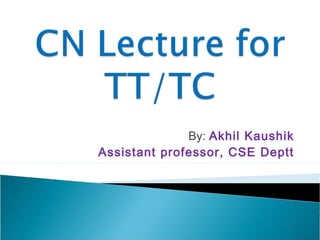
Computer Networking basics
- 1. By: Akhil Kaushik Assistant professor, CSE Deptt
- 3. Email stands for Electronic Mail Email is very quicker than snail mail It is basically an informal mail formats most popular over the internet Ex: Yahoo, Gmail, Rediff, Hotmail, etc 3Akhil Kaushik
- 4. As Email is an informal method of communication, a lot of abbreviations & slangs are used Ex: LOL = Lots Of Laughter IMHO = In My Humble Opinion BRB = Be Right Back BTW = By The Way 4Akhil Kaushik
- 5. Smiley Meaning Smiley Meaning :- ) I’m happy =):- ) Uncle Sam :- ( I’m sad ;- ) I’m winking : - ( o ) I’m yelling : + ) Big nose :- )) Double chin :- {) Mustache 8 - ) Wears Glass C : -) Large brain 5Akhil Kaushik
- 6. Sending a message to many people was inconvenient Message had no internal structure Sender never knew if a mail was delivered Forwarding emails was not easy Hard to create & send mails containing a mixture of text, drawings, facsimile & voice 6Akhil Kaushik
- 7. Mailboxes: to store & manage incoming email Mailing List: a list of email addresses Carbon copies: cc Blind carbon copies: bcc High-priority emails Encrypted emails Alternative recipient if original sender is not available Ability to read boss’s email if he is away 7Akhil Kaushik
- 8. Email normally consists of: 1. User Agent: which allow people to read and send email - Local programs, interface b/w user & email system 2. Message Transfer Agent: which move the message from source to destination - Daemons, runs at the background 8Akhil Kaushik
- 9. Composition: process of creating emails Transfer: moving emails from sender to receiver, also establish connection Reporting: tell the sender what hap to email Displaying: incoming emails so users can read it Disposition: what user does after receiving email 9Akhil Kaushik
- 10. 1. Internet Message Access Protocol (IMAP): It is a standard protocol for accessing email from local server. (Port no-143) It is a client/server based protocol in which email is received and held for us by the mail server We don’t need to transfer files on local pc from mail server every time Akhil Kaushik 10
- 11. 2. Post Office Protocol (POP): POP provides a simple, standardized way for users to access mailboxes and download messages to their computers (Port no-110) In POP, all the messages will be downloaded to the local pc from the mail server Thus after messages have been downloaded, internet connection can be terminated Akhil Kaushik 11
- 12. 3. Simple Mail Transfer Protocol (SMTP): SMTP is used by Mail Transfer Agent(MTA) to deliver our email to recipient’s mail server. (Port no-25) SMTP is used only for sending emails, not for receiving them SMTP also works on the client server basis Akhil Kaushik 12
- 14. WWW is an architectural framework for accessing documents which are spread out over a no. of machines over internet It a web of pages of information which is spread around the world People have become aware of power of internet thru’ WWW Akhil Kaushik 14
- 15. It began in 1989 at CERN, the European center for nuclear research It was designed to get collaboration of scientists from across the globe It provides info to user on every subject It is basically a client server architecture The web pages are written in HTML or Java It also supports hypermedia i.e. hypertext pages with audio, video or animation Akhil Kaushik 15
- 16. WWW is a collection of standard protocols or instructions, sent back & forth over internet to gain access to information Internet is a network of networks – a more physical entity Akhil Kaushik 16
- 17. Client looks at web as vast world wide collection of documents called pages Links: Each page may contain links or pointers to related pages anywhere in world Hypertext: Pages which point to other pages Browser: Interface used for viewing pages. It fetches requested page and displays them Akhil Kaushik 17
- 18. Every website has a server process It is listening to port 80 on which incoming clients (browsers) are connected Once connection is established, client sends a request and server replies for that The protocol used for defining legal request and replies in HTTP Akhil Kaushik 18
- 19. URL has 3 parts: 1. Name of protocol (ex: html) 2. Name of machine where page is located 3. Name of file containing page Ex: http://wwww4.org/www/project.html http- name of protocol wwww4.org – name of machine www/project.html – name of file Akhil Kaushik 19
- 20. Browser determine the URL Browser asks DNS for IP address of URL Browser establishes a TCP connection to port 80 on m/c with the resolved IP address Browser then sends a command for file The specified m/c sends the requested file TCP connection is released Browser displays all text in the file Browser establishes a new TCP connection to port 80 to fetch and display every images Akhil Kaushik 20
- 21. Akhil Kaushik 21
- 22. Multimedia means combination of 2 or more continuous media Media components maybe: 1. Text 2. Images or Graphics 3. Animation 4. Sound 5. Video Akhil Kaushik 22
- 23. Multimedia applications are classified into two types: 1. Based on timing considerations (Delay Sensitive) 2. Based on data loss tolerance (Loss Tolerant) Akhil Kaushik 23
- 24. Multimedia applications are categorized into three classes: 1. Streaming stored audio/ video: Ex- Stored audio songs, famous lectures, etc 2. Streaming live audio/ video: Ex- Internet radio, Cricket match broadcast 3. Interactive audio/ video: Ex- Internet teleconferencing and internet telephony Akhil Kaushik 24
- 25. Expectations of multimedia from internet are:- 1. Real time characteristics 2. High bandwidth 3. Multicasting support 4. Error characteristics of medium 5. Security 6. Mobility 7. Session individually Akhil Kaushik 25
- 26. “Searching the internet requires part skills, part luck & little bit of art”
- 27. Search engine is a software program that searches for sites based on words that you designate as search terms Search engines look thru’ their own database of info to find what you are looking for Search engines don’t search the entire web page, thus they make overlook the info Akhil Kaushik 27
- 28. Search engines automatically create web site listings by using spiders that crawl “web pages”, index their info and optimally follows that site’s links to other pages Spiders return to already crawled websites looking for updates or changes Ex: Google, Altavista, Yahoo, AOL, MSN, etc Akhil Kaushik 28
- 29. It is a search tool that sends user requests to several other search engines and/or databases and aggregates the result into a single list or displays them according to their source It enable users to enter search criteria once & access several search engines simultaneously It has a virtual database to compile the result Akhil Kaushik 29
- 30. Akhil Kaushik 30
- 31. E-com stands for electronic commerce E-com refers to all commerce transactions conducted over the internet E-com includes online banking, investing, bill paying, buying & selling online Ex: e-bay, paying phone bill by credit card Akhil Kaushik 31
- 32. E-com grew b/w 1993 & 2000 and influenced the mainstream business To a customer, most popular use of e-com is showing online catalogue, selecting items online & paying it electronically i.e. retail purchase E-com become feasible when browsers included a security feature for transactions Akhil Kaushik 32
- 33. Credit cards are convenient for making large purchases, but they incur overhead as user have to enter credit card details Many groups have proposed an alternative known as digital money or digital cash, which is electronically equivalent of cash that people carry with them to make small purchases & have less overhead Akhil Kaushik 33
- 34. An easy way to understand digital cash is in form of debit card A person begins with electronic visit to bank to authorize a withdrawal from their bank account and place the money in digital wallet Bank returns the wallet, which users store on their pc and specify them to make electronic payment Akhil Kaushik 34
- 35. Whenever user sends data online, there are 2 possibilities: 1. Automated security: It requires encryption i.e. browser automatically encrypts the message before sending it 2. Warning: If the browser doesn’t have specified secure transfer, it issues a warning. Then, it depends on user to send data or not Akhil Kaushik 35
- 36. The most widely used technology is Secure Socket Layer When the browser encrypts info, process is entirely hidden from the user A user must look at security icon displayed by browser (picture of padlock either locked or unlocked) to check if encryption is used Akhil Kaushik 36
- 37. Here, 2 different keys are used for encryption & decryption Before encryption, browser must obtain app. Encryption key of server and must verify authenticity of both server & key All steps are automatically done by the browser w/o bothering the user Akhil Kaushik 37
- 38. It is a mechanism for authentication It allows a receiver to know who sent a given electronic document in the same way as conventional signature It is created by encrypting info about document using the sender’s private key Akhil Kaushik 38
- 39. Digital signature is different from digitized signature, which is merely a scanned version of conventional signature Another difference b/w digital signature & digitized signature is that digital signature can’t be duplicated Akhil Kaushik 39
- 40. It refers to the structured transmission of data b/w organizations by electronic means It is used to transfer electronic documents from one pc to another, i.e. from one trading partner to another trading partner It is more than emails and is normally not used for monetary transactions Akhil Kaushik 40
- 41. EDI implies a sequence of strictly formatted messages between two parties In EDI, the usual processing of received messages is by computer only Human intervention in the processing of a received message is typically intended only for error conditions, for quality review, and for special situations Akhil Kaushik 41
- 43. As electronic data & financial data can be crucial for a company, security is a major aspect for network Organizations face a lot of threat to security of their info on the n/w, like: 1. Data may be stolen, misused or altered 2. Attack on hardware 3. Crash the systems, etc Akhil Kaushik 43
- 44. Confidentiality: Data is kept private Authenticity: Verifying the identity of communicating party Authority: Data only for authorized users Integrity: Data is not altered Availability: Data is available when required Akhil Kaushik 44
- 45. a) Physical Security Threat b) Software Security Threat c) Inconsistent Usage Threat (Passwords) d) Denial of service attack e) Virus, worms & Trojan horses f) Data diddling & data destruction g) Unauthorized Access - Hacking - Shoulder surfing - Spoofing Akhil Kaushik 45
- 46. Cryptography word is derived from the Greek word kruptos, meaning hidden The art and science of keeping messages secure by altering or transforming them It provides privacy, authorization & authentication It avoids eavesdropping & data diddling Akhil Kaushik 46
- 47. Plaintext - Text that is in readable form Cipher text - Results from plaintext by applying the encryption key Encryption - Process of converting plain text into cipher text. Decryption - Process of converting cipher text back to plain text. Key - Rules used to convert a plain text into cipher text. Akhil Kaushik 47
- 48. Also known as “Private Key Encryption” In this cryptography, the same key is used for encryption & decryption Ex: 1. DES (Data Encryption Standard), 2. AES (Advanced Encryption Standard) The prevalent issue here is the distribution of the secret key to the receiver Akhil Kaushik 48
- 49. Akhil Kaushik 49
- 50. Also known as “Public Key Encryption”. In this cryptography, different keys are used for encryption & decryption at both ends Example: 1. RSA (Rivest Shamir Adleman) 2. Diffie-Hellman Algorithm The primary concern here is the complexity of the encryption & decryption process Akhil Kaushik 50
- 51. Akhil Kaushik 51
- 53. Firewall is a software/ hardware which enforces an access control policy b/w an internal n/w in an organization & internet It can also be used b/w 2 parts of same internal n/w A firewall blocks some traffic & permits some, based on policy specified Akhil Kaushik 53
- 54. It can’t protect against attacks that don’t go thru’ firewall It can’t protect against traitors or idiots inside the n/w It can’t protect against bad things being allowed thru’ them. Ex: Trojan horse use IRC protocol Akhil Kaushik 54
- 55. Application/ Proxy Gateways: First firewall Considered most secure Slowest of all They run a special s/w called “proxy server”, that runs on Application layer of OSI model Akhil Kaushik 55
- 56. Packet Filtering: Here, routers have ACLs turned on Every data packet must pass thru’ firewall and access lists Circuits Gateways: Least used & least secured firewall as it do not check data in the packet It used to make LAN invisible behind it Akhil Kaushik 56
- 57. Stateful packet Inspection: It checks contents of packet to know type of communication More rigorous in packet inspections Internet Connection Firewall: ICF is used by Windows XP It means ports on firewall are checked It prevents hackers to from scanning the pc Akhil Kaushik 57
- 58. Akhil Kaushik 58
