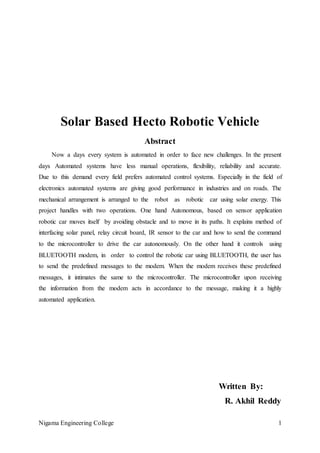
Thesis on Solar Based Hecto Robotic Vehicle
- 1. Nigama Engineering College 1 Solar Based Hecto Robotic Vehicle Abstract Now a days every system is automated in order to face new challenges. In the present days Automated systems have less manual operations, flexibility, reliability and accurate. Due to this demand every field prefers automated control systems. Especially in the field of electronics automated systems are giving good performance in industries and on roads. The mechanical arrangement is arranged to the robot as robotic car using solar energy. This project handles with two operations. One hand Autonomous, based on sensor application robotic car moves itself by avoiding obstacle and to move in its paths. It explains method of interfacing solar panel, relay circuit board, IR sensor to the car and how to send the command to the microcontroller to drive the car autonomously. On the other hand it controls using BLUETOOTH modem, in order to control the robotic car using BLUETOOTH, the user has to send the predefined messages to the modem. When the modem receives these predefined messages, it intimates the same to the microcontroller. The microcontroller upon receiving the information from the modem acts in accordance to the message, making it a highly automated application. Written By: R. Akhil Reddy
- 2. Nigama Engineering College 2 CHAPTER 1 INTRODUCTION In today’s world robots are all around us, they come in a variety of different shapes and sizes, designed to do an extraordinary range of tasks. A robot is a man made device that can move itself, whose motion can be modelled, planned, sensed and controlled and whose motion and behaviour can be influenced by programming. 1.1 PREVIOUS SYSTEM Solar powered car The robots are used more commonly in all the fields. Because of its accuracy and toughness. As the battery used for charging in the robots is carried by the human, its power supplying unit is being a drawback to its reliability. Even though there is a system available for the automatic recharging of batteries with the solar panels, it’s not practically used in the robot which does another function. The solar robotic systems are often used for many years. However, when there is scarcity of sunlight the batteries cannot be recharged when depleted. Bluetooth controlled robotic vehicle Many robots have been built for manufacturing purpose and can be found in factories around the world. Designing of the latest inverted ROBOT which can be controlling using an APP for android mobile. We are developing the remote buttons in the android app by which we can control the robot motion with them. And in which we use Bluetooth communication to interface controller and android. Controller can be interfaced to the Bluetooth module through UART protocol. According to commands received from android the robot motion can be controlled. The consistent output of a robotic system along with quality and repeatability are unmatched. Pick and Place robots can be reprogrammable and tooling can be interchanged to provide for multiple applications. Obstacle Detection and Avoidance Autonomous Car Driving models are needed by many researchers to improve traffic safety and to advance autonomous vehicle design. To be most useful, a driving model must state specifically what information is needed and how it is processed. So we developed an
- 3. Nigama Engineering College 3 “Obstacle Avoidance and Detection Autonomous Car” based on sensor application. The essential part of this autonomous car is that it drives taking the energy from solar panel. 1.2 PROPOSED SYSTEM This project handles with two operations .One hand Autonomous, based on sensor application robotic car moves itself by avoiding obstacle and to move in its path. It explains method of interfacing solar panel, relay circuit board, IR sensor to the car and how to send the command to the microcontroller to drive the car autonomously. On the other hand it controls using BLUETOOTH modem, in order to control the robotic car using BLUETOOTH, the user has to send the predefined messages to the modem. When the modem receives these predefined messages, it intimates the same to the microcontroller. The microcontroller upon receiving the information from the modem acts in accordance to the message, making it a highly automated application. These two operations are varied with slide switch, Using slide switch we can select the mode which we are going to operate. The essential part of this robotic vehicle is that it drives taking the energy from solar panel and a battery which is used to store energy taken from the solar panel in the form of electrical energy.
- 4. Nigama Engineering College 4 1.3 BLOCK DIGRAM Fig.1.1 Block diagram of proposed system
- 5. Nigama Engineering College 5 CHAPTER 2 EMBEDDED SYSTEMS 2.1 INTRODUCTION An embedded system is a system which is going to do a predefined specified task and is defined as combination of both software and hard ware. A general purpose definition of embedded systems is that they are devices used to control, monitor or assist the operation of equipment, machinery or plant. ”embedded” reflects the fact that they are an integral part of the system. At the other extreme a general purpose computer may be used to control the operation of a large complex processing plant, and its presence will be obvious. All embedded systems are including computers or microprocessors. Some of these computers are however very simple systems as compared with a personal computer. The very simplest embedded systems are capable of performing only a single function or set of functions to meet a single predetermined purpose. In more complex systems an application program that enables the embedded system to be used for a particular purpose in a specific application determines the functioning of the embedded system. That to have programs means the same embedded system can be used for a variety of different purposes. In some cases a microprocessor may be designed in such a way that application software for a particular purpose can be added to the basic software in a second process, after which is not possible to make further changes. The applications software on such processors is referred to as firmware. The simplest devices consist of single microprocessor (often called a “chip”), which may itself be packaged with other chips in a hybrid system or Application Specific Integrated Circuit (ASIC). Its input comes from a detector or a sensor and its output goes to a switch or activator which (for example) may start or stop the operation of a machine or,by operating a valve, may control the flow of fuel to an engine. As the embedded system is the combination of both software and hardware deals with the languages like ALP, C, and VB etc., and hardware deals with processors, peripherals, and memory. Memory: It is used to store data or address. Peripherals: These are the external devices connected
- 6. Nigama Engineering College 6 Processer: it is an IC which is used to perform the task given Fig.2.1 Block diagram of embedded system 2.2 APPLICATIONS OF EMBEDDED SYSTEMS Manufacturing and process control Industries Transport Buildings and premises Domestic service Communications Office systems and mobile equipment Banking, finance, and commercial Medical diagnostics, monitoring and life support
- 7. Nigama Engineering College 7 CHAPTER 3 POWER SUPPLY 3.1 SOLAR PANEL Solar panel is the collection of solar modules which are coupled together. Solar module, group of solar cells to make large unit. A solar cell also called a photovoltaic cell is an electrical device that converts the energy of light directly into electricity by the photovoltaic effect. It is a form of photoelectric cell, in that it’s electrical characteristics—e.g. current, voltage, or resistance—vary when light is incident upon it. When it is exposed to light, it can generate and support an electric current without being attached to any external voltage source, but do require an external load for power consumption. Fig. 3.1Solar Panel The operation of a photovoltaic (PV) cell requires 3 basic attributes: The absorption of light, generating either electron- hole pairs or exactions. The separation of charge carriers of opposite types. The separate extraction of those carriers to an external circuit. Power supply is a reference to a source of electrical power. A device or system that supplies electrical or other types of energy to an output load or group of loads is called a power supply unit or PSU. The term is most commonly applied to electrical energy supplies, less often to mechanical ones, and rarely to others. The input to the circuit is applied from the regulated power supply. The a.c. input In this section we have Transformer, Bridge rectifier, are connected serially and voltage
- 8. Nigama Engineering College 8 regulators for +5V and +12V (7805 and 7812) via a capacitor (1000µF) in parallel are connected parallel as shown in the circuit diagram below. Each voltage regulator output is again is connected to the capacitors of values (100µF, 10µF, 1 µF, 0.1 µF) are connected parallel through which the corresponding output (+5V or +12V) are taken into consideration. i.e., 230V from the main supply is step down by the transformer to 12V and is fed to a rectifier. The output obtained from the rectifier is a pulsating d.c voltage. So in order to get a pure d.c voltage, the output voltage from the rectifier is fed to a filter to remove any A.C components present even after rectification. Now, this voltage is given to a voltage regulator to obtain a pure constant dc voltage. This power supply section is required to convert AC signal to DC signal and also to reduce the amplitude of the signal. The available voltage signal from the mains is 230V/50Hz which is an AC voltage, but the required is DC voltage (no frequency) with the amplitude of +5V and +12V for various applications. In this section we have Transformer, Bridge rectifier, are connected serially and voltage regulators for +5V and +12V (7805 and 7812) via a capacitor (1000µF) in parallel are connected parallel as shown in the circuit diagram below. Each voltage regulator output is again is connected to the capacitors of values (100µF, 10µF, 1 µF, 0.1 µF) are connected parallel through which the corresponding output (+5V or +12V) are taken into consideration. Fig.3.2 Power Supply
- 9. Nigama Engineering College 9 3.2 BLOCK DIAGRAM Fig.3.3 Block diagram for power supply 3.3 TRANSFORMER Usually, DC voltages are required to operate various electronic equipment and these voltages are 5V, 9V or 12V. But these voltages cannot be obtained directly. Thus the a.c input available at the mains supply i.e., 230V is to be brought down to the required voltage level. This is done by a transformer. Thus, a step down transformer is employed to decrease the voltage to a required level. A transformer is a device that transfers electrical energy from one circuit to another through inductively coupled electrical conductors. A changing current in the first circuit (the primary) creates a changing magnetic field; in turn, this magnetic field induces a changing voltage in the second circuit (the secondary). By adding a load to the secondary circuit, one can make current flow in the transformer, thus transferring energy from one circuit to the other. The secondary induced voltage VS, of an ideal transformer, is scaled from the primary VP by a factor equal to the ratio of the number of turns of wire in their respective windings:
- 10. Nigama Engineering College 10 Basic principle The transformer is based on two principles: firstly, that an electric current can produce a magnetic field (electromagnetism) and secondly that a changing magnetic field within a coil of wire induces a voltage across the ends of the coil (electromagnetic induction). By changing the current in the primary coil, it changes the strength of its magnetic field; since the changing magnetic field extends into the secondary coil, a voltage is induced across the secondary. A simplified transformer design is shown below. A current passing through the primary coil creates a magnetic field. The primary and secondary coils are wrapped around a core of very high magnetic permeability, such as iron; this ensures that most of the magnetic field lines produced by the primary current are within the iron and pass through the secondary coil as well as the primary coil. Fig.3.4 An ideal step-down transformer showing magnetic flux in the core Induction law The voltage induced across the secondary coil may be calculated from Faraday's law of induction, which states that:
- 11. Nigama Engineering College 11 Where VS is the instantaneous voltage, NS is the number of turns in the secondary coil and Φ equals the magnetic flux through one turn of the coil. If the turns of the coil are oriented perpendicular to the magnetic field lines, the flux is the product of the magnetic field strength B and the area A through which it cuts. The area is constant, being equal to the cross-sectional area of the transformer core, whereas the magnetic field varies with time according to the excitation of the primary. Since the same magnetic flux passes through both the primary and secondary coils in an ideal transformer, the instantaneous voltage across the primary winding equals Taking the ratio of the two equations for VS and VP gives the basic equation for stepping up or stepping down the voltage Ideal power equation If the secondary coil is attached to a load that allows current to flow, electrical power is transmitted from the primary circuit to the secondary circuit. Ideally, the transformer is perfectly efficient; all the incoming energy is transformed from the primary circuit to the magnetic field and into the secondary circuit. If this condition is met, the incoming electric power must equal the outgoing power. Pin coming = IPVP = Pout going = ISVS Giving the ideal transformer equation.
- 12. Nigama Engineering College 12 Fig.3.5 Ideal Transformer Pin-coming = IPVP = Pout-going = ISVS If the voltage is increased (stepped up) (VS>VP), then the current is decreased (stepped down) (IS<IP) by the same factor. Transformers are efficient so this formula is a reasonable approximation. If the voltage is increased (stepped up) (VS>VP), then the current is decreased (stepped down) (IS<IP) by the same factor. Transformers are efficient so this formula is a reasonable approximation. The impedance in one circuit is transformed by the square of the turn’s ratio. For example, if an impedance ZS is attached across the terminals of the secondary coil, it appears to the primary circuit to have an impedance of This relationship is reciprocal, so that the impedance ZP of the primary circuit appears to the secondary to be Detailed operation The simplified description above neglects several practical factors, in particular the primary current required to establish a magnetic field in the core, and the contribution to the field due to current in the secondary circuit.
- 13. Nigama Engineering College 13 Models of an ideal transformer typically assume a core of negligible reluctance with two windings of zero resistance. When a voltage is applied to the primary winding, a small current flows, driving flux around the magnetic circuit of the core. The current required to create the flux is termed the magnetizing current; since the ideal core has been assumed to have near-zero reluctance, the magnetizing current is negligible, although still required to create the magnetic field. The changing magnetic field induces an electromotive force (EMF) across each winding. Since the ideal windings have no impedance, they have no associated voltage drop, and so the voltages VP and VS measured at the terminals of the transformer, are equal to the corresponding EMFs. The primary EMF, acting as it does in opposition to the primary voltage, is sometimes termed the "back EMF". This is due to Lenz's law which states that the induction of EMF would always be such that it will oppose development of any such change in magnetic field. 3.4 RECTIFIER The output from the transformer is fed to the rectifier. It converts A.C. into pulsating D.C. The rectifier may be a half wave or a full wave rectifier. In this project, a bridge rectifier is used because of its merits like good stability and full wave rectification. Bridge Rectifier A diode bridge or bridge rectifier is an arrangement of four diodes in a bridge configuration that provides the same polarity of output voltage for any polarity of input voltage. When used in its most common application, for conversion of alternating current (AC) input into direct current (DC) output, it is known as a bridge rectifier. A bridge rectifier provides full-wave rectification from a two-wire AC input, resulting in lower cost and weight as compared to a center-tapped transformer design, but has two diode drops rather than one, thus exhibiting reduced efficiency over a center-tapped design for the same output voltage. Basic Operation When the input connected at the left corner of the diamond is positive with respect to the one connected at the right hand corner, current flows to the right along the upper colored path to the output, and returns to the input supply via the lower one.
- 14. Nigama Engineering College 14 When the right hand corner is positive relative to the left hand corner, current flows along the upper colored path and returns to the supply via the lower colored path. In each case, the upper right output remains positive with respect to the lower right one. Since this is true whether the input is AC or DC, this circuit not only produces DC power when supplied with AC power: it also can provide what is sometimes called "reverse polarity protection". That is, it permits normal functioning when batteries are installed backwards or DC input-power supply wiring "has its wires crossed" (and protects the circuitry it powers against damage that might occur without this circuit in place). Prior to availability of integrated electronics, such a bridge rectifier was always constructed from discrete components. Since about 1950, a single four-terminal component containing the four diodes connected in the bridge configuration became a standard commercial component and is now available with various voltage and current ratings.
- 15. Nigama Engineering College 15 Output smoothing (Using Capacitor) For many applications, especially with single phase AC where the full-wave bridge serves to convert an AC input into a DC output, the addition of a capacitor may be important because the bridge alone supplies an output voltage of fixed polarity but pulsating magnitude (see diagram above). The function of this capacitor, known as a reservoir capacitor ( smoothing capacitor) is to lessen the variation in (or 'smooth') the rectified AC output voltage waveform from the bridge. One explanation of 'smoothing' is that the capacitor provides a low impedance path to the AC component of the output, reducing the AC voltage across, and AC current through, the resistive load. In less technical terms, any drop in the output voltage and current of the bridge tends to be cancelled by loss of charge in the capacitor.
- 16. Nigama Engineering College 16 This charge flows out as additional current through the load. Thus the change of load current and voltage is reduced relative to what would occur without the capacitor. Increases of voltage correspondingly store excess charge in the capacitor, thus moderating the change in output voltage / current. Also see rectifier output smoothing. The simplified circuit shown has a well-deserved reputation for being dangerous, because, in some applications, the capacitor can retain a lethal charge after the AC power source is removed. If supplying a dangerous voltage, a practical circuit should include a reliable way to safely discharge the capacitor. If the normal load cannot be guaranteed to perform this function, perhaps because it can be disconnected, the circuit should include a bleeder resistor connected as close as practical across the capacitor. This resistor should consume a current large enough to discharge the capacitor in a reasonable time, but small enough to avoid unnecessary power waste. Because a bleeder sets a minimum current drain, the regulation of the circuit, defined as percentage voltage change from minimum to maximum load, is improved. However in many cases the improvement is of insignificant magnitude. The capacitor and the load resistance have a typical time constant τ = RC where C and R are the capacitance and load resistance respectively. As long as the load resistor is large enough so that this time constant is much longer than the time of one ripple cycle, the above configuration will produce a smoothed DC voltage across the load. In some designs, a series resistor at the load side of the capacitor is added. The smoothing can then be improved by adding additional stages of capacitor–resistor pairs, often done only for sub-supplies to critical high-gain circuits that tend to be sensitive to supply voltage noise. The idealized waveforms shown above are seen for both voltage and current when the load on the bridge is resistive. When the load includes a smoothing capacitor, both the voltage and the current waveforms will be greatly changed. While the voltage is smoothed, as described above, current will flow through the bridge only during the time when the input voltage is greater than the capacitor voltage. For example, if the load draws an average current of n Amps, and the diodes conduct for 10% of the time, the average diode current during conduction must be 10n Amps. This non-sinusoidal current leads to harmonic distortion and a poor power factor in the AC supply. In a practical circuit, when a capacitor is directly connected to the output of a bridge, the bridge diodes must be sized to withstand the current surge that occurs when the power is turned on at the peak of the AC voltage and the capacitor is fully discharged. Sometimes a
- 17. Nigama Engineering College 17 small series resistor is included before the capacitor to limit this current, though in most applications the power supply transformer's resistance is already sufficient. Output can also be smoothed using a choke and second capacitor. The choke tends to keep the current (rather than the voltage) more constant. Due to the relatively high cost of an effective choke compared to a resistor and capacitor this is not employed in modern equipment. Some early console radios created the speaker's constant field with the current from the high voltage ("B +") power supply, which was then routed to the consuming circuits, (permanent magnets were considered too weak for good performance) to create the speaker's constant magnetic field. The speaker field coil thus performed 2 jobs in one: it acted as a choke, filtering the power supply, and it produced the magnetic field to operate the speaker. 3.5 FILTER Capacitive filter is used in this project. It removes the ripples from the output of rectifier and smoothens the D.C. Output received from this filter is constant until the mains voltage and load is maintained constant. However, if either of the two is varied, D.C. voltage received at this point changes. Therefore a regulator is applied at the output stage. 3.6 VOLTAGE REGULATOR A voltage regulator is an electrical regulator designed to automatically maintain a constant voltage level. As the name itself implies, it regulates the input applied to it. A voltage regulator is an electrical regulator designed to automatically maintain a constant voltage level. In this project, power supply of 5V and 12V are required. In order to obtain these voltage levels, 7805 and 7812 voltage regulators are to be used. The first number 78 represents positive supply and the numbers 05, 12 represent the required output voltage levels. A variable regulated power supply, also called a variable bench power supply, is one where you can continuously adjust the output voltage to your requirements. Most digital logic circuits and processors need a 5-volt power supply. To use these parts we need to build a regulated 5-volt source. Usually you start with an unregulated power supply ranging from 9 volts to 24 volts DC (A 12 volt power supply is included with the Beginner Kit and the Microcontroller Beginner Kit.). To make a 5 volt power supply, we use a LM7805 voltage regulator IC (Integrated Circuit). The IC is shown below.
- 18. Nigama Engineering College 18 The 78xx (also sometimes known as LM78xx) series of devices is a family of self- contained fixed linear voltage regulator integrated circuits. The 78xx family is a very popular choice for many electronic circuits which require a regulated power supply, due to their ease of use and relative cheapness. When specifying individual ICs within this family, the xx is replaced with a two-digit number, which indicates the output voltage the particular device is designed to provide (for example, the 7805 has a 5 volt output, while the 7812 produces 12 volts). The 78xx line is positive voltage regulators, meaning that they are designed to produce a voltage that is positive relative to a common ground. There is a related line of 79xx devices which are complementary negative voltage regulators. 78xx and 79xx ICs can be used in combination to provide both positive and negative supply voltages in the same circuit, if necessary. Fig.3.6 Voltage Regulator IC The LM7805 is simple to use. You simply connect the positive lead of your unregulated DC power supply (anything from 9VDC to 24VDC) to the Input pin, connect the negative lead to the Common pin and then when you turn on the power, you get a 5 volt supply from the Output pin.
- 19. Nigama Engineering College 19 CHAPTER 4 MICROCONTROLLER 4.1 INTRODUCTION A microcontroller is a single IC contains a CPU and much of remaining circuitry of a complete computer (e.g., RAM, ROM, serial interface, parallel interface, timer, and interrupt handling circuit). Microcontrollers are found in small, minimum component designs performing control oriented activities. 4.2 DESCRIPTION OF MICROCONTROLLER AT89S52 The AT89S52 is a low-power, high-performance CMOS 8-bit micro controller with 8Kbytes of in-system programmable Flash memory. The device is manufactured Using Atmel’s high-density nonvolatile memory technology and is compatible with the industry-standard 80C51 micro controller. The on-chip Flash allows the program memory to be reprogrammed in-system or by a conventional nonvolatile memory programmer. By combining a versatile 8-bit CPU with in-system programmable flash one monolithic chip; the Atmel AT89S52 is a powerful micro controller, which provides a highly flexible and cost-effective solution to many embedded systems. The AT89S52 provides the following standard features: 8K bytes of Flash, 256 bytes of RAM, 32 I/O lines, Watchdog timer, two data pointers, three 16-bit timer/counters, full duplex serial port, on-chip oscillator, and clock circuitry. In addition, the AT89S52 is designed with static logic for operation down to zero frequency and supports two software selectable power saving modes. The Idle Mode stops the CPU while allowing the RAM timer/counters, serial port, and interrupt system to continue functioning. The Power-down mode saves the RAM contents but freezes the oscillator. disabling all other chip functions until the next interrupt or hardware .
- 20. Nigama Engineering College 20 Fig. 4.1 Pin configuration of AT89S52
- 21. Nigama Engineering College 21 4.3 PIN DESCRIPTION OF MICROCONTROLLER AT89S52 VCC Supply voltage. GND Ground. PORT 0 Port 0 is an 8-bit open drain bi-directional I/O port. As an output port, each pin can sink eight TTL inputs. When 1s are written to port 0 pins, the pins can be used as high impedance inputs. Port 0 can also be configured to be the multiplexed low order address/data bus during accesses to external program and data memory. In this mode, P0 has internal pull-ups. Port 0 also receives the code bytes during Flash programming and outputs the code bytes during program verification. External pull-ups are required during program verification PORT 1 Port 1 is an 8-bit bi-directional I/O port with internal pull-ups. The Port 1 Output buffers can sink/source four TTL inputs. When 1s are written to Port 1 pins, they are pulled high by the internal pull-ups and can be used as inputs. In addition, P1.0 and P1.1 can be configured to be the timer/counter 2 external count input (P1.0/T2) and the timer/counter 2 trigger input P1.1/T2EX), respectively, as shown in the following table. Port 1 also receives the low-order address bytes during Flash programming and verification. Table 4.1 Alternative functions of port pins
- 22. Nigama Engineering College 22 PORT 2 Port 2 is an 8-bit bi-directional I/O port with internal pull-ups. The Port 2 output buffers can sink/source four TTL inputs. When 1s are written to Port 2 pins, they are pulled high by the internal pull-ups and can be used as inputs. Port 2 emits the high-order address byte during fetches from external program memory and during accesses to external data memory that uses 16-bit addresses (MOVX @DPTR). In this application, Port 2 uses strong internal pull-ups when emitting 1s. During accesses to external data memory that use 8-bit addresses (MOVX @ RI), Port 2emits the contents of the P2 Special Function Register. Port 2 also receives the high-order address bits and some control signals during Flash programming and verification. PORT 3 Port 3 is an 8-bit bi-directional I/O port with internal pull-ups. The Port 3 output buffers can sink/source four TTL inputs. When 1s are written to Port 3 pins, they are pulled high by the internal pull-ups and can be used as inputs. As inputs, Port 3 pins that are externally being pulled low will source current (IIL) because of the pull-ups. Port 3 also serves the functions of various special features of the AT89S52, as shown in the following table. Table 4.2 Alternative functions of port pins Port 3 also receives some control signals for Flash programming and verification.
- 23. Nigama Engineering College 23 RST Reset input. A high on this pin for two machine cycles while the oscillator is running resets the device. ALE/PROG Address Latch Enable (ALE) is an output pulse for latching the low byte of the address during accesses to external memory. This pin is also the program pulse input (PROG) during Flash programming. In normal operation, ALE is emitted at a constant rate of1/6 the oscillator frequency and may be used for external timing or clocking purposes. Note, however, that one ALE pulse is skipped during each access to external data Memory. If desired, ALE operation can be disabled by setting bit 0 of SFR location 8EH. with the bit set, ALE is active only during a MOVX or MOVC instruction. Otherwise, the pin is weakly pulled high. Setting the ALE-disable bit has no effect if the micro controller is in external execution mode. PSEN Program Store Enable (PSEN) is the read strobe to external program memory. When the AT89S52 is executing code from external program memory, PSEN is activated - twice each machine cycle, except that two PSEN activations are skipped during each access to external data memory. EA/VPP External Access Enable. EA must be strapped to GND in order to enable the device to fetch code from external program memory locations starting at 0000H up to FFFFH.Note, however, that if lock bit 1 is programmed, EA will be internally latched on reset. A should be strapped to VCC for internal program executions. This pin also receives the 12-voltProgramming enables voltage (VPP) during Flash programming. XTAL1 Input to the inverting oscillator amplifier and input to the internal clock operating circuit. XTAL2 Output from the inverting oscillator amplifier.
- 24. Nigama Engineering College 24 Oscillator Characteristics XTAL1 & XTAL2 are the input and output, respectively, of an inverting amplifier that can be configured for use as an on-chip oscillator, as shown in Figure 1. Either a quartz crystal or ceramic resonator may be used. To drive the device from an External clock source, XTAL2 should be left unconnected while XTAL1 is driven, as shown in Figure8. Fig. 4.2 Oscillator Connections Special Function Register (SFR) Memory Special Function Registers (SFR s) are areas of memory that control specific functionality of the 8051 processor. For example, four SFRs permit access to the 8051’s 32 input/output lines. Another SFR allows the user to set the serial baud rate, control and access timers, and configure the 8051’s interrupt system. The Accumulator The Accumulator, as its name suggests is used as a general register to accumulate the results of a large number of instructions. It can hold 8-bit (1-byte) value and is the most versatile register. The “R” registers The “R” registers are a set of eight registers that are named R0, R1. Etc. up to R7. These registers are used as auxiliary registers in many operations.
- 25. Nigama Engineering College 25 The “B” registers The “B” register is very similar to the accumulator in the sense that it may hold an 8-bit (1-byte) value. Two only uses the “B” register 8051 instructions: MUL AB and DIV AB. The Data Pointer The Data pointer (DPTR) is the 8051’s only user accessible 16-bit (2Bytes) register. The accumulator, “R” registers are all 1-Byte values. DPTR, as the name suggests, is used to point to data. It is used by a number of commands, which allow the 8051 to access external memory. The Program Counter and Stack Pointer The program counter (PC) is a 2-byte address, which tells the 8051 where the next instruction to execute is found in memory. The stack pointer like all registers except DPTR and PC may hold an 8-bit (1-Byte) value. 4.4 ADDRESSING MODES An “addressing mode” refers that you are addressing a given memory location. In Summary, the addressing modes are as follows, with an example of each: Each of these addressing modes provides important flexibility. Immediate Addressing MOV A, #20 H Direct Addressing MOV A, 30 H Indirect Addressing MOV A, @R0 Indexed Addressing a. External Direct MOVX A, @DPTR b. Code In direct MOVC A, @A+DPTR Immediate Addressing Immediate addressing is so named because the value to be stored in memory immediately follows the operation code in memory. That is to say, the instruction itself dictates what value will be stored in memory. For example, the instruction: MOV A, #20H: This instruction uses immediate Addressing because the accumulator will be loaded with the value that immediately follows in this case 20(hexadecimal). Immediate addressing is very fast since the value to be loaded is included in the instruction. However, since the value to be loaded is fixed at compile-time it is not very flexible.
- 26. Nigama Engineering College 26 Direct Addressing Direct addressing is so named because the value to be stored in memory is obtained by directly retrieving it from another memory location. For example: MOV A, 30h This instruction will read the data out of internal RAM address 30(hexadecimal) and store it in the Accumulator. Direct addressing is generally fast since, although the value to be loaded isn’t included in the instruction, it is quickly accessible since it is stored in the 8051’s internal RAM. It is also much more flexible than Immediate Addressing since the value to be loaded is whatever is found at the given address which may variable. Also it is important to note that when using direct addressing any instruction that refers to an address between 00h and 7Fh is referring to the SFR control registers that control the 8051 micro controller itself. Indirect Addressing Indirect addressing is a very powerful addressing mode, which in many cases provides an exceptional level of flexibility. Indirect addressing is also the only way to access the extra 128 bytes of internal RAM found on the 8052. Indirect addressing appears as follows. MOV A, @R0 This instruction causes the 8051 to analyze Special Function Register (SFR) Memory: Special Function Registers (SFRs) are areas of memory that control specific functionality of the 8051 processor. For example, four SFRs permit access to the 8051’s 32 input/output lines. Another SFR allows the user to set the serial baud rate, control and access timers, and configure the 8051’s interrupt system. Timer 2 Registers Control and status bits are containedin registersT2CON and T2MOD for Timer 2. The register pair (RCAP2H , RCAP2L) are the Capture / Reload registers for Timer 2 in 16-bit capture mode or 16-bit auto-reload mode . Interrupt Registers: The individual interrupt enable bits are in the IE register . Two priorities can be set for each of the six interrupt sources in the IP register.
- 27. Nigama Engineering College 27 Table 4.3 position and function of symbols Timer 2 Timer 2 is a 16-bit Timer / Counter that can operate as either a timer or an event counter. The type of operation is selected by bit C/T2 in the SFR T2CON . Timer 2 has three operating Modes : capture , auto-reload ( up or down Counting ) , and baud rate generator . The modes are selected by bits in T2CON. Time 2 consists of two 8-bit registers, TH2 and TL2. In the Timer function, the TL2 register is incremented every machine cycle. Since a machine cycle consists of 12 oscillator periods, the count rate is 1/12 of the oscillator frequency.In the Counter function , the register is incremented in response to a 1-to-0 transition at its corresponding external input pin , T2 .When the samples show a high in one cycle and a low in the next cycle, the count is incremented . Since two machine cycles (24 Oscillator periods ) are required to recognize 1-to-0 transition , the maximum count rate is 1 / 24 of the oscillator frequency . To ensure that a given level is sampled at least once before it changes , the level should be held for at least one full machine cycle. Capture Mode In the capture mode , two options are selected by bit EXEN2 in T2CON . If EXEN2 = 0, Timer 2 is a 16-bit timer or counter which upon overflow sets bit TF2 in T2CON . This bit can then be used to generate an interrupt. If EXEN2 = 1 , Timer 2 performs the same operation , but a 1-to-0 transition at external input T2EX also
- 28. Nigama Engineering College 28 causes the current value in TH2 and TL2 to be captured into RCAP2H and RCAP2L , respectively. Auto-reload (Up or Down Counter) Timer 2 can be programmed to count up or down when configured in its 16- bit auto-reload mode. This feature is invoked by the DCEN (Down Counter Enable) bit located in the SFR T2MOD . Upon reset , the DCEN bit is set to 0 so that timer 2 will default to count up. When DCEN is set , Timer 2 can count up or down , depending on the value of the T2EX pin . In this mode , two options are selected by bit EXEN2 in T2CON . If EXEN2 = 0 , Timer 2 counts up to 0FFFFH and then sets the TF2 bit upon overflow . If EXEN2 = 1 , a 16-bit reload can be triggered either by an overflow or by a 1-to-0 transition at external input T2EX. Baud Rate Generator Timer 2 is selected as the baud rate generator by setting TCLK and/or RCLK in T2CON . Note that the baud rates for transmit and receive can be different if Timer 2 is used for the receiver or transmitter and Timer 1 is used for the other function .The baud rates in Modes 1 and 3 are determined by Timer 2’s overflow rate according to the following equation . Modes 1 and 3 Baud Rates =Timer 2 Overflow Rate. The timer operation is different for Timer 2 when it is used as a baud rate generator .Normally ,as a timer , it increments every machine cycle (at 1/12 the oscillator frequency).As a baud rate generator , however, it increments every state time ( at 1/2 the oscillator frequency ) . Timer 0 Timer 0 functions as either a timer or event counter in four modes of operation . Timer 0 is controlled by the four lower bits of the TMOD register and bits 0, 1, 4 and 5 of the TCON register. Mode 0 (13-bit Timer) Mode 0 configures timer 0 as a 13-bit timer which is set up as an 8-bit timer (TH0 register) with a modulo 32 prescaler implemented with the lower five bits of the TL0 register . The upper threebits of TL0 register are indeterminate and should be ignored. Presales overflow increments the TH0 register. Mode 1 (16-bit Timer) Mode 1 is the same as Mode 0, except that the Timer register is being run with all 16 bits. Mode 1 configures timer 0 as a 16-bit timer with the TH0 and TL0 registers connectedin cascade. The selected input increments the TL0 register.
- 29. Nigama Engineering College 29 Mode 2 (8-bit Timer with Auto-Reload) Mode 2 configures timer 0 as an 8-bit timer (TL0 register) that automatically reloads from the TH0 register. TL0 overflow sets TF0 flag in the TCON register and reloads TL0 with the contents of TH0, which is preset by software.Mode 3 (Two 8-bit Timers): Mode 3 configures timer 0 so that registers TL0 and TH0 operate as separate 8-bit timers. This mode is provided for applications requiring an additional 8- bit timer or counter. Timer 1:Timer 1 is identical to timer 0 , except for mode 3 , which is a hold- count mode . Mode 3 (Halt) Placing Timer 1 in mode 3 causes it to halt and hold its count. This can be used to haltTimer 1 when TR1 run control bit is not available i.e., when Timer 0 is in mode 3 Baud Rates The baud rate in Mode 0 is fixed. The baud rate in Mode 2 depends on the value of bit SMOD in Special Function Register PCON. If SMOD = 0(which is its value on reset),the band rate is 1/64 the oscillator frequency. If SMOD=1, the baud rate is 1/32 the oscillator frequency. In the 89S52, the baud rates in Modes1 and3 are determined by the Timer 1 overflow rate. In case of Timer 2 , these baud rates can be determined by Timer 1 , or by Timer 2 , or by both (one for transmit and the other for receive ).
- 30. Nigama Engineering College 30 TCON REGISTER: Timer/counter Control Register Table 4.4 Description for bit numbers
- 31. Nigama Engineering College 31 CHAPTER 5 IR SENSOR AND SLIDE SWITCH 5.1 IR SENSOR A Sensor converts the physical parameter (for example: temperature, blood pressure, humidity, speed, etc) into a signal which can be measures electrically. Sensors are sophisticated devices that are frequently used to detect and respond to electrical or optical signals. There are certain features which have to be considered when we choose a sensor. There are: Accuracy Environment condition-usually has limits for temperature/humidity Range-Measurement limit or sensor Calibration- Essential for most of the measuring devices as the readings changes with time. Resolution- Smallest increment detected by the sensor Cost Repeatability- The reading that varies is repeatedly measured under the same environment. Some commonly used sensors along with their principle and applications are temperature sensors, IR sensor, and UV sensor. In order to fulfil our requirement, IR sensor is required. IR sensor devices detect infrared wavelengths, or light made up of electronic radiation with wavelength between 0.7 to 1000 microns, a system of measurement equal to one millionth of a meter. This wavelength range makes up the infrared band, which emits radiation temperatures detectable by IR sensors. Fig.5.1 IR SENSOR
- 32. Nigama Engineering College 32 5.2 WORKING OF IR SENSOR The basic idea is to make use of IR LEDS to send the infrared waves to the object. Another IR diode of the same type is to be used to detect the reflected wave from the object. Fig.5.2 Working of IR sensors
- 33. Nigama Engineering College 33 Fig.5.3 Basic Idea of IR Sensor The transmitter part of the sensor is an Infrared (IR) Led which transmits continuous IR rays to be received by an IR receiver. The output of the receiver varies depending upon its reception of IR rays. Since this variation cannot be analyzed as such, therefore this output can be fed to a comparator. Here operational amplifier (op-amp) of LM358 is used as comparator. When the IR receiver does not receive signal the potential at the inverting input goes higher than that at non-inverting input of the comparator. Thus the output of the comparator goes low and LED does not glow. When the IR receiver receives signal the potential at the inverting input goes low. Thus the output of the comparator goes high and the LED starts glowing. 5.3 SLIDE SWITCH Fig.5.4 Slide switch Slide switch is used to vary the two operations of the robotic vehicle.
- 34. Nigama Engineering College 34 CHAPTER 6 BLUETOOTH MODULE 6.1 INTRODUCTION Bluetooth is a wireless protocol utilizing short-range communications technology facilitating data transmission over short distances from fixed and/or mobile devices, creating wireless personal area networks (PANs). The intent behind the development of Bluetooth was the creation of a single digital wireless protocol, capable of connecting multiple devices and overcoming issues arising from synchronization of these devices. Bluetooth uses a very robust radio technology called frequency hopping spread spectrum. HC Serial Bluetooth product consists of Bluetooth serial interface module and Bluetooth adapter. Bluetooth serial module is used for converting serial port to Bluetooth. This module has two modes: master and slaver 1device. The device named after even number is defined to be master or slaver when out of factory and can’t changed to the other mode. But for the device named after odd number, users can set the work mode (master or slaver) of the device by AT commands. HC-05 module is an easy to use Bluetooth SPP (Serial Port Protocol) module, designed for transparent wireless serial connection setup. Serial port Bluetooth module is fully qualified Bluetooth V2.0+EDR (Enhanced Data Rate) 3Mbps Modulation with complete 2.4GHz radio transceiver and baseband. It uses CSR Blue core 04-External single chip Bluetooth system with CMOS technology and with AFH (Adaptive Frequency Hopping Feature). It has the footprint as small as 12.7mmx27mm. Hope it will simplify your overall design/development cycle. The bluetooth module range of wave length 2.4 to 2.485GHz and personal area network (PAN’s).Range is approximately 10meters(30 feets). The main function of Bluetooth serial module is replacing the serial port line, such as: One connects to Bluetooth master device while the other one connect to slaver device. Their connection can be built once the pair is made. This Bluetooth connection is equivalently liked to a serial port line connection including RXD, TXD signals. And they can communicate with each other.
- 35. Nigama Engineering College 35 Fig.6.1 Block diagram of Bluetooth control system 1. When MCU has Bluetooth salver module, it can communicate with Bluetooth adapter of computer and smart phones. 2. The Bluetooth devices in the market mostly are salve devices, such as Bluetooth printer, Bluetooth GPS. So , we can use master module to make pair and communicate with them. 3. Bluetooth serial module’s operation doesn’t need drive, and can communicate with the other Bluetooth device. But communication between two Bluetooth module require at two conditions: i) The communication must be between master and slave. ii) The password must be correct
- 36. Nigama Engineering College 36 Fig. 6.2 Bluetooth module 6.2 SPECIFICATIONS Hardware features Up to +4dBm RF transmit power Low Power 1.8V Operation ,1.8 to 3.6V I/O PIO control UART interface with programmable baud rate With integrated antenna Software features Default Baud rate: 38400, Data bits: 8, Stop bit: 1, Parity: No parity, Data control: has. Supported baud rate: 9600,19200,38400,57600,115200,230400,460800. Given a rising pulse in PIO0, device will be disconnected. Status instruction port PIO1: low-disconnected, high-connected; Auto-connect to the last device on power as default. Permit pairing device to connect as default. 6.3 APPLICATIONS Remote data logging Robotics Sensor monitoring Remote progrming
- 37. Nigama Engineering College 37 CHAPTER 7 QUADRUPLE HALF H-DRIVERS (L293D) 7.1 INTRODUCTION The L293 and L293D are quadruple high-current half-H drivers. The L293 is designed to provide bidirectional drive currents of up to 1 A at voltages from 4.5 V to 36 V. The L293D is designed to provide bidirectional drive currents of up to 600-mA at voltages from 4.5 V to 36 V. Both devices are designed to drive inductive loads such as relays, solenoids, dc and bipolar stepping motors, as well as other high-current/high-voltage loads in positive-supply applications. All inputs are TTL compatible. Each output is a complete totem-pole drive circuit, with a Darlington transistor sink and a pseudo- Darlington source. Drivers are enabled in pairs, with drivers 1 and 2 enabled by 1,2EN and drivers 3 and 4 enabled by 3,4EN. When an enable input is high, the associated drivers are enabled, and their outputs are active and in phase with their inputs. When the enable input is low, those drivers are disabled, and their outputs are off and in the high-impedance state. With the proper data inputs, each pair of drivers forms a full-H (or bridge) reversible drive suitable for solenoid or motor applications. 7.2 FEATURES Featuring Unitrode L293 and L293D Products Now From Texas Instruments Wide Supply-Voltage Range: 4.5 V to 36 V Separate Input-Logic Supply Internal ESD Protection Thermal Shutdown High-Noise-Immunity Inputs Functionally Similar to SGS L293 and SGS L293D Output Current 1 A Per Channel(600 mA for L293D) Peak Output Current 2 A Per Channel (1.2 A for L293D)
- 38. Nigama Engineering College 38 7.3 PIN DIAGRAM 7.4 DESCRIPTION On the L293, The main function of Bluetooth serial module is replacing the serial port line, such as: External high-speed output clamp diodes should be used for inductive transient suppression. A VCC1 terminal, separate from VCC2, is provided for the logic inputs to minimize device power dissipation. The L293and L293D is characterized for operation from C.
- 39. Nigama Engineering College 39 7.5 BLOCK DIAGRAM
- 40. Nigama Engineering College 40 7.6 LOGIC DIAGRAM 7.7 APPLICATIONS Audio Automotive Broadband Digital control Military Optical networking Security Telephony Video & Imaging Wire less
- 41. Nigama Engineering College 41 CHAPTER 8 DC MOTOR 8.1 INTRODUCTION A DC motor is designed to run on DC electric power. Two examples of pure DC designs are Michael Faraday's homopolar motor (which is uncommon), and the ball bearing motor, which is (so far) a novelty. By far the most common DC motor types are the brushed and brushless types, which use internal and external commutation respectively to create an oscillating AC current from the DC source -- so they are not purely DC machines in a strict sense. Fig.8.1 DC Motor 8.2 TYPES OF DC MOTORS 1. Brushed DC Motors 2. Brushless DC motors 3. Coreless DC motors
- 42. Nigama Engineering College 42 Brushed DC motors Maintaining contact. Brushes may bounce off the irregularities in the commutator surface, creating sparks. This limits the maximum speed of the machine. The current density per unit area of the brushes limits the output of the motor. The imperfect electric contact also causes electrical noise. Brushes eventually wear out the classic DC motor design generates an oscillating current in a wound rotor with a split ring commutator, and either a wound or permanent magnet stator. A rotor consists of a coil wound around a rotor which is then powered by any type of battery. Many of the limitations of the classic commutator DC motor are due to the need for brushes to press against the commutator. This creates friction. At higher speeds, brushes have increasing difficulty in and require replacement, and the commutator itself is subject to wear and maintenance. The commutator assembly on a large machine is a costly element, requiring precision assembly of many parts. There are three types of dc motor 1. dc series motor 2. dc shunt motor 3. Dc compound motor - these are also two type a. cumulative compound b. differential compound. Brushless DC motors Some of the problems of the brushed DC motor are eliminated in the brushless design. In this motor, the mechanical "rotating switch" or commentator/brush gear assembly is replaced by an external electronic switch synchronized to the rotor's position. Brushless motors are typically 85-90% efficient, whereas DC motors with brush gear are typically 75- 80% efficient. Midway between ordinary DC motors and stepper motors lies the realm of the brushless DC motor. Built in a fashion very similar to stepper motors, these often use a permanent magnet external rotor, three phases of driving coils, one or more Hall Effect sensors to sense the position of the rotor, and the associated drive electronics. The coils are activated, one phase after the other, by the drive electronics as cued by the signals from the Hall Effect sensors. In effect, they act as three-phase synchronous motors containing their own variable-frequency drive electronics. A specialized class of brushless DC motor controllers utilizes EMF feedback through the main phase connections instead of Hall Effect sensors to determine position and velocity. These motors are used extensively in electric radio-controlled vehicles. When configured with the magnets on the outside, these are referred to by mode lists as out runner motors. Brushless DC motors are commonly used where precise speed control is necessary, as in computer disk drives or in video cassette recorders, the spindles within CD, CD-ROM
- 43. Nigama Engineering College 43 (etc.) drives, and mechanisms within office products such as fans, laser printers and photocopiers. They have several advantages over conventional motors: Compared to AC fans using shaded-pole motors, they are very efficient, running much cooler than the equivalent AC motors. This cool operation leads to much- improved life of the fan's bearings. Without a commutator to wear out, the life of a DC brushless motor can be significantly longer compared to a DC motor using brushes and a commutator. Commutation also tends to cause a great deal of electrical and RF noise; without a commutator or brushes, a brushless motor may be used in electrically sensitive devices like audio equipment or computers. The same Hall Effect sensors that provide the commutation can also provide a convenient tachometer signal for closed-loop control (servo-controlled) applications. In fans, the tachometer signal can be used to derive a "fan OK" signal. The motor can be easily synchronized to an internal or external clock, leading to precise speed control. They are also very quiet motors which is an advantage if being used in equipment that is affected by vibrations. Core less DC motors Nothing in the design of any of the motors described above requires that the iron (steel) portions of the rotor actually rotate; torque is exerted only on the windings of the electromagnets. Taking advantage of this fact is the coreless DC motor, a specialized form of a brush or brushless DC motor. Optimized for rapid acceleration, these motors have a rotor that is constructed without any iron core. The rotor can take the form of a winding-filled cylinder inside the stator magnets, a basket surrounding the stator magnets, or a flat pancake (possibly formed on a printed wiring board) running between upper and lower stator magnets. The windings are typically stabilized by being impregnated with Electrical epoxy potting systems. Typically UL 1446 recognized as a potting compound for use up to 180C (Class H) UL File No. E 210549. Because the rotor is much lighter in weight (mass) than a conventional rotor formed from copper windings on steel laminations, the rotor can accelerate much more rapidly, often achieving a mechanical time constant under 1 ms.
- 44. Nigama Engineering College 44 CHAPTER 9 RESULTS AND DISCUSSION 9.1 ABOUT THE SOFTWARE Software’s used are: Keil software for C programming Express PCB for lay out design Express SCH for schematic design What’s New in µ vision3? µ vision3 adds many new features to the Editor like text templates, Quick function Navigation ,and syntax colouring with brace high lighting configuration wizard for dialog based start-up and debugger setup. µ Vision3 is fully compatible to µ vision2 and can be used in parallel with µ vision2. What is µ vision3? µ Vision3 is an IDE (integrated Development Environment) that helps you write, compile, and debug embedded programs. It encapsulates the following components: A project manager. A make facility. Tool configuration. Editor. A powerful debugger. To help you get started, several example program (located in the C51Examples,C251Examples, C166Examples, and ARM.....Examples) are provided. HELLO is a simple program that prints the string "Hello world” using the serial Interface. MEASURE is a data acquisition system for analog and digital system. TRAFFIC is a traffic light controller with the RTX Tiny operating system. SIEVE is the SIEVE Benchmark. DHRY is the Dhrystone Benchmark.
- 45. Nigama Engineering College 45 Building an Application in µ vision2 o To create a new project in µ vision2,you must: Select project-New project. Select a directory and enter the name of the project file. Select project-select Device and select an 8051, 251, or C16x/ST10 device from the Device Database TM. Create source files to add to the project. Select project-Targets, groups, Files. Add/Files, select source Group1,and add the source files to the project. Select project-options and set the tool options. Note when you select the target device from the Device Database TM all special options are set automatically. You typically only need to configure the memory map of your target hardware. Default memory model settings are optimal for most applications. Select project-Rebuild all target files or build target. Debugging an Application in µ vision2 To debug an application created using µ vision2, you must: Select Debug-start/stop Debug session. Use the step toolbar button to single-step through your program. You may enter G- man in the output window to execute to the main C function. Open the serial window using the Serial#1 button on the toolbar. Debug your program using standard options like step, Go, Break and so on, Starting µ vision2 and creating a project µ Vision2 is a standard widow’s application and started by clicking on the program icon. To create a new project file select from the µ vision2 menu Project-New project......This opens a standard windows dialog that asks you for the new project file name. We suggest that you use a separate folder for each project. You can simply Use the icon create new folder in this dialog to get a new empty folder. Then select this folder and enter the file name for the new project, i.e. project. µ Vision2 creates a new project file with the name PROJECT1. uv2 which contains a default target and file group name.You can see these names in the project.
- 46. Nigama Engineering College 46 Window-Files Now from the menu project -select Device for Target and select a CPU for your project. The select Device dialog box shows the µ vision2 device database. Just select the Microcontroller you use. We are using for our examples the Philips 80C5RD+CPU.This selection sets necessary tool options for the 80C51RD+device and simplifies in this way the tool configuration Building Project and Creating a HEX Files Typically, the tool settings under options-Target are all you need to start a new application. You may translate all source files and line the application with a click on the Build Target toolbar icon. When you build an application with syntax errors,µ vision2 will display errors and warning messages in the Output Window-Build page. A double click on a message line opens the source file on the correct location in a µ vision2 editor window. Once you have successfully generated your application you can start debugging. After you have tested your application, it is required to create an Intel HEX file to download the software into an EPROM programmer or simulator.µvision2 creates HEX files with each build process when create HEX files under Options for Target-output is enabled. You may start your PROM programming utility after the make process when you specify the program under the option Run User program #1. CPU Simulation µvision2 simulates up to 16M bytes of memory from which areas can be mapped for read, write, or code execution access. The µ vision2 simulator traps and reports illegal memory accesses. In addition to memory mapping, the simulator also provides support for the integrated peripherals of the various 8051 derivatives. The on- chip peripherals of the CPU you have selected are configured from the Device. Database selection You have made when you create your project target. You may select and display the on- chip peripheral components using the Debug menu. You can also change the aspects of each peripheral using the controls in the dialog boxes. Start Debugging You start the debug mode of µ vision2with the Debug -start/stop Debug session command. Depending on the options for Target - Debug Configuration,µ vision2 will load the application program and run the start up code µ vision2 saves the editor screen layout and restores the screen layout of the last debug session.
- 47. Nigama Engineering College 47 If the program execution stops, µvision2 opens an editor window with the source text or shows CPU instructions in the disassembly window. The next executable statement is marked with a yellow arrow. During debugging, most editor features are still available. Disassembly window The Disassembly window shows your target program as mixed source and assembly program or just assembly code. A trace history of previously executed instructions may be displayed with Debug-view Trace Recorded. To enable the trace history, set Debug- Enable/Disable Trace Recording. if you select the Disassembly Window as the active window all program step commands work on CPU instruction level rather than program source lines. You can select a text line and or modify code breakpoints using toolbar buttons or the context menu commands. You may use the dialog Debug -Inline Assembly...to modify the CPU instructions. That allows you to correct mistakes or to make temporary changes to the target program you are debugging. 9.2 KEIL SOFTWARE Installing the Keil software on a windows PC Insert the CD-ROM in your computer's CD drive On most computers,the CD will "auto run", and you will see the keil installation menu.If the menu does not appear, manually double click on the setup icon , in the root directory :you will then see the Keil menu. On the Keil menu,please select "Install Evaluation Software ". ( You will not require a license number to install this software). Follow the installation instructions as they appear. Loading the projects The example project for this book are NOT loaded automatically when you install the Keil compiler.These files are stored on the CD in a directory "/pont ".The files are arranged by chapter: for example,the project discussed in Chapter3 is in the directory "/pont/Ch03_00-Hello". Rather than using the projects on the CD (Where changes cannot be saved), please copy the files from CD onto an appropriate directory on your hard disk. Note: you will need to change the files properties after copying: file transferred from the CD will be 'read only'. Configuring the Simulator Open the Keil µ Vision2
- 48. Nigama Engineering College 48 Go to Project -Open Project and browse for Hello in Ch03_00 in Point and open it. 9.3 CONFIGURING THE SIMULATOR Open the Keil Vision2. Go to Project – Open Project and browse for Hello in Ch03_00 in Pont and open it. Go to Project – Select Device for Target ‘Target1’.
- 49. Nigama Engineering College 49 Select 8052(all variants) and click OK. Now we need to check the oscillator frequency. Go to project – Options for Target ‘Target1.
- 50. Nigama Engineering College 50 Make sure that the oscillator frequency is 12MHz. Building the Target. Build the target as illustrated in the figure below.
- 51. Nigama Engineering College 51 Running the Simulation. Having successfully built the target, we are now ready to start the debug session and run the simulator. First start a debug session. The flashing LED we will view will be connected to Port 1. We therefore want to observe the activity on this port.
- 52. Nigama Engineering College 52 To ensure that the port activity is visible, we need to start the ‘periodic window update’ flag. Go to debug window. While the simulation is running, view the performance analyzer to check the delay durations.
- 53. Nigama Engineering College 53 Go to Debug – Performance Analyzer and click on it. Double click on DELAY_LOOP_Wait in Function Symbols: and click Define button.
- 54. Nigama Engineering College 54 Configuring the Simulator. Open the KeilVision2. Go to Project – Open Project and browse for Hello in Ch03_00 in Pont and open it. Go to Project – Select Device for Target ‘Target1’.
- 55. Nigama Engineering College 55 Select 8052(all variants) and click OK. Now we need to check the oscillator frequency. Go to project – Options for Target ‘Target1’.
- 56. Nigama Engineering College 56 Make sure that the oscillator frequency is 12MHz. Building the Target. Build the target as illustrated in the figure below.
- 57. Nigama Engineering College 57 Running the Simulation. Having successfully built the target, we are now ready to start the debug session and run the simulator. First start a debug session. The flashing LED we will view will be connected to Port 1. We therefore want to observe the activity on this port.
- 58. Nigama Engineering College 58 To ensure that the port activity is visible, we need to start the ‘periodic window update’ flag. Go to Debug - Go
- 59. Nigama Engineering College 59 While the simulation is running, view the performance analyzer to check the delay durations. Go to Debug – Performance Analyzer and click on it.
- 60. Nigama Engineering College 60 Double click on DELAY_LOOP_Wait in Function: and click Define button.
- 61. Nigama Engineering College 61 CHAPTER 10 ADVANTAGES AND APPLICATIONS ADVANTAGES Produces no harmful gases in order to save the environment The lack of human error while driving, will result in a much safer journey Autonomous vehicles could slash road infrastructure Useful to disable persons Telephony(HFP) Easy to operate Customers approach in different aspects Power saving APPLICATIONS Can be used in examining mini tunnel and also used in rescuing Autonomous taxi services(non drivers can make low cost individual trips) Military Aerial survey Golf ground Industries
- 62. Nigama Engineering College 62 CHAPTER 11 FUTURE SCOPE This project is a prototype applications, in order to that we are not included so many features, if we add those features it may useful to many applications, they are described below. Ultrasonic Sensor In future we use ultrasonic instead of IR sensor, the recognization of the obstacle is long distance about 40_50cm and it changes alternative way in nano seconds. Global Position System (GPS) If we add the GPS in this project, it use in two ways. One hand allocates the destination for autonomous, on other hand to know the directions, if we operate manually. ARM Controller It is mainly useful in industries. If we use the arm controller, it can import and export the objects from one place to other by itself. In specific way it will be use for the transportation of load from source to destination. Night Vision Camera The name shows itself, if we add this feature in future. It will give smart performance in any thermal conditions. It is mainly useful in military and surveillance system.
- 63. Nigama Engineering College 63 CHAPTER 12 CONCLUSION Solar vehicles solve many problems related to the environment and are the pollution free method. We need to make use of them so that we can reduce our dependence on fossil fuels. Ultra efficient solar cells give the high efficiency of energy conversion. Here main advantage is that amount of generated power is independent from the robots mobility, since the system is capable of tracking maximum light intensity. This provides an opportunity for expansion of the current project in future years. An autonomous car technology improves vehicles stability helps to minimize loss of control. This is designed to minimize the accidents by addressing the main causes of collisions, driving error, distraction. It has potential to overcome the obstacle. The proposed system shows how the android smart phone can be used as remote controller for robotic vehicle and various embedded technologies with the help of bluetooth technology. And it shows how the robot can be used for travelling purpose. The operating system of smart phone is android, and it can develop effective remote control program using wireless communication.
- 64. Nigama Engineering College 64 REFERENCES 1. Jain A. Anderson, Ioannis A. Ieropoulos, Thomas McKay, Benjamin O’Brien, and Chris Melhuish, “Power for Robotic Artificial Muscles” IEEE/ASME transactions on mechatronics, vol. 16, no. 1, February 2011 2. J.H. Lever A. Streeter and L.R. Ray “Performance of a Solar- Powered Robot for Polar Instrument Networks”.Cold Regions Research and Engineering Laboratory Thayer School of Engineering US Army Engineer Research and Development Center Hanover, NH 03755 3. Tom´as de J. Mateo Sanguino and Justo E. Gonz´ alez Ramos “Smart Host Micro controller for Optimal Battery Charging in a Solar-Powered Robotic Vehicle” IEEE/ASME transactions onmechatronics, vol. 18, no. 3, June 2013. 4. Theodore Amissah OCRAN, CAO Juny, CAO Binggan g, SU N Xinghua,”Artificial Neural Network Maximum Power Point Tracker for Solar Electric Vehicle” TSINGHUA SCIENCE AND TECHNOLOGY, ISSN 1007-021 4 12/23 pp204-208 Volume 10, Number 2, April 2005 5. Nicoleta-Irina Tatu, Cătălin Alexandru “Modeling and Simulation of the Tracking Mechanism for a PV String” Department of Product Design, Mechatronics and Environment Transilvania University of Brasov Romania 6. Muhammad Ali Mazidi and Janice Gillispie Mazidi, the 8051 Microcontroller and Embedded Systems by, Pearson Education. 7. Kenneth B. Rexford and Peter R. Giuliani (2002).Electrical control of machines (6th ed.). Cengage Learning .p. 58. ISBN 978-0-7668-6198-4. 8. Wikipedia.org/wiki/relay 9.Reusch, William (1999).”Infrared Spectroscopy”. Michigan State Univesity.Retrieved 2006-10-27. 10. Rchelicopterfun.com/rc-lipo-batteries.html 11. Android Developers Guide. Android Architecture. [Online] 2013. URL: http://.android.com/about/versions/index.html. 12. Heidi Monson (1999) bluetooth technology and implementations, John Wiley & Sons. 13.Piyare, R. and Tazil, M. (2011) “bluetooth based home automation system using Android phones”. IEEE 15TH International symposium on consumer electronics (ISCE), 14-17 june 2011, Singapure.