Assignment 3 software evalutation
•Als PPTX, PDF herunterladen•
0 gefällt mir•123 views
Melden
Teilen
Melden
Teilen
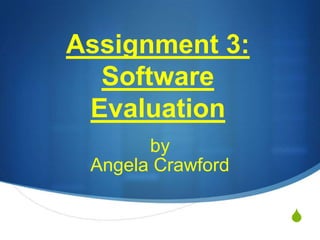
Empfohlen
Weitere ähnliche Inhalte
Was ist angesagt?
Was ist angesagt? (19)
Live Collaboration Tools and Online Meeting Spaces

Live Collaboration Tools and Online Meeting Spaces
Ähnlich wie Assignment 3 software evalutation
Google Docs for Researchers: Creating, Editing, And Sharing Your Work Online

Google Docs for Researchers: Creating, Editing, And Sharing Your Work OnlineUniversity of Michigan Taubman Health Sciences Library
Ähnlich wie Assignment 3 software evalutation (20)
Google Docs for Researchers: Creating, Editing, And Sharing Your Work Online

Google Docs for Researchers: Creating, Editing, And Sharing Your Work Online
iPads for Administrators: Communicate, Collaborate & Connect - full

iPads for Administrators: Communicate, Collaborate & Connect - full
Kürzlich hochgeladen
Kürzlich hochgeladen (20)
Rising Above_ Dubai Floods and the Fortitude of Dubai International Airport.pdf

Rising Above_ Dubai Floods and the Fortitude of Dubai International Airport.pdf
Apidays New York 2024 - Accelerating FinTech Innovation by Vasa Krishnan, Fin...

Apidays New York 2024 - Accelerating FinTech Innovation by Vasa Krishnan, Fin...
Six Myths about Ontologies: The Basics of Formal Ontology

Six Myths about Ontologies: The Basics of Formal Ontology
Repurposing LNG terminals for Hydrogen Ammonia: Feasibility and Cost Saving

Repurposing LNG terminals for Hydrogen Ammonia: Feasibility and Cost Saving
Apidays New York 2024 - The value of a flexible API Management solution for O...

Apidays New York 2024 - The value of a flexible API Management solution for O...
EMPOWERMENT TECHNOLOGY GRADE 11 QUARTER 2 REVIEWER

EMPOWERMENT TECHNOLOGY GRADE 11 QUARTER 2 REVIEWER
Modular Monolith - a Practical Alternative to Microservices @ Devoxx UK 2024

Modular Monolith - a Practical Alternative to Microservices @ Devoxx UK 2024
Boost Fertility New Invention Ups Success Rates.pdf

Boost Fertility New Invention Ups Success Rates.pdf
Strategies for Landing an Oracle DBA Job as a Fresher

Strategies for Landing an Oracle DBA Job as a Fresher
Cloud Frontiers: A Deep Dive into Serverless Spatial Data and FME

Cloud Frontiers: A Deep Dive into Serverless Spatial Data and FME
WSO2's API Vision: Unifying Control, Empowering Developers

WSO2's API Vision: Unifying Control, Empowering Developers
Elevate Developer Efficiency & build GenAI Application with Amazon Q

Elevate Developer Efficiency & build GenAI Application with Amazon Q
DEV meet-up UiPath Document Understanding May 7 2024 Amsterdam

DEV meet-up UiPath Document Understanding May 7 2024 Amsterdam
Assignment 3 software evalutation
- 1. Assignment 3: Software Evaluation by Angela Crawford S
- 2. Audience Focus… S All Intermediate and High Schools in the district S Grades 6-12 S All subject areas (Core subjects, Electives and Athletics) S Online office (Zoho and Google Docs) S Used for Cooperative Learning groups and Team Collaboration on class projects
- 3. Technical Requirements… S Computer/Processor S RAM required S Internet Explorer/Mozilla Firefox/Safari S Limit to 1GB of storage per workstation
- 4. Software Category… S Word Processing (e.g. Word) S Spreadsheets (e.g. Excel) S Presentation (e.g. Powerpoint) S Graphics (e.g. clipart on MS Office software) S Email (e.g. Groupwise, Yahoo, Gmail etc.)
- 5. “ZOHO” features… S Administrative Console: allows teachers to monitor actions done by students and set guidelines for them S Cooperative Groups: allow teams to access, edit and change files, participate in a group chat and send each other emails anytime, anywhere S Allows workers to collaborate in real-time S Only allow certain participants access to the files without others being allowed to see what each group is doing S Allows participants to store multiple projects in one centralized location
- 6. “ZOHO” Pros/Cons… Advantages Disadvantages No Long-term Contract No intranet capability Require no disk space to the Unable to operate in an area user that does not have high-speed internet No additional software is Can get costly to the school required district if more workstations are added to the network Allows team members to work Only offer the basic MS Office from anywhere features compared to the MS Office software installed on the hard drive If a computer crashes, the files are stored safely in a centralized location
- 7. “Google Docs” features… S Existing files can uploaded in a variety of formats such as pdf, html, and MS Office S Allows teams to access, edit and change files, participate in a group chat and send each other emails anytime, anywhere S Collaboration can take place in real-time S Only allow certain participants access to the files without others being allowed to see what each group is doing S Post documents to your personal blog S Educators are able to help team members by joining their groups
- 8. “Google Doc’s” Pros/Cons… Advantages Disadvantages Documents: saved in a variety of Only allow 1GB of storage formats such as pdf and ppt Offline viewing: documents will Risk of viruses attacking files reload once it is back online Plug-ins: allows documents to be Images uploaded can only be 2MB uploaded from MS Office each Revisions feature: viewers can see Spreadsheets are limited to 256 where changes have been made columns, 400,000 rows and 200 sheets Apps available for cell phones Members can work on files anywhere
- 9. Technology Coordinator’s recommendation… Google Doc’s S It is user more user friendly than ZOHO S More familiar with the Google features therefore making it more comfortable to use Google Doc’s S It has an Icloud feature that will allow me to post comments on my Iphone or my MAC S I feel students would prefer using a feature from Google because it is what they know…I know I did because when I am learning new material I like to work on a program that I am most familiar with