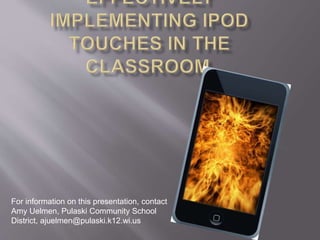
Slate presentation ipods in classroom
- 1. For information on this presentation, contact Amy Uelmen, Pulaski Community School District, ajuelmen@pulaski.k12.wi.us
- 2. About Us: 3,951 students Pre-K – 12th Grade 7 building’s (5 elementary, 1 middle, 1 high)
- 5. • 25-30 ipod Touches – Cases – Screen covers – Headphones – Tack microphones • Macbook • Document Camera • Wireless network Bretford PowerSync Cart
- 7. Have also tried… Another option to try…
- 8. Ipod Touch Budget Product Cost Quantity Total ipod touch (Apple) 189 30 5670 Bretford Powersync Cart 2400 1 2400 Clear, hard ipod touch case 1.5 30 45 Screen protector 1.5 30 45 itunes gift card 50 1 50 headphones with microphones 20 30 600 document camera 70 1 70 projector 700 1 700 VGA adapter for Macbook to projector 30 1 30
- 9. Impact on instruction Engagement = Discipline Test scores Meeting needs of diverse learners Great battery life Multiple use device $ savings Setup different for staff or student use
- 11. Gives students a voice Total engagement Minimal distractions; minimal discipline Customized for own teaching Think. Question. Create. Put learning in the hands of students Stimulates out of sync learners: ESL, autistic, etc.
- 12. Bookmark websites Establish rules and motivate for appropriate use Number devices and assign students a device At end of hour, students load drawer 1 (15) and then drawer 2 (15) Teacher checks cart BEFORE class leaves at end of the hour Unplug 1st hour; re-plug last hour Lock cart
- 13. EACH STUDENT’S NUMBER IS THE EXACT NUMBER ON THE IPOD THAT THEY USE IN CLASS
- 15. Get inscribing from Apple on each touch Label cart and device Get a hard clear case for each touch with screen protector Don’t charge over the weekend– saves battery life Shut down at least couple times a week Allow staff to learn the device in advance
- 16. Instructional: Commitment level of teachers Teacher controls the technology and it’s use Allow staff to use the devices ahead of time Staff use each other as resources: shared app document with reviews, what population it works best with, resources Continue to find additional uses for the device! Technical: Implemented a wireless network district wide in 2008-09 Use network configuration utility Tech staff checked in with pilot teachers regularly A LOT of testing/ trial and error
- 17. Mac vs. PC: Syncing device options Possibly backup and imaging Future Changes/Enhancements New Licensing Program File transfer from device to PC (Google docs app, same network) Filtering– simplify authentication Offering printing capability Offer multiple, repeated trainings Ipad integration
- 19. Apps used during this problem: • Google Earth • Wikipedia • XE Currency • Proportion •Marquee or i-Response
- 21. Apps explored in session: Dragon Dictation Dictionary Whiteboard AlltheCountries Pop Math/Math Drills Whirtyword Words with Friends Story Robe/ Story Kit Color Splash Pic Posterous ReelDirector Graphing Calculator Voice Memo Mini Piano/String Trio ABC PocketPhonic Literacy Skills Level 1 Typing Test
- 22. Classroom 2.0 Ning Apps for Special Education Apple Learning Interchange Blog- List of Apps for Education Huge List of Math Apps Apps Used in 2010 – 2011 Classroom Appshopper.com
Hinweis der Redaktion
- Vision: Mobility Provide tools for teaching 21st Century Literacies Tools for differentiation and PBL Don’t want students to power down when coming to school- want them to not only use the technologies they know, but more importantly, we want them to learn how to use them effectively, and ethically Want to put the power in the hands of teachers to make great things happen in their classrooms Pilots were test for 1:1 device
- Overview: What we Have Vision for why we are here (Amy): were in search of an all in 1 device for admin and 1:1 device for students; mobility and 24/7 access First pilot in 2008: 6 touches Two pilots in 2009-10: PCMS and HC Elementary PCMS: Implemented in one house: 150 students; managed by 7th grade Math and Social Studies teacher Hillcrest Elementary: Implemented grades 3-5: 150 students; managed by Library Media Specialist; used by multiple teachers Equipment at each
- Cups client- allows you to use your computer to send/receive calls, chat, email, check status, see missed calls, etc. Specs of netbooks– 2 GB memory, 1.6GHZ atom processor, no solid state drive, extended battery, 10.1” screen Impact on instruction: Gives students a voice Put learning in the hands of students Stimulates out of sync learners: ESL, autistic, etc. Changed instructional practice: Empowering students, Facilitator, Improved questioning Test Scores: 1 full year with ipod Touch in 1 7th grade Math class MAP scores: Student Growth Reisler– 80%, 77.8%, 50% Math T1- 63%, 65%, 39%, 35% Math T2- 53.6%, 45%, 54% $ savings: Clickers- response systems Proloque2go– replaces Tango and Dynaox $7500 - $10,000. Does almost what those devices do for 1/8 cost (ipad with mic and amplification system) Cisco app Mobile 8.0–cell phone saving, wireless phone savings, all in one device for administrators Setup personal devices
- Rules: any app b4 class allowed; any app b4 school is allowed Any app during study hall if C- or above
- Label- Pulaski School District and a number (some schools do SN)
- Technical Ipods are on a sepearate wireless network techs worked very hard at ensuring it was successful Instructional Commitment level of teachers– to 21st century learning and this pilot O: SL Therapists: Communication Devices– collaborative document