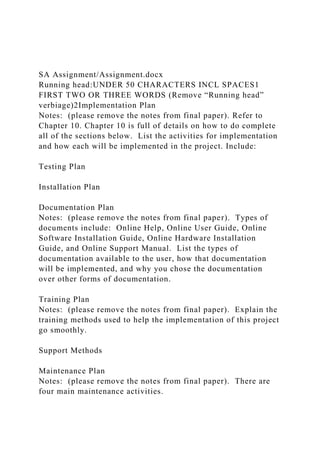
SA AssignmentAssignment.docxRunning headUNDER 50 CHARACTERS .docx
- 1. SA Assignment/Assignment.docx Running head:UNDER 50 CHARACTERS INCL SPACES1 FIRST TWO OR THREE WORDS (Remove “Running head” verbiage)2Implementation Plan Notes: (please remove the notes from final paper). Refer to Chapter 10. Chapter 10 is full of details on how to do complete all of the sections below. List the activities for implementation and how each will be implemented in the project. Include: Testing Plan Installation Plan Documentation Plan Notes: (please remove the notes from final paper). Types of documents include: Online Help, Online User Guide, Online Software Installation Guide, Online Hardware Installation Guide, and Online Support Manual. List the types of documentation available to the user, how that documentation will be implemented, and why you chose the documentation over other forms of documentation. Training Plan Notes: (please remove the notes from final paper). Explain the training methods used to help the implementation of this project go smoothly. Support Methods Maintenance Plan Notes: (please remove the notes from final paper). There are four main maintenance activities.
- 2. Future Development Notes: (please remove the notes from final paper). Whenever designing a new system, it is always a good idea to have in mind what upgrades you might want for the next version. This section is where you can illustrate your knowledge of technology. For example, how will the cloud or virtualization affect your product going forward? SA Assignment/Book/Essentials of Systems Analysis and Design 5th ed. - J. Valacich, et. al., (Pearson, 2012) BBS.pdf This page intentionally left blank Essentials of Systems Analysis and Design Editorial Director: Sally Yagan Editor in Chief: Eric Svendsen Executive Editor: Bob Horan Editorial Assistant: Ashlee Bradbury Director of Marketing: Patrice Lumumba Jones Executive Marketing Manager: Anne Fahlgren Senior Managing Editor: Judy Leale
- 3. Production Project Manager: Kelly Warsak Senior Operations Supervisor: Arnold Vila Operations Specialist: Cathleen Petersen Creative Director: Blair Brown Senior Art Director/Design Supervisor: Janet Slowik Text Designer: Michael Fruhbeis Creative Director/Cover: Jayne Conte Cover Designer: Suzanne Duda Cover Art: Fotolia/3d mosaic/©Redshinestudio Manager, Rights and Permissions: Hessa Albader Media Project Manager: Lisa Rinaldi Media Editor: Denise Vaughn Full-Service Project Management: Tiffany Timmerman/S4Carlisle Publishing Services Composition: S4Carlisle Publishing Services Printer/Binder: Courier/Kendallville Cover Printer: Lehigh-Phoenix Color/Hagerstown Text Font: ITCCentury Book Credits and acknowledgments borrowed from other sources and reproduced, with permission, in this textbook appear on appropriate page within text. Microsoft® and Windows® are registered trademarks of the Microsoft Corporation in the U.S.A. and other countries. Screen shots and icons reprinted with permission from the Microsoft Corporation. This book is not sponsored or endorsed by or affiliated with the Microsoft Corporation. Copyright © 2012, 2009, 2006, 2004, 2001 Pearson Education, Inc., publishing as Prentice Hall. All rights reserved. Manufactured in the United States of America. This publication is protected by Copyright, and permission should be obtained from the publisher prior to any prohibited reproduction, storage in a
- 4. retrieval system, or transmission in any form or by any means, electronic, mechanical, photocopying, recording, or likewise. To obtain permission(s) to use material from this work, please submit a written request to Pearson Education, Inc., Permissions Department, One Lake Street, Upper Saddle River, New Jersey 07458, or you may fax your request to 201-236- 3290. Many of the designations by manufacturers and seller to distinguish their products are claimed as trademarks. Where those designations appear in this book, and the publisher was aware of a trademark claim, the designations have been printed in initial caps or all caps. Library of Congress Cataloging-in-Publication Data Valacich, Joseph S. Essentials of systems analysis and design / Joseph S. Valacich, Joey F. George, Jeffrey A. Hoffer.—5th ed. p. cm. Includes bibliographical references and index. ISBN-13: 978-0-13-706711-4 ISBN-10: 0-13-706711-9 1. System design. 2. System analysis. I. George, Joey F. II. Hoffer, Jeffrey A. III. Title. QA76.9.S88V345 2011 003—dc22 2011008298
- 5. 10 9 8 7 6 5 4 3 2 1 ISBN 10: 0-13-706711-9 ISBN 13: 978-0-13-706711-4 Essentials of Systems Analysis and Design FIFTH EDITION Joseph S. Valacich University of Arizona Joey F. George Iowa State University Jeffrey A. Hoffer University of Dayton Boston Columbus Indianapolis New York San Francisco Upper Saddle River Amsterdam Cape Town Dubai London Madrid Milan Munich Paris Montreal Toronto Delhi Mexico City Sa~o Paulo Sydney Hong Kong Seoul Singapore Taipei Tokyo To Jackie, Jordan, and James, for your sacrifices, encouragement, and support.
- 6. —Joe To Karen, Evan, and Caitlin. —Joey To Patty, for her sacrifices, encouragement, and support. To my students, for being receptive and critical, and for challenging me to be a better teacher. —Jeff Brief Contents PART I FOUNDATIONS FOR SYSTEMS DEVELOPMENT 2 1 The Systems Development Environment 2 2 The Sources of Software 26 3 Managing the Information Systems Project 42 PART II SYSTEMS PLANNING AND SELECTION 82 4 Systems Planning and Selection 82 PART III SYSTEMS ANALYSIS 122 5 Determining System Requirements 122 6 Structuring System Requirements:
- 7. Process Modeling 152 7 Structuring System Requirements: Conceptual Data Modeling 188 PART IV SYSTEMS DESIGN 232 8 Designing the Human Interface 232 9 Designing Databases 272 PART V SYSTEMS IMPLEMENTATION AND OPERATION 318 10 Systems Implementation and Operation 318 Appendix A Object-Oriented Analysis and Design 361 Appendix B Agile Methodologies 381 References 395 Glossary of Acronyms 401 Glossary of Terms 403 Index 409 vii This page intentionally left blank Contents Preface xix PART I FOUNDATIONS FOR SYSTEMS DEVELOPMENT 2
- 8. Chapter 1 The Systems Development Environment 2 What Is Information Systems Analysis and Design? 4 Systems Analysis and Design: Core Concepts 4 Systems 6 Definition of a System and Its Parts 6 Important System Concepts 7 A Modern Approach to Systems Analysis and Design 10 Your Role in Systems Development 11 Developing Information Systems and the Systems Development Life Cycle 12 Phase 1: Systems Planning and Selection 14 Phase 2: Systems Analysis 14 Phase 3: Systems Design 15 Phase 4: Systems Implementation and Operation 15 Alternative Approaches to Development 18 Prototyping 18 Computer-Aided Software Engineering (CASE) Tools 18 Joint Application Design 19 Rapid Application Development 19
- 9. Participatory Design 21 Agile Methodologies 21 Key Points Review 21 Key Terms Checkpoint 22 Review Questions 23 Problems and Exercises 23 Discussion Questions 24 Case Problems 24 Chapter 2 The Sources of Software 26 Introduction 27 Systems Acquisition 27 Outsourcing 28 Sources of Software 29 Choosing Off-the-Shelf Software 33 ix x Contents Reuse 36 Key Points Review 39 Key Terms Checkpoint 39 Review Questions 40 Problems and Exercises 40 Field Exercises 40 Case: Petrie’s Electronics 40
- 10. Chapter 3 Managing the Information Systems Project 42 Pine Valley Furniture Company Background 44 Managing the Information Systems Project 45 Initiating the Project 49 Planning the Project 53 Executing the Project 60 Closing Down the Project 63 Representing and Scheduling Project Plans 64 Representing Project Plans 66 Calculating Expected Time Durations Using PERT 67 Constructing a Gantt Chart and Network Diagram at Pine Valley Furniture 68 Using Project Management Software 71 Establishing a Project Starting Date 72 Entering Tasks and Assigning Task Relationships 72 Selecting a Scheduling Method to Review Project Reports 73 Key Points Review 74 Key Terms Checkpoint 75 Review Questions 76 Problems and Exercises 76
- 11. Discussion Questions 78 Case Problems 79 Case: Petrie’s Electronics 80 PART II SYSTEMS PLANNING AND SELECTION 82 Chapter 4 Systems Planning and Selection 82 Identifying and Selecting Projects 84 The Process of Identifying and Selecting Information Systems Development Projects 84 Deliverables and Outcomes 87 Initiating and Planning Systems Development Projects 88 The Process of Initiating and Planning Systems Development Projects 88 Deliverables and Outcomes 89 Assessing Project Feasibility 90 Assessing Economic Feasibility 92 Assessing Other Feasibility Concerns 98 Building the Baseline Project Plan 99 Reviewing the Baseline Project Plan 105 Pine Valley Furniture WebStore: Systems Planning and Selection 108
- 12. Internet Basics 108 Pine Valley Furniture WebStore 110 Key Points Review 113 Key Terms Checkpoint 114 Review Questions 116 Problems and Exercises 116 Discussion Questions 117 Case Problems 117 Case: Petrie’s Electronics 119 PART III SYSTEMS ANALYSIS 122 Chapter 5 Determining System Requirements 122 Performing Requirements Determination 124 The Process of Determining Requirements 124 Deliverables and Outcomes 125 Requirements Structuring 126 Traditional Methods for Determining Requirements 126 Interviewing and Listening 126 Directly Observing Users 131 Analyzing Procedures and Other Documents 132 Modern Methods for Determining System Requirements 135 Joint Application Design 136
- 13. Using Prototyping during Requirements Determination 139 Radical Methods for Determining System Requirements 140 Identifying Processes to Reengineer 141 Disruptive Technologies 142 Pine Valley Furniture WebStore: Determining System Requirements 143 System Layout and Navigation Characteristics 143 Contents xi WebStore and Site Management System Capabilities 144 Customer and Inventory Information 145 System Prototype Evolution 145 Key Points Review 146 Key Terms Checkpoint 147 Review Questions 148 Problems and Exercises 148 Discussion Questions 148 Case Problems 149 Case: Petrie’s Electronics 150 Chapter 6 Structuring System Requirements: Process Modeling 152 Process Modeling 154 Modeling a System’s Process 154
- 14. Deliverables and Outcomes 154 Data-Flow Diagramming Mechanics 155 Definitions and Symbols 156 Developing DFDs: An Example 158 Data-Flow Diagramming Rules 161 Decomposition of DFDs 162 Balancing DFDs 164 Using Data-Flow Diagramming in the Analysis Process 166 Guidelines for Drawing DFDs 166 Using DFDs as Analysis Tools 168 Using DFDs in Business Process Reengineering 169 Logic Modeling 171 Modeling Logic with Decision Tables 172 Pine Valley Furniture WebStore: Process Modeling 175 Process Modeling for Pine Valley Furniture’s WebStore 175 Key Points Review 177 Key Terms Checkpoint 178 Review Questions 179 Problems and Exercises 179 Discussion Questions 183
- 15. Case Problems 184 Case: Petrie’s Electronics 185 Chapter 7 Structuring System Requirements: Conceptual Data Modeling 188 Conceptual Data Modeling 190 The Process of Conceptual Data Modeling 191 Deliverables and Outcomes 191 xii Contents Gathering Information for Conceptual Data Modeling 195 Introduction to Entity-Relationship Modeling 197 Entities 197 Attributes 199 Candidate Keys and Identifiers 199 Multivalued Attributes 200 Relationships 201 Conceptual Data Modeling and the E-R Model 201 Degree of a Relationship 202 Cardinalities in Relationships 203
- 16. An Example of Conceptual Data Modeling at Hoosier Burger 206 PVF WebStore: Conceptual Data Modeling 209 Conceptual Data Modeling for Pine Valley Furniture’s WebStore 209 Selecting the Best Alternative Design Strategy 213 The Process of Selecting the Best Alternative Design Strategy 213 Generating Alternative Design Strategies 214 Developing Design Strategies for Hoosier Burger’s New Inventory Control System 216 Selecting the Most Likely Alternative 218 Key Points Review 220 Key Terms Checkpoint 221 Review Questions 222 Problems and Exercises 222 Discussion Questions 225 Case Problems 225 Case: Petrie’s Electronics 229 PART IV SYSTEMS DESIGN 232 Chapter 8 Designing the Human Interface 232 Designing Forms and Reports 234 The Process of Designing Forms and Reports 234 Deliverables and Outcomes 236
- 17. Formatting Forms and Reports 238 Designing Interfaces and Dialogues 246 The Process of Designing Interfaces and Dialogues 246 Deliverables and Outcomes 247 Designing Interfaces 247 Designing Dialogues 258 Contents xiii Pine Valley Furniture WebStore: Designing the Human Interface 262 General Guidelines for Designing Web Interfaces 262 General Guidelines for Web Layouts 262 Designing the Human Interface at Pine Valley Furniture 263 Menu-Driven Navigation with Cookie Crumbs 264 Lightweight Graphics 265 Forms and Data Integrity 265 Template-Based HTML 265 Key Points Review 266 Key Terms Checkpoint 267
- 18. Review Questions 267 Problems and Exercises 268 Discussion Questions 268 Case Problems 269 Case: Petrie’s Electronics 270 Chapter 9 Designing Databases 272 Database Design 274 The Process of Database Design 274 Deliverables and Outcomes 276 Relational Database Model 279 Well-Structured Relations 280 Normalization 281 Rules of Normalization 281 Functional Dependence and Primary Keys 282 Second Normal Form 282 Third Normal Form 283 Transforming E-R Diagrams into Relations 284 Represent Entities 285 Represent Relationships 286 Summary of Transforming E-R Diagrams to Relations 288 Merging Relations 289
- 19. An Example of Merging Relations 289 View Integration Problems 290 Logical Database Design for Hoosier Burger 291 Physical File and Database Design 293 Designing Fields 294 Choosing Data Types 294 Controlling Data Integrity 296 Designing Physical Tables 297 Arranging Table Rows 299 Designing Controls for Files 303 xiv Contents Physical Database Design for Hoosier Burger 304 Pine Valley Furniture WebStore: Designing Databases 306 Designing Databases for Pine Valley Furniture’s WebStore 307 Key Points Review 309 Key Terms Checkpoint 311 Review Questions 312 Problems and Exercises 312
- 20. Discussion Questions 314 Case Problems 314 Case: Petrie’s Electronics 315 PART V SYSTEMS IMPLEMENTATION AND OPERATION 318 Chapter 10 Systems Implementation and Operation 318 Systems Implementation and Operation 320 The Processes of Coding, Testing, and Installation 321 Deliverables and Outcomes from Coding, Testing, and Installation 321 The Processes of Documenting the System, Training Users, and Supporting Users 322 Deliverables and Outcomes from Documenting the System, Training Users, and Supporting Users 323 The Process of Maintaining Information Systems 323 Deliverables and Outcomes from Maintaining Information Systems 324 Software Application Testing 325 Seven Different Types of Tests 325 The Testing Process 327 Acceptance Testing by Users 329 Installation 330
- 21. Planning Installation 330 Documenting the System 333 User Documentation 334 Preparing User Documentation 335 Training and Supporting Users 336 Training Information System Users 336 Supporting Information System Users 338 Support Issues for the Analyst to Consider 340 Why Implementation Sometimes Fails 341 Project Closedown 342 Conducting Systems Maintenance 343 Types of Maintenance 343 The Cost of Maintenance 344 Contents xv xvi Contents Measuring Maintenance Effectiveness 345 Controlling Maintenance Requests 346
- 22. Configuration Management 347 Role of Automated Development Tools in Maintenance 348 Web Site Maintenance 348 Maintaining an Information System at Pine Valley Furniture 349 Pine Valley Furniture WebStore: Systems Implementation and Operation 350 Systems Implementation and Operation for Pine Valley Furniture’s WebStore 351 Key Points Review 353 Key Terms Checkpoint 354 Review Questions 356 Problems and Exercises 356 Discussion Questions 357 Case Problems 357 Case: Petrie’s Electronics 358 Appendix A Object-Oriented Analysis and Design 361 The Object-Oriented Modeling Approach 361 Use-Case Modeling 362 Object Modeling: Class Diagrams 365 Representing Associations 366 Representing Generalization 368 Representing Aggregation 370
- 23. Dynamic Modeling: State Diagrams 371 Dynamic Modeling: Sequence Diagrams 372 Designing a Use Case with a Sequence Diagram 374 Moving to Design 375 Key Points Review 376 Key Terms Checkpoint 377 Review Questions 378 Problems and Exercises 378 Appendix B Agile Methodologies 381 The Trend to Agile Methodologies 381 Agile Methodologies 382 eXtreme Programming 384 The Heart of the Systems Development Process 385 Requirements Determination 386 Design Specifications 389 Implementation 391 What We’ve Learned about Agile Methodologies 391 Key Points Review 392 Key Terms Checkpoint 393 Review Questions 393 Problems and Exercises 393
- 24. References 395 Glossary of Acronyms 401 Glossary of Terms 403 Index 409 Contents xvii This page intentionally left blank Preface Our Approach In today’s information- and technology-driven business world, students need to be aware of three key factors. First, it is more crucial than ever to know how to organize and access information strategically. Second, success often depends on the ability to work as part of a team. Third, the Internet will play an impor- tant part in their work lives. Essentials of Systems Analysis and Design, Fifth Edition, addresses these key factors. More than 50 years’ combined teaching experience in systems analysis and design have gone into creating Essentials of Systems Analysis and Design, Fifth Edition, a text that emphasizes hands-on, experimental learning. We pro- vide a clear presentation of the concepts, skills, and techniques
- 25. students need to become effective systems analysts who work with others to create informa- tion systems for businesses. We use the systems development life cycle model as an organizing tool throughout the book to provide a strong conceptual and systematic framework. Internet coverage is provided in each chapter via an integrated, extended illustrative case (Pine Valley Furniture WebStore) and an end- of-chapter case (Petrie’s Electronics). Many systems analysis and design courses involve lab work and outside read- ing. Lecture time can be limited. Based on market research and our own teach- ing experience, we understand the need for a book that combines depth of coverage with brevity. So we have created a ten-chapter book that covers key systems analysis and design content without overwhelming students with unnecessary detail. New to the Fifth Edition The following features are new to the Fifth Edition: � Emphasis on current changes in systems analysis and design. The move to structured analysis and design in the late 1970s was considered to be a revolution in systems development. We are undergoing another revolution now, as we move away from complex,
- 26. plan-driven development to new approaches called “Agile Methodologies.” Although the best-known Agile Methodology is eXtreme Programming, many other approaches are also available. The Agile revolution in systems development is acknowledged and briefly explained in Chapter 1 and then explored in much greater depth in Appendix B. � Increased focus on make versus buy and systems integration. More and more systems development involves the use of packages in combination with legacy applications and new modules. Coverage of the make-versus-buy decision and of the multiple sources of software and software components is highlighted in Chapter 2 to show how companies deal with these issues. � New end-of-chapter running case. Petrie’s Electronics, a fictional electronics retailer, is a student project case that allows students to study and develop a Web-based customer loyalty program to enhance a customer relationship management system. xix � Updated illustrations of technology. Screen captures have been
- 27. updated throughout the text to show examples using the latest versions of programming and Internet development environments, and user interface designs. � New entity-relationship notation. We now use a new notation for entity-relationship diagramming in Chapter 7 and elsewhere. This notation is consistent with that used in Modern Database Management, Tenth Edition, by Hoffer, Ramesh, and Topi (2011). � Updated content. Throughout the book, the content in each chapter has been updated where appropriate. � End-of-chapter updates. We have provided extensive updates to existing problems along with several new problems in every chapter. Themes Essentials of Systems Analysis and Design, Fifth Edition, is characterized by the following themes: � Systems development is firmly rooted in an organizational context. The successful systems analyst requires a broad understanding of organizations, organizational culture, and operations. � Systems development is a practical field. Coverage of current practices as well as accepted concepts and principles is essential for
- 28. today’s systems analyst. � Systems development is a profession. The text presents standards of practice, and fosters a sense of continuing personal development, ethics, and a respect for and collaboration with the work of others. � Systems development has significantly changed with the explosive growth in databases, data-driven architecture for systems, and the Internet. Systems development and database management can be taught in a highly coordinated fashion. The Internet has rapidly become a common development platform for database-driven electronic commerce systems. � Success in systems analysis and design requires not only skills in methodologies and techniques, but also in the management of time, resources, and risks. Learning systems analysis and design requires a thorough understanding of the process as well as the techniques and deliverables of the profession. Given these themes, the text emphasizes these approaches: � A business rather than a technology perspective � The role, responsibilities, and mind-set of the systems analyst as well
- 29. as the systems project manager, rather than those of the programmer or business manager � The methods and principles of systems development rather than the specific tools or tool-related skills of the field Audience The book assumes that students have taken an introductory course on com- puter systems and have experience writing programs in at least one program- ming language. We review basic system principles for those students who have xx Preface not been exposed to the material on which systems development methods are based. We also assume that students have a solid background in computing lit- eracy and a general understanding of the core elements of a business, including basic terms associated with the production, marketing, finance, and accounting functions. Organization The outline of the book follows the systems development life cycle: � Part I, “Foundations for Systems Development,” gives an overview of
- 30. systems development and previews the remainder of the book. � Part II, “Systems Planning and Selection,” covers how to assess project feasibility and build the baseline project plan. � Part III, “Systems Analysis,” covers determining system requirements, process modeling, and conceptual data modeling. � Part IV, “Systems Design,” covers how to design the human interface and databases. � Part V, “Systems Implementation and Operation,” covers system implementation, operation, closedown, and system maintenance. � Appendix A, “Object-Oriented Analysis and Design,” and Appendix B, “Agile Methodologies,” can be skipped or treated as advanced topics at the end of the course. Distinctive Features Here are some of the distinctive features of Essentials of Systems Analysis and Design, Fifth Edition: 1. The grounding of systems development in the typical architecture for systems in modern organizations, including database management and Web-based systems. 2. A clear linkage of all dimensions of systems description and
- 31. modeling— process, decision, and data modeling—into a comprehensive and compatible set of systems analysis and design approaches. Such broad coverage is necessary for students to understand the advanced capabilities of many systems development methodologies and tools that automatically generate a large percentage of code from design specifications. 3. Extensive coverage of oral and written communication skills (including systems documentation), project management, team management, and a variety of systems development and acquisition strategies (e.g., life cycle, prototyping, rapid application development, object orientation, joint application development, participatory design, and business process reengineering). 4. Coverage of rules and principles of systems design, including decoupling, cohesion, modularity, and audits and controls. 5. A discussion of systems development and implementation within the context of management of change, conversion strategies, and organizational factors in systems acceptance. 6. Careful attention to human factors in systems design that emphasize usability in both character-based and graphical user interface situations.
- 32. Preface xxi Pedagogical Features The pedagogical features of Essentials of Systems Analysis and Design, Fifth Edition, reinforce and apply the key content of the book. SDLC Framework Although several conceptual processes can be used for guiding a systems de- velopment effort, the systems development life cycle (SDLC) is arguably the most widely applied method for designing contemporary information systems. We highlight four key SDLC steps (Figure P-1): � Planning and selection � Analysis � Design � Implementation and operation xxii Preface Phase 1: Systems Planning and Selection Phase 2: Systems Analysis
- 33. Phase 3: Systems Design Phase 4: Systems Implementation and Operation SDLC FIGURE P-1 The systems development life cycle (SDLC): management is necessary throughout. We use the SDLC to frame the part and chapter organization of our book. Most chapters open with an SDLC figure with various parts highlighted to show stu- dents how these chapters, and each step of the SDLC, systematically builds on the previous one. Internet Coverage and Features Pine Valley Furniture WebStore A furniture company founded in 1980 has decided to explore electronic commerce as an avenue to increase its market share. Should this company sell its products online? How would a team of analysts work together to develop, propose, and implement a plan? Beginning in Chapter 4, we explore the step-by-step process. Petrie’s Electronics This end-of-chapter fictional case illustrates how a national electronics retailer develops a Web-based customer loyalty program to
- 34. build and strengthen customer relationships. The case first appears at the end of Chapter 2 and concludes at the end of Chapter 10. Preface xxiii Three Illustrative Fictional Cases Pine Valley Furniture (PVF) This case is introduced in Chapter 3 and revisited throughout the book. As key systems development life cycle concepts are presented, they are applied and illustrated. For example, in Chapter 3, we explore how PVF implements the purchasing fulfillment system, and in Chapter 4, we explore how PVF implements a customer tracking system. A margin icon identifies the location of the case segments. A case problem related to PVF is included in the end-of-chapter material. Hoosier Burger (HB) This second illustrative case is introduced in Chapter 6 and revisited throughout the book. Hoosier Burger is a fictional fast- food restaurant in Bloomington, Indiana. We use this case to illustrate how analysts would develop and implement an automated food- ordering system. A margin icon identifies the location of these case segments. A case problem related to HB is included in the end-of-chapter material. Petrie’s Electronics This fictional electronics retailer is used as
- 35. an extended case at the end of each chapter, beginning with Chapter 2. Designed to bring the chapter concepts to life, this case illustrates how a company initiates, plans, models, designs, and implements a Web-based customer loyalty program. Discussion questions are included to promote critical thinking and class participation. Suggested solutions to the discussion questions are provided in the Instructor’s Manual. End-of-Chapter Material We have developed an extensive selection of end-of-chapter material designed to accommodate various learning and teaching styles. Key Points Review This section repeats the learning objectives that appear at the opening of the chapter and summarizes the key points related to the objectives. Key Terms Checkpoint In this self-test feature, students match each key term in the chapter with its definition. Review Questions These questions test students’ understanding of key concepts. Problems and Exercises These exercises test students’ analytical skills and require them to apply key concepts. Discussion Questions These questions promote class
- 36. participation and discussion. Case Problems These problems require students to apply the concepts of the chapter to fictional cases from various industries. The two illustrative cases from the chapters are revisited—Pine Valley Furniture and Hoosier Burger. Other cases are from various fields such as medicine, agriculture, and technology. Solution s are provided in the Instructor’s Manual. Margin Term Definitions Each key term and its definition appear in the margin. A glossary of terms ap- pears at the back of the book. References Located at the end of the text, references are organized by chapter and list more than 200 books and journals that can provide students and faculty with addi- tional coverage of topics.
- 37. The Supplement Package: www.pearsonhighered.com/valacich A comprehensive and flexible technology support package is available to enhance the teaching and learning experience. Instructor supplements are available at www.pearsonhighered.com/valacich: � An Instructor’s Resource Manual provides chapter-by-chapter instructor objectives, teaching suggestions, and answers to all text review questions, problems, and exercises. � The Test Item File and TestGen include a comprehensive set of more than 1,500 test questions in multiple-choice, true-false, and short- answer format; questions are ranked according to level of difficulty and referenced with page numbers and topic headings from the text. The Test Item File is available in Microsoft Word and as the computerized
- 38. Prentice Hall TestGen software. The software is PC/Mac- compatible and preloaded with all of the Test Item File questions. You can manually or randomly view test questions and drag-and-drop to create a test. You can add or modify test-bank questions as needed. � PowerPoint Presentation Slides feature lecture notes that highlight key text terms and concepts. Professors can customize the presentation by adding their own slides or by editing the existing ones. � The Image Library is a collection of the text art organized by chapter. This collection includes all of the figures, tables, and screenshots (as permission allows) from the book. These images can be used to enhance class lectures and PowerPoint slides. Materials for Your Online Course Our TestGens are converted for use in BlackBoard and WebCT. These conver- sions can be found on the Instructor’s Resource Center. Conversions to D2L or
- 39. Angel can be requested through your local Pearson Sales Representative. CourseSmart CourseSmart eTextbooks were developed for students looking to save on re- quired or recommended textbooks. Students simply select their eText by title or author and purchase immediate access to the content for the duration of the course using any major credit card. With a CourseSmart eText, students can search for specific keywords or page numbers, take notes online, print out read- ing assignments that incorporate lecture notes, and bookmark important pas- sages for later review. For more information or to purchase a CourseSmart eTextbook, visit www.coursesmart.com. Acknowledgments The authors have been blessed by considerable assistance from many people on all aspects of preparation of this text and its supplements. We are, of course, re-
- 40. sponsible for what eventually appears between the covers, but the insights, cor- rections, contributions, and proddings of others have greatly improved our manuscript. The people we recognize here all have a strong commitment to stu- dents, to the IS field, and to excellence. Their contributions have stimulated us, and frequently rejuvenated us during periods of waning energy for this project. We would like to recognize the efforts of the many faculty and practicing sys- tems analysts who have been reviewers of the five editions of this text and its xxiv Preface www.pearsonhighered.com/valacich www.pearsonhighered.com/valacich www.coursesmart.com associated text, Modern Systems Analysis and Design. We have tried to deal
- 41. with each reviewer comment, and although we did not always agree with spe- cific points (within the approach we wanted to take with this book), all review- ers made us stop and think carefully about what and how we were writing. The reviewers were: Richard Allen, Richland Community College Charles Arbutina, Buffalo State College Paula Bell, Lock Haven University of Pennsylvania Sultan Bhimjee, San Francisco State University Bill Boroski, Trident Technical College Nora Braun, Augsburg College Rowland Brengle, Anne Arundel Community College Richard Burkhard, San Jose State University Doloras Carlisle, Western Oklahoma State College Pam Chapman, Waubonsee Community College Edward Chen, University of Massachusetts Lowell Suzanne Clayton, Drake University Garry Dawdy, Metropolitan State College of Denver Thomas Dillon, James Madison University Brad Dyer, Hazard Community and Technical College
- 42. Veronica Echols-Noble, DeVry University–Chicago Richard Egan, New Jersey Institute of Technology Gerald Evans, University of Montana Lawrence Feidelman, Florida Atlantic University David Firth, University of Montana John Fowler, Walla Walla Community College Larry Fudella, Erie Community College Carol Grimm, Palm Beach Community College Carol Healy, Drake University Lenore Horowitz, Schenectady County Community College Daniel Ivancevich, University of North Carolina–Wilmington Jon Jasperson, University of Oklahoma Len Jessup, Washington State University Rich Kepenach, St. Petersburg College Lin Lin, Lehigh University James Scott Magruder, University of Southern Mississippi
- 43. Diane Mayne-Stafford, Grossmont College David McNair, Maryville University Loraine Miller, Cayuga Community College Klara Nelson, University of Tampa Max North, Southern Polytechnic State University Doncho Petkov, Eastern Connecticut State University Lou Pierro, Indiana University Selwyn Piramuthu, University of Florida Mitzi Pitts, University of Memphis Richard Platt, University of West Florida James Pomykalski, Susquehanna University Robin Poston, University of Memphis Rao Prabhakar, Amarillo College Mary Prescott, University of Tampa Joseph Rottman, University of Missouri, St. Louis Robert Saldarini, Bergen Community College Howard Schuh, Rockland Community College Elaine Seeman, Pitt Community College Teresa Shaft, The University of Oklahoma Thomas Shaw, Louisiana State University Gary Templeton, Mississippi State University
- 44. Dominic Thomas, University of Georgia Don Turnbul, The University of Texas at Austin Kathleen Voge, University of Alaska–Anchorage Erica Wagner, Portland State University Sharon Walters, Southern Illinois University Haibo Wang, Texas A&M International University Mark Ward, Southern Illinois University, Edwardsville Merrill Warkentin, Northeastern University June Wei, University of West Florida Mudasser Wyne, University of Michigan–Flint Saeed Yazdain, Lane College Liang Yu, San Francisco State University Steven Zeltmann, University of Central Arkansas Justin Zhang, Eastern New Mexico University We extend a special note of thanks to Jeremy Alexander, who was instru- mental in conceptualizing and writing the Pine Valley Furniture WebStore feature that appears in Chapters 3 through 10. The addition of this feature has helped make those chapters more applied and innovative. We
- 45. also want to thank Ryan Wright, University of San Francisco, for the help he provided with the Visual Basic and .NET related materials, as well as Dave Wilson, Washing- ton State University, and David Gomillion, Florida State University, for assisting with updates to the end-of-chapter problems, exercises, and cases. In addition, we want to thank Nicholas Romano for his work on the Instruc- tor’s Resource Manual for this edition. We also thank John Russo, for his work on the PowerPoint presentations and Test Bank of Essentials of Systems Analysis and Design. Preface xxv We also wish to thank Atish Sinha of the University of Wisconsin–Milwaukee for writing the initial draft of Appendix A on object-oriented
- 46. analysis and design. Dr. Sinha, who has been teaching this topic for several years to both un- dergraduates and MBA students, executed a challenging assignment with creativity and cooperation. We are also indebted to our undergraduate and MBA students at the University of Dayton, Florida State University, and Washington State University who have given us many helpful comments as they worked with drafts of this text. Thanks also go to V. Ramesh (Indiana University) and Heikki Topi (Bentley College) for their assistance in coordinating this text with its companion book—Modern Database Management, also by Pearson Prentice Hall. Finally, we have been fortunate to work with a large number of creative and insightful people at Pearson Prentice Hall, who have added much to the devel- opment, format, and production of this text. We have been
- 47. thoroughly impressed with their commitment to this text and to the IS education market. These people include Bob Horan, Executive Editor; Anne Fahlgren, Executive Marketing Manager; Kelly Loftus, Senior Editorial Project Manager; Judy Leale, Senior Managing Editor; Kelly Warsak, Production Project Manager; Janet Slowik, Senior Art Director; and Denise Vaughn, Media Editor. The writing of this text has involved thousands of hours of time from the au- thors and from all of the people listed. Although our names will be visibly asso- ciated with this book, we know that much of the credit goes to the individuals and organizations listed here for any success this book might achieve. xxvi Preface About the Authors
- 48. Joseph S. Valacich is an Eller Professor of Management Information Systems in the Eller College of Management at the University of Arizona. He has had visiting faculty appointments at Buskerud College (Norway), City University of Hong Kong, Norwegian University of Life Sciences, Riga Technical University (Latvia), and Helsinki School of Economics and Business. He received a Ph.D. degree from the University of Arizona (MIS), and M.B.A. and B.S. (computer science) degrees from the University of Montana. His teaching interests include systems analysis and design, collaborative computing, project management, and management of information systems. Professor Valacich cochaired the national task forces to de- sign IS 2008: The Model Curriculum and Guidelines for Undergraduate Degree Programs in Information Systems. He also served on the Executive Committee, funded by the National Science Foundation, to define the IS Program Accredita-
- 49. tion Standards and on the Board of Directors for CSAB (formally, the Comput- ing Sciences Accreditation Board), representing the Association for Information Systems (AIS). He was the general conference co-chair for the 2003 International Conference on Information Systems (ICIS), and the co-chair for the Americas’ Conference on Information Systems (AMCIS) in 2012. Prior to his academic career, Dr. Valacich worked in the information systems field as a programmer, systems analyst, and technical product manager. He has conducted numerous corporate training and executive development programs for organizations, including AT&T, Boeing, Dow Chemical, EDS, Exxon, FedEx, General Motors, Microsoft, and Xerox. Dr. Valacich serves on the editorial board of MIS Quarterly and was formerly an associate editor for Information Systems Research. His research has ap- peared in publications such as MIS Quarterly, Information
- 50. Systems Research, Management Science, and Academy of Management Journal. He is a coauthor of the best-selling Modern Systems Analysis and Design (Sixth Edition), as well as Object-Oriented Systems Analysis and Design, Information Systems Today (Fifth Edition), and Information Systems Project Team Management; all are published by Pearson Prentice Hall. Joey F. George is professor and Dean’s Chair in the Iowa State University College of Business. Dr. George earned his bachelor’s degree at Stanford Uni- versity in 1979 and his Ph.D. in management at the University of California at Irvine in 1986. He was previously the Edward G. Schlieder Chair of Information Systems in the E. J. Ourso College of Business Administration at Louisiana State University. He also served at Florida State University as Chair of the Depart- ment of Information and Management Sciences from 1995 to 1998.
- 51. Dr. George has published dozens of articles in such journals as Information Systems Research, Communications of the ACM, MIS Quarterly, Journal of MIS, and Communication Research. His research interests focus on the use of information systems in the workplace, including computer- based monitoring, computer-mediated deceptive communication, and group support systems. Dr. George is coauthor of the textbooks Modern Systems Analysis and De- sign, Sixth Edition, published in 2010, and Object-Oriented Systems Analysis and Design, Second Edition, published in 2007, both from Pearson Prentice Hall. He has served as an associate editor and senior editor for both MIS Quar- terly and Information Systems Research. He served three years as the editor- in-chief of the Communications of the AIS. Dr. George was the conference
- 52. cochair for the 2001 ICIS, held in New Orleans, Louisiana, and the doctoral xxvii consortium cochair for the 2003 ICIS, held in Seattle, Washington. He is a Fel- low of the Association for Information Systems (AIS) and served as President of AIS in 2010–11. Jeffrey A. Hoffer is the Sherman–Standard Register Professor of Data Man- agement for the Department of MIS, Operations Management, and Decision Sciences in the School of Business Administration at the University of Dayton. He also taught at Indiana University and Case Western Reserve University. Dr. Hoffer earned his B.A. from Miami University in 1969 and his Ph.D. from Cornell University in 1975.
- 53. Dr. Hoffer has coauthored all editions of three college textbooks: Modern Sys- tems Analysis and Design, with George and Valacich; Managing Information Technology: What Managers Need to Know, with Brown, DeHayes, Martin, and Perkins; and Modern Database Management, with Ramesh and Topi, all pub- lished by Pearson Prentice Hall. His research articles have appeared in numer- ous journals, including the MIS Quarterly–Executive, Journal of Database Management, Small Group Research, Communications of the ACM, and Sloan Management Review. He has received research grants from Teradata (Division of NCR), IBM Corporation, and the U.S. Department of the Navy. Dr. Hoffer is cofounder of the International Conference on Information Sys- tems and Association for Information Systems and has served as a guest lec- turer at the Catholic University of Chile, Santiago, and the Helsinki School of
- 54. Economics and Business in Mikkeli, Finland. Joseph S. Valacich, Tucson, Arizona Joey F. George, Ames, Iowa Jeffrey A. Hoffer, Dayton, Ohio xxviii About the Authors Essentials of Systems Analysis and Design 2 The Systems Development Environment � Define information systems analysis and design.
- 55. � Discuss the modern approach to systems analysis and design that combines both process and data views of systems. � Describe the role of the systems analyst in information systems development. � Describe the information systems development life cycle (SDLC). � List alternatives to the systems development life cycle, including a description of the role of computer-aided software engineering (CASE) tools in systems development. After studying this chapter, you should be able to: one C h
- 57. re a/ A G E Fo to st oc k FIGURE 1-1 The four steps of the systems development life cycle (SDLC): (1) planning and selection, (2) analysis, (3) design, and (4) implementation and operation.
- 58. Chapter Preview . . . The key to success in business is the ability to gather, organize, and interpret information. Sys- tems analysis and design is a proven methodol- ogy that helps both large and small businesses reap the rewards of utilizing information to its full capacity. As a systems analyst, the person in the organization most involved with systems analysis and design, you will enjoy a rich career path that will enhance both your computer and interpersonal skills. The systems development life cycle (SDLC) is central to the development of an efficient infor-
- 59. mation system. We will highlight four key SDLC steps: (1) planning and selection, (2) analysis, (3) design, and (4) implementation and opera- tion. Be aware that these steps may vary in each organization, depending on its goals. The SDLC is illustrated in Figure 1-1. Each chapter of this book includes an updated version of the SDLC, highlighting which steps have been covered and which steps remain. This text requires that you have a general un- derstanding of computer-based information sys- tems as provided in an introductory information
- 60. systems course. This chapter previews systems analysis and lays the groundwork for the rest of the book. 3 Phase 1: Systems Planning and Selection Phase 2: Systems Analysis Phase 3: Systems Design Phase 4: Systems Implementation and Operation SDLC
- 61. Application software Software designed to process data and support users in an organization. Examples include spreadsheets, word processors, and database management systems. Information systems analysis and design The process of developing and maintaining an information system. 4 Part I Foundations for Systems Development What Is Information Systems Analysis and Design? Information systems analysis and design is a method used by companies ranging from IBM to PepsiCo to Sony to create and maintain information sys- tems that perform basic business functions such as keeping track of customer names and addresses, processing orders, and paying employees.
- 62. The main goal of systems analysis and design is to improve organizational systems, typically through applying software that can help employees accomplish key business tasks more easily and efficiently. As a systems analyst, you will be at the center of developing this software. The analysis and design of information systems are based on: � Your understanding of the organization’s objectives, structure, and processes � Your knowledge of how to exploit information technology for advantage To be successful in this endeavor, you should follow a structured approach. The SDLC, shown in Figure 1-1, is a four-phased approach to identifying, analyzing, designing, and implementing an information system. Throughout this book, we use the SDLC to organize our discussion of the systems
- 63. development process. Before we talk about the SDLC, we first describe what is meant by systems analysis and design. Systems Analysis and Design: Core Concepts The major goal of systems analysis and design is to improve organizational systems. Often this process involves developing or acquiring application software and training employees to use it. Application software, also called a system, is designed to support a specific organizational function or process, such as inventory management, payroll, or market analysis. The goal of appli- cation software is to turn data into information. For example, software devel- oped for the inventory department at a bookstore may keep track of the number of books in stock of the latest best seller. Software for the payroll de- partment may keep track of the changing pay rates of employees. A variety of off-the-shelf application software can be purchased, including
- 64. WordPerfect, Excel, and PowerPoint. However, off-the-shelf software may not fit the needs of a particular organization, and so the organization must develop its own product. In addition to application software, the information system includes: � The hardware and systems software on which the application software runs. Note that the systems software helps the computer function, whereas the application software helps the user perform tasks such as writing a paper, preparing a spreadsheet, and linking to the Internet. � Documentation and training materials, which are materials created by the systems analyst to help employees use the software they’ve helped create.
- 65. � The specific job roles associated with the overall system, such as the people who run the computers and keep the software operating. � Controls, which are parts of the software written to help prevent fraud and theft. � The people who use the software in order to do their jobs. The components of a computer-based information system application are summarized in Figure 1-2. We address all the dimensions of the overall system, Chapter 1 The Systems Development Environment 5 Computer-Based Information System Application Hardware
- 66. Controls System Software Specific Job Roles Users of the System Documentation and Training Manuals FIGURE 1-2 Components of a computer-based information system application. Methodologies ToolsTechniques Software Engineering Process FIGURE 1-3
- 67. The software engineering process uses proven methodologies, techniques, and tools. with particular emphasis on application software development— your primary responsibility as a systems analyst. Our goal is to help you understand and follow the software engineering process that leads to the creation of information systems. As shown in Figure 1-3, proven methodologies, techniques, and tools are central to software engineering processes (and to this book). Methodologies are a sequence of step-by-step approaches that help develop your final product: the information system. Most methodologies incorporate several development techniques, such as direct observations and interviews with users of the current system. Techniques are processes that you, as an analyst, will follow to
- 68. help ensure that your work is well thought-out, complete, and comprehensible to others on your project team. Techniques provide support for a wide range of tasks, in- cluding conducting thorough interviews with current and future users of the in- formation system to determine what your system should do, planning and managing the activities in a systems development project, diagramming how the system will function, and designing the reports, such as invoices, your system will generate for its users to perform their jobs. Tools are computer programs, such as computer-aided software engineering (CASE) tools, that make it easy to use specific techniques. These three elements— methodologies, techniques, and tools—work together to form an organizational approach to systems analysis and design.
- 69. System A group of interrelated procedures used for a business function, with an identifiable boundary, working together for some purpose. 6 Part I Foundations for Systems Development OutputOutputOutput Interrelationship Components ENVIRONMENT Boundary Input Interfaces FIGURE 1-4 Seven characteristics
- 70. of a system. In the rest of this chapter, you will learn about approaches to systems development—the data- and process-oriented approaches. You will also identify the various people who develop systems and the different types of sys- tems they develop. The chapter ends with a discussion of some of the method- ologies, techniques, and tools created to support the systems development process. Before we talk more about computer-based information systems, let’s briefly discuss what we mean by the word system. Systems The key term used most frequently in this book is system. Understanding sys- tems and how they work is critical to understanding systems analysis and design. Definition of a System and Its Parts A system is an interrelated set of business procedures (or components) used
- 71. within one business unit, working together for some purpose. For example, a system in the payroll department keeps track of checks, whereas an inventory system keeps track of supplies. The two systems are separate. A system has nine characteristics, seven of which are shown in Figure 1-4. A detailed expla- nation of each characteristic follows, but from the figure you can see that a sys- tem exists within a larger world, an environment. A boundary separates the system from its environment. The system takes input from outside, processes it, and sends the resulting output back to its environment. The arrows in the figure show this interaction between the system and the world outside of it. 1. Components 2. Interrelated components
- 72. Constraint A limit to what a system can accomplish. Interface Point of contact where a system meets its environment or where subsystems meet each other. Environment Everything external to a system that interacts with the system. Purpose The overall goal or function of a system. Boundary The line that marks the inside and outside of a system and that sets off the system from its environment. Interrelated Dependence of one part of the
- 73. system on one or more other system parts. Component An irreducible part or aggregation of parts that makes up a system; also called a subsystem. Chapter 1 The Systems Development Environment 7 3. Boundary 4. Purpose 5. Environment 6. Interfaces 7. Constraints 8. Input 9. Output
- 74. A system is made up of components. A component is either an irreducible part or an aggregate of parts, also called a subsystem. The simple concept of a component is very powerful. For example, just as with an automobile or a stereo system, with proper design, we can repair or upgrade the system by changing individual components without having to make changes throughout the entire system. The components are interrelated; that is, the function of one is somehow tied to the functions of the others. For example, the work of one component, such as producing a daily report of customer orders re- ceived, may not progress successfully until the work of another component is finished, such as sorting customer orders by date of receipt. A system has a boundary, within which all of its components are contained and which es- tablishes the limits of a system, separating it from other systems. Compo- nents within the boundary can be changed, whereas systems
- 75. outside the boundary cannot be changed. All of the components work together to achieve some overall purpose for the larger system: the system’s reason for existing. A system exists within an environment—everything outside the system’s boundary that influences the system. For example, the environment of a state university includes prospective students, foundations and funding agencies, and the news media. Usually the system interacts with its environment. A university interacts with prospective students by having open houses and recruiting from local high schools. An information system interacts with its environment by receiving data (raw facts) and information (data processed in a useful format). Figure 1-5 shows how a university can be seen as a system. The points at which the system meets its environment are called interfaces; an interface also
- 76. occurs between subsystems. In its functioning, a system must face constraints—the limits (in terms of capacity, speed, or capabilities) to what it can do and how it can achieve its purpose within its environment. Some of these constraints are imposed in- side the system (e.g., a limited number of staff available), and others are im- posed by the environment (e.g., due dates or regulations). A system takes input from its environment in order to function. People, for example, take in food, oxygen, and water from the environment as input. You are constrained from breathing fresh air if you’re in an elevator with someone who is smok- ing. Finally, a system returns output to its environment as a result of its func- tioning and thus achieves its purpose. The system is constrained if electrical power is cut. Important System Concepts
- 77. Systems analysts need to know several other important systems concepts: � Decomposition � Modularity � Coupling � Cohesion Decomposition The process of breaking the description of a system down into small components; also known as functional decomposition. 8 Part I Foundations for Systems Development ENVIRONMENT Prospective
- 78. Students News Media Interface University Boundary WASHINGTON TODD ST AD IU M MEDMAIN VET Funding Sources WILSON
- 79. GRANT ARTS JEFFERSON LINCOLN CO LL EG E LAW SCIENCE FIGURE 1-5 A university as a system. Decomposition is the process of breaking down a system into its smaller components. These components may themselves be systems
- 80. (subsystems) and can be broken down into their components as well. How does decom- position aid understanding of a system? It results in smaller and less com- plex pieces that are easier to understand than larger, complicated pieces. Decomposing a system also allows us to focus on one particular part of a system, making it easier to think of how to modify that one part independ- ently of the entire system. Decomposition is a technique that allows the sys- tems analyst to: � Break a system into small, manageable, and understandable subsystems � Focus attention on one area (subsystem) at a time, without interference from other areas � Concentrate on the part of the system pertinent to a particular group of users, without confusing users with unnecessary details
- 81. � Build different parts of the system at independent times and have the help of different analysts Coupling The extent to which subsystems depend on each other. Modularity Dividing a system up into chunks or modules of a relatively uniform size. Chapter 1 The Systems Development Environment 9 Figure 1-6 shows the decomposition of a portable MP3 player. Decomposing the system into subsystems reveals the system’s inner workings. You can decom- pose an MP3 player into at least three separate physical subsystems. (Note that decomposing the same MP3 player into logical subsystems would result in a
- 82. different set of subsystems.) One subsystem, the battery, supplies the power for the entire system to operate. A second physical subsystem, the storage system, is made up of a hard drive that stores thousands of MP3 recordings. The third subsystem, the control subsystem, consists of a printed circuit board (PCB), with various chips attached, that controls all of the recording, playback, and access functions. Breaking the subsystems down into their components reveals even more about the inner workings of the system and greatly enhances our understanding of how the overall system works. Modularity is a direct result of decomposition. It refers to dividing a system into chunks or modules of a relatively uniform size. Modules can represent a system simply, making it easier to understand and easier to redesign and rebuild. For ex- ample, each of the separate subsystem modules for the MP3 player in Figure 1-6 shows how decomposition makes it easier to understand the
- 83. overall system. Coupling means that subsystems are dependent on each other. Subsystems should be as independent as possible. If one subsystem fails and other subsys- tems are highly dependent on it, the others will either fail themselves or have problems functioning. Looking at Figure 1-6, we would say the components of a portable MP3 player are tightly coupled. The best example is the control sys- tem, made up of the printed circuit board and its chips. Every function the MP3 player can perform is enabled by the board and the chips. A failure in one part of the circuit board would typically lead to replacing the entire board rather than attempting to isolate the problem on the board and fix it. Even though re- pairing a circuit board in an MP3 player is certainly possible, it is typically not cost-effective; the cost of the labor expended to diagnose and fix the problem may be worth more than the value of the circuit board itself. In
- 84. a home stereo system, the components are loosely coupled because the subsystems, such as the speakers, the amplifier, the receiver, and the CD player, are all physically separate and function independently. If the amplifier in a home stereo system fails, only the amplifier needs to be repaired. FIGURE 1-6 An MP3 player is a system with power supply, storage and control subsystems. Sources: Shutterstock; ©Harald van Arkel/Chipmunk International. Battery: Power system Hard drive: Storage system Printed circuit board: Control system
- 85. 10 Part I Foundations for Systems Development Cohesion is the extent to which a subsystem performs a single function. In the MP3 player example, supplying power is a single function. This brief discussion of systems should better prepare you to think about computer-based information systems and how they are built. Many of the same principles that apply to systems in general apply to information systems as well. In the next section, we review how the information systems development process and the tools that have supported it have changed over the decades. A Modern Approach to Systems Analysis and Design Today, systems development focuses on systems integration. Systems integra- tion allows hardware and software from different vendors to work together in
- 86. an application. It also enables existing systems developed in procedural lan- guages to work with new systems built with visual programming environments. Developers use visual programming environments, such as Visual Basic, to de- sign the user interfaces for systems that run on client/server platforms. In a client/server environment, some of the software runs on the server, a powerful computer designed to allow many people access to software and data stored on it, and some of the software runs on client machines. Client machines are the PCs you use at your desk at work. The database usually resides on the server. These relationships are shown in Figure 1-7. The Internet is also organized in a client/server format. With the browser software on your home PC, you can get files and applications from many different computers throughout the world. Your home PC is the client, and all of the Internet computers are servers.
- 87. Alternatively, organizations may purchase an enterprise-wide system from companies such as SAP (Systems, Applications, and Products in Data Processing) or Oracle. Enterprise-wide systems are large, complex systems that consist of a series of independent system modules. Developers assemble systems by choosing and implementing specific modules. Enterprise-wide systems usually contain software to support many different tasks in an organization rather than only one or two functions. For example, an enterprise-wide system may handle all human resources management, payroll, benefits, and retirement functions within a single, integrated system. It is, in fact, increasingly rare for organiza- tions to develop systems in-house anymore. Chapter 2 will introduce you to the Server Clients
- 88. Database FIGURE 1-7 The client/server model. Cohesion The extent to which a system or subsystem performs a single function. Systems analyst The organizational role most responsible for the analysis and design of information systems. Chapter 1 The Systems Development Environment 11 various sources of information systems technology. First, however, you must gain some insight into what your role will be in the systems development process.
- 89. Your Role in Systems Development Although many people in organizations are involved in systems analysis and design, the systems analyst has the primary responsibility. A career as a systems analyst will allow you to have a significant impact on how your organization operates. This fast-growing and rewarding position is found in both large and small companies. IDC, a leading consulting group, predicts that growth in information technology (IT) employment will exceed 3 percent per year through at least 2013. The Bureau of Labor Statistics predicts additional increases in the numbers of IT jobs from 2004 to 2014. During this period, the professional IT workforce is projected to add more than 1 million new jobs in the United States. Information technology workers remain in demand. The primary role of a systems analyst is to study the problems and needs of an organization in order to determine how people, methods, and information
- 90. technology can best be combined to bring about improvements in the organiza- tion. A systems analyst helps system users and other business managers define their requirements for new or enhanced information services. Systems analysts are key to the systems development process. To succeed as a systems analyst, you will need to develop four types of skills: analytical, technical, managerial, and interpersonal. Analytical skills enable you to un- derstand the organization and its functions, to identify opportunities and problems, and to analyze and solve problems. One of the most important an- alytical skills you can develop is systems thinking, or the ability to see or- ganizations and information systems as systems. Systems thinking provides a framework from which to see the important relationships among informa- tion systems, the organizations they exist in, and the environment in which the organizations themselves exist. Technical skills help you
- 91. understand the potential and the limitations of information technology. As an analyst, you must be able to envision an information system that will help users solve problems and that will guide the system’s design and development. You must also be able to work with programming languages such as C�� and Java, var- ious operating systems such as Windows and Linux, and computer hardware platforms such as IBM and Mac. Management skills help you manage proj- ects, resources, risk, and change. Interpersonal skills help you work with end users as well as with other analysts and programmers. As a systems analyst, you will play a major role as a liaison among users, programmers, and other systems professionals. Effective written and oral communication, including competence in leading meetings, interviewing end users, and listening, are key skills that analysts must master. Effective analysts successfully combine
- 92. these four types of skills, as Figure 1-8 (a typical advertisement for a systems analyst position) illustrates. Let’s consider two examples of the types of organizational problems you could face as a systems analyst. First, you work in the information systems de- partment of a major magazine company. The company is having problems keep- ing an updated and accurate list of subscribers, and some customers are getting two magazines instead of one. The company will lose money and subscribers if these problems continue. To create a more efficient tracking system, the users of the current computer system as well as financial managers submit their prob- lem to you and your colleagues in the information systems department. Second, you work in the information systems department at a university, where you are called upon to address an organizational problem such as the mailing of student grades to the wrong addresses.
- 93. Systems development life cycle (SDLC) The series of steps used to mark the phases of development for an information system. Systems development methodology A standard process followed in an organization to conduct all the steps necessary to analyze, design, implement, and maintain information systems. 12 Part I Foundations for Systems Development 1. 2. 3.
- 94. A bachelor’s degree in management information systems or computer science. Simon & Taylor, Inc., a candle manufacturer, has an immediate opening for a systems analyst in its Vermont-based office. The ideal candidate will have: We offer a competitive salary, relocation assistance, and the challenges of working in a state-of-the-art IT environment. Two years’ experience with UNIX/LINUX. Experience with C, Java, and/or other object-oriented programming languages, and with application development environments such as Visual Studio or IBM's Rational Unified Process. 4. LAN-related skills and experience. 5. Familiarity with distribution and manufacturing concepts (allocation, replenishment,
- 95. shop floor control, and production scheduling). 6. Working knowledge of project management and all phases of the systems development life cycle. 7. Strong communication skills. Simon & Taylor, Inc., is an equal opportunity employer. E-mail your resume to [email protected] FIGURE 1-8 A job advertisement for a systems analyst. When developing information systems to deal with problems such as these, an organization and its systems analysts have several options: They can go to an in- formation technology services firm, such as Accenture or EDS, an HP Company, to have the system developed for them; they can buy the system off the shelf; they can implement an enterprise-wide system from a company such as SAP; they can
- 96. obtain open-source software; or they can use in-house staff to develop the sys- tem. Alternatively, the organization can decide to outsource system development and operation. All of these options are discussed in detail in Chapter 2. Developing Information Systems and the Systems Development Life Cycle Organizations use a standard set of steps, called a systems development methodology, to develop and support their information systems. Like many processes, the development of information systems often follows a life cycle. For example, a commercial product, such as a Nike sneaker or a Honda car, follows a life cycle: It is created, tested, and introduced to the market. Its sales increase, peak, and decline. Finally, the product is removed from the market and is replaced by something else. The systems development life cycle (SDLC) is a common methodology for systems development in many organizations. It
- 97. marks the phases or steps of information systems development: Someone has an idea for an information system and what it should do. The organization that will use the system decides to devote the necessary resources to acquiring it. A careful study is done of how the organization currently handles the work the system will support. Professionals develop a strategy for designing the new sys- tem, which is then either built or purchased. Once complete, the system is in- stalled in the organization, and after proper training, the users begin to incorporate the new system into their daily work. Every organization uses a slightly different life-cycle model to model these steps, with anywhere from three to almost twenty identifiable phases. In this book, we highlight four SDLC Chapter 1 The Systems Development Environment 13
- 98. steps: (1) planning and selection, (2) analysis, (3) design, and (4) implementa- tion and operation (see Figure 1-9). Although any life cycle appears at first glance to be a sequentially ordered set of phases, it actually is not. The specific steps and their sequence are meant to be adapted as required for a project. For example, in any given SDLC phase, the project can return to an earlier phase, if necessary. Similarly, if a commercial product does not perform well just after its introduction, it may be temporar- ily removed from the market and improved before being reintroduced. In the systems development life cycle, it is also possible to complete some activities in one phase in parallel with some activities of another phase. Sometimes the life cycle is iterative; that is, phases are repeated as required until an accept- able system is found. Some systems analysts consider the life cycle to be a spiral, in which we constantly cycle through the phases at
- 99. different levels of detail, as illustrated in Figure 1-10. The circular nature of the life-cycle dia- gram in Figure 1-10 illustrates how the end of the useful life of one system Systems Planning and Selection Systems Analysis Systems Design Systems Implementation and Operation SDLC FIGURE 1-9 The systems development life cycle (SDLC).
- 100. Planning Risk Assessment Engineering Construction and Release Customer Evaluation Customer Communication Go/No-Go Axis FIGURE 1-10 Evolutionary model SDLC. Systems analysis Phase of the SDLC in which the
- 101. current system is studied and alternative replacement systems are proposed. Systems planning and selection The first phase of the SDLC, in which an organization’s total information system needs are analyzed and arranged, and in which a potential information systems project is identified and an argument for continuing or not continuing with the project is presented. 14 Part I Foundations for Systems Development leads to the beginning of another project that will replace the existing system altogether. However conceived, the systems development life cycle used in an organization is an orderly set of activities conducted and planned for each development project. The skills required of a systems analyst
- 102. apply to all life- cycle models. Every medium-to-large corporation, such as Wal-Mart, and every custom soft- ware producer, such as SAP, will have its own specific, detailed life cycle or sys- tems development methodology in place. Even if a particular methodology does not look like a cycle, many of the SDLC steps are performed, and SDLC tech- niques and tools are used. This book follows a generic SDLC model, as illus- trated in Figure 1-9. We use this SDLC as an example of methodology and a way to think about systems analysis and design. You can apply this methodology to almost any life cycle. As we describe this SDLC throughout the book, it becomes clear that each phase has specific outcomes and deliverables that feed impor- tant information to other phases. At the end of each phase (and sometimes within phases for intermediate steps), a systems development project reaches
- 103. a milestone. Then, as deliverables are produced, they are often reviewed by parties outside the project team, including managers and executives. Phase 1: Systems Planning and Selection The first phase in the SDLC, systems planning and selection, has two pri- mary activities. First, someone identifies the need for a new or enhanced sys- tem. Information needs of the organization are examined, and projects to meet these needs are identified. The organization’s information system needs may re- sult from: � Requests to deal with problems in current procedures � The desire to perform additional tasks � The realization that information technology could be used to capitalize on an existing opportunity The systems analyst prioritizes and translates the needs into a written plan for
- 104. the information systems (IS) department, including a schedule for developing new major systems. Requests for new systems spring from users who need new or enhanced systems. During the systems planning and selection phase, an organization determines whether resources should be devoted to the develop- ment or enhancement of each information system under consideration. A feasibility study is conducted before the second phase of the SDLC to deter- mine the economic and organizational impact of the system. Phase 2: Systems Analysis The second phase of the systems development life cycle is systems analysis. During this phase, the analyst thoroughly studies the organization’s current The second task in the systems planning and selection phase is to investigate the system and determine the proposed system’s scope. The team of systems analysts then produces a specific plan for the proposed project
- 105. for the team to follow. This baseline project plan customizes the standardized SDLC and speci- fies the time and resources needed for its execution. The formal definition of a project is based on the likelihood that the organization’s IS department is able to develop a system that will solve the problem or exploit the opportunity and determine whether the costs of developing the system outweigh the possible benefits. The final presentation to the organization’s management of the plan for proceeding with the subsequent project phases is usually made by the project leader and other team members. Systems design Phase of the SDLC in which the system chosen for development in systems analysis is first described independently of any computer platform, (logical
- 106. design) and is then transformed into technology-specific details (physical design) from which all programming and system construction can be accomplished. Chapter 1 The Systems Development Environment 15 procedures and the information systems used to perform tasks such as general ledger, shipping, order entry, machine scheduling, and payroll. Analysis has several subphases. The first subphase involves determining the requirements of the system. In this subphase, you and other analysts work with users to determine what the users want from a proposed system. This subphase involves a careful study of any current systems, manual and computerized, that might be replaced or enhanced as part of this project. Next, you study the requirements and structure them according to their interrelationships, eliminating any redundancies. As part of structuring, you
- 107. generate alternative initial designs to match the requirements. Then you compare these alternatives to determine which best meets the requirements within the cost, labor, and technical levels the organization is willing to commit to the development process. The output of the analysis phase is a description of the alternative solution recommended by the analysis team. Once the recommendation is accepted by the organization, you can make plans to acquire any hardware and system software necessary to build or operate the system as proposed. Phase 3: Systems Design The third phase of the SDLC is called systems design. During systems design, analysts convert the description of the recommended alternative solution into logical and then physical system specifications. You must design all aspects of the system from input and output screens to reports, databases, and computer processes.
- 108. Logical design is not tied to any specific hardware and systems software plat- form. Theoretically, the system you design could be implemented on any hardware and systems software. Logical design concentrates on the business aspects of the system; that is, how the system will impact the functional units within the organization. Figure 1-11 shows both the logical design for a product and its physical design, side by side, for comparison. You can see from the comparison that many specific decisions had to be made to move from the logical model to the physical product. The situation is similar in information systems design. In physical design, you turn the logical design into physical, or technical, spec- ifications. For example, you must convert diagrams that map the origin, flow, and processing of data in a system into a structured systems design that can then be broken down into smaller and smaller units for conversion to instruc-
- 109. tions written in a programming language. You design the various parts of the system to perform the physical operations necessary to facilitate data capture, processing, and information output. During physical design, the analyst team decides which programming languages the computer instructions will be writ- ten in, which database systems and file structures will be used for the data, and which hardware platform, operating system, and network environment the sys- tem will run under. These decisions finalize the hardware and software plans initiated at the end of the analysis phase. Now you can acquire any new tech- nology not already present in the organization. The final product of the design phase is the physical system specifications, presented in a form, such as a dia- gram or written report, ready to be turned over to programmers and other sys- tem builders for construction. Phase 4: Systems Implementation and Operation
- 110. The final phase of the SDLC is a two-step process: systems implementation and operation. During systems implementation and operation, you turn sys- tem specifications into a working system that is tested and then put into use. Implementation includes coding, testing, and installation. During coding, programmers write the programs that make up the system. During testing, programmers and analysts test individual programs and the entire system in Systems implementation and operation Final phase of the SDLC, in which the information system is coded, tested, and installed in the organization, and in which the information system is systematically repaired and improved.
- 111. B 16 Part I Foundations for Systems Development FIGURE 1-11 The difference between logical design and physical design: (A) A skateboard ramp blueprint (logical design), (B) A skateboard ramp (physical design). Source: http://www.tumyeto.com/ tydu/skatebrd/organizations/ plans/14pipe.jpg; www.tumyeto .com/tydu/skatebrd/ organizations/iuscblue.html (accessed September 16, 1999). Reprinted by permission of the International Association of Skateboard Companies. 1/4 PIPE REV. DATE
- 112. SIZE ASHEET 1 OF SCALE: NONE DO NOT SCALE DRAWING! DWG. NO. 8–26–92 8–26–92C. M. ALLEN RAMP6 DRAWN BY: 1. QUANTITY REQUIRED: 2 NOTES: CAD FILE:A order to find and correct errors. During installation, the new system becomes a part of the daily activities of the organization. Application software is installed, or loaded, on existing or new hardware; then users are introduced to the new system and trained. Begin planning for both testing and
- 113. installation as early as the project planning and selection phase, because they both require extensive analysis in order to develop exactly the right approach. Systems implementation activities also include initial user support such as the finalization of documentation, training programs, and ongoing user assistance. Note that documentation and training programs are finalized during implementation; documentation is produced throughout the life cycle, and training (and education) occurs from the inception of a project. Systems http://www.tumyeto.com/tydu/skatebrd/organizations/plans/14pi pe.jpg http://www.tumyeto.com/tydu/skatebrd/organizations/plans/14pi pe.jpg http://www.tumyeto.com/tydu/skatebrd/organizations/plans/14pi pe.jpg www.tumyeto.com/tydu/skatebrd/organizations/iuscblue.html www.tumyeto.com/tydu/skatebrd/organizations/iuscblue.html www.tumyeto.com/tydu/skatebrd/organizations/iuscblue.html
- 114. TA B L E 1 - 1 : Products of the SDLC Phases Phase Products, Outputs, or Deliverables Systems planning and selection Priorities for systems and projects Architecture for data, networks, hardware, and IS management Detailed work plan for selected project Specification of system scope System justification or business case Systems analysis Description of current system General recommendation on how to fix, enhance, or replace current system Explanation of alternative systems and justification for chosen alternative
- 115. Acquisition plan for new technology Systems design Detailed specifications of all system elements Systems implementation and operation Code Documentation Training procedures and support capabilities New versions or releases of software with associated updates to documentation, training, and support Chapter 1 The Systems Development Environment 17 implementation can continue for as long as the system exists because ongoing user support is also part of implementation. Despite the best efforts of analysts, managers, and programmers, however, installation is not always
- 116. a simple process. Many well-designed systems have failed because the in- stallation process was faulty. Note that even a well-designed system can fail if implementation is not well managed. Because the management of systems implementation is usually done by the project team, we stress implementa- tion issues throughout this book. The second part of the fourth phase of the SDLC is operation. While a sys- tem is operating in an organization, users sometimes find problems with how it works and often think of improvements. During operation, programmers make the changes that users ask for and modify the system to reflect chang- ing business conditions. These changes are necessary to keep the system running and useful. The amount of time and effort devoted to system enhan- cements during operation depends a great deal on the performance of the previous phases of the life cycle. Inevitably, the time comes
- 117. when an in- formation system is no longer performing as desired, when the costs of keep- ing a system running become prohibitive, or when an organization’s needs have changed substantially. Such problems indicate that it is time to begin de- signing the system’s replacement, thereby completing the loop and starting the life cycle over again. The SDLC is a highly linked set of phases whose products feed the activities in subsequent phases. Table 1-1 summarizes the outputs or products of each phase based on the preceding descriptions. The subsequent chapters on the SDLC phases discuss the products of each phase and how they are developed. Throughout the systems development life cycle, the systems development project itself needs to be carefully planned and managed. The larger the systems project, the greater the need for project management. Several
- 118. project manage- ment techniques have been developed in the last quarter- century, and many have been improved through automation. Chapter 3 contains a more detailed treatment of project planning and management techniques. Computer-aided software engineering (CASE) Software tools that provide automated support for some portion of the systems development process. Prototyping Building a scaled-down version of the desired information system. 18 Part I Foundations for Systems Development Alternative Approaches to Development
- 119. Prototyping, computer-aided software engineering (CASE) tools, joint application design (JAD), rapid application development (RAD), participatory design (PD), and the use of Agile Methodologies represent different approaches that streamline and improve the systems analysis and design process from different perspectives. Prototyping Designing and building a scaled-down but working version of a desired system is known as prototyping. A prototype can be developed with a CASE tool, a software product that automates steps in the systems development life cycle. CASE tools make prototyping easier and more creative by supporting the design of screens and reports and other parts of a system interface. CASE tools also support many of the diagramming techniques you will learn, such as data-flow diagrams and entity-relationship diagrams. Figure 1-12 illustrates prototyping. The analyst works with
- 120. users to determine the initial or basic requirements for the system. The analyst then quickly builds a prototype. When the prototype is completed, the users work with it and tell the analyst what they like and do not like about it. The analyst uses this feedback to improve the prototype and takes the new version back to the users. This itera- tive process continues until the users are relatively satisfied with what they have seen. The key advantages of the prototyping technique are: (1) it involves the user in analysis and design, and (2) it captures requirements in concrete, rather than verbal or abstract, form. In addition to being used as a stand- alone, prototyping may also be used to augment the SDLC. For example, a prototype of the final sys- tem may be developed early in analysis to help the analysts identify what users want. Then the final system is developed based on the specifications of the prototype. We discuss prototyping in greater detail in Chapter 5 and use various
- 121. prototyping tools in Chapter 9 to illustrate the design of system outputs. Computer-Aided Software Engineering (CASE) Tools Computer-aided software engineering (CASE) refers to automated software tools used by systems analysts to develop information systems. These tools can be used to automate or support activities throughout the systems development process with the objective of increasing productivity and improving the overall quality of systems. CASE helps provide an engineering-type discipline to software FIGURE 1-12 The prototyping method. Source: Adapted from J. D. Naumann and A. M. Jenkins, “Prototyping: The New Paradigm for Systems Development,” MIS Quarterly 6, no. 3 (1982): 29–44. Identify
- 123. New Requirements Next Version Revise and Enhance Prototype Implement and Use Prototype Convert to Operational System Repository A centralized database that contains all diagrams, forms and report definitions, data structures, data definitions, process flows and logic, and definitions of other organizational and system
- 124. components; it provides a set of mechanisms and structures to achieve seamless data-to-tool and data-to-data integration. Chapter 1 The Systems Development Environment 19 development and to the automation of the entire software life- cycle process, some- times with a single family of integrated software tools. In general, CASE assists sys- tems builders in managing the complexities of information system projects and helps ensure that high-quality systems are constructed on time and within budget. Vendors of CASE products have “opened up” their systems through the use of standard databases and data-conversion utilities to share information across products and tools easier. An integrated and standard database called a repository is the common method for providing product and tool integra- tion and has been a key factor in enabling CASE to manage
- 125. larger, more com- plex projects easier and to seamlessly integrate data across various tools and products. The general types of CASE tools include: � Diagramming tools that enable system process, data, and control structures to be represented graphically. � Computer display and report generators that help prototype how systems “look and feel” to users. Display (or form) and report generators also make it easier for the systems analyst to identify data requirements and relationships. � Analysis tools that automatically check for incomplete, inconsistent, or incorrect specifications in diagrams, forms, and reports. � A central repository that enables the integrated storage of specifica- tions, diagrams, reports, and project management information. � Documentation generators that help produce both technical
- 126. and user documentation in standard formats. � Code generators that enable the automatic generation of program and database definition code directly from the design documents, diagrams, forms, and reports. Joint Application Design In the late 1970s, systems development personnel at IBM developed a new process for collecting information system requirements and reviewing system designs. The process is called joint application design (JAD). The idea behind JAD is to structure the requirements determination phase of analysis and the reviews that occur as part of the design. Users, managers, and systems devel- opers are brought together for a series of intensive structured meetings run by a JAD session leader. By gathering the people directly affected by an IS in one room at the same time to work together to agree on system requirements and design
- 127. details, time and organizational resources are better managed. Group members are more likely to develop a shared understanding of what the IS is supposed to do. JAD has become common in certain industries, such as insurance, and in specific companies, such as CIGNA. We discuss JAD in more detail in Chapter 5. Rapid Application Development Prototyping, CASE, and JAD are key tools that support rapid application development (RAD). The fundamental principle of any RAD methodology is to delay producing detailed system design documents until after user require- ments are clear. The prototype serves as the working description of needs. RAD involves gaining user acceptance of the interface and developing key system capabilities as quickly as possible. RAD is widely used by consulting firms. It is also used as an in-house methodology by firms such as the Boeing Company. RAD sacrifices computer efficiency for gains in human
- 128. efficiency in rapidly building and rebuilding working systems. On the other hand, RAD methodolo- gies can overlook important systems development principles, which may result in problems with systems developed this way. Joint application design (JAD) A structured process in which users, managers, and analysts work together for several days in a series of intensive meetings to specify or review system requirements. Rapid application development (RAD) Systems development methodology created to radically decrease the time needed to design and implement information systems.
- 129. 20 Part I Foundations for Systems Development RAD grew out of the convergence of two trends: the increased speed and turbulence of doing business in the late 1980s and early 1990s, and the ready availability of high-powered computer-based tools to support systems develop- ment and easy maintenance. As the conditions of doing business in a changing, competitive global environment became more turbulent, management in many organizations began to question whether it made sense to wait two to three years to develop systems that would be obsolete upon completion. On the other hand, CASE tools and prototyping software were diffusing throughout organi- zations, making it relatively easy for end users to see what their systems would look like before they were completed. Why not use these tools to address the problems of developing systems more productively in a rapidly changing busi-
- 130. ness environment? So RAD was born. As Figure 1-13 shows, the same phases followed in the traditional SDLC are also followed in RAD, but the phases are combined to produce a more stream- lined development technique. Planning and design phases in RAD are shortened by focusing work on system functional and user interface requirements at the expense of detailed business analysis and concern for system performance is- sues. Also, usually RAD looks at the system being developed in isolation from other systems, thus eliminating the time-consuming activities of coordinating with existing standards and systems during design and development. The em- phasis in RAD is generally less on the sequence and structure of processes in the life cycle and more on doing different tasks in parallel with each other and on using prototyping extensively. Notice also, that the iteration in the RAD life cycle is limited to the design and development phases, which is
- 131. where the bulk of the work in a RAD approach takes place. Although it is possible in RAD to re- turn to planning once design has begun, it is rarely done. Similarly, although it is possible to return to development from the cutover phase (when the system is turned over to the user), RAD is designed to minimize iteration at this point in the life cycle. The high level of user commitment and involvement through- out RAD implies that the system that emerges should be more readily accepted by the user community (and hence more easily implemented during cutover) than would a system developed using traditional techniques. Planning Design Development SDLC
- 132. Cutover FIGURE 1-13 RAD systems development life cycle compared to standard SDLC. Participatory design (PD) A systems development approach that originated in northern Europe, in which users and the improvement of their work lives are the central focus. Chapter 1 The Systems Development Environment 21 Participatory Design Developed in northern Europe, participatory design (PD) represents a viable al- ternative approach to the SDLC. One of the best-known companies that has used this approach is StatoilHydro, the Norwegian oil company. PD emphasizes the role
- 133. of the user much more than do traditional North American techniques such as structured analysis and structured design. In some cases, PD may involve the en- tire user community in the development process. Each user has an equal voice in determining system requirements and in approving system design. In other cases, an elected group of users controls the process. These users represent the larger community, much as a legislature represents the needs and wants of the electorate. Typically, under PD, systems analysts work for the users. The organization’s man- agement and outside consultants provide advice rather than control. PD is partly a result of the roles of labor and management in the northern European workplace where labor is more organized, carries more clout, and is more intimately involved with technological changes than is true in North America. Agile Methodologies As you might imagine, many other approaches to systems analysis and design have