First year 2nd quarter CSBN - Pictures and MS Paint
•Als PPTX, PDF herunterladen•
0 gefällt mir•2,356 views
Melden
Teilen
Melden
Teilen
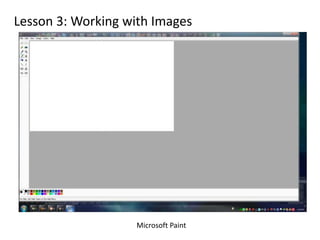
Empfohlen
Empfohlen
Weitere ähnliche Inhalte
Was ist angesagt?
Was ist angesagt? (19)
Btec creative media production digital graphics technology

Btec creative media production digital graphics technology
Andere mochten auch
Andere mochten auch (20)
Ähnlich wie First year 2nd quarter CSBN - Pictures and MS Paint
Ähnlich wie First year 2nd quarter CSBN - Pictures and MS Paint (20)
Mehr von Andy de Vera
Mehr von Andy de Vera (6)
Third year CSBN presentation 2nd quarter - flash gui

Third year CSBN presentation 2nd quarter - flash gui
Third year CSBN presentation 2nd quarter - flash gui

Third year CSBN presentation 2nd quarter - flash gui
Second year 2nd quarter CSBN - CSS, fonts and color

Second year 2nd quarter CSBN - CSS, fonts and color
Kürzlich hochgeladen
APM Welcome
Tuesday 30 April 2024
APM North West Network Conference, Synergies Across Sectors
Presented by:
Professor Adam Boddison OBE, Chief Executive Officer, APM
Conference overview:
https://www.apm.org.uk/community/apm-north-west-branch-conference/
Content description:
APM welcome from CEO
The main conference objective was to promote the Project Management profession with interaction between project practitioners, APM Corporate members, current project management students, academia and all who have an interest in projects.APM Welcome, APM North West Network Conference, Synergies Across Sectors

APM Welcome, APM North West Network Conference, Synergies Across SectorsAssociation for Project Management
God is a creative God Gen 1:1. All that He created was “good”, could also be translated “beautiful”. God created man in His own image Gen 1:27. Maths helps us discover the beauty that God has created in His world and, in turn, create beautiful designs to serve and enrich the lives of others.
Explore beautiful and ugly buildings. Mathematics helps us create beautiful d...

Explore beautiful and ugly buildings. Mathematics helps us create beautiful d...christianmathematics
Kürzlich hochgeladen (20)
This PowerPoint helps students to consider the concept of infinity.

This PowerPoint helps students to consider the concept of infinity.
Russian Escort Service in Delhi 11k Hotel Foreigner Russian Call Girls in Delhi

Russian Escort Service in Delhi 11k Hotel Foreigner Russian Call Girls in Delhi
APM Welcome, APM North West Network Conference, Synergies Across Sectors

APM Welcome, APM North West Network Conference, Synergies Across Sectors
Basic Civil Engineering first year Notes- Chapter 4 Building.pptx

Basic Civil Engineering first year Notes- Chapter 4 Building.pptx
Unit-IV; Professional Sales Representative (PSR).pptx

Unit-IV; Professional Sales Representative (PSR).pptx
Mixin Classes in Odoo 17 How to Extend Models Using Mixin Classes

Mixin Classes in Odoo 17 How to Extend Models Using Mixin Classes
Seal of Good Local Governance (SGLG) 2024Final.pptx

Seal of Good Local Governance (SGLG) 2024Final.pptx
Measures of Dispersion and Variability: Range, QD, AD and SD

Measures of Dispersion and Variability: Range, QD, AD and SD
Explore beautiful and ugly buildings. Mathematics helps us create beautiful d...

Explore beautiful and ugly buildings. Mathematics helps us create beautiful d...
Z Score,T Score, Percential Rank and Box Plot Graph

Z Score,T Score, Percential Rank and Box Plot Graph
First year 2nd quarter CSBN - Pictures and MS Paint
- 1. Lesson 3: Working with Images Microsoft Paint
- 2. Image – a visual representation of something that you see in real life. Graphics – may refer to the process by which computer display images. Image Manipulation – editing or adjusting an image’s size, shape and color settings Image Programs – software used to acquire, manipulate and store digital images Resampling – changing an image’s resolution Vector Graphics – composed of mathematical formulas that represent images. They are not dependent on their original resolution and are flexible to be scaled in many different ways without affecting their final resolution. Raster graphics – also known as “bitmapped graphics”; image information rendered as pixels. Pixels – highly dependent on their original resolution Meta format images – are file formats that can be used by different applications. They accommodate both vector and raster information.
- 3. Example of Vector Graphics Example of Raster Graphics Example of Meta Format Image
- 4. JPEG or JPG – acronym for Joint Photographic Experts Group. A file format with a lossy compression, meaning it allows for some data loss for a smaller file size. It compresses grayscale and color information but allows for images to be displayed in 16,000,000 colors.
- 5. GIF– acronym for Graphics Interchange Format. A file format with a lossless compression, meaning there is no data lost in the compression. GIF is preferred for images only a few colors (GIF only allows for 256 colors) like black and white images. It also supports animation.
- 6. PNG– acronym for Portable Network Graphics. A file that takes off from the transparency capabilities of GIF, primarily developed due to GIF’s licensing requirement. It does not, however, have animation capabilities.
- 7. TIFF– acronym for Tagged Image File Format. A file format that is a flexible bitmap image supported by many software. It is commonly recommended by professional printers since it is supported by most press machines. It has a much larger file size compared to JPEG and GIF.
- 8. BMP– also knows as bitmap. The standard Windows file format on DOS and Windows compatible platforms. It has a loseless compression.
- 9. Resolution - is the clarity of an image that is measured by dots per inch (dpi). Scanner – piece of hardware that converts light reflected from the object being scanned and creates a digital image of the object.
- 10. The Microsoft Paint Tools Free-Form Select – select in free form Color Eraser – erase a section Pick Color – pick a color Pencil – draw with a pencil Airbrush - color with an airbrush Line – draw a line Rectangle – draw a rectangle Ellipse – draw an ellipse Select – select an image Fill with Color – fill a section with color Magnifier – zooms in on an image Brush – color with a brush Text – write a phrase Curve– draw a curve Polygon– draw a polygon Rounded Rectangle – draw a rounded rectangle
