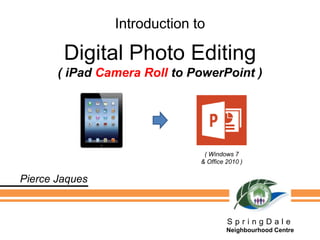
Introduction to digital photo editing
- 1. Introduction to Digital Photo Editing ( iPad Camera Roll to PowerPoint ) S p r i n g D a l e Neighbourhood Centre Pierce Jaques ( Windows 7 & Office 2010 )
- 2. iPhoto (Image Details) All photos taken with the Camera App are saved using the following pattern: IMG_XXXX.JPG ( X being a numeral, 0 – 9 )
- 3. Manually Transfer Photos to PC ( Apple 30-pin to USB Cable )
- 4. Manually Transfer Photos to PC Click ‘Trust’ to allow your computer to access your iPad
- 5. Manually Transfer Photos to PC Your iPad will appear as a portable (storage) device
- 6. Manually Transfer Photos to PC Double-click each of the above icons (consecutively) to locate your iPads photos. This folder may be different on your iPad Note: this method will only copy photos (or videos) from the iPad’s Camera Roll to your PC; ensure that items you need to transfer are copied to the correct location (Camera Roll) on your iPad first – before you start.
- 7. Manually Transfer Photos to PC Copy any, or all, of the photos in this folder (on your iPad) and Paste the images into a folder on your PC – I use a folder on my Desktop called iPad Photos.
- 8. Renaming Photos in Batches ( Photos listed in Details view ) Like other digital cameras, the iPad names each photo incrementally. For example: IMG_0078, IMG_0080, IMG_0081, IMG_0082 etc… Note: gaps indicate deleted files.
- 9. Renaming Photos in Batches ( Medium Icons view ) Q: How can you tell which image is which? A: By renaming sets of images (within the same folder), you can sort photos into groups that belong together; e.g. Holiday, Workstation, Training, Family, Friends, etc. Note: the selected image is visible in the preview of the Details pane. ( Details view )
- 10. Renaming Photos in Batches ( Photos listed in Medium Icons view ) 1. Switch to Medium Icons (optional) 2. Use Shift (or) Control + Click to select a set of multiple files 3. Right-click on the first image in the set and select Rename 4. Replace the name, e.g. IMG_0117 with a new title e.g. Workstation 5. Each of the images selected will now be renamed incrementally as follow: • Workstation (1) • Workstation (2) • Workstation (3) • etc…
- 11. Renaming Photos in Batches ( Photos listed in Details view ) When sorted alphabetically the renamed set (series) of photographs should appear in the identical (original) incremental order!
- 12. IrfanView http://www.irfanview.com/ http://download.cnet.com/... http://www.brothersoft.com/... IrfanView download Plugins/AddOns IrfanView can be used for the following: • Resize by reducing the number of pixels • Resize by reducing the number of bytes • Crop images • Rename Photos (in batches) Note: I recommended installing both downloads!
- 13. IrfanView: Batch Renaming File Batch Conversion/Rename Batch conversion (screen)
- 14. IrfanView: Batch Renaming Batch conversion (screen) 1. Select Batch rename 2. Open the photo’s folder – e.g. iPad Photos 3. Change the view to Medium Icons (optional) 4. Select the photos you wish to rename (Shift | Ctrl + Click) 5. Click the Add button – or Add all, to rename all the photos in this folder 6. Click Browse and choose where to save the renamed files,e.g. Desktop>RENAMED 7. Select a pattern to use in the renaming process… Note: there does not have to be a folder called RENAMED (on the Desktop) before you run this program! 1 2 3 4 56 7 ( the selected image will be displayed on the left – as seen above )
- 15. IrfanView: Batch Renaming (Name Patterns) Batch conversion (screen) ( Name Pattern Options ) The default value is image### using this your photos would be renamed like this: image001, image002, image003 … image010, image011, image012, etc. Replace the word image with your own title, e.g. Workstation, and (once completed) the renamed files will look like this: Worksation001, Worksation002, Worksation003 … Worksation010, Worksation011, Worksation012, etc. 1. Once the Name pattern is set, click the Start Batch button 1
- 16. PowerPoint (Photo Gallery) 1. Click File > New, to create a new Blank presentation ( I’m using PowerPoint 2010 Professional Plus ) 2. Click on the Insert Tab 3. Click on the Photo Album Icon … 1 2 3
- 17. PowerPoint (Photo Gallery) 1 2 3 1. Click File/Disk to add photos 2. Select one, or more, of the photos in RENAMED (folder), click Insert 3. Select a picture in the album list and press the Up or Down arrows to rearrange the order of the photos 4. Use the Rotate buttons to flip the photos 90° 5. Use Fit to slide for the layout 6. Click Create 4 5 6
- 18. PowerPoint (Photo Gallery) ( screenshot of ‘Created’ PowerPoint Photo Album )
- 19. Conclusion: what to do next? • Try the different (Photo Album) Picture Layout methods in PowerPoint 2010 (or 2013) • Create a video from the slide presentation created in PowerPoint 2010 (or 2013) • Use the other editing features of IrfanView Pierce Jaques. May 2014
