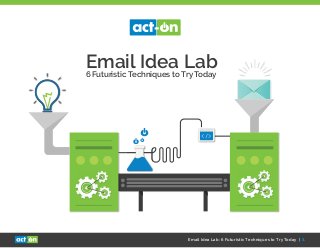
Email Idea Lab
- 1. Email Idea Lab: 6 Futuristic Techniques to Try Today | 1 </> Email Idea Lab6 Futuristic Techniques to Try Today
- 2. Email Idea Lab: 6 Futuristic Techniques to Try Today | 2 Although email may not be the new, sexy digital trend, it still remains one of the most used and successful online marketing techniques. In fact, current research by eMarketer found that 86% of US digital marketers use email marketing regularly and 25% of respondents planned to increase spending in that area. The moral of the story … Email is here to stay. So what does this all mean for email marketers? For one thing, it means more competition. According to EmailStatCenter.com, subscribers are receiving an average of 416 email messages a month, and that means inbox competition is at an all-time high. Every message you send sits alongside countless other email marketing messages, all screaming for attention. You’re competing not just with your industry competitors; you’re competing against every other company sending emails. You have only seconds to capture their attention and stand out among all the inbox clutter. So how can you survive in this crowded inbox environment? By putting a little something extra in your emails. Emails don’t have to be bland, stale, or boring, but most email marketers are only scratching the surface of possibilities. Are you ready to take your email program to the next level? In this eBook, we’ll show you six futuristic techniques that will dazzle your audience by adding what we like to call “the whizzy stuff.” Take a look, and get inspired to take your next email campaign from ordinary to extraordinary. Adding the Whizzy Stuff
- 3. Email Idea Lab: 6 Futuristic Techniques to Try Today | 3 Use Animated GIFs (Get “GIFFY” With it) Animated GIFs can be used to create movement in an email to capture a viewer’s attention or to evoke emotion. They can also be used to demo a product by showing instead of telling about a feature. How to do it: There are many resources (both free and paid) available to create these fun animations. Here are just a few: »» Imgflip: This free service lets you create a GIF from images or video. »» GIFMaker.me: Use it to create animated GIFs, slideshows, and video animations with music. Also free. »» Adobe Photoshop: This software is not free, but it has lots of features for creating simple to complex GIFs. »» GifBoom: This is a free mobile app for making GIFs using an iPhone or Android device. 1 What it is: An animated GIF (Graphic Interchange Format) is a way to turn a stack of images into a short, looping video. Pro Tips: »» Animated GIFs have limited support, so always design the first frame of your GIF so it can stand on its own. As an example, Outlook and Windows Phone 7 are non-compatible clients so the animation will not be shown. Make sure your first frame works well as a static image. »» Watch your file size. Try to keep it under 100K. You can accomplish this with an image compression tool, by using fewer frames, or by saving the file with fewer colors. By keeping the file size smaller, you will improve both deliverability and rendering. »» Don’t overdo it – keep it subtle. The animation should complement the message or the call to action, not compete with it. Make sure it adds to the message and calls attention to the right things. You should use it as part of a mix, but don’t do it all the time or it loses its impact. View Me
- 4. Email Idea Lab: 6 Futuristic Techniques to Try Today | 4 Add Movement with Cinemagraphs What it is: A cinemagraph is a type of GIF that looks and feels like a cross between a photo and a video. By animating small sections of your photo while the rest of the photo stands still, it creates the illusion that you’re watching a video. How to do it: There are a few good tools available if you want to try creating one yourself. Check these out: »» Cinemagram: This app can be downloaded from the iPhone App Store or Android App on Google play. »» Adobe Photoshop: Watch this great tutorial to learn how to use Photoshop to create cinemagraphs. 2 Pro Tips: »» A cinemagraph is a GIF, so the same tips apply. »» Make sure your photo can stand on its own so that it still looks great even when the animation is not supported. »» Again, watch the file size to help with both deliverability and rendering. Cinemagraphs are also used to create subtle movement in an email and can be a great way to make products or images come alive. View Me
- 5. Email Idea Lab: 6 Futuristic Techniques to Try Today | 5 Play Videos in Email Video is hot, and with recent advances in video support in email, it’s quickly becoming one of the biggest trends in email marketing. According to Email Monks, HTML5 Video is now supported by 58% of email clients. So if you haven’t tried incorporating video in your email marketing efforts, now is the time. What it is: Embedding a video directly in an email by using a video tag in your HTML code. The video plays right in the email client without having to link to a landing page. How to do it: Add the video tag code and fallback content to your HTML code. Fallback content is the image you want viewers to see if the video fails to load or if the browser does not support HTML5 video. Here’s a code example: <div> <video width=”320” height=”240” controls preload=”auto” autoplay> <source src=”movie.mp4” type=”video/mp4”> <source src=”movie.webm” type=”video/webm”> <source src=”movie.ogg” type=”video/ogb”> <a href=www.yourlandingpage.com><img height=”240” src=http://www.yourfallbackimage.jpg width=”320”/></a> </video> <div> If this is a little too technical, try to get help from a developer (if you have one). But if you want to get your feet wet, there are also a lot of free tutorials out there. Here are a few: »» Litmus takes it to the next level by using HTML5 video as a background. You heard that right…video background in an email. Read this blog post to get step-by-step instructions (with actual code) on how they did it. »» Email on Acid also provides a how-to-guide for embedding HTML5 Video in email. Pro Tips: »» Always have a fallback image for those clients that don’t support video. »» Insert an autoplay feature, since many readers are not used to seeing videos in emails and may not automatically click on the play button. »» Include a call to action (CTA) at the end of the video or a CTA button in the email. That way, the viewer knows what to do after watching the video. 3 View Me
- 6. Email Idea Lab: 6 Futuristic Techniques to Try Today | 6 Make it Interactive with Scratch-it Scratch-it leverages the principles of psychology, touch, and design to create engaging experiences in email. By hiding your offer where the audience has to engage to reveal it, you tap into their curiosity and encourage interaction with your email. How to do it: Sign up for a Scratch-it account and build a Scratch-it on their platform using your own images and branding. Then, copy the HTML code and load it in your existing Email Service Provider’s (ESP) email editor. It’s also easy to create Scratch-it emails using your own email templates. 4 Pro Tips: »» Scratch-it recommends you use Scratch-its on a consistent basis – about 20% of your current email marketing. Variety is important in any email program, so keep them in the mix. »» Use it for the right type of offers. Your audience will want to receive a pay off after spending time revealing the offer. You can use it for announcing discounts or sales, awarding loyalty prizes or perks, giving away educational content like eBooks, or providing exclusive access to deals. »» Don’t show your offer in the email. It’s REVEAL-based marketing after all! What it is: Scratch-it is similar to a lottery scratch-off card for emails. The email prompts the viewer to “scratch” to see the offer. Once the viewer clicks the email, they are then taken to a scratching page where moving a finger on a mobile device (or a mouse pointer on desktop) reveals the offer under the image. After the viewer scratches off enough of the image, a call to action button appears. View Me
- 7. Email Idea Lab: 6 Futuristic Techniques to Try Today | 7 Create Responsive Designs Checking email is one of the most popular activities on mobile devices. In fact, over half of all email opens occur on mobile, according to eMarketer. That means a majority of the time your audience will be engaging with your email on a smartphone or mobile device. Responsive design helps you create a great email experience on all screen sizes. How to do it: If you aren’t a designer or don’t want to learn HTML and CSS in your spare time, leave this to the pros. There are many responsive templates available. Just download a template, load it into your email service provider (ESP), and modify the template using your ESP’s email editor. 5 »» Litmus offers five free responsive email templates. »» Ink has four basic responsive templates you can download for free. »» Stamplia is an email template marketplace where you can purchase templates for as little as $10. »» Check your ESP to see if they have responsive templates or if their email editor can build responsive emails. Act-On’s email editor has built-in capabilities to create responsive emails for you. Pro Tips: »» Make sure you are testing how your responsive templates render across devices, mail clients, and mail applications. Litmus’ Email Preview lets you preview your campaigns across over 30 email clients and devices in minutes. Act-On has a full integration with Litmus, so you can test right inside the email editor when building your email. »» Don’t be afraid to use bigger text and bigger buttons. On smaller screen sizes, larger buttons are thumb-friendly and can help increase your engagement rates. »» <480px, for older, smaller smartphone screen sizes »» <768px, for larger smartphones and smaller tablets »» >768px, for everything bigger such as large tablet screens and desktops screens What it is: Responsive design uses cascading style sheets, level three (CSS3) media queries that are designed to change different email elements (font, layout, image size, etc.) based on the screen size. »» Test the whole experience. If you are building a responsive email, make sure your destination page is responsive as well, so that your audience has a similarly great experience from start to finish. When building responsive landing pages, make sure to focus on the most important break points that your audience will likely see. To do that, create media queries based on the following criteria:
- 8. Email Idea Lab: 6 Futuristic Techniques to Try Today | 8 Use Web Fonts in Email Web fonts have been used for many years in web design, but their use in email is a recent development. Using these unique fonts allows you to use typography in email to create unique designs.6 What it is: Web fonts allow you to use fonts that are not installed on a user’s machine by including them in your CSS. This gives you the option of using fonts outside of the standard TrueType and OpenType formats often used in email today (such as Arial, Times Roman, and Helvetica). <head> <link href=’http://fonts.googleapis.com/css?family=Pacifico rel=’stylesheet’ type=’text/css’> </head> Or, <style=”text/css”> @import url(http://fonts.googleapis.com/css?family=Pacifico); </style> Then, in your inline styles, add the font to your font family declaration, making sure to include fallback fonts. <td style=”color: #4e4b49; font-family: ‘Pacifico’, Helvetica, sans-serif; font-size: 16px; line-height: 20px; text-align: left;”>Your copy here.</td > Pro Tips: »» There are great websites where you can shop for web fonts. Try these: Google Fonts (free), Font Squirrel (free and paid), and Webtype (paid). »» Not all web fonts are supported, so you need to specify a fallback font that can render when the web font is not recognized. »» When choosing a fallback font, you will want to find a font that has similar characteristics so it doesn’t change the design of the email. To find a fallback font, try FFFFALLBACK. This is a simple tool that allows you to test and analyze different fallback font choices. »» For more Typography Tips, read this great article from Litmus. How to do it: Link to an external stylesheet to pull in fonts from a web font provider. This example uses Google Fonts: View Me
- 9. Email Idea Lab: 6 Futuristic Techniques to Try Today | 9 Pushing the Envelope We hope these six futuristic techniques inspired you to push the boundaries of what you considered possible in email. With the ever-increasing competition to stand out in the crowded inbox, we’ll continue to see more and more innovation as marketers and designers redefine the edge of what’s possible in email design. Be creative and inventive with your email campaigns. By putting a little something extra in your emails, you’ll have more fun creating them and your recipient will enjoy receiving them. Some Final Tips: »» Don’t overdesign. Look at your database and see what devices your audience uses most. You don’t want to spend extra time designing a responsive email if the majority of your audience views your emails on a desktop. »» Do your research. With all these techniques, you’ll see varying degrees of support, so make sure you understand how each of these will render in different clients, browsers, and devices. »» Test, test, test. When trying any new template or tactic, make sure you are testing it thoroughly before sending it out to your audience. So don’t go back to that stale template. Get started by trying one of these futuristic tactics today.
- 10. Email Idea Lab: 6 Futuristic Techniques to Try Today | 10 www.act-on.com | @ActOnSoftware | #ActOnSW Act-On Software delivers cloud-based integrated marketing automation software. Marketers can manage all their online marketing efforts from a single dashboard that can be seamlessly integrated with CRM, giving sales access into various marketing functions. Act-On’s fresh approach to marketing automation gives its users full functionality without the complexity other systems impose, and makes campaign creation and program execution easier and faster. About Act-On Software ©2015 Act-On Software, Inc. Trademarks belong to their respective owners. All rights reserved. Connect with us to learn moreAcclaim for See all of Act-On’s awards and accolades
