HOWTO: Script to List Installed Software on Multiple Computers
•Als PPTX, PDF herunterladen•
1 gefällt mir•950 views
Creating a script to list of installed software on multiple computers is the first important step in implementing centralized software inventory for your network. Also, this method of building a list of installed programs in the system can be useful before reinstalling the system when you need to find unwanted software. Information about installed applications should include product name, vendor, version, install path and some other data. This guide describes how to create a script to list installed software on multiple computers and save the list of installed programs to CSV file.
Melden
Teilen
Melden
Teilen
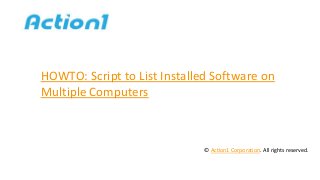
Empfohlen
Empfohlen
Weitere ähnliche Inhalte
Kürzlich hochgeladen
Kürzlich hochgeladen (20)
CNIC Information System with Pakdata Cf In Pakistan

CNIC Information System with Pakdata Cf In Pakistan
TrustArc Webinar - Unlock the Power of AI-Driven Data Discovery

TrustArc Webinar - Unlock the Power of AI-Driven Data Discovery
Why Teams call analytics are critical to your entire business

Why Teams call analytics are critical to your entire business
ICT role in 21st century education and its challenges

ICT role in 21st century education and its challenges
Modular Monolith - a Practical Alternative to Microservices @ Devoxx UK 2024

Modular Monolith - a Practical Alternative to Microservices @ Devoxx UK 2024
Boost Fertility New Invention Ups Success Rates.pdf

Boost Fertility New Invention Ups Success Rates.pdf
Apidays New York 2024 - The Good, the Bad and the Governed by David O'Neill, ...

Apidays New York 2024 - The Good, the Bad and the Governed by David O'Neill, ...
Strategies for Landing an Oracle DBA Job as a Fresher

Strategies for Landing an Oracle DBA Job as a Fresher
Vector Search -An Introduction in Oracle Database 23ai.pptx

Vector Search -An Introduction in Oracle Database 23ai.pptx
Biography Of Angeliki Cooney | Senior Vice President Life Sciences | Albany, ...

Biography Of Angeliki Cooney | Senior Vice President Life Sciences | Albany, ...
ProductAnonymous-April2024-WinProductDiscovery-MelissaKlemke

ProductAnonymous-April2024-WinProductDiscovery-MelissaKlemke
"I see eyes in my soup": How Delivery Hero implemented the safety system for ...

"I see eyes in my soup": How Delivery Hero implemented the safety system for ...
Six Myths about Ontologies: The Basics of Formal Ontology

Six Myths about Ontologies: The Basics of Formal Ontology
Web Form Automation for Bonterra Impact Management (fka Social Solutions Apri...

Web Form Automation for Bonterra Impact Management (fka Social Solutions Apri...
Elevate Developer Efficiency & build GenAI Application with Amazon Q

Elevate Developer Efficiency & build GenAI Application with Amazon Q
Empfohlen
More than Just Lines on a Map: Best Practices for U.S Bike Routes
This session highlights best practices and lessons learned for U.S. Bike Route System designation, as well as how and why these routes should be integrated into bicycle planning at the local and regional level.
Presenters:
Presenter: Kevin Luecke Toole Design Group
Co-Presenter: Virginia Sullivan Adventure Cycling AssociationMore than Just Lines on a Map: Best Practices for U.S Bike Routes

More than Just Lines on a Map: Best Practices for U.S Bike RoutesProject for Public Spaces & National Center for Biking and Walking
Empfohlen (20)
Content Methodology: A Best Practices Report (Webinar)

Content Methodology: A Best Practices Report (Webinar)
How to Prepare For a Successful Job Search for 2024

How to Prepare For a Successful Job Search for 2024
Social Media Marketing Trends 2024 // The Global Indie Insights

Social Media Marketing Trends 2024 // The Global Indie Insights
Trends In Paid Search: Navigating The Digital Landscape In 2024

Trends In Paid Search: Navigating The Digital Landscape In 2024
5 Public speaking tips from TED - Visualized summary

5 Public speaking tips from TED - Visualized summary
Google's Just Not That Into You: Understanding Core Updates & Search Intent

Google's Just Not That Into You: Understanding Core Updates & Search Intent
The six step guide to practical project management

The six step guide to practical project management
Beginners Guide to TikTok for Search - Rachel Pearson - We are Tilt __ Bright...

Beginners Guide to TikTok for Search - Rachel Pearson - We are Tilt __ Bright...
Unlocking the Power of ChatGPT and AI in Testing - A Real-World Look, present...

Unlocking the Power of ChatGPT and AI in Testing - A Real-World Look, present...
More than Just Lines on a Map: Best Practices for U.S Bike Routes

More than Just Lines on a Map: Best Practices for U.S Bike Routes
Ride the Storm: Navigating Through Unstable Periods / Katerina Rudko (Belka G...

Ride the Storm: Navigating Through Unstable Periods / Katerina Rudko (Belka G...
Good Stuff Happens in 1:1 Meetings: Why you need them and how to do them well

Good Stuff Happens in 1:1 Meetings: Why you need them and how to do them well
HOWTO: Script to List Installed Software on Multiple Computers
- 1. HOWTO: Script to List Installed Software on Multiple Computers © Action1 Corporation. All rights reserved.
- 2. Creating a script to list of installed software on multiple computers is the first important step in implementing centralized software inventory for your network. Also, this method of building a list of installed programs in the system can be useful before reinstalling the system when you need to find unwanted software. Information about installed applications should include product name, vendor, version, install path and some other data. This guide describes how to create a script to list installed software on multiple computers and save the list of installed programs to CSV file. action1.com
- 3. 1. Execute WMI Query in ROOTCIMV2 Namespace: - Launch WMI Explorer or any other tool which can run WMI queries. - Run WMI query: SELECT * FROM Win32_Product 2. Open WMIC Command-line Interface: - Press WIN+R - Type "wmic", press Enter - In wmic command line tool type: /node:RemoteComputerName product action1.com Manually:
- 4. 3. Run This Simple Windows Powershell Script: - thru WMI object: Get-WmiObject -Namespace ROOTCIMV2 - Class Win32_Product -Computer RemoteComputerName - thru Windows Registry: Get-ItemProperty HKLM:SoftwareWow6432NodeMicrosoftWindowsCurrentV ersionUninstall* | Select-Object DisplayName, DisplayVersion, Publisher, InstallDate - thru Get-RemoteProgram cmdlet: Get-RemoteProgram - ComputerName RemoteComputerName action1.com Manually:
- 5. 4. Use Following Code to Select Specific Columns: - execute: Get-WmiObject -Namespace ROOTCIMV2 -Class Win32_Product -Computer RemoteComputerName | Select- Object Name, Version, PSComputerName 5. Sort the Results Using the Line Below: - invoke command: Get-WmiObject -Namespace ROOTCIMV2 -Class Win32_Product -Computer RemoteComputerName | Select-Object Name, Version, PSComputerName | Sort-Object Name action1.com Manually:
- 6. 6. The Next Code Helps to Filter Results: - use it: Get-WmiObject -Namespace ROOTCIMV2 -Class Win32_Product -Computer RemoteComputerName | Select- Object Name, Version, PSComputerName | Where-Object - FilterScript {$_.Name -like "Microsoft*"} 7. Save Results to CSV File: - run: Get-WmiObject -Namespace ROOTCIMV2 -Class Win32_Product -Computer RemoteComputerName | Select- Object Name, Version, PSComputerName | Export-CSV "c:file.csv" -Append -NoTypeInformation action1.com Manually:
- 7. 8. The Next Step Is to Query Multiple Computers: - computers from a text file: Get-Content -Path c:computers.txt | ForEach-Object {Get-WmiObject -Namespace ROOTCIMV2 - Class Win32_Product -Computer $_} - computers from AD domain: Get-ADComputer -Filter {OperatingSystem -Like “Windows 10*”} | ForEach-Object {Get- WmiObject -Namespace ROOTCIMV2 -Class Win32_Product - Computer $_.Name} action1.com Manually:
- 8. Step 1 - Sign-up for Free: action1.com With Action1 :
- 9. Step 2 - Type Your Question in Plain English: action1.com With Action1 :
- 10. Step 3 - Set Filters, If Necessary: action1.com With Action1 :
- 11. Step 4 - See Results from All Endpoints in Seconds: action1.com With Action1 :
- 12. Other Relevant HOWTOs: action1.com How to Change the Time Zone in CMD Windows 10 Free Tool: Applied Group Policies (RSOP) Free Tool: Desktop Configuration Management Free Tool: Event Log Records Free Tool: Patch Management App
- 13. Sign Up for Action1 • Instant sign-up • No phone calls to activate • Quick configuration Go to action1.com/free
- 14. Free Help • Call 1-346-444-8530 • action1.com/contact_us.html • Free technical support action1.com
Hinweis der Redaktion
- Introducing Action One. Cloud-based endpoint security management.
- To get started, just go to Action One dot com slash free, enter your email, confirm it and you are in. Basic configuration takes only a few minutes.
- Feel free to call us or contact via Action One dot com. We can you help you to get started at absolutely no cost to you.
