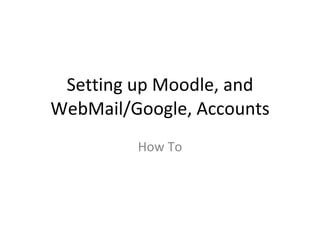
Setup Moodle, WebMail, Google Accounts Under 40 Characters
- 1. Setting up Moodle, and WebMail/Google, Accounts How To
- 4. Account Set Ups Account Purpose Your Username Your Password 1. Moodle A ll your online coursework and seated class supplement Get from “I’m new to WebAdvisor” See Tutorial link under Distance Learners (BRCC home page) Get from WebAdvisor OR your Printed Schedule SEVEN digit student ID with Leading ZERO 2. WebMail REQUIRED BRCC email A ll official correspondence A ll COURSE correspondence S ame as above Username @webmail.blueridge.edu PW will be your CHANGED Moodle password AFTER logging in to Moodle 3. WebAdvisor To find User ID and Initial PW or Student ID number – and RECORDS Same as Moodle and Webmail DIFFERENT PW – Temporary PW will be emailed to you
- 7. In WA, click What’s my User ID? Type Last Name ON RECORD Social Security number with NO spaces or dashes Click Submit Write Down User ID Click Browser’s BACK Button Write Down Student ID Number & Close this window. Go to http://moodle.blueridge.edu
- 8. Step 2 Login to Moodle url: http:// moodle.blueridge.edu Use 7 Digit Student ID with Leading Zero as initial password
- 19. Accept Terms of Service Read the Google Terms of Service and click to Accept Terms and Create Account
- 20. Next Login See this screen
- 21. Account is Set up!
- 22. More Moodle Note: Your class will not show up until the OFFICIAL START day of the Semester. Go to the Getting Started for New Moodler’s to see a Demo course and check out the online tools that may be in your actual course.
- 23. Course MAY be listed OR
- 24. May need to Search for Courses click on All Courses and SEARCH Category is Continuing Education Allied Health and Emergency Services Medical Billing Medical Coding, etc. Make sure right year and semester SP, SU, FA DEMO course – no login required
- 26. Enrollment Key The KEY means you need an Enrollment Key to get into the course. Click the Teacher’s name to request it
Hinweis der Redaktion
- How to Set up Your Moodle and Webmail@Google Accounts and find your online courses tutorial.
- Moodle sites can be accessed on any computer that has an Internet connection and a web browser. We recommend using Mozilla Firefox, which you can download for free at http://firefox.com Note that depending on the use of streaming media, interactive multimedia, or other content in the individual sites, you might need additional hardware, software or browser plug-ins. To check specific requirements, visit our support page at http:// www.blueridge.edu/Files/Distance.php?Link = ComputerRequirements
- Image of the Blue Ridge Community College home page that shows links to Distance Learners Tutorials and shortcuts to WA (WebAdvisor), Blue Ridge E-mail, and Moodle, the online course platform.
- At this point, WebAdvisor (shortcut icon #1) is used ONLY if you do not have your BRCC Username and Student ID number. You do NOT need to login to WebAdvisor to get this information and you do NOT need a WebAdvisor Password at this time. If you are waiting for someone to e-mail you a password – that will be for WebAdvisor ONLY and has nothing to do with Moodle, or WebMail. See the tutorials under Distance Learners for instructions to FIND your Username and Student ID number in WebAdvisor. If you registered early, you should receive a postcard from Instructional Technology giving you this information. Once you have your Username and Student ID number, go to the MOODLE login page (shortcut icon #3) and login to Moodle using your BRCC Username and 7 digit student id number with a leading zero as your password. Example: Your name is Jane Doe; your BRCC Username is j_doe3; your 7 digit student ID number is 0123456; your INITIAL Moodle password is 00123456 (contains the leading zero). You will be prompted to CHANGE your Password to something only YOU know. It must meet a password RULE of 8 characters, two lowercase letters, and two numbers. New Password example for Jane Doe might be: jd89wert The CHANGED password will now be your Moodle password AND your Webmail password. (REMEMBER: this is NOT your WebAdvisor password.)
- All steps you need to set up your THREE accounts are within this tutorial. Print the instructions, follow them carefully to set up your accounts.
- If you did not receive this information in the mail, or you’ve forgotten it, please go to WebAdvisor to find your BRCC Username and Student ID (which is your initial Moodle password).
- From Shortcut #1 WA (you do NOT need to be logged in to WA for this step), click the Student Menu link, then the SECOND link on the left: What’s my User ID? Follow the steps on the slide in order. DO NOT click on “What’s my Password” in WebAdvisor UNLESS you are setting up your WebAdvisor Account. That password will NOT work for Moodle or Webmail. Write down your User ID (also known as Username), and your Student ID number. Close this page and go to http://moodle.blueridge.edu
- Make sure you are at Blue Ridge in Flat Rock – www.blueridge.edu if you use the shortcuts. Otherwise, you may want to bookmark http://moodle.blueridge.edu (do not include “www”) NOTE: Brcc.edu is in VIRGINIA – NOT Flat Rock, Transylvania or Hendersonville! You’ll probably get that college if you search in Google!
- After clicking “Login” you should see the login screen. When logging in to Moodle for the first time during or after Fall 2010, ALL students will use their 7 digit Student ID number with a LEADING zero for the initial password. Example: j_doe3’s Student ID is 0123456. Her Initial Moodle Password is 00123456
- ALL students are required to change their password to something only THEY know! DO NOT LOSE this password!!! Type the PW used to login as current PW (7 digit student ID with leading zero) Follow the RULE to change it Retype the changed PW SAVE CHANGES!
- Successful Moodle PW change will say “Password has been changed”. Click the Continue button.
- Depending on the type of Internet Browser you are using AND security settings, you MAY see this screen Not all browsers will show it - it’s OK! Click the Continue button
- After a successful Login and PW change, you have two options. You may Edit your Profile (upload your picture, add a description, etc.) OR, return to the Moodle Home page to search for your courses or set up your Webmail account Click BRCC Moodle and let’s cover setting up your Webmail account.
- Click BRCC Moodle Then click the tiny Refresh Access Token under BRCC Webmail Do NOT click the Webmail icon above at first. After this Refresh Access, you’ll be able to click just Webmail
- NOTE: This box is BLUE if you somehow reach a GREEN login box, be sure to click the link that says “I am not an administrator”. (See next slide) Type your Username and CHANGED Moodle Password. This will be exactly how you just logged in to Moodle and you MUST do this in order – Moodle First, Webmail after you have changed your Password. IF, the account does not go through immediately, give it about 15 minutes and try again. New accounts take a few minutes to be generated. Do not call the Help Desk until you have waited at least 15 minutes but still cannot get in.
- If you click Webmail from a bookmark, you may get the wrong login screen – GREEN Click “I’m not an Administrator” to get the correct Blue login screen
- New users may see a screen requesting that Webmail have access to Google – click the button to Grant Access
- After successful login, type the funny letters from the “captcha” screen. This is a security verification that you are HUMAN and not a “robot” trying to steal accounts. If you mistyped it, you will get another word to type. If asked for your password, be sure to type in your changed Moodle password.
- Read the Google Terms of Service and click to Accept Terms and Create Account
- Click the Email link to view your Webmail. Check out the other links to Google Apps for Education!
- After clicking the email link your Webmail account will load. This is a screen capture of a successful Webmail at Google login. Always remember to SIGN OUT when finished with your email reading – especially if you are at lab or public computers. Do NOT give your login information to ANYONE which is against the BRCC Computer User’s policy.
- Note: Your class will not show up until the OFFICIAL START day of the Semester. Go to the Getting Started for New Moodler’s to see a Demo course and check out the online tools that may be in your actual course.
- On the Moodle home page, you should see the courses you registered for listed under My Courses. You will also see a “course” for the Student Government Association (SGA). This is a CLUB for ALL students who pay the Student Activity Fee (not usually Continuing Education students who do not pay the fee).
- If you do NOT see the course you registered for under “My Courses”, look for the Category list of ALL courses and at the bottom of the list, click all courses, to SEARCH Look for the name of your course being careful to look for the right YEAR and SEMESTER. SP = Spring, SU = Summer, and FA = Fall.
- Type the course name and section to SEARCH Click Go
- To get your enrollment key (ONLY if you do not see your course listed under My Courses), click the NAME of the Instructor listed for the course.
- Clicking anyone’s name will take you to their Profile page if you are logged in. Click the Message button to request your enrollment key. Be sure to identify yourself and the correct course name and section! – Click Send Message
- The instructor should send you the key which will come to your BRCC Webmail account. If you do not get the key before classes begin, call the Distance Learning Support offices at: 828-694-1646, 694-1894, or 694-1890 Do not delay getting this information, you must login the first few days of class!
- You have many resources on campus to help you. All the Monitors in the Open Lab in the TEDC building have taken online courses and can help you with TECHNICAL issues. They cannot help you with course content information. Call us if you need us – that’s what we are here for!
