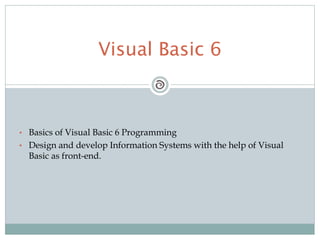
Visual basic 6.0
- 1. • Basics of Visual Basic 6 Programming • Design and develop Information Systems with the help of Visual Basic as front-end. Visual Basic 6
- 2. What is Visual Basic? It is an “Event Driven Programming Language” The "Visual" part refers to the method used to create the graphical user interface (GUI). Rather than writing numerous lines of code to describe the appearance and location of interface elements, you simply add prebuilt objects into place on screen. The "Basic" part refers to the BASIC (Beginners All-Purpose Symbolic Instruction Code) Visual Basic has evolved from the original BASIC language and now contains several hundred statements, functions, and keywords, many of which relate directly to the Windows GUI. Beginners can create useful applications by learning just a few of the keywords, yet the power of the language allows professionals to accomplish anything that can be accomplished using any other Windows programming language
- 3. Why Visual Basic?? Data access features allow you to create databases, front-end applications, and scalable server-side components for most popular database formats, including Microsoft SQL Server and other enterprise- level databases. ActiveX™ technologies allow you to use the functionality provided by other applications, such as Microsoft Word word processor, Microsoft Excel spreadsheet, and other Windows applications. You can even automate applications and objects created using Visual Basic. Internet capabilities make it easy to provide access to documents and applications across the Internet or intranet from within your application, or to create Internet server applications. Your finished application is a true .exe file that uses a Visual Basic Virtual Machine that you can freely distribute.
- 4. Interpreting and Compiling The traditional application development process : writing compiling testing code Visual Basic uses an interactive approach to development, blurring the distinction between the three steps. Visual Basic interprets your code as you enter it, catching and highlighting most syntax or spelling errors on the fly. It's almost like having an expert watching over your shoulder as you enter your code. In addition to catching errors on the fly, Visual Basic also partially compiles the code as it is entered. When you are ready to run and test your application, there is only a brief delay to finish compiling. Compilation also possible to generate faster applications
- 5. Key Concepts windows, events and messages. Think of a window as simply a rectangular region with its own boundaries. Explorer window document window within your word processing program, dialog box ,Icons, text boxes, option buttons and menu bars are all windows OS manages all of these many windows by assigning each one a unique id number (window handle or hWnd). The system continually monitors each of these windows for signs of activity or events. Events can occur through user actions such as a mouse click or a key press, through programmatic control, or even as a result of another window's actions. Each time an event occurs, it causes a message to be sent to the operating system. The system processes the message and broadcasts it to the other windows. Each window can then take the appropriate action based on its own instructions for dealing with that particular message (for example, repainting itself when it has been uncovered by another window). Visual Basic insulates you from having to deal with all of the low-level message handling.
- 6. Event Driven Programming In traditional or "procedural" applications, the application itself controls which portions of code execute and in what sequence. Execution starts with the first line of code and follows a predefined path through the application, calling procedures as needed. In an event-driven application, the code doesn't follow a predetermined path — it executes different code sections in response to events. Events can be triggered by the user's actions, by messages from the system or other applications, or even from the application itself. The sequence of these events determines the sequence in which the code executes, thus the path through the application's code differs each time the program runs.
- 7. DEMO
- 8. Visual Basic Environment Menu Bar Toolbar Form Toolbox Form Designer Project Explorer Properties Window Form Layout Window
- 9. Controls Label Text Box Command Button Check Box Option Button Frame Combo Box List Box
- 10. Control Properties The most common and important object properties are :- Name Caption Left Top Height Width Enabled Visible
- 11. Forms Design Grid Control BoxCaption Icon Labels Frame Text Boxes Minimize Maximize Close
- 12. The Visual Basic Editor
- 13. DEMO
- 14. D A T A T Y P E S A N D V A R I A B L E S W R I T I N G S T A T E M E N T S M A T H O P E R A T I O N S C O N T R O L S T A T E M E N T S F U N C T I O N S Language Basics
- 15. Data Types A Data Type is a set of values ,together with a set of operations on those values having certain properties. Built in Type User Defined Types
- 16. Built in Type Type Stores Memory(byte) Range Integer Whole Number 2 -32,768 to +32,767 Long Whole Number 4 +/- 2 billions Single Decimal 4 +/- 1E45 to 3E-38 Double Decimal 8 +/- 5E324 to 1.8E308 Currency 8 +/- 9E14 String Text 1/char <= 65400 char Byte Whole Number 1 0-255 Boolean Logical 2 True/False Date Date & Time 8 1/1/100 to 12/31/9999 Object Instance of Classes 4 N/A Variant Any of above 16 + 1/char N/A
- 17. Variables Variables are used to store information in Computer’s memory while programs are running. Three Components that define a variable: The Variable’s Name The Type of information being stored The actual information itself
- 18. Naming Variable Rules: The name must be start with a letter not number or other character. The remainder of name can contain numbers, letters and/or underscore character. Space ,Punctuation are not allowed. Name should be unique within variable scope. The name can be no longer than 255 character. No reserve words. Syntax: (Explicit Declaration) Dim Var_name As Datatype Example: Dim X As Integer Syntax: (Implicit Declaration) Dim Var_name
- 19. Constants Constants are values which remains unchanged. Ex. Const MeterToFeet = 3.3
- 20. User Defined Types In addition to Built in Types we can also create User Defined Data Types as follows :- Ex. Private Type Point x As Integer y As Integer End Type USES: Private Sub Command1_Click() Dim MyPoint As Point MyPoint.x = 3 MyPoint.y = 5 End Sub
- 21. Writing Statements Statement Type Example Assign a value to a variable sName= “Ankit” Call a Predefined Function MsgBox (“Good Morning”) Call your own function A=fun(“hello”) Assign Object Property Command1.visible = True Make decisions If height > 1000 then MoveOn
- 22. Using Assignment Statements Assignments statements are used to assign values to a variable. Assignment Statements Type of Expression S1 = 25 Numeric Literal Str1 = “John” String literal AvgScore = TotScore / n Mathematical Expression Sname = “Mrs. “ & “ Tina” String Expression Cname = Ucases$(“ Chris”) Return value of function
- 23. Math Operations Operation Operator Uses Addition + Res=num1+ num2 Subtraction - Res=num1-num2 Multiplication * Res=num1*num2 Division / Res=num1/num2 Integer division Res=num1 num2 Modulus mod Res=num1 mod num2 Exponent ^ Res=num1+^num2
- 24. Strings Strings can be defined as array of characters. Strings Functions Ucase and Lcase InStr and InStrRev Left and Right Mid Ltrim, Rtrim and Trim Len Chr and Asc Str ,CStr and Val StrReverse
- 25. Examples 1. string1 = “himansu” & “ shekhar” output : himansu shekhar 2. Ucase(“Hello”) output: HELLO 3. Lcase(“HeLLo”) Output: hello 4. Pos = InStr(“hi”, “sahoo himansu”) //return 6 5. Pos = InStrRev(“a”, “Nauman”) //return 5 6. Left(“Hello”, 3) //Hel 7. Right(“Hello”,2) //lo 8. Ltrim(“ Hello”) //Hello 9. Trim(“ Hello “) //Hello 10. Len(“Himansu”) //return 7 11. Chr(65) , Asc(‘A’) //return A, 65 12. Str(num), Val(string1) 13. StrReverse(“Hello”) //olleH
- 26. Decision Making Using If Statements: Syntax: If <condition> Then command Example: If cSal > cMaxSale Then msgbox(“Greater”) Syntax: If condition Then ……… Else ……… End If Example: If Deposit > 0 Then total = total + Deposit End If
- 27. Decision Making Using Multiple If Statements: Syntax: If condition Then ……… ElseIf condition Then ……… Else ……….. End If Example: If Bsal > 12000 Then tSal = 2.5 * Bsal ElseIf Bsal > 10000 Then tSal = 2* Bsal Else tSal = 1.8 * Bsal End If
- 28. Decision Making Select Case Examples Syntax: avgNum = total / n Select Case Round(avgNum) Case 100 grade = “EX” Case 80 To 99 grade = “A” ……… End Select
- 29. Control Statements For Loop Ex: sum = 0 For i = 1 To 10 sum = sum + i Next i Do While/Until Loop Ex: sum = 0 i = 1 Do sum = sum + i i = i + 1 Loop While/Until i <= 10
- 30. Control Statements While Loop Ex: sum = 0 i = 1 while i > 10 sum = sum + i i = i + 1 wend
- 31. Functions Built in Functions User Defined Functions Sub Procedures
- 32. Built in Functions These are the functions that are the provided with the Visual Basic Package. Some Examples are: Abs(num) Left(string, n) Val(Text1.Text) Combo1.AddItem Combo1.Clear Date
- 33. User Defined Functions Visual Basic allows to create user defined functions. User defined functions that are created by the users for specific operations. Ex 1: Public Function Fun() msgBox(“Hello”) End Function Ex 2: Public Function AddNum(num1 As Integer, num2 As Integer) As Integer AddNum = num1 + num2 End Function
- 34. Procedures Procedures can be defined in either of two ways. Public procedures Private procedure These two keywords ( Public and Private ) determines which other programs or procedures have access to your procedures. Procedures are by default Private.
- 35. Procedure Examples: Sub CalRect(nWidth As Integer, nHeight As Integer, nArea As Integer, nPerimeter As Integer) If nWidth <= 0 Or nHeight <= 0 Then Exit Sub End If nArea = nWidth * nHeight nPerimeter = 2 * ( nWidth + nHeight ) End Sub
- 36. Visual Basic forms and controls are objects which expose their own properties, methods and events. Properties can be thought of as an object's attributes, methods as its actions, and events as its responses. The common events related to several controls are as follows:- Change – The user modifies the text in a text box or combo box. Click- The user clicks an object with the primary mouse button( usually the left button). Dblclick- The user double-clicks an object with the primary mouse button. DragDrop- The user drags a control to another location. DragOver- An object is dragged over a control. GotFocus – An object receives a focus. KeyDown- A key is pressed while an object has the focus. KeyPress- A key is pressed and released while an object has the focus. KeyUp- A key is released while an object has the focus. MouseDown- A mouse button is pressed while the mouse pointer is over an object. MouseMove- A mouse cursor is moved over an object. MouseUp- A mouse button is released while the mouse pointer is over an object. Events
