Embedded Systems: Lecture 4: Selecting the Proper RTOS
•
2 gefällt mir•646 views
This lecture describes the different properties of Embedded Systems Operating Systems that would affect the selection of the most appropriate RTOS in an embedded system application
Melden
Teilen
Melden
Teilen
Downloaden Sie, um offline zu lesen
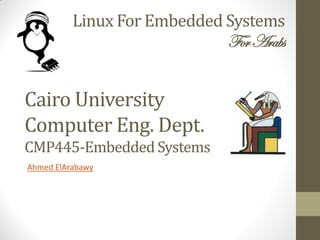
Empfohlen
Empfohlen
Weitere ähnliche Inhalte
Was ist angesagt?
Was ist angesagt? (20)
Embedded Systems: Lecture 7: Lab 1: Preparing the Raspberry Pi

Embedded Systems: Lecture 7: Lab 1: Preparing the Raspberry Pi
Course 101: Lecture 1: Introduction to Embedded Systems

Course 101: Lecture 1: Introduction to Embedded Systems
Embedded Systems: Lecture 10: Introduction to Git & GitHub (Part 1)

Embedded Systems: Lecture 10: Introduction to Git & GitHub (Part 1)
Course 101: Lecture 2: Introduction to Operating Systems 

Course 101: Lecture 2: Introduction to Operating Systems
Introduction to operating system, system calls and interrupts

Introduction to operating system, system calls and interrupts
Course 102: Lecture 20: Networking In Linux (Basic Concepts) 

Course 102: Lecture 20: Networking In Linux (Basic Concepts)
Intro to Embedded OS, RTOS and Communication Protocols

Intro to Embedded OS, RTOS and Communication Protocols
Embedded Systems: Lecture 13: Introduction to GNU Toolchain (Build Tools)

Embedded Systems: Lecture 13: Introduction to GNU Toolchain (Build Tools)
Andere mochten auch
Andere mochten auch (14)
Embedded Systems: Lecture 12: Introduction to Git & GitHub (Part 3)

Embedded Systems: Lecture 12: Introduction to Git & GitHub (Part 3)
Embedded Systems: Lecture 11: Introduction to Git & GitHub (Part 2)

Embedded Systems: Lecture 11: Introduction to Git & GitHub (Part 2)
Embedded Systems: Lecture 7: Unwrapping the Raspberry Pi

Embedded Systems: Lecture 7: Unwrapping the Raspberry Pi
Embedded Systems: Lecture 8: Lab 1: Building a Raspberry Pi Based WiFi AP

Embedded Systems: Lecture 8: Lab 1: Building a Raspberry Pi Based WiFi AP
Embedded Systems: Lecture 2: Introduction to Embedded Systems

Embedded Systems: Lecture 2: Introduction to Embedded Systems
Course 102: Lecture 25: Devices and Device Drivers 

Course 102: Lecture 25: Devices and Device Drivers
Course 102: Lecture 27: FileSystems in Linux (Part 2)

Course 102: Lecture 27: FileSystems in Linux (Part 2)
Course 102: Lecture 3: Basic Concepts And Commands 

Course 102: Lecture 3: Basic Concepts And Commands
Ähnlich wie Embedded Systems: Lecture 4: Selecting the Proper RTOS
Ähnlich wie Embedded Systems: Lecture 4: Selecting the Proper RTOS (20)
LCA14: LCA14-502: The way to a generic TrustZone® solution

LCA14: LCA14-502: The way to a generic TrustZone® solution
Mehr von Ahmed El-Arabawy
Mehr von Ahmed El-Arabawy (11)
Course 102: Lecture 26: FileSystems in Linux (Part 1) 

Course 102: Lecture 26: FileSystems in Linux (Part 1)
Course 102: Lecture 24: Archiving and Compression of Files 

Course 102: Lecture 24: Archiving and Compression of Files
Course 102: Lecture 16: Process Management (Part 2) 

Course 102: Lecture 16: Process Management (Part 2)
Kürzlich hochgeladen
💉💊+971581248768>> SAFE AND ORIGINAL ABORTION PILLS FOR SALE IN DUBAI AND ABUDHABI}}+971581248768
+971581248768 Mtp-Kit (500MG) Prices » Dubai [(+971581248768**)] Abortion Pills For Sale In Dubai, UAE, Mifepristone and Misoprostol Tablets Available In Dubai, UAE CONTACT DR.Maya Whatsapp +971581248768 We Have Abortion Pills / Cytotec Tablets /Mifegest Kit Available in Dubai, Sharjah, Abudhabi, Ajman, Alain, Fujairah, Ras Al Khaimah, Umm Al Quwain, UAE, Buy cytotec in Dubai +971581248768''''Abortion Pills near me DUBAI | ABU DHABI|UAE. Price of Misoprostol, Cytotec” +971581248768' Dr.DEEM ''BUY ABORTION PILLS MIFEGEST KIT, MISOPROTONE, CYTOTEC PILLS IN DUBAI, ABU DHABI,UAE'' Contact me now via What's App…… abortion Pills Cytotec also available Oman Qatar Doha Saudi Arabia Bahrain Above all, Cytotec Abortion Pills are Available In Dubai / UAE, you will be very happy to do abortion in Dubai we are providing cytotec 200mg abortion pill in Dubai, UAE. Medication abortion offers an alternative to Surgical Abortion for women in the early weeks of pregnancy. We only offer abortion pills from 1 week-6 Months. We then advise you to use surgery if its beyond 6 months. Our Abu Dhabi, Ajman, Al Ain, Dubai, Fujairah, Ras Al Khaimah (RAK), Sharjah, Umm Al Quwain (UAQ) United Arab Emirates Abortion Clinic provides the safest and most advanced techniques for providing non-surgical, medical and surgical abortion methods for early through late second trimester, including the Abortion By Pill Procedure (RU 486, Mifeprex, Mifepristone, early options French Abortion Pill), Tamoxifen, Methotrexate and Cytotec (Misoprostol). The Abu Dhabi, United Arab Emirates Abortion Clinic performs Same Day Abortion Procedure using medications that are taken on the first day of the office visit and will cause the abortion to occur generally within 4 to 6 hours (as early as 30 minutes) for patients who are 3 to 12 weeks pregnant. When Mifepristone and Misoprostol are used, 50% of patients complete in 4 to 6 hours; 75% to 80% in 12 hours; and 90% in 24 hours. We use a regimen that allows for completion without the need for surgery 99% of the time. All advanced second trimester and late term pregnancies at our Tampa clinic (17 to 24 weeks or greater) can be completed within 24 hours or less 99% of the time without the need surgery. The procedure is completed with minimal to no complications. Our Women's Health Center located in Abu Dhabi, United Arab Emirates, uses the latest medications for medical abortions (RU-486, Mifeprex, Mifegyne, Mifepristone, early options French abortion pill), Methotrexate and Cytotec (Misoprostol). The safety standards of our Abu Dhabi, United Arab Emirates Abortion Doctors remain unparalleled. They consistently maintain the lowest complication rates throughout the nation. Our Physicians and staff are always available to answer questions and care for women in one of the most difficult times in their lives. The decision to have an abortion at the Abortion Cl+971581248768>> SAFE AND ORIGINAL ABORTION PILLS FOR SALE IN DUBAI AND ABUDHA...

+971581248768>> SAFE AND ORIGINAL ABORTION PILLS FOR SALE IN DUBAI AND ABUDHA...?#DUbAI#??##{{(☎️+971_581248768%)**%*]'#abortion pills for sale in dubai@
Kürzlich hochgeladen (20)
How to Troubleshoot Apps for the Modern Connected Worker

How to Troubleshoot Apps for the Modern Connected Worker
ICT role in 21st century education and its challenges

ICT role in 21st century education and its challenges
+971581248768>> SAFE AND ORIGINAL ABORTION PILLS FOR SALE IN DUBAI AND ABUDHA...

+971581248768>> SAFE AND ORIGINAL ABORTION PILLS FOR SALE IN DUBAI AND ABUDHA...
Apidays New York 2024 - The value of a flexible API Management solution for O...

Apidays New York 2024 - The value of a flexible API Management solution for O...
Why Teams call analytics are critical to your entire business

Why Teams call analytics are critical to your entire business
Axa Assurance Maroc - Insurer Innovation Award 2024

Axa Assurance Maroc - Insurer Innovation Award 2024
Automating Google Workspace (GWS) & more with Apps Script

Automating Google Workspace (GWS) & more with Apps Script
Polkadot JAM Slides - Token2049 - By Dr. Gavin Wood

Polkadot JAM Slides - Token2049 - By Dr. Gavin Wood
Powerful Google developer tools for immediate impact! (2023-24 C)

Powerful Google developer tools for immediate impact! (2023-24 C)
Exploring the Future Potential of AI-Enabled Smartphone Processors

Exploring the Future Potential of AI-Enabled Smartphone Processors
TrustArc Webinar - Unlock the Power of AI-Driven Data Discovery

TrustArc Webinar - Unlock the Power of AI-Driven Data Discovery
Apidays Singapore 2024 - Scalable LLM APIs for AI and Generative AI Applicati...

Apidays Singapore 2024 - Scalable LLM APIs for AI and Generative AI Applicati...
Connector Corner: Accelerate revenue generation using UiPath API-centric busi...

Connector Corner: Accelerate revenue generation using UiPath API-centric busi...
Embedded Systems: Lecture 4: Selecting the Proper RTOS
- 1. Linux For Embedded Systems ForArabs Ahmed ElArabawy Cairo University Computer Eng. Dept. CMP445-Embedded Systems
- 2. Lecture 4: Selecting the ProperOS
- 3. Do We Have to Have an OS ? • Not really • Very simple embedded systems don’t need an operating system, and development happens directly on the hardware • Also, code for a bootloader or a kernel does not assume an OS • Development is normally done in assembly language and in C • No support of multiple tasks, or multiple processes, a simple loop runs the different functionality back to back • No or minimal support of Timers… • Storing info in the flash is done in a very primitive way • These systems are very limited in functionality
- 4. Which OS Should We Use ??
- 5. Cost …. • Commercial OS’s • Different cost models: • Fixed price for OS License • Per device type or family • Per processor • Per device line • Per seat license for associated tools • License fee per unit (Royalty cost ) • Others….. • Free OS’s • No direct cost for using the OS and plenty of tools • Sometimes there is indirect costs such as • Support • Special services • Special versions (more reliability, or better performance) • Some associated tools • With time more and more free tools • Examples include Linux, uClinux, Ecos,..
- 6. Hardware Requirements • Each OS has its own hardware requirements • Some OS’s require 32 bit processors, others are OK with 8 bits • Some OS’s require a processor with MMU, others are fine without it • Each OS has its own minimum memory and storage requirements • Also, the embedded platform may have some requirements • Does it need a USB 2.0 Support ? • Does it need TCP/IP support ?
- 7. Portability • We may need to migrate to a different Hardware Platform • Each OS has its own list of supported architectures • We may need to migrate our code to a different OS • Software portability can be achieved by support of APIs (such as POSIX)
- 8. Footprint • Footprint is the required size of storage and memory required to start and operate the OS • Some OS’s require very small footprint (as low as 2 KB), while others require much bigger size (Several Mega Bytes) • The size of the embedded device and its storage resources may dictate which OS to use
- 9. Support of Real Time • Embedded Applications usually come with real time constraints • This require support for Real Time in the OS • Real Time Operating System = RTOS • Real time support does not mean fast response only, it means Predictable Response also
- 10. Support of Real Time • Fast Response does not necessary mean Predictable response • RTOS requires Predictable response, to make sure tasks meet the target hard real time constraints • This means, • No background tasks that startup in random fashion and affect response time • Scheduling provides some guarantees • Short Interrupt Latency • Fast Context Switch
- 11. Configurability • Some embedded OS’s come with the option to be configurable • This means that some of their features are optional, and can be carved out if not needed by the embedded application or the hardware • This way we can customize our OS to the needs of the application • Accordingly, we reach a smaller footprint and proper functionality support
- 12. Support • One important aspect of choosing an OS is the level of support for that OS • Is it only offered by the vendor ? • Do we have strong community support ? • Availability of Documentation
- 13. Source Code • Closed Source OS’s (Proprietary) • Open Sources OS’s • Partially Open Source OS’s
- 14. Source Code • Closed Source OS’s (Proprietary) • Open Sources OS’s • Partially Open Source OS’s
- 15. Summary
