Course 101: Lecture 4: A Tour in RTOS Land
•
0 gefällt mir•623 views
This lecture provides an overview of the popular RTOS's in the Market along with their main features and common applications Check the other Lectures and courses in http://Linux4EnbeddedSystems.com or Follow our Facebook Group at - Facebook: @LinuxforEmbeddedSystems Lecturer Profile: - https://www.linkedin.com/in/ahmedelarabawy
Melden
Teilen
Melden
Teilen
Downloaden Sie, um offline zu lesen
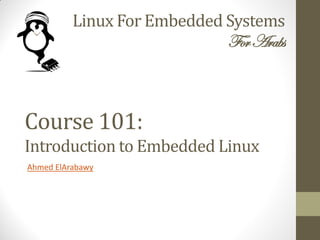
Empfohlen
Empfohlen
Weitere ähnliche Inhalte
Was ist angesagt?
Was ist angesagt? (20)
Embedded Systems: Lecture 7: Lab 1: Preparing the Raspberry Pi

Embedded Systems: Lecture 7: Lab 1: Preparing the Raspberry Pi
Embedded Systems: Lecture 14: Introduction to GNU Toolchain (Binary Utilities)

Embedded Systems: Lecture 14: Introduction to GNU Toolchain (Binary Utilities)
Embedded Systems: Lecture 8: The Raspberry Pi as a Linux Box

Embedded Systems: Lecture 8: The Raspberry Pi as a Linux Box
Course 102: Lecture 20: Networking In Linux (Basic Concepts) 

Course 102: Lecture 20: Networking In Linux (Basic Concepts)
Introduction to embedded linux device driver and firmware

Introduction to embedded linux device driver and firmware
Introduction to operating system, system calls and interrupts

Introduction to operating system, system calls and interrupts
Andere mochten auch
Andere mochten auch (15)
Course 102: Lecture 3: Basic Concepts And Commands 

Course 102: Lecture 3: Basic Concepts And Commands
Embedded Systems: Lecture 8: Lab 1: Building a Raspberry Pi Based WiFi AP

Embedded Systems: Lecture 8: Lab 1: Building a Raspberry Pi Based WiFi AP
Embedded Systems: Lecture 10: Introduction to Git & GitHub (Part 1)

Embedded Systems: Lecture 10: Introduction to Git & GitHub (Part 1)
Embedded Systems: Lecture 12: Introduction to Git & GitHub (Part 3)

Embedded Systems: Lecture 12: Introduction to Git & GitHub (Part 3)
Embedded Systems: Lecture 2: Introduction to Embedded Systems

Embedded Systems: Lecture 2: Introduction to Embedded Systems
Ähnlich wie Course 101: Lecture 4: A Tour in RTOS Land
Ähnlich wie Course 101: Lecture 4: A Tour in RTOS Land (20)
Global Azure boot camp 2015 - Microsoft IoT Solutions with Azure

Global Azure boot camp 2015 - Microsoft IoT Solutions with Azure
Mehr von Ahmed El-Arabawy
Mehr von Ahmed El-Arabawy (8)
Course 102: Lecture 27: FileSystems in Linux (Part 2)

Course 102: Lecture 27: FileSystems in Linux (Part 2)
Course 102: Lecture 26: FileSystems in Linux (Part 1) 

Course 102: Lecture 26: FileSystems in Linux (Part 1)
Course 102: Lecture 24: Archiving and Compression of Files 

Course 102: Lecture 24: Archiving and Compression of Files
Course 102: Lecture 16: Process Management (Part 2) 

Course 102: Lecture 16: Process Management (Part 2)
Kürzlich hochgeladen
Kürzlich hochgeladen (20)
Powerful Google developer tools for immediate impact! (2023-24 C)

Powerful Google developer tools for immediate impact! (2023-24 C)
08448380779 Call Girls In Friends Colony Women Seeking Men

08448380779 Call Girls In Friends Colony Women Seeking Men
Advantages of Hiring UIUX Design Service Providers for Your Business

Advantages of Hiring UIUX Design Service Providers for Your Business
Bajaj Allianz Life Insurance Company - Insurer Innovation Award 2024

Bajaj Allianz Life Insurance Company - Insurer Innovation Award 2024
[2024]Digital Global Overview Report 2024 Meltwater.pdf![[2024]Digital Global Overview Report 2024 Meltwater.pdf](data:image/gif;base64,R0lGODlhAQABAIAAAAAAAP///yH5BAEAAAAALAAAAAABAAEAAAIBRAA7)
![[2024]Digital Global Overview Report 2024 Meltwater.pdf](data:image/gif;base64,R0lGODlhAQABAIAAAAAAAP///yH5BAEAAAAALAAAAAABAAEAAAIBRAA7)
[2024]Digital Global Overview Report 2024 Meltwater.pdf
Factors to Consider When Choosing Accounts Payable Services Providers.pptx

Factors to Consider When Choosing Accounts Payable Services Providers.pptx
Handwritten Text Recognition for manuscripts and early printed texts

Handwritten Text Recognition for manuscripts and early printed texts
2024: Domino Containers - The Next Step. News from the Domino Container commu...

2024: Domino Containers - The Next Step. News from the Domino Container commu...
The Codex of Business Writing Software for Real-World Solutions 2.pptx

The Codex of Business Writing Software for Real-World Solutions 2.pptx
08448380779 Call Girls In Civil Lines Women Seeking Men

08448380779 Call Girls In Civil Lines Women Seeking Men
Understanding Discord NSFW Servers A Guide for Responsible Users.pdf

Understanding Discord NSFW Servers A Guide for Responsible Users.pdf
Breaking the Kubernetes Kill Chain: Host Path Mount

Breaking the Kubernetes Kill Chain: Host Path Mount
Workshop - Best of Both Worlds_ Combine KG and Vector search for enhanced R...

Workshop - Best of Both Worlds_ Combine KG and Vector search for enhanced R...
Exploring the Future Potential of AI-Enabled Smartphone Processors

Exploring the Future Potential of AI-Enabled Smartphone Processors
Presentation on how to chat with PDF using ChatGPT code interpreter

Presentation on how to chat with PDF using ChatGPT code interpreter
TrustArc Webinar - Stay Ahead of US State Data Privacy Law Developments

TrustArc Webinar - Stay Ahead of US State Data Privacy Law Developments
Course 101: Lecture 4: A Tour in RTOS Land
- 1. Linux For Embedded Systems ForArabs Ahmed ElArabawy Course 101: Introduction to Embedded Linux
- 2. Lecture 4: A Tour in RTOS Land
- 4. Windows CE • Developed by Microsoft • Has recently been replaced by Windows Embedded Compact • Has the mix of the windows desktop and embedded devices requirements • Suitable for embedded devices that require also a good user interface • Medium to Large HW requirements: • Footprint of OS around 200-350KB • May run in under a 1MB of memory • True RTOS, has a deterministic behavior • Cost is around $3 per device license + Initial Cost for tools
- 6. Nucleus • Developed by Mentor Graphics • Portable to different devices (Microcontrollers and Micro - Processors) • Foot print as small as 2KB • Support unique power management features • Power/clock gating • Deep sleep modes • Cost is about • $13K for the OS license per implementation • $3K per seat for the tools • Royalty free
- 7. Application Examples • Very widely used
- 8. Threadx • Developed by Express Logic, Inc. by the same the author of Nucleus • Small footprint ( can go as low as 2KB on Microcontrollers) • True RTOS, Fast and deterministic behavior • Fast boot time (This is very important for devices that can't afford a long boot time) • Flexible licensing models + Royalty free
- 9. Application Example Hewlett-Packard use ThreadX in all of their printers, • Inkjets • LaserJets • All-in-One
- 10. Application Example Broadcom use ThreadX in a lot of its Chips for cell phones in their communication processors
- 11. VxWorks • Developed by Wind River Systems, 1987 • Legacy RTOS. Used to be the top OS for Embedded Platforms • Not used recently for small system, but still considered by heavy Institutions (such as Aerospace and Defense) • Expensive licensing cost + Royalty cost • Other OS’s with their latest development are catching up
- 15. Is Free Really Free ?? • Free for freedom and not for free drink • Free means freedom to run, study, copy, modify, distribute both the original code and the modified versions • Free/Open source OS’s include: • The OS itself (the kernel) • Development tools: Compilers, Debuggers, toolchains, … • Support libraries: C library, XML parsers, Security, command line utilities • Keep in mind the licensing risks (GPL, LGPL, … ) • Licensing terms • Might mean you can not have a proprietary system • Might mean you need to give up your source code
- 16. Advantages of Open Source OS • Cost perspective • Kernel, development tools, associated libraries and support tools, applications, … • Big community help and support • Ability to understand and control details of operation • Availability of online resources and documents • Fast release cycles • Ability to influence the future of the OS
- 17. Linux (www.kernel.org ) • Most popular Open Source OS • Big Community Support • Distributions • Build your own distribution • Redhat • Suse • Ubuntu • And many others • GPL v2.0 License • Require 32bit processors with MMU • Highly configurable, RAM and Storage requirements according to configurations • Not a real RTOS • Sometimes used with patches to support hard real time embedded applications (such as RTLinux)
- 18. uClinux (www.uclinux.org ) • Started as a port of Linux for systems with, • Micro-controllers • Processors without MMU • Used for simple Embedded devices • Now highly integrated with the Linux mainstream as a patch • Used in several devices such as, • DVD players • Security cameras • VoIP phones • Scanners
- 19. eCos (http://ecos.sourceware.org ) • Suitable for smaller embedded systems • Small footprint, with low requirement on resources • Modified GPL License to give developer more rights to use it without need to GPL his code • One of the most popular open source RTOS in the world today • Highly configurable (eCos stands for the "Embedded Configurable Operating System") • Support multi-tasking with priority-based real-time scheduler • standards based APIs • True RTOS, Highly deterministic behavior • Highly portable to most of 32 bits processors
- 20. Application Example Sony, Playstation 3 Gaming Console for WiFi support
- 21. Application Example Samsung, latest LCD HDTVs (32-70 inch) to support multi-media playback via USB2 from cameras, mp3 players and flash drives
- 22. Application Example Eye-Fi Wireless SD Cards that use WiFi to transfer images between camera and computer
- 23. Nuttx • First released by Gregory Nutt in 2007 with BSD license • True RTOS (deterministic) • Small footprint • Supports from simple 8 bit processors (such as Zilog Z80) to 32 bit processors (such as ARM-9, x86) • Supports C & C++ development • TCP/IP Stack and USB support • Support multitasking with FIFO and round-robin scheduling • Support pre-emption • Highly configurable • Supports Standard APIs such as ANSI and POSIX • Used in MP-3 players, Auto-pilot, …
