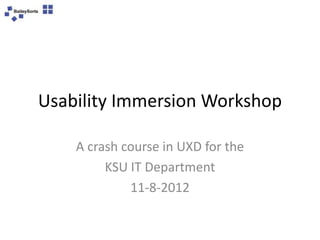
Usability Workshop, 11-8-2012
- 1. Usability Immersion Workshop A crash course in UXD for the KSU IT Department 11-8-2012
- 3. For the Record… • I have been doing this kind of work for over 15 years – – – – Independent Consultant 2007-Present Director, Usability Thomson West 2004-2007 VP IA, Wachovia 2001-2004 VP Operations, Argus Associates 1996-2001 • Experience spans innie, outie, practitioner, manager, startupmajor corporations • MILS, University of Michigan 1996 • Active in IA Institute (founding member, board of directors, job board) & ASIST (IA Summit Chair, 2009)
- 6. Service Design GUI Design User-interface Design Information Architecture Usability Usability Engineering Human Factors Interaction Design Information Design Information Ecology User Centered Design
- 7. User Experience Design Service Design GUI Design User-interface Design User Centered Human Factors Usability Design Information Architecture Usability Engineering Interaction Design Information Design Information Ecology User Centered Design
- 8. User Experience Design User Centered Design Service Design GUI Design Information Architecture User-interface Design User Experience Human Factors Usability Design Usability Engineering Information Design Information Ecology Interaction Design UX User Centered Design
- 9. Focus for today: • Overview of user experience design, which provides the framework for consistently creating usable interfaces • Deep dive into understanding users • Primer on Information Architecture, an often overlooked piece of the puzzle • Explanation of the role of usability engineering in the broader UX process
- 10. Session Agenda • • • • Introductions Interactive Lecture, brief exercises Lunch Cover anything we ran out of time for in the AM • Select a topic & conduct a problem solving session using the K-J Method
- 11. USER EXPERIENCE DESIGN, DEFINED
- 12. What is User-Centered Design? • UCD is a web design (product/software development) approach that focuses on the end users of the web site (product) as a vital component of a successful outcome • Principles of UCD – An early focus on users and tasks – Empirical measurement of product usage – Iterative Design
- 13. That sounds pretty simple… What’s so hard about it?
- 15. Multi-disciplinary Partnerships • Business goals/objectives—business stakeholders, marketing, brand experts • Content development, editorial—subject matter experts • Visual design—graphic designers, branding experts • User Interface design—interaction designers, information architects, user experience designers • Research & testing—usability engineers • Development & Implementation—coders, developers, QA testing
- 16. Jesse James Garrett’s UX Diagram
- 17. UX Life Cycle
- 18. Morville’s IA Venn Diagram context content users
- 19. Morville’s IA Venn Diagram context content users
- 20. Iterative Design Process Kuniavsky (pp 30-42) 1) Project kickoff 2) Examination: define problem 3) Definition: Specify solutions 4) Creation 5) Repeat loops 2-4 as many times as needed 6) Launch My process: • Discovery • Definition • Design test, design, test, design (RITE) • Handoff to developers • Conduct usability testing on beta or • Launch/conduct usability testing on launch • discovery Observing the User Experience: A Practitioner's Guide to User Research by Mike Kuniavsky
- 21. UCD Methods (the tools in the tool kit) • • • • • • • • • • • • • • • • Stakeholder interviews Expert/Heuristic evaluation Competitive/comparative analysis Web logs/web analytics Content Inventory User Profiles/Personas/Scenarios Customer interviews Surveys Wants & Needs Analysis (Focus Groups) Task Analysis Card Sorting Field Studies/Contextual Inquiry Diary Studies Ongoing relationships/beta testers Cognitive walk-throughs Usability testing
- 22. Morville’s IA Venn Diagram context content users
- 23. Context & Content Oriented UCD Methods • Stakeholder interviews— understand upper management, opinion leaders, people who sign the checks • Expert (Heuristic) evaluation— “rule of thumb”; done by one or more reviewers • Competitive/comparative analysis: gauge the state of your competition/peers • Web logs/web analytics— interpret the traffic on your site • Content Inventory— detailed documentation of every page and url on your site/every screen in your software or app • Baseline Usability Testing-– one on one, moderated, task-based evaluation of an interface
- 24. Mapping Methods: Context context content users stakeholder interviews, competitive analysis, expert analysis, baseline usability testing
- 25. Mapping Methods: Content context content users Content Inventory, Editorial Review, Logs/analytics analysis, Gap analysis
- 26. Mapping Methods: Understanding Users context content contentu users users sers Users: user profiles, interviews, wants & needs analysis, task analysis, diary studies, field studies, (surveys, focus groups)
- 27. Ideal vs Real • The challenge is to understand what our organization’s goals are *and* to understand who our users are and then to shape products to best fit that intersection – There are always tradeoffs
- 28. UNDERSTANDING USERS: BEGIN AT THE BEGINNING
- 29. Jesse James Garrett’s UX Diagram
- 30. A User’s Perspective Email Lotus Notes Databases Personal Netw orks & Colleagues Shared LAN drives Printed Resources Special Apps Public Web Sites Mainframe Apps Europe Intranet U.S. Intranet TV Intranet Portal "Local" Intranet Sites
- 31. “Referring to people as "users" is a custom of two professions: computer scientists and drug dealers.” -Edward Tufte
- 32. How do we learn about users? • Examine what we already know – Be open to the idea that what we think we know may not be accurate – Develop user profiles (which can lead to personas & scenarios) • Meet our customers face to face – Interviews, focus groups, surveys • Observe and interact with our customers – wants & needs analysis, card sorting, task analysis, diary studies, field studies, contextual analysis • Run baseline usability tests with actual users
- 33. How do we learn about users? • Examine what we already know – Be open to the idea that what we think we know may not be accurate – Develop user profiles (which can lead to personas & scenarios) • Meet our customers face to face – Interviews, focus groups, surveys • Observe and interact with our customers – wants & needs analysis, card sorting, task analysis, diary studies, field studies, contextual analysis • Run baseline usability tests with actual users
- 34. In the context of user experience design & user interface design SURVEYS and FOCUS GROUPS are usually not the most effective or efficient techniques for learning what you need to know about your users.
- 35. Defining the Audience • In an environment as large as Kent State / the population the IT dept serves, you will need to think about audiences/user profiles at a macro level and a micro level – Macro all the users you serve generally – Micro users for a specific tool/application/interface in context
- 36. User Profile • A detailed description of your users’ attributes • Characteristics may include: – Job title – Experience (with your product, with the web) – Education – Key tasks – Age range & other demographic details – Their goals
- 37. Classification of Users • Primary: Individuals who work regularly/directly with the product. • Secondary: Use the product less often or with an intermediary • Tertiary: Those affected by the system or purchasing decision makers • [anti users]
- 38. Westlaw • Primary: Associates, Law students, Librarians • Secondary: Judges, Partners/Sr Associates • Tertiary: Partners, Librarians
- 39. Users don’t operate in isolation • The same individual likely wears many hats (e.g., banking professional, has own bank accounts, manages elderly parent’s accounts) • The end user isn’t always the primary decision maker (librarians vs lawyers)—you may need to take into account managers, sys admins, purchasers
- 40. Treat Profiling Iteratively • In the beginning, your user profile may be sparsely populated—and it may be incorrect! • That’s part of what we’re learning when we do user research – Better to put a stake in the ground and refine than to leave everything hazy – Cleveland Fed: thought their primary users were economists; we discovered they were wrong • In my experience one on one interviews are the fastest, cheapest, easiest* way to refine user profiles and develop personas *fast, cheap & easy being relative!
- 41. If you design for everyone, you’re designing effectively for no one, which is to say you are effectively designing for no one.
- 42. If you only take one thing away from today’s session… You are NOT like your users.
- 43. It bears repeating: You are NOT like your users.
- 45. Let’s spend a few minutes talking about your users/audiences
- 46. Pulse Check Do we need a short break?
- 47. UNDERSTANDING USERS: METHODS & TECHNIQUES
- 48. UX Life Cycle
- 49. Why do research? • to generate buy-in – Internally – with customers • to prove/disprove something – kill beloved ideas • to learn
- 50. How the customer explained it: user research
- 51. Caution • People don’t always know what they will really like and what they would really use. • People often anticipate liking/needing features more than they actually will. “That’s cool!” • What people say they do and what they actually do often differ. • Don’t rely on a surveys and/or focus groups as your sole source of user data for requirements gathering.
- 52. It isn’t easy, but it doesn’t have to be complicated • Simple techniques can yield powerful results
- 53. I Interviews! • If you had to pick one research method, this would be the one. • Cheapest, most flexible, low-cost way to gather *rich* qualitative information about your users • The only down-side to interviewing, is that you’re dealing with a small sample-size – If you’ve got your audiences well defined and have recruited effectively, this is a minor point considering how much information you can get out of a 45-60 minute interview
- 54. When? • Technically, they can be done anytime in the UCD cyclehowever, most useful early on • This is the point at which there is the most potential for shaping the project to meet the users’ needs
- 55. Interview vs. Survey • Cleveland Fed discovery: we don’t know our users as well as we thought we did • There can be a chicken-or-egg dynamic • Often one technique is used to provide insights, feedback or confirmation to support the other technique
- 56. Interviews are good for… • Collecting rich, detailed data • Collecting information that will help you be more successful with other research tasks, like surveys, usability studies, field studies • Getting a holistic viewalso, serendipitous learning
- 57. Interviews are not good for: • Collecting large samples—too time consuming and expensive • Collecting data on highly sensitive topics • If you want do to face-to-face in a variety of geographic locations, interviewing becomes expensive—but phone interviews are an option • While you can collect data more quickly from focus groups than from interviews, I still consider interviewing a pretty fast method for data collection—and interviews often yield richer results
- 58. Moderating Interviews • Be an active listener. • Really listen. Do not interrupt. Do not finish their thoughts for them. Do not put words into their mouths. • Endure more silence than you feel completely comfortable with. • Be engaged, pay attention. • Look for markers. • Use probes! But avoid introducing bias.
- 59. Unbiased Probes • Tell me more about X. Say more about X. • Can you say more about that? • I think I understood you to say X, am I following you? • How do you feel about that? • Do you have any reactions to that?
- 60. Personas • A user profile made specific • A short-hand way to keep the team aligned around the most important user considerations as defined by your team
- 61. Scenarios • • • • Scenarios: Situations that online customers face, usually constructed around the most critical customer needs. Scenarios are used to brainstorm “paths to resolution” of critical customer needs. Scenarios cannot work without personas. Like personas, have to extrapolate to a few core scenarios Personas and scenarios assist in developing smarter potential designs which are then tested with real customers.
- 62. Personas and scenarios: What are they not? • • • Personas and scenarios are not representative of every customer or every experience They are representations of key customers who pose design challenges where business needs and user needs intersect. They encourage designers to be user-centric, reminding us to take our users into consideration in all aspects of our design work.
- 63. A typical persona project • Created user profiles for large company’s corporate “university” – Began with stakeholder interviews and working session with the team to develop deep understanding of the project – Identified user profiles for audiences based on job role, region/language, expertise • Conducted 27 interviews with 3-5 representatives of each of the user profiles – These interviews were conducted over the course of 3 weeks – 2 people participated; moderator & note-taker, most calls recorded
- 64. Persona project, con’d • Interview team debriefed regularly – Began to draft a potential model at around interview 16 – Felt pretty confident that we were on the right track by interview 22 • Analyzed notes and gathered 391 unique data points (Edistorm, Excel) – Refined and strengthened our model based on the data analysis • Identified some additional persona variations that didn’t make it into the final set but that we wanted to share with the team for more breadth • Proposed 6 general personas – Shared these with the team, “gut check” • Developed and refined the personas – Focused primarily on a description/ “Understanding X” and “How We Can Help” • Had personas printed and made available in variety of formats—emphasized the importance of actually USING them
- 65. Typical Persona Project, Summarized • Spent 8 weeks from start to finish • Two key players were devoted to the project, one close to full time and the other part-time • Met with the larger team approximately 4 times over the course of the project for approx 8-10 hours total • Developed a series of artifacts that were relied on throughout the design phase and continue to be used today
- 66. UCD Methods • Interviews (Surveys) • Wants & Needs Analysis: structured focus group to gather/confirm user requirements • Task Analysis: observing users completing tasks • Card Sorting: open: users create categories, closed: users put concepts in buckets • Field Studies/Contextual Inquiry: Setting for task analysis, method for gathering data about users’ physical space, distractions, approach to tasks • Diaries/ongoing relationships/beta testers: way to gather longitudinal data
- 68. Please be back in 10 minutes.
- 69. Interfaces should be intuitive. True or False?
- 70. Google stats, 2009 • Intuitive design: 13,400,000 • Intuitive interface design: 2,030,000 • Intuitive web design: 2,530,000
- 71. Google stats, 2012 • Intuitive design: 7,190,000 • Intuitive interface design: 16,000,000 • Intuitive web design: 21,100,000
- 74. How to Peel a Banana You Tube Video: • http://www.youtube.com/watch?v=Hq0URt9x nCc&feature=fvst
- 76. Read Me • Jef Raskin – http://www.asktog.com/papers/raskinintuit.html • Jared Spool – http://www.uie.com/articles/design_intuitive/
- 78. Jesse James Garrett’s UX Diagram
- 79. What is interaction design? • There is less standard agreement about the definition of this term in part because some define it very broadly (on par with UX) and some much more narrowly (focusing more on GUI design). • I think the right answer is somewhere in between, as I see IxD as more than the “page” but less than the field
- 80. What is IA? • The art and science of structuring and organizing information systems to help people achieve their goals. • Information architects organize content and design navigation systems to help people find and manage information.
- 81. Hard Truths • Every site has an information architecture. • Few sites have a planned information architecture. • Even fewer sites have an information architecture that was informed by UCD research.
- 82. Why is IA often overlooked? • Successful IA recedes into the background; you only notice it when it isn’t working • There is often a tendency to want to skip over abstract work to get to the more tangible aspects of the project – In many cases organizations don’t realize they are skipping something; IA is rarely a stand-alone role • As with user research, the early phases of this work tend to be messy and uncomfortable
- 83. Why is IA Difficult? Use rs Example Pe rsonal Digital Assistant Communication Chasm Docume nts and Applications Synonyms Handheld Computer "Alte rnate " Spe llings Persenal Digitel Asistent Abbre v iations / Acronyms PDA Broade r Te rms Wireless, Computers Narrowe r Te rms PalmPilot, PocketPC Re late d Te rms WindowsCE, Cell Phones
- 84. Why is IA important? • Cost of finding (time, clicks, frustration, precision) • Cost of NOT finding (success, recall, frustration, alternatives) • Cost of development(time, budget, staff, frustration) • Value of learning (related products, services, projects, people)
- 85. Components of an IA • Organization systems • Labeling systems • Navigation systems – Global – Persistent – Local – Contextual • Supplementary Navigation & Search
- 86. Organization Systems • Organization structures (e.g., the “shape” of the information): hierarchy, database, hypertext) • Organization schemes: exact vs. ambiguous
- 87. Organization Schemes • Exact Schemes – – – – e.g.,white pages, author/title database Everything has a place (one right answer) Easy to create and maintain Great for known-item searches • Ambiguous Schemes – – – – e.g., yellow pages, org by topic/task/audience Messy and full of overlap Hard to create and maintain Great for subject searches and associative learning
- 88. Labeling Systems • • • • • Navigation bar options Headings, Subheads, sub-subheads Contextual links Controlled vocabularies and thesauri [Icons]
- 89. Navigation Systems • Elements: – Global (site-wide, access to primary content) – Local (sub-site) – Contextual (page-level) – Persistent/universal (ancillary links from every page, typically header/footer) – Supplementary (e.g., table of contents, index, guide, search)
- 90. Navigation Systems • Purpose/Goals –Provide context (Where am I?) –Provide flexibility (Where can I go?) –Make sense (Separate global and local systems) –Avoid competing with content
- 91. Navigation Systems • Global, Local, Contextual, Persistent: Wachovia.com
- 92. Supplementary Navigation Systems Topical (site index): New York Times (nyt.com)
- 94. Top-down vs. bottom-up IA • “Top-down” IA • Birds eye view looking down on the forest. • Tie together disparate pockets of content for improved searching and browsing. • Highly focused on users and information needs. • “Bottom-up” IA • From the ground up, looking at individual trees and leaves on trees. • Improve searching and browsing within a single, high-volume pocket of content. • Highly focused on content (content model, document types and meta-information). • Not mutually exclusive—most projects need both perspectives.
- 95. Navigation Stress Test • Keith Instone’s navigation stress test: http://instone.org/navstress • The idea behind the navigation stress test is to ask some hard questions about your web site navigation to see if it can "pass." – It is called a "stress test" because most pages will not pass. The failures may be serious, or they may not matter at all, but at least by performing the test you will have discussed the navigation issues and made conscious design decisions. • The questions are detailed ways to ask about the 3 basic concerns users often have upon arriving at a page: – Where am I? – What’s here? – Where can I go?
- 96. Process • “Randomly” pick a low-level page (not a home page or subsite menu page) from your site • Print the page out without the URL listed in the header/footer • Pretend that you are entering this site for the first time at this page and try to answer the stress test questions • Mark up the printed page with what you think the answers are • Have other members of your team, and people who know nothing about your site, do the stress test too. Then compare notes. Where did you agree? Where did no one agree?
- 97. Navigation Question Mark up on the paper: What is this page about? Draw a rectangle around the TITLE of the page, or write it on the paper yourself What site is this? Circle the site name, or write it on the paper yourself What are the major sections of this site? Label with X What major section is this page in? Draw a triangle around the X What is “up” 1 level from this page? Label with U How do I get to the Homepage of this site? Label with H How do I get to the top of this section of the site? Label with T What does each group of links represent? Circle the major groups of links and label: -D: more detail, sub-page (children) -N: Nearby pages within the same section (siblings) -S: Pages on same site, but not as near -O: Off-site pages How might you get to this page from the homepage? Write the set of selections as: Choice 1> Choice 2>…
- 100. Main Page Wireframe Header nav igation f or site-wide f unctions. Tabs represent major categories of serv ices Banner Ad or Internal Promotion Logo Home | Help | Login/Signout Search | Site Index Cards Invitations Gift Shop Gift Certificates Banner Ad or Internal Promotion Promotions My Cardshop Welcome, Tim! Dad's Day is June 18th. New Cards | Most Popular | Highest Rated Send a card for free. Card Thumbnail Primary card classif ication scheme. Expand lev el two channels as much as possible. Card Thumbnail Card Thumbnail title: text text More Father's Day Cards title: text text More Summer Cards title: text text More Music Cards Reasons to Send Birthday Subchannel | Subchannel | Subchannel Subchannel | Subchannel | more... Collections Music Promo TV Image Movies (Music) Stationery Teen Lounge African American Spanishl Religious Calendar Promote searching using the wizard on home. Position to catch users not satisf ied by channels. Channel Subchannel | Subchannel | Subchannel Subchannel | Subchannel | more... Search Assistant Search Assistant Image Don't know where to start? I can help you SEARCH date date date date date date date date date date date date... full calendar Holiday editorial editorial editorial editorial editorial Holiday editorial editorial editorial editorial holiday holiday holiday holiday holiday holiday holiday holiday holiday learn more | about us | investor relations | advertise with us | privacy policy job opportunities | contact us | terms of service partner ad/offer space
- 101. Mockup • Non-functional model (usually to scale) for demonstration purposes • High fidelity: color, graphic design treatment applied • Lo fidelity: black and white/wireframes
- 102. Prototype • Generally it’s a functional representation of a would be product/website – Level of functionality can vary from one or two features to all or nearly all – paper prototyping: reluctance due to informality vs. inclusivity • Used to reduce riskway to discover and solve issues in a cheaper medium before production • Spectrum—often thought of as “throw-away”, but not always – Agile
- 105. Usability Testing • Design technique for improving products by measuring their usability—i.e., capacity to meet intended purpose • Formative: diagnostic testing • Summative: validation testing • Qualitative: participant’s descriptions, your observations of their actions • Quantitative: measured activity (speed, accuracy, recall)
- 106. Usability Demo • Steve Krug created a 24 minute video that demonstrates how he conducts usability sessions • http://www.youtube.com/watch?v=QckIzHC9 9Xc&feature=player_embedded
- 107. Crosby’s Maturity Grid Adapted to Usability Ignorance “We don’t have any problems with Usability” Uncertainty “We don’t know why we have problems with usability” Awakening “Is it absolutely necessary to always have problems with usability?” Enlightenment “Through management commitment and improvement of human-centered processes we are identifying and resolving our problems” Wisdom “Usability defect prevention is a routine part of our design process & operation” Certainty “We know why we do not have problems with usability”
- 108. Samantha Bailey User Experience Design Consulting 136 E Main St. Suite 4 Kent, OH 44240 (330) 474-1138 samantha@baileysorts.com
Hinweis der Redaktion
- Why are we here today? We all agree that we want our “products” (web, applications, software, etc) to be usable (user friendly, easy to use). We don’t want them to cause confusion, frustration, abandonment. We want people to be able to use them without needing help. In our giddiest dreams we imagine users actually liking our products and enjoying using them. It’s a tall order. So we know what we want-what is less clear is how to get there—if it was obvious or easy, we’d had a lot of good interfaces in our lives and we all know that’s not the case.
- One of the things I want to do today is make some sense of the alphabet soup of terminology and give you a working definition for the central tenets, both theoretical and tactical, that are important in designing usable interfaces.
- The foundation of usable interfaces is user-centered design.
- The term “User centered design” is essentially interchangeable with User Experience Design, which has become the more dominant term, and “UX” has become the shorthand way of referring to the entire field.
- One of the things I tell people who I mentor is that a reality of doing this work is that users will break your heart; they will be confused by designs you think are crystal clear, they will reject clever ideas you loved, they will fail to grasp labels you carefully crafted. Part of being successful in the work is learning how to put your ego aside and respond to what the empirical data you gather teaches you.Myth #14: You are like your usershttp://uxmyths.com/post/715988395/myth-you-are-like-your-users
- One of the things I tell people who I mentor is that a reality of doing this work is that users will break your heart; they will be confused by designs you think are crystal clear, they will reject clever ideas you loved, they will fail to grasp labels you carefully crafted. Part of being successful in the work is learning how to put your ego aside and respond to what the empirical data you gather teaches you.Myth #14: You are like your usershttp://uxmyths.com/post/715988395/myth-you-are-like-your-users
- Understanding Tablet Use: A Multi-Method ExplorationAbstract: Tablet ownership has grown rapidly over the last year. While market research surveys have helped us understand the demographics of tablet ownership and provided early insights into usage, there is little comprehensive research available. This paper describes a multi-method research effort that employed written and video diaries, in-home interviews, and contextual inquiry observations to learn about tablet use across three locations in the US. Our research provides an in-depth picture of frequent tablet activities (e.g., checking emails, playing games, social networking), locations of use (e.g., couch, bed, table), and contextual factors (e.g., watching TV, eating, cooking). It also contributes an understanding of why and how people choose to use tablets. Popular activities for tablet use, such as media consumption, shopping, cooking, and productivity are also explored. The findings from our research provide design implications and opportunities for enriching the tablet experience, and agendas for future research.
- The dangers of Don’t Make Me Think
- Personas and scenarios are not the only input into designBusiness requirements, task analyses and simple common sense also drive designUsability testing with real users should be used to validate designs developed using personas and scenarios
- More banana goodness:http://www.instructables.com/id/How-to-Eat-a-Banana-Like-a-Monkey/http://www.slate.com/id/2067407/
- Keith Instone’s navigation stress test: http://instone.org/navstress
- http://www.sensible.com/http://www.useit.com/alertbox/
- Crosby was a Quality management guru whose maturity matrix is widely respected and his grid has been widely adapted. In our contexts these are the most useful citations:http://www.useit.com/alertbox/maturity.htmlhttp://www.ii.metu.edu.tr/~is526/course_material/lectures/Lecture02-SoftwarePatterns_V4.pdf
