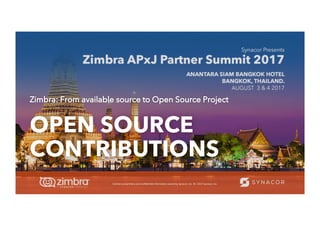
Zimbra APxJ Partner Summit 2017 - Extensibility Zimlet
- 2. 2 ZIMBRA BECOMES AN OPEN SOURCE PROJECT Open Source Contributions
- 3. 3 ZIMBRA SOURCE CODE AVAILABLE • Zimbra has been open source since its inception But … • Source code was difficult to get access to • Product was difficult to build even if you got access to it • Contribution Agreement was difficult • Contributions were often ignored in Bugzilla • No internal processes for handling contributions All of this together created a large barrier for community members • Zimbra might have been open, but development was closed
- 4. 4 PROJECT TRANSFORMATION • Zimbra has transformed • Code is easily available and is easy to build • Barriers to contributions are gone • Contributions • Easy to see what is out-standing • Built in code review (with automation) • Clear interaction with development team • Clear understanding of when contributions are included • Can be seem by everyone • Internal processes in place to handle contributions Zimbra is now an Open Source Project
- 5. 5 HOW DID WE GET THERE? Open Source Contributions
- 6. 6 MOVING FROM PERFORCE... • For a long time, Zimbra utilized Perforce internally for version control • A copy of Perforce data was publicly exposed • Later moved to being mirrored via Git protocol • Very often this crashed and was not accessible or just did not work • Community members did not use same source code to build FOSS version • This caused many, many problems Perfoce’s GitFusion product was used to expose a view of the source code via Git
- 7. 7 ... TO GITHUB • Zimbra code base is now hosted on GitHub (utilizing Git for Source Control) • GitHub is one of the largest Open Source repository hosting sites • Expected by most Open Source developers • Code is made highly available. • Contributions tied to developers community profile (contributions benefit the contributor) • Synacor Engineering team uses the same repositories for all development Zimbra began the process of moving to GitHub aNer v8.7.0 (June 2016) Version 8.7.1 was the last version created out of Perforce
- 8. 8 CODE BRANCHES • Each repository has several branches associated with it • “master” branch represents the most recent released code • “develop” branch is code staged for next release • “feature” and “bug” branches represent on- going development • Easy to track what is in a release, what is about to be released and what is in development • After integration, easy to see “change sets” master and development Integrated feature and bug branches
- 9. 9 REFACTORING MONOLITHIC CODEBASE • Zimbra has a very large code base • Perforce repository exposed through Git was approx. 17GB • Code was monolithic and made up of many inter- related packages • Hard to navigate and comprehend Building Zimbra required downloading ~17GB of source code and binaries
- 10. 10 REFACTORING MONOLITHIC CODEBASE - CONTINUED • With the move to GitHub, this single, monolithic code base was been broken up into components • Goal is to have each repository represent a single package/library • Each repository has a unique purpose • Contributions to one repository does not mean entire product changes • Future benefit for upgrades Building based on new repositories only requires ~1GB
- 11. 11 CHANGES IN PROCESS • Engineering team moved from a single, large team executing against (multi) year- long targets to smaller Agile-based (SCRUM) teams delivering on a predictable cycle • Moving to Git meant the team was no longer tied to Perforce’s archaic process models • The team has implemented a clear branching model which allows them to control when something is added to the code base • No more half-committed features/fixes • Contributions are packaged as independent “change sets” and can be merged when appropriate • Internal development and Community contributions follow the same review and merge process • Isolated changes can be independently tested/verified • Mandated by process to occur before inclusion
- 12. 12 NEW RELEASE CYCLES • Zimbra was previously released after long development cycles • Zimbra is now released from Engineering every 2 weeks • Zimbra Product team still responsible for product versions and when official builds are produced Shorter release cycle means: community contribu0ons are incorporated rapidly new features/bug fixes make it to the community faster
- 13. 13 AUTOMATION • Automation has been introduced at almost every level of development • Pull-requests (both internal and community contributions) are statically analyzed and built with Continuous Integration tools which test the code • Results of checks are added as comments in the code review • Contribution Agreement acceptance is integrated into pull-requests. “One-click”, online acceptance as part of pull-request. • Has lead to obvious quality improvements in code Automated checks as part of code review
- 14. 14 HOW DOES IT WORK? Open Source Contributions
- 15. 15 CONTRIBUTIONS AND COMMUNITY PULL REQUESTS • Contributions can be easily made by submitting a pull-request on GitHub • GitHub’s code review tools are utilized to review the contribution (both automated and manually) • The code is merged into a “bug” or “feature” branch and then merged into “develop” for inclusion in a release • The next release, after inclusion in “develop”, will include the contribution Low-fric0on contribu0ons and a well-defined process mean quicker inclusion of contribu0ons
- 16. 16 WHERE DO I GO? Zimbra on GitHub: https://github.com/Zimbra To build Zimbra Open Source: https://github.com/Zimbra/zm-build Static Analysis: https://www.codacy.com/app/Synacor/REPOSITORY/dashboard Where REPOSITORY is the GitHub repository name Ex: https://www.codacy.com/app/Synacor/zm-mailbox/dashboard Zimbra Documentation is Open Source too! [CC BY-SA 4.0] Installation Guides: https://github.com/Zimbra/installguides https://zimbra.github.io/installguides/ (for online reading) Administrators Guide: https://github.com/Zimbra/adminguide https://zimbra.github.io/adminguide/ (for online reading)
- 18. 18 THANK YOU 18
- 20. 20 Agenda • What is Extensibility? • Extending Zimbra with Zimlets & Extensions. • What is a Zimlet? • What all can a Zimlet do? • Benefits • Examples • Limitations
- 21. 21 A truly Extensible Software allows 3rd Party/External developers to extend and enhance it further even after they have been compiled and released. Why Software products needs to be extensible?
- 23. 23 EXTENDING ZIMBRA Zimlets, Admin & Server Extensions.
- 24. 24 WHAT IS A ZIMLET?
- 25. 25 WHAT CAN A ZIMLET DO?
- 26. 26 THINGS THAT CAN BE DONE USING ZIMLETS • Create new Tab/Application. • Hide/Disable unwanted UI elements. • Add buttons/menu to toolbar. • Add items to context menus. • Pattern matching in email content while sending. • Define & use custom widgets. • Drag & Drop items into zimlet panel. • Integrating with 3rd party APIs. • Displaying content into widgets from outside APIs.
- 27. 27 EXAMPLES: ADD ON FEATURES AS ZIMLETS/EXTENSIONS • Integrate with other products by fetching data through API into Widgets. • Right click a flight number to see the status of the flight arrival time. • Right click on a name, address, or phone number to update your address book. • Right click on a date to schedule a meeting. • Mouse-over a date or time, and see what's in your calendar. • Mouse-over a physical address, and see a map or even driving directions and estimated arrival time. • Mouse-over a customer email address or case tracking number, and see its status. • Mouse-over an purchase order, see its status, approve/reject and so on.
- 29. 29 FEATURES & BENEFITS OF ZIMLETS • Allows extending the existing platform/product with new features. • Offers flexibility to customize the platform as per need. • Easy integration with external products. • Allows offering features to selected users/groups. • Easily pluggable to existing ZCS installations. • Zimlets have full access to Core Zimbra JS. • Easy to Use API hooks. • Zimlets can be made mandatory (feels like core feature to end user). • Zimlets can easily be upgraded. • Zimlets have very small learning curve.
- 30. 30 KINDS OF API’S 1. Zimlet Framework APIs: APIs for creating Zimlet. • XML APIs: Help describe Zimlet & basic functionalities. • JavaScript APIs: Helps implement advanced functionalities. 2. Zimbra SOAP/JSON/REST APIs: APIs to make calls to Zimbra Server & extend Zimbra. 3. Zimbra Widget APIs: JavaScript API to create widgets like buttons, menus, dialog boxes etc.
- 31. 31 ZIMBRA DEFAULT FEATURES AS ZIMLETS Pluggable features in Zimbra Web Client
- 32. 32 ZIMBRA DEFAULT FEATURES AS ZIMLETS • Undo Send, cancel sending of message. • Attach Mail/Contacts while composing email. • Archive Mail feature. • Schedule & join WebEx meetings. • Search terms highlighter in emails. • Highlighting dates & previous appointments. • Creating appointments directly from dates highlighted in emails. • Preview associated contact details for an email address.
- 33. 33 ZIMLETS DEMO
- 34. 34 CORE VS ZIMLETS Which way to implement a feature?
- 35. 35 LIMITATIONS WITH ZIMLETS • Not always upgrade safe. • Load Timing for a zimlet can limit customizations at times. • Executes after default packages are loaded. • Cannot affect the default loading view. (Possibly implement at Skin level.) • Certain features can turn out to be difficult implementing the zimlet way.
- 36. 36 ZIMLET 101 Getting started with Zimlet development
- 37. 37 Agenda • Kinds of Zimlets • Zimlet Structure • Writing a Zimlet • Global App Context • Zimlet User Properties • Zimlet API & Hooks • Dialogs • Managing Zimlets
- 38. 38 KINDS OF ZIMLETS Service Zimlets Zimlets that connects to some external service and brings/posts information to ZCS e.g: WebEx, Flight Tracker, Weather Info etc Extension Zimlets Zimlets that extends Zimbra’s core features to provide some extra functionality. These don’t deal with external service. e.g.: Email Attacher, Sticky Notes, Undo Send, Archive Mails etc Content or Inline Zimlets Zimlets that scans the message’s or Contact’s content(body) for some words and converts them to links. These links further provides additional functionalities & events. e.g: Bugzilla, Email, URL links, Highlight Phone No., Date zimlet etc
- 39. 39 TYPICAL ZIMLET STRUCTURE • Zimlet descrip0on xml file(e.g. com_zimbra_test.xml) Zimlet informa0on, things like: Zimlet name, Zimlet version, user proper0es • A JavaScript file (e.g. com_zimbra_test.js) This is the main file that does all the zimlet hard work. • CSS file(e.g. com_zimbra_test.css) Style-sheet that you might use to style a Zimlet dialog/form fields or anything. • config_template.xml file Contains configura0on informa0on like “alloweddomains “ property & global configura0ons * Op/onal: icon/images, *.jsp file, *.template file, *.proper0es i18N file
- 40. 40 ZIMLET CONFIGURATION FILE This file should be hardcoded as config_template.xml <zimletConfig name=”com_zimbra_example” version=”1.0”> <global> <property name=”serverUrl”>example.com</property> <property name="allowedDomains">*.google.com,*.example.com</property> </global> </zimletConfig> Properties can be accessed as: • Within Zimlet definition file: ${config.global.serverUrl} • Within JavaScript handler file: this.getConfig(“serverUrl”)
- 41. 41 WRITING A ZIMLET What it takes to create one..
- 42. 42 ZIMLET XML VS JS API Zimlet XML/JS API • XML API: Use it to descript the Zimlet. • JS API: Use it to implement both basic & advanced functionalities
- 43. 43 MINIMAL STEPS TO GET A ZIMLET READY FOR USE 1. Create Zimlet XML configuration file with minimal configuration. 2. Create JavaScript Handler file. 3. Use Zimlet hooks/Api’s and define functions to customize/enhance the behavior in JS handler. 4. Add any other optional resources like stylesheets, images, I18n files etc 5. Create zip package for the zimlet. 6. Deploy using CLI or Zimbra Admin Console. 7. Access the feature using Zimbra Web Client.
- 45. 45 APPLICATION CONTEXT appCtxt (ZmAppCtxt.js) is a global object that provides access to various applications, dialog boxes and also centrally stores information about current application and about current user information, preferences etc. When an application is loaded and active: appCtxt.getCurrentApp() – returns current application object appCtxt.getCurrentAppName() –returns current app’s name appCtxt.getCurrentController() –returns current app’s controller Several Zimbra’s widgets also register themselves to appCtxt appCtxt.getNewFolderDialog().popup() - shows Folder dialog widget appCtxt.getNewCalendarDialog().popup() – shows New Calendar dialog widget Access Account information: appCtxt.getActiveAccount() – returns active account appCtxt.getActiveAccount().settings –returns all preferences/settings
- 47. 47 USER PROPERTIES User properties enable zimlets to store user state/properties with the zimlet. User Properties can be used to: • Create custom user level preferences stored at server. • Create feature preferences. • Store user specific persistent data. If a zimlet defines user properties and the zimlet has a <zimbraPanelItem>, a property editor dialog is presented when the panel item is double-clicked.
- 48. 48 ZIMLET API & HOOKS • Drag & Drop items into Zimlet Panel. • Creating simple tab application. • Adding button to toolbar.
- 49. 49 DIALOGS
- 52. 52 USING ADMIN CONSOLE • Login to admin console > Configure > Zimlets > Deploy • Remember to select Flush Zimlet cache checkbox if you are upgrading • Best practice: Always uninstall Zimlet before upgrading
- 53. 53 MANAGING ZIMLETS USING CLI zmzimletctl - This command is used to manage Zimlets and to list all zimlets on the server. su – zimbra - Run as Zimbra zmzimletctl deploy <path to zimlet.zip> - This will registers zimlet information in LDAP, installs the zimlet, adds the zimlet to default COS and turns on the zimlet. It adds the Zimlet files to zimlets-deployed(opt/ zimbra/zimlets-deployed <zimletName>) folder zmzimletctl undeploy <just the zimlet name> - This will undeploy the Zimlet
- 54. 54 MANAGING ZIMLETS (CONTD.) zmzimletctl listZimlets - Lists all available Zimlets in 3 sections: Host, LDAP and COS . - Host: indicates all those Zimlets that are installed (not necessarily deployed (in ldap)) and basically means, they are physically present in zimlets-deployed folder. - LDAP: Shows the list of Zimlets that actually registered in LDAP - COS <cosname>: Shows the list of Zimlets that are turned ON Notes: - For Zimlet to work, it must be listed on all three areas. - In multimode environment, you will see these three sections for each node.
- 55. 55 MANAGING ZIMLETS (CONTD.) Example: Installed Zimlet files on this host: com_zimbra_date com_zimbra_email com_zimbra_attachcontacts com_zimbra_oldzimlet Installed Zimlets in LDAP: com_zimbra_date com_zimbra_email com_zimbra_attachcontacts Available Zimlets in COS: default: com_zimbra_date com_zimbra_email In the above example, users on ‘default’ COS: - Have access to com_zimbra_date and com_zimbra_email. - Don’t have access to com_zimbra_attachcontacts zimlet (its deployed but is turned OFF)
- 56. 56 MANAGING ZIMLETS (CONTD.) zmprov fc zimlet Flushes Zimlet cache. Use this whenever you want to make sure to clear stale zimlet information. zmzimletctl listPriority List the priorities of all Zimlets. zmzimletctl setPrority Set a Priority to a Zimlet. Priorities can be set to Zimlets to ensure that a particular Zimlet to be used over another similar zimlet. Like: You might have two different phone zimlets using two different services. You can use priority to make sure which one should be used. For all other zmzimletctl commands: zmzimletctl help
- 58. 58 DEVELOPER ENVIRONMENT FOR ZIMLETS _dev folder for Zimlets • Create a folder _dev under /opt/zimbra/zimlets-deployed folder and keep the zimlet under development within that. For example: /opt/zimbra/zimlets-deployed/_dev/ com_zimbra_test • Any Zimlet under _dev folder will automatically be picked up by Zimbra without actual deployment. • Any changes to this file will be automatically reflected when the browser is refreshed. • Files are not obfuscated and merged with other Zimlet files • JSP files can be placed within the Zimlet folder. It will be compiled every time browser is refreshed • Jar files should be manually copied to /opt/zimbra/jetty/webapps/zimlet/WEB-INF/ folder • If .class file is used, it must be manually copied to /opt/zimbra/jetty/webapps/zimlet/WEB- INF/<path of the package>/<dot-class file>
- 59. 59 DEPLOYING ZIMLET USING CLI This is mainly useful when ZCS Server is remote or inside a Virtual Machine. • Zip all the files inside the zimlet in a zip file. (Zimlet files should directly be inside zip). Ex: zip –r com_zimbra_test.zip * • Optionally you can do zmzimletctl fc zimlet to flush zimlet cache from Zimbra Server. • zmzimletctl deploy path-to-your-zimlet/com_zimbra_test.zip
- 60. 60 DEVELOPER MODE ?dev=1 (developer mode for Core-Zimbra Web Client) • Open Zimbra Web Client with ?dev=1 attribute. E.g.: http://www.zimbramail.com/zimbra/?dev=1 • Zimbra loads all JavaScript files individually and doesn’t obfuscate them. • Zimbra loads JavaScript files of all applications even if they are not going to be used (no lazy loading). • Much slower but helps in debugging
- 62. 62 PRODUCTION MODE Lazy loading is ON. i.e. Zimbra loads only those packages that are necessary. • For example: Zimbra loads all JS files for Mail App, but not Calendar App. It will lazily loads JS required for Calendar App only when the user actually clicks on Calendar tab. We merge, zip and obfuscate (remove comments, shorten function names etc) to reduce JS footprint in order to quickly load Zimbra. • For example: SendEmail(param1, param2) might look like A(p1, p2) • All deployed Zimlets are merged in Zimlets-nodev_all.js
- 64. 64 ADDITIONAL TIPS • You can use _dev Zimlet mode while you are still using Zimbra’s Production mode (i.e. no ?dev=1). • In this case, JavaScript files that are part of Zimlet are not obfuscated while that of core-Zimbra and all other Zimlets (that are deployed) will be. • This *greatly* helps to cut down development time since Zimbra loads much faster (obfuscates all core JavaScript files). • If you are calling some functions say from Contacts or Calendar etc in your Zimlet, make sure to load that package because it might work in Dev mode but would break in Production mode. • Make sure to not have debugger statements in production mode. • Always make sure to test your Zimlets in production mode.
- 66. 66 THINGS TO USE WHILE DEBUGGING CLIENT SIDE CODE • Preferably use dev mode i.e. ?dev=1. • JavaScript Debug point & track the call stack . • XHR breakpoints • Conditional Breakpoints • DOM breakpoints • Event listener breakpoints.
- 67. 67 ZIMLET ARCHITECTURE Advanced Zimlet Development
- 68. 68 TYPICAL ZIMLET STRUCTURE • Zimlet descrip0on xml file(e.g. com_zimbra_test.xml) Zimlet informa0on, things like: Zimlet name, Zimlet version, user proper0es • A JavaScript file (e.g. com_zimbra_test.js) This is the main file that does all the zimlet hard work. • CSS file(e.g. com_zimbra_test.css) Style-sheet that you might use to style a Zimlet dialog/form fields or anything. • config_template.xml file Contains configura0on informa0on like “alloweddomains “ property & global configura0ons. * Op/onal: icon/images, *.jsp file, *.template file, *.proper0es i18N file
- 69. 69 ZIMLET APIs Ways to implement a zimlet.
- 70. 70 WAYS TO IMPLEMENT A ZIMLET Using only XML API • You can do some of the basic actions using just the xml-api although enough for few content Zimlets • Limited set of features(e.g. you can’t design your own dialog box or create a Zimbra entity(like a folder, tag etc) • No debugging & almost impossible to write Extension Zimlets. Using JavaScript & XML API • You can write some really complex Zimlets with relative ease (having Zimbra written in pure JavaScript.) • Browsers provide excellent debugging tools. (Ex: Chrome DevTools for Chrome) • You can still use the xml api for certain purposes like creating a panel item, context-menus etc. (i.e. a mix of the XML and JS APIs)
- 72. 72 EXAMPLE: ZIMLET DEFINITION FILE Overview Panel Zimlet with click, double click and menu selected options (com_zimbra_hellopanel) <zimlet name="com_zimbra_hellopanel" version="0.1” label=“Hello Panel Zimlet” description="Demos init, click, dbl-click and rt-click on zimlet icon"> <include>hellopanel.js</include> //include JS file to handle click, dblclick etc <includeCSS>hellopanel.css</includeCSS> // include CSS file to store icon’s CSS <handlerObject>com_zimbra_hellopanel</handlerObject> // include main Zimlet JS class name <zimletPanelItem label="hellopanel" icon="hellopanel-panelIcon"> //Add a panel icon(CSS name) <toolTipText>Click,dblclick and rtclick on me</toolTipText> // tooltip for panel icon <contextMenu> //add context menu with two items <menuItem label="Mail App Item" icon="MailApp" id="hellopanel_mailAppId"/> <menuItem label="Contacts App Item" icon="ContactsApp" id="hellopanel_contactsAppId"/> </contextMenu> </zimletPanelItem> </zimlet>
- 73. 73 BASIC ZIMLET DEFINITION XML TAGS: <ZIMLET> It is the enclosing element in the definition file. Attributes: • name (required): The name attribute is the Zimlet’s name. The Zimlet name is required to be unique within a deployment & should match with XML file name. • version (required): Specifies the Zimlet’s version. • Description: This attribute provides a short (approximately one line) description used in mouse-overs and dialogs. • label: Specifies the display name for the zimlet. (Ex: Name in preferences). • target: Used to specify the view target where zimlet should be loaded. • main (default): Main Zimbra Web Client Application. • compose-window: Compose mail in new window. • view-window: Viewing mail in new window.
- 74. 74 ZIMLET DEFINITION FILE: ADDITIONAL TAGS • <include>: Indicates JavaScript files used by the Zimlet. The listed JavaScript files are automatically loaded by the Zimlet framework in the order specified in the definition file. • <includeCSS>: Indicates CSS style sheet files used by the Zimlet. The listed files are automatically loaded by the Zimlet framework in the order specified. • <resource>: Indicates additional resource files, such as GIF or JPEG images. • <handlerObject>: Name of the top level JavaScript object. The object must declare ZimletBase as the prototype. The object is automatically instantiated by Zimlet framework. • <zimletPanelItem>: Creates an entry in the Zimlet panel area. Supported attributes: label & icon. May contain following elements: toolTipText, dragSource, contextMenu. • <userProperties>: Lists per-user properties used by the Zimlet using <property>.
- 75. 75 ZIMLET JS API
- 76. 76 HANDLER OBJECT JS FILE //Constructor. function com_zimbra_myzimlet_HandlerObject() { }; com_zimbra_myzimlet_HandlerObject.prototype = new ZmZimletBase(); com_zimbra_myzimlet_HandlerObject.prototype.constructor = com_zimbra_myzimlet_HandlerObject; //Simplify handler object notation. var MyZimlet = com_zimbra_myzimlet_HandlerObject; //Initializes the zimlet. MyZimlet.prototype.init = function() { // do something... };
- 77. 77 ZIMLET JS CLASS HIERARCHY • The Zimlet handler function extends the ZmZimletBase JS class. - init() called only once during ini0aliza0on. - Include the JS file for the Handler Object. - Specify the Zimlet JS Handler Object in the Zimlet Defini0on File. MyZimlet (Zimlet handler object) ZmZimletBase ZmObjectHandler <zimlet name="com_zimbra_myzimlet" version="1.0” description=”My Zimlet"> <include>com_zimbra_myzimlet.js</include> <handlerObject>com_zimbra_myzimlet_HandlerObject</ handlerObject> </zimlet>
- 78. 78 SINGLE-CLICK COMPARISON <zimlet name="com_zimbra_hello4" version="1.0" description="com_zimbra_hello4: Panel Item with Clicks"> <zimletPanelItem label="Test Panel Item"> <onClick> <canvas type="window" width="300" height="300" /> <actionUrl method="get" target="http://maps.google.com" /> </onClick> </zimletPanelItem> </zimlet> // Called on single click. ClicksZimlet.prototype.singleClicked = function() { window.open ("http://maps.google.com", ”google_maps”, "width=300,height=300"); }; XML API JS API <zimlet name="com_zimbra_clicks" version="0.1" label="Clicks" description="Shows a single-click in JS."> <include>com_zimbra_clicks.js</include> <handlerObject>com_zimbra_clicks_HandlerObject</handlerObject> <zimletPanelItem label="Clicks"> <toolTipText>Click in JS</toolTipText> </zimletPanelItem> </zimlet>
- 80. 80 APPLICATION CONTEXT appCtxt (ZmAppCtxt.js) is a global object that provides access to various applications, dialog boxes and also centrally stores information about current application and about current user information, preferences etc. When an application is loaded and active: appCtxt.getCurrentApp() – returns current application object appCtxt.getCurrentAppName() –returns current app’s name appCtxt.getCurrentController() –returns current app’s controller Several Zimbra’s widgets also register themselves to appCtxt appCtxt.getNewFolderDialog().popup() - shows Folder dialog widget appCtxt.getNewTagDialog().popup() – shows New Tag dialog widget Access Account information: appCtxt.getActiveAccount() – returns active account appCtxt.getActiveAccount().settings –returns all preferences/settings https://files.zimbra.com/docs/zimlet/zcs/8.6.0/jsapi-zimbra-doc/symbols/ZmAppCtxt.html
- 82. 82 USER PROPERTIES In Zimlet Definition XML file: <userProperties> <property type="string" name="my_string" minLength="3" maxLength="3" label="String"/> <property type="boolean" label="Priority?" name="my_test_priority" /> <property type="date" label="Delivery Date" name="my_test_delivery_date" /> <property type="number" label="Your ID number" name="my_test_id_num" /> <property type="enum" name="my_enum" label="List" value="LIST_OF_STUFF"> <item label="List Item 1" value="LIST_ITEM_1"/> <item label="List Item 2" value="LIST_ITEM_2"/> </property> </userProperties> For More Details on attributes and schema structure: Refer DwtPropertyEditor.js
- 83. 83 PROPERTY EDITOR (DWTPROPERTYEDITOR) By default, when double-clicked on the Zimlet Panel Item, the property editor dialog is launched.
- 84. 84 USER PROPERTIES: JS API • getUserProperty API: Returns the value of the property Usage: this.getUserProperty(“my_property”) • setUserProperty API: Used to set/save user properties. o this.setUserProperty(“my_property”, “text”); ß This simply sets user property in memory. o this.setUserProperty(“my_property”, “text”, true); ß This sets the user property and immediately saves the properties and won’t callback. • saveUserProperties API: Saves all properties and returns control to the callback. Usage: this. saveUserProperties(callback) Example: this.saveUserProperties(new AjxCallback(this, this._propSavedHandler));
- 85. 85 USER PROPERTIES: JS API Can intercept proper0es prior to saving by implemen0ng: /** * This method is called by the zimlet framework prior to user properties being saved. * * @param {array} props an array of objects with the following properties: * * props[...].label {string} the property label * props[...].name {string} the property name * props[...].type {string} the property type * props[...].value {string} the property value * * @return {boolean} <code>true</code> if properties are valid; otherwise, <code>false</code> or {String} if an error message will be displayed in the standard error dialog. */ ZmZimletBase.prototype.checkProperties = function(props) { ... };
- 87. 87 WHAT DOES ZIMLET HOOK MEAN ? Hook denotes a place in Zimbra code where you dispatch an event of certain type, and if this event was registered by any Zimlet, then it would be handled by this registered function, otherwise nothing happens. This allows extensibility without exposing the core code. Example: • initializeToolbar • onMsgView • onContactEdit • emailErrorCheck • addCustomMimeHeaders
- 88. 88 ZIMLET WIDGETS Create buttons, menus, dialogs etc.
- 89. 89 GENERIC STEPS TO ADD A DWT WIDGET 1. Create a DOM element(usually DIV, sometimes TD) with a unique ID. 2. Create the widget. 3. Do document.getElementById(“id”).appendChild(widget.getHtmlElement()); Step1: A line from custom Dialog’s view html[i++] = "<DIV id='hellowidget_button1'></div>"; Step2: Create button widget var btn = new DwtButton({parent:this.getShell()}); btn.setText("Simple Button1");//button name btn.addSelectionListener(new AjxListener(this, this._buttonListener, "Simple Button1")); Step3: Append the widget to the DOM document.getElementById("hellowidget_button1").appendChild(btn.getHtmlElement());
- 90. 90 DIALOGS
- 92. 92 ZIMLET APPLICATION • Typical way to create a Zimlet application is by using createApp API • [returns appIdName] = this.createApp(<visible name>, <icon>, <tooltop>); • Since we have to show the app when user logs in to Zimbra, we call this API in “init” function com_zimbra_zimletAppExample.prototype.init = function() { this. _tabAppName= this.createApp("Bare App", "zimbraIcon", "Basic app in a new tab"); } // optional 4th argument to set the position of the tab, default last After creating a zimlet application, the Zimlet handler object receives following events: • ZmZimletBase.appActive() • ZmZimletBase.appLaunch()
- 93. 93 TAB AREAS: MAIN CONTENT, TOOLBAR, OVERVIEW
- 94. 94 ZIMLET APPLICATION: APPACTIVE API When the user clicks on the app’s tab (makes the app active) or when the user moves away from the app (makes app inactive), appActive API is called by Zimbra. The purpose is to allow us to initialize some objects or to disable some stuffs. appActive(appName, active) @appName : Name of the current App or Name of the app that the user is switching to. @active: boolean indicating if the app is active or not com_zimbra_zimletAppExample.prototype.appActive = function(appName, active) { if(!active) { appCtxt.setStatusMsg(['Hiding app ', appName].join(""))); } else { appCtxt.setStatusMsg(['Showing app ', appName].join("")); }
- 95. 95 ZIMLET APPLICATION: APPLAUNCHAPI AppLaunch API is called when the app is first launched. It is called after appActive is called and is called only once. Since this API is called only once, it can be used to create all the widgets and other html contents to create the app. appLaunch(appName, [params]) @appName: appNameId – a unique id that’s been given to the app by Zimbra @params: Usually some search callback. You can ignore this. Example: Adding a toolbar button var app = appCtxt.getApp(appName); //get access to app from appName var toolbar = app.getToolbar(); //returns the toolbar for the current app toolbar.createButton("TEST", {text:"Test Toolbar Button"}); toolbar.addSelectionListener("TEST", new AjxListener(this, this._handleToolbarButton));
- 96. 96 ADDING WIDGETS TO ZIMLET APP Adding Html content to the Zimlet App: app.setContent("<h1>Hello World</h1>");// Used in Social Zimlet Adding Dwt Widget to the View area: var button = new DwtButton({parent:DwtShell.getShell(window)}); button.setText("Hello World"); app.setView(button);
- 99. 99 ZIMBRA SOAP API FORMATS • SOAP (Simple Object Access Protocol) § SOAP XML formatted envelopes § Heavier & slower than JSON • JSON (JavaScript Object Notation) § Data is sent in JavaScript object form. § JSON requests are lightweight. <GetAccountInfoRequest xmlns="urn:zimbraAccount"> <account by="name">user1</account> </GetAccountInfoRequest> GetAccountInfoRequest: { _jsns: "urn:zimbraAccount", account: { _content: "user1", by: "name" } }
- 100. 100 TIPS/TRICKS
- 101. 101 MONKEY PATCHING: OVERRIDING UTILITY com_zimbra_example.prototype.overrideAPI = function(object, funcname, newfunc) { newfunc = newfunc || this[funcname]; if (newfunc) { var oldfunc = object[funcname]; object[funcname] = function() { newfunc.func = oldfunc; // (A) can be called as arguments.callee.func from inside new function. return newfunc.apply(this, arguments); } object[funcname].func = oldfunc; //(B) called as object[funcname].func from other functions. } };
- 102. 102 UTILITY FUNCTIONS AVAILABLE • Enable JSP support in Zimlets: (false by default) zmprov ms hostname zimbraZimletJspEnabled TRUE • Reloading Zimbra Web Client window.onbeforeunload = null; var url = AjxUtil.formatUrl({}); ZmZimbraMail.sendRedirect(url); • Get logged in username: this. getUsername() (ZmZimletBase) • Get logged in user’s zimbra internal user id: this. getUserID() (ZmZimletBase)
- 103. 103 USEFUL LINKS • Zimbra Forums: https://forums.zimbra.org/ • Zimlet Gallery: https://zimbra.org/extend/ • Zimbra Wiki: https://wiki.zimbra.com • Zimlet Developer Guide: https://wiki.zimbra.com/wiki/Zimlet_Developers_Guide:Introduction • Zimbra JavaScript API https://wiki.zimbra.com/wiki/Zimlet_Developers_Guide:Zimbra_JavaScript_API_Reference • Zimbra Community : https://github.com/Zimbra-Community
