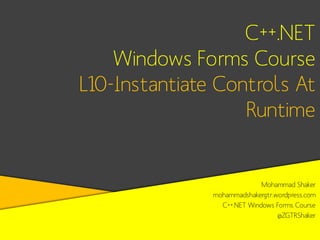
C++ Windows Forms L10 - Instantiate
- 1. C++.NET Windows Forms Course L10-Instantiate Controls At Runtime Mohammad Shaker mohammadshakergtr.wordpress.com C++.NET Windows Forms Course @ZGTRShaker
- 6. The Concept of Instantiating Controls at Runtime
- 7. Instantiating at Runtime • Let’s have the following form
- 8. Instantiating at Runtime • Now, let’s have the following code, what does it mean? It’s just allocating a memory space for a new object (button) private: System::Void Form1_Load(System::Object^ System::EventArgs^ e) { Button ^MyButton = gcnew Button; } • Does it show a button?!!! sender,
- 10. Instantiating at Runtime • What happens? private: System::Void Form1_Load(System::Object^ System::EventArgs^ e) { Button ^MyButton = gcnew Button; MyButton->Show(); } sender,
- 12. Instantiating at Runtime • Parent! What happens now? private: System::Void Form1_Load(System::Object^ System::EventArgs^ e) { Button ^MyButton = gcnew Button; MyButton->Parent = this; } sender,
- 13. Instantiating at Runtime • Why?
- 14. Instantiating at Runtime • What happens? private: System::Void Form1_Load(System::Object^ sender, System::EventArgs^ e) { Button ^MyButton = gcnew Button; MyButton->Parent = this; MyButton->Location = System::Drawing::Point(10, 20); MyButton->Name = L"button1"; MyButton->Size = System::Drawing::Size(75, 23); MyButton->TabIndex = 0; MyButton->Text = L"MyDynamicButton"; MyButton->UseVisualStyleBackColor = true; }
- 16. How can we fire events on the newly created button?
- 17. The event wire-up in design time • Consider that we have the following design …
- 18. The event wire-up in design time • And we add a button lick event to button1 _ c private: System::Void button1_Click(System::Object^ System::EventArgs^ e) { MessageBox::Show("HiiiIiIIiIIIIIiiii"); } sender,
- 19. The event wire-up in design time • Now, we can see the following …
- 20. The event wire-up in design time
- 21. Instantiating at Runtime private: System::Void button1_Click(System::Object^ • Now, let’s add sth System::EventArgs^ e) else! { MessageBox::Show("HiiiIiIIiIIIIIiiii"); } sender,
- 22. Instantiating at Runtime • Now, back to our Button: private: System::Void Form1_Load(System::Object^ sender, System::EventArgs^ e) { Button ^MyButton = gcnew Button; MyButton->Parent = this; MyButton->Location = System::Drawing::Point(10, 20); MyButton->Name = L"button1"; MyButton->Size = System::Drawing::Size(75, 23); MyButton->TabIndex = 0; MyButton->Text = L"MyDynamicButton"; MyButton->UseVisualStyleBackColor = true; }
- 23. Instantiating at Runtime • We can do this: private: System::Void Form1_Load(System::Object^ sender, System::EventArgs^ e) { Button ^MyButton = gcnew Button; MyButton->Parent = this; MyButton->Location = System::Drawing::Point(10, 20); MyButton->Name = L"button1"; MyButton->Size = System::Drawing::Size(75, 23); MyButton->TabIndex = 0; MyButton->Text = L"MyDynamicButton"; MyButton->UseVisualStyleBackColor = true; MyButton->Click += gcnew System::EventHandler(this, &Form1::button1_Click_1); }
- 24. Instantiating at Runtime • What happens when clicking the created Button “MyButton” or Button1? private: System::Void button1_Click_1(System::Object^ sender, System::EventArgs^ e) { MessageBox::Show("Wow!!! "); }
- 26. Instantiating at Runtime • We can do this? private: System::Void Form1_Load(System::Object^ sender, System::EventArgs^ e) { Button ^MyButton = gcnew Button; MyButton->Parent = this; MyButton->Location = System::Drawing::Point(10, 20); MyButton->Name = L"button1"; MyButton->Size = System::Drawing::Size(75, 23); MyButton->TabIndex = 0; MyButton->Text = L"MyDynamicButton"; MyButton->UseVisualStyleBackColor = true; MyButton->Click += gcnew System::EventHandler(this, &Form1::Mamy); }
- 27. Instantiating at Runtime • And change it accordingly like this? private: System::Void Mamy(System::Object^ sender, System::EventArgs^ e) { MessageBox::Show("Mamy is a great cook! :D"); }
- 29. Instantiating at Runtime • Now, Consider we have the following two functions private: System::Void Mamy(System::Object^ System::EventArgs^ e) { this->Text = "Mamy"; } sender, private: System::Void Chocolate(System::Object^ sender, System::EventArgs^ e) { MessageBox::Show("There's no chocolate to eat :'( "); }
- 30. Instantiating at Runtime • We can do this? Try it out! private: System::Void Form1_Load(System::Object^ sender, System::EventArgs^ e) { Button ^MyButton = gcnew Button; MyButton->Parent = this; MyButton->Location = System::Drawing::Point(10, 20); MyButton->Name = L"button1"; MyButton->Size = System::Drawing::Size(75, 23); MyButton->TabIndex = 0; MyButton->Text = L"MyDynamicButton"; MyButton->UseVisualStyleBackColor = true; MyButton->Click += gcnew System::EventHandler(this, &Form1::Mamy); MyButton->Click += gcnew System::EventHandler(this, &Form1::Chocolate); }
- 31. Now, let’s see some more advanced stuff
- 32. Event handling private: System::Void Form1_Load(System::Object^ sender, System::EventArgs^ e) { Button ^MyButton = gcnew Button; MyButton->Parent = this; MyButton->Location = System::Drawing::Point(10, 20); MyButton->Name = L"button1"; MyButton->Size = System::Drawing::Size(75, 23); MyButton->TabIndex = 0; MyButton->Text = L"MyDynamicButton"; MyButton->UseVisualStyleBackColor = true; MyButton->Click += gcnew System::EventHandler(this, &Form1::button1_Click_1); MyButton->MouseHover += gcnew System::EventHandler(this, &Form1::MyProdHover); }
- 33. Event handling • Compiler error, why? private: void MyProdHover (System::Object^ System::EventArgs^ e) { while (sender->Width < 200) { sender->Width+=3; sender->Height+=1; Threading::Thread::Sleep(100); } } sender,
- 34. dynamic_cast • We use dynamic_cast private: void MyProdHover (System::Object^ sender, System::EventArgs^ e) { while ((dynamic_cast<Button^>(sender))->Width < 200) { (dynamic_cast<Button^>(sender))->Refresh(); (dynamic_cast<Button^>(sender))->Width+=3; (dynamic_cast<Button^>(sender))->Height+=1; Threading::Thread::Sleep(100); } }
- 35. dynamic_cast • We can do this for sure private: void MyProdHover (System::Object^ sender, System::EventArgs^ e) { Button ^TempButton = (dynamic_cast<Button^>(sender)); while (TempButton->Width < 200) { TempButton->Width+=3; TempButton->Height+=1; Threading::Thread::Sleep(100); } } • Now what happens? And what should happen?
- 36. Event handling • Test it yourself. After seconds “without” motion the button becomes like this: How can we solve this and see the motion?
- 37. Event handling • Refresh method! private: void MyProdHover (System::Object^ sender, System::EventArgs^ e) { Button ^TempButton = (dynamic_cast<Button^>(sender)); while (TempButton->Width < 200) { TempButton->Refresh(); TempButton->Width+=3; TempButton->Height+=1; Threading::Thread::Sleep(100); } }
- 38. Event handling
- 39. Event handling private: System::Void Form1_Load(System::Object^ • Now, let’s adde) following … the System::EventArgs^ sender, { Button ^MyButton = gcnew Button; MyButton->Parent = this; MyButton->Location = System::Drawing::Point(10, 20); MyButton->Name = L"button1"; MyButton->Size = System::Drawing::Size(75, 23); MyButton->TabIndex = 0; MyButton->Text = L"MyDynamicButton"; MyButton->UseVisualStyleBackColor = true; MyButton->Click += gcnew System::EventHandler(this, &Form1::button1_Click_1); MyButton->MouseHover += gcnew System::EventHandler(this, &Form1::MyProdHover); MyButton->MouseLeave += gcnew System::EventHandler(this, &Form1::MyProdLeave); }
- 40. Event handling • What will happen now? private: void MyProdLeave (System::Object^ sender, System::EventArgs^ e) { while ((dynamic_cast<Button^>(sender))->Width > 50) { (dynamic_cast<Button^>(sender))->Refresh(); (dynamic_cast<Button^>(sender))->Width-=3; (dynamic_cast<Button^>(sender))->Height+=1; Threading::Thread::Sleep(100); } }
- 41. Event handling Mouse still here
- 42. Event handling Now leaving the button area
- 43. Event handling ?
- 44. What you can do now • Now, you can create – Any control you want • textBox, pictureBox, panel, label, …. etc – How you want it – Controls its behavior – With the number you want (Save references in lists, array, dictionary!!, …etc)
- 45. Test it live!
- 46. That’s it for today!
