MICROSOFT WORD.pptx
•Als PPTX, PDF herunterladen•
0 gefällt mir•15 views
This document provides an overview of Microsoft Word and its functions. It begins with defining word processing and how Word is used for typing and printing documents. It then describes the basic Word interface, including the ribbon, rulers, scroll bar, and status bar. The document outlines starting a new blank document and using the cursor to type. Finally, it lists the key tasks that will be covered, such as opening documents, adding headers and footers, page numbers, and saving files.
Melden
Teilen
Melden
Teilen
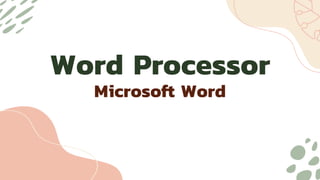
Empfohlen
Weitere ähnliche Inhalte
Ähnlich wie MICROSOFT WORD.pptx
Ähnlich wie MICROSOFT WORD.pptx (20)
Lecture 3 use word processing for technical report 

Lecture 3 use word processing for technical report
Statistics and Computer Applications - Presentation

Statistics and Computer Applications - Presentation
Kürzlich hochgeladen
A Principled Technologies deployment guide
Conclusion
Deploying VMware Cloud Foundation 5.1 on next gen Dell PowerEdge servers brings together critical virtualization capabilities and high-performing hardware infrastructure. Relying on our hands-on experience, this deployment guide offers a comprehensive roadmap that can guide your organization through the seamless integration of advanced VMware cloud solutions with the performance and reliability of Dell PowerEdge servers. In addition to the deployment efficiency, the Cloud Foundation 5.1 and PowerEdge solution delivered strong performance while running a MySQL database workload. By leveraging VMware Cloud Foundation 5.1 and PowerEdge servers, you could help your organization embrace cloud computing with confidence, potentially unlocking a new level of agility, scalability, and efficiency in your data center operations.Deploy with confidence: VMware Cloud Foundation 5.1 on next gen Dell PowerEdg...

Deploy with confidence: VMware Cloud Foundation 5.1 on next gen Dell PowerEdg...Principled Technologies
💉💊+971581248768>> SAFE AND ORIGINAL ABORTION PILLS FOR SALE IN DUBAI AND ABUDHABI}}+971581248768
+971581248768 Mtp-Kit (500MG) Prices » Dubai [(+971581248768**)] Abortion Pills For Sale In Dubai, UAE, Mifepristone and Misoprostol Tablets Available In Dubai, UAE CONTACT DR.Maya Whatsapp +971581248768 We Have Abortion Pills / Cytotec Tablets /Mifegest Kit Available in Dubai, Sharjah, Abudhabi, Ajman, Alain, Fujairah, Ras Al Khaimah, Umm Al Quwain, UAE, Buy cytotec in Dubai +971581248768''''Abortion Pills near me DUBAI | ABU DHABI|UAE. Price of Misoprostol, Cytotec” +971581248768' Dr.DEEM ''BUY ABORTION PILLS MIFEGEST KIT, MISOPROTONE, CYTOTEC PILLS IN DUBAI, ABU DHABI,UAE'' Contact me now via What's App…… abortion Pills Cytotec also available Oman Qatar Doha Saudi Arabia Bahrain Above all, Cytotec Abortion Pills are Available In Dubai / UAE, you will be very happy to do abortion in Dubai we are providing cytotec 200mg abortion pill in Dubai, UAE. Medication abortion offers an alternative to Surgical Abortion for women in the early weeks of pregnancy. We only offer abortion pills from 1 week-6 Months. We then advise you to use surgery if its beyond 6 months. Our Abu Dhabi, Ajman, Al Ain, Dubai, Fujairah, Ras Al Khaimah (RAK), Sharjah, Umm Al Quwain (UAQ) United Arab Emirates Abortion Clinic provides the safest and most advanced techniques for providing non-surgical, medical and surgical abortion methods for early through late second trimester, including the Abortion By Pill Procedure (RU 486, Mifeprex, Mifepristone, early options French Abortion Pill), Tamoxifen, Methotrexate and Cytotec (Misoprostol). The Abu Dhabi, United Arab Emirates Abortion Clinic performs Same Day Abortion Procedure using medications that are taken on the first day of the office visit and will cause the abortion to occur generally within 4 to 6 hours (as early as 30 minutes) for patients who are 3 to 12 weeks pregnant. When Mifepristone and Misoprostol are used, 50% of patients complete in 4 to 6 hours; 75% to 80% in 12 hours; and 90% in 24 hours. We use a regimen that allows for completion without the need for surgery 99% of the time. All advanced second trimester and late term pregnancies at our Tampa clinic (17 to 24 weeks or greater) can be completed within 24 hours or less 99% of the time without the need surgery. The procedure is completed with minimal to no complications. Our Women's Health Center located in Abu Dhabi, United Arab Emirates, uses the latest medications for medical abortions (RU-486, Mifeprex, Mifegyne, Mifepristone, early options French abortion pill), Methotrexate and Cytotec (Misoprostol). The safety standards of our Abu Dhabi, United Arab Emirates Abortion Doctors remain unparalleled. They consistently maintain the lowest complication rates throughout the nation. Our Physicians and staff are always available to answer questions and care for women in one of the most difficult times in their lives. The decision to have an abortion at the Abortion Cl+971581248768>> SAFE AND ORIGINAL ABORTION PILLS FOR SALE IN DUBAI AND ABUDHA...

+971581248768>> SAFE AND ORIGINAL ABORTION PILLS FOR SALE IN DUBAI AND ABUDHA...?#DUbAI#??##{{(☎️+971_581248768%)**%*]'#abortion pills for sale in dubai@
Kürzlich hochgeladen (20)
ProductAnonymous-April2024-WinProductDiscovery-MelissaKlemke

ProductAnonymous-April2024-WinProductDiscovery-MelissaKlemke
TrustArc Webinar - Stay Ahead of US State Data Privacy Law Developments

TrustArc Webinar - Stay Ahead of US State Data Privacy Law Developments
Strategize a Smooth Tenant-to-tenant Migration and Copilot Takeoff

Strategize a Smooth Tenant-to-tenant Migration and Copilot Takeoff
Polkadot JAM Slides - Token2049 - By Dr. Gavin Wood

Polkadot JAM Slides - Token2049 - By Dr. Gavin Wood
Deploy with confidence: VMware Cloud Foundation 5.1 on next gen Dell PowerEdg...

Deploy with confidence: VMware Cloud Foundation 5.1 on next gen Dell PowerEdg...
Powerful Google developer tools for immediate impact! (2023-24 C)

Powerful Google developer tools for immediate impact! (2023-24 C)
Understanding Discord NSFW Servers A Guide for Responsible Users.pdf

Understanding Discord NSFW Servers A Guide for Responsible Users.pdf
Tata AIG General Insurance Company - Insurer Innovation Award 2024

Tata AIG General Insurance Company - Insurer Innovation Award 2024
+971581248768>> SAFE AND ORIGINAL ABORTION PILLS FOR SALE IN DUBAI AND ABUDHA...

+971581248768>> SAFE AND ORIGINAL ABORTION PILLS FOR SALE IN DUBAI AND ABUDHA...
Cloud Frontiers: A Deep Dive into Serverless Spatial Data and FME

Cloud Frontiers: A Deep Dive into Serverless Spatial Data and FME
Top 10 Most Downloaded Games on Play Store in 2024

Top 10 Most Downloaded Games on Play Store in 2024
Apidays Singapore 2024 - Building Digital Trust in a Digital Economy by Veron...

Apidays Singapore 2024 - Building Digital Trust in a Digital Economy by Veron...
Boost PC performance: How more available memory can improve productivity

Boost PC performance: How more available memory can improve productivity
Workshop - Best of Both Worlds_ Combine KG and Vector search for enhanced R...

Workshop - Best of Both Worlds_ Combine KG and Vector search for enhanced R...
MICROSOFT WORD.pptx
- 2. QUIZ 01 Let’s Learn About Microsoft Word 02 03 04 LESSON OBJECTIVES DISCUSSION PRACTICE TASKS
- 3. QUIZ 01 QUESTION 1 What does Microsoft Word create? A.Documents B.Publications C.Spreadsheets D.Publications
- 4. QUIZ 01 QUESTION 2 This contains all the commands you need to perform common tasks. A.Header B.Ribbon C.Save D.Red Line
- 5. QUIZ 01 QUESTION 3 The process of naming, saving and storing files. A.Save B.Save As C.Edit D.Open
- 6. QUIZ 01 QUESTION 4 To save a document, which tab would you click on? A.Insert B.File C.Page Layout D.View
- 7. QUIZ 01 QUESTION 5 To change the color of the text, with should you click? A. B. C. D.
- 8. QUIZ 01 QUESTION 6 The vertical black blinking line that shows where you will type is called ______? A.Cursor B.Arrow C.Tab D.Beam
- 9. QUIZ 01 QUESTION 7 When you are editing a document, you are ……..? A.Creating new content B.Copying someone else’s content C.Modifying a document
- 10. QUIZ 01 QUESTION 8 What do you call this bar located at the bottom of the screen? A.Spelling and Grammar B.Undo C.Status D.Ribbon
- 11. QUIZ 01 QUESTION 9 When should you save your document? A.Soon after you begin working. B.When you through typing it. C.Anytime
- 12. QUIZ 01 QUESTION 10 To delete text, what’s the first thing to do? A.Press DELETE. B.Press BACKSPACE. C.Select the text you want to delete.
- 13. QUIZ 01 QUESTION 1 What does Microsoft Word create? A.Documents B.Publications C.Spreadsheets D.Publications
- 14. QUIZ 01 QUESTION 2 This contains all the commands you need to perform common tasks. A.Header B.Ribbon C.Save D.Red Line
- 15. QUIZ 01 QUESTION 3 The process of naming, saving and storing files. A.Save B.Save As C.Edit D.Open
- 16. QUIZ 01 QUESTION 4 To save a document, which tab would you click on? A.Insert B.File C.Page Layout D.View
- 17. QUIZ 01 QUESTION 5 To change the color of the text, with should you click? A. B. C. D.
- 18. QUIZ 01 QUESTION 6 The vertical black blinking line that shows where you will type is called ______? A.Cursor B.Arrow C.Tab D.Beam
- 19. QUIZ 01 QUESTION 7 When you are editing a document, you are ……..? A.Creating new content B.Copying someone else’s content C.Modifying a document
- 20. QUIZ 01 QUESTION 8 What do you call this bar located at the bottom of the screen? A.Spelling and Grammar B.Undo C.Status D.Ribbon
- 21. QUIZ 01 QUESTION 9 When should you save your document? A.Soon after you begin working. B.When you through typing it. C.Anytime
- 22. QUIZ 01 QUESTION 10 To delete text, what’s the first thing to do? A.Press DELETE. B.Press BACKSPACE. C.Select the text you want to delete.
- 23. 02LESSON OBJECTIVES • Define what a word processor is • Recognize the parts of a Microsoft Word • Be familiar with the functions of Microsoft Word • Demonstrate common productivity tools in word processor techniques; and • construct and execute different advanced functions in productions by applying the word processor techniques.
- 24. What is a Word Processing? Then Now • It is known as a document preparation system. • It is a program where you can type and print documents. • It has replaced the old typewriters. Microsoft Word is the word processing component of the Microsoft Office Suite
- 25. The Microsoft Word Window Copyright © 2011 Pearson Education, Inc. Publishing as Prentice Hall. 25 Zoom slider Rulers Scroll bar Title bar Quick Access Toolbar View buttons Status bar
- 26. The first time you open Word • When you open Word, you see two things, or main parts: • The ribbon, which sits above the document, and includes a set of buttons and commands that you use to do things in and with your document (like print it). • A blank document, which looks like a white sheet of paper and takes up most of the window. • A new, blank document
- 27. Just start typing • In the document, look for the cursor, which tells you where the content you type will appear on the page. Word waits for you to start typing. • If you’d like to start typing further down the page instead of at the very top, press the ENTER key on your keyboard until the cursor is where you want to type. • The cursor – a blinking vertical line in the upper-left corner of the page
- 28. Here’s what we are going to learn: •Opening a Document •Double Spacing •Inserting Header and Footer •Inserting a Page Number •Creating Table of Contents •Saving a Document