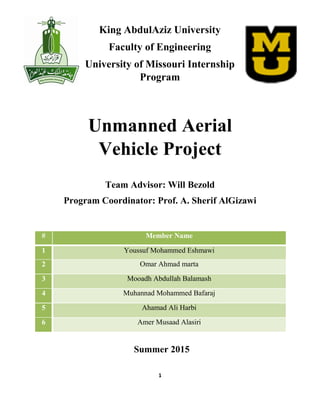
UAV Final report
- 1. 1 Team Advisor: Will Bezold Program Coordinator: Prof. A. Sherif AlGizawi Summer 2015 # Member Name 1 Youssuf Mohammed Eshmawi 2 Omar Ahmad marta 3 Mooadh Abdullah Balamash 4 Muhannad Mohammed Bafaraj 5 Ahamad Ali Harbi 6 Amer Musaad Alasiri Unmanned Aerial Vehicle Project King AbdulAziz University Faculty of Engineering University of Missouri Internship Program
- 2. 2
- 3. 3 Acknowledgment: The project team would like to acknowledge and thank Professor Al-Gizawi for supervising the training program in which it resulted in the project the team worked on and also for taking the role of being the beacon in knowledge and experience and sharing that with the teams involved in the training. Also the team would like to thank the team advisor Will, for being a huge part of the learning experience and process and also the team thanks him for his patience and working so hardly to make the project as it is at the end of the training. As for all, the team offers its thanks and gratitude to Bilal for being an understanding coordinator and for tolerating the mistakes and turning them to a real life experience. Finally, the team would like to thank their colleagues in the internship for their countless interesting and valuable suggestions and for the huge support.
- 4. 4 About the Team: Team advisor: Will Bezold. Born in St. Louis, MO March 10, 1986 and grew up in Joplin, MO. Joined the Marines at 19 years old and served for 5 years (2005 to 2010). Learned aviation maintenance at the Center for Naval Aviation Technical Training, Marine Unit in Camp Pendleton California. Served on two combat deployments as a flightline mechanic on the AH-1W Cobra and UH-1N Huey helicopters, received several awards including the Humanitarian aid Service Medal. Honorably discharged from the Marines in 2010. Moved to Columbia, MO and started at Mizzou in spring UAV Team Picture: Will Bezold, Amer Asiri, Ahmed Harbi, Omar Marta, Youssuf Eshmawi, Mouath Balamesh and Muhannad Bafaraj.
- 5. 5 2011. Started working for El-Gizawy after joining the Mizzou Unmanned Aerial Vehicle competition team for which Dr. El-Gizawy is the faculty advisor. Began advising Mizzou capstone design groups and teaching summer classes with the KAU internship program summer 2014. Team Leader: Youssuf M. Eshmawi Born in Jeddah, Mecca October 10, 1991. Since he was young Youssuf took great intrest in computers and started programming habits then he started his Hacking habit when he was 10 years old and he proceeded his dream of becoming an ethical hacker and he became one in 2006 and over that he became an Elite Ethical Hacker in 2010. He is a professional programmer who likes programing logic and he is an expert Cryptography and Cryptanalysis specialist. He is passionate about new technology especially automated systems, robotic and unmanned vehicles. He has worked on many projects sponsored by well-known companies and also worked as a freelancer and security consultant. He established an organization by 2009 and aimed to spread awareness about cyber threats around the country and then the world. He attended to King Abdulaziz University and got his Electrical and Computer Engineering degree in 2015. Team Subleader: Omar Marta. Born in Jeddah, Mecca April 17, 1989. He was raised between Riyadh and Jeddah in my childhood due to his father’s work. His major is Industrial engineer He chose this major because it is going to satisfy His passions and help Him to accomplish his goals. He had two projects that covered and sponsored by WADI Jeddah and the KAU Creativity and Internship Center. The first project is semi robot solar system cation for drivers in the road. This system has a mechanical arm and flashing light all works 24/7 by using renewable power. The second project is called WAEI the idea of this project is to educate people about morality, environment and control volunteerism to reach it optimal goals. However, He has only two semesters left to graduate. After his graduation he plans to work in several companies in different positions to get experience as much as he can because his dream is to be minister of labor.
- 6. 6 Team CAD designer and analyst: Ahmed Ali Harbi. Ahmed was born in Al Baha November 12, 1992. He is a mechanical engineering student at King Abdulaziz University. Interested in the design and analysis of mechanical systems. Joined the university in September 2010 with a desire to learn and practice mechanical engineering discipline. Worked in the design and manufacturing a high mast lowering system for Hidada Company Ltd as a senior project. Academic excellence awarded. Won with a multi- disciplinary team the first place in engineering design course competition. Looking forward to be a professional engineer working for the welfare of the world. Teams Devils' Advocate and Electronics: Amer Alasiri Amer was born in Jeddah, 14 Feb 1993.He has been living in Jeddah with his family since he was born. He finished high school in 2011 and became a student at King Abdulaziz University. Now, He is an electrical engineering student at king Abdulaziz University and he still has his senior project year to graduate. Also, he likes his major and interested to read about electrical devices and how it works. Team Static Analyzer and System Designer: Mouath Balamesh Born in Jeddah, Mecca Aug 29, 1993. . He was recorded at K.A.U. four years ago. In his first year, Mooadh was a student in the preparatory year. After that, in the second year, he was a new student in the faculty of engineering. He selected engineering faculty because he want to be an engineer to get a god job in the biggest company in KSA. Faculty of Engineering in KAU contains many disciplines. In the third year, he majored in industrial engineering. He chose this major (industrial engineering) because he likes working in management and work study field. He did a small project depends on some tools he studied it in work study course to improve the layout of warehouse to improve the efficiency. He also have some experience on arena software which is used to simulate any type of system.
- 7. 7 Team CAD designer and analyst assistant: Muhannad Bafaraj. Born in Jeddah, Mecca Sep 8, 1992. He still mechanical engineering student at King Abdulaziz University next semester it will be last semester for him to graduate. The most difficult semester in the university the first semester he was drop the first semester for that reason will be the graduating next semester. Muhannad like soccer and he is from Al ITTHAD Fans in Jeddah. Roles and Responsibilities: - Name: Youssuf M. Eshmawi. - Role: Team Leader and Lead Programmer. - Responsibilities and Roles: Develop a strategy the team will use to reach its goal and deliver tasks. Provide any necessary training that team members need and help them with their tasks. Monitor team members' participation to ensure the training provided is being put into use, and also to see if any additional training is needed. Utilize team members as it fits their abilities and profession. Manage the flow of work and progress. Focus the team on the tasks at hand or the internal and external customer requirements. Coordinate team logistics. - Name: Omar Marta. - Role: Team Meeting Coordinator and Sub-leader. - Responsibilities and Roles: Coordinating the team activities during the meetings and measures the efficacy of each team member.
- 8. 8 Takes the lead at the absence of the main leader. Makes sure of monitoring any unwanted conflicts within the working team. Resolving any delaying situations. Reporting to the Leader. - Name: Ahmad Ali Harbi. - Role: CAD Designer and Design Analyst. - Responsibilities and Roles: Designing all the needed parts for the project. Analyzing the parts assembled and individually. Presenting and generating different models of a part to the costumer. Hands-On work in manufacturing the project parts. - Name: Muhannad Bafaraj - Role: Second CAD Designer and Design Analyst . - Responsibilities and Roles: Designing all the needed parts for the project. Analyzing the parts assembled and individually. Presenting and generating different models of a part to the costumer. Hands-On work in manufacturing the project parts. - Name: Mouath Bal'Amesh - Role: Static Analyzer and System Designer - Responsibilities and Roles: Analyzing any statistics data and problems. Process Design.
- 9. 9 Risk Management. - Name: Aamer Alasiri. - Role: Devils' Advocate and Electronics - Responsibilities and Roles: Soldering. Electronic Assembly. Wiring and Measurements. Calibrations.
- 10. 10 Table of Content Introduction……………………………………………………………………...11 Exclusive Summery…………………………………………………………….11 Background………………………………………………………………………12 Design and Analysis……………………………………………………………19 Objectives………………………………………………………………………..25 Problem Statement Flowchart..…………………………………………………25 The QFD………………………………………………………………………….26 Project timeline……….………………………………………………………….28 Learning process……….………………………………………………………..28 Setup and configurations………………………………………………………29 Investigation Approach………………………………………………………….29 Cost estimation…………………………………………………………………..31 Problem faced……………………………………………………………………34 Recommendations………………………………………………………………35 Results and discussions…………………………………………………………36 Conclusion……………………………………………………………………….36 References……………………………………………………………………….37 Appendices………………………………………………………………………38
- 11. 11 Introduction: This is a documentation of an internship project done by a team in an internship program between the Saudi university, King Abdulaziz University and the American university, University of Mizzouri "Mizzou". The assigned project was chosen upon the request of the team and upon the abilities of each member and in which it was a designing of an Unmanned Aerial Vehicle which will be used for Military and Civil surveillance of borders both land and sea and the riot control unit in cities. The report has all the necessary explanations and illustrations needed to mostly understand the concept of it and the report will also take the reader to the pin point where all lines of understatement cross. Exclusive summary: Overview and Project Objectives This project involved the design and construction of a Unmanned Aerial Vehicle (UAV) - it is an aircraft with no human pilot aboard. Its flight is controlled either autonomously by on-board computers or by a ground station controlled by a human technician or pilot. The primary objective was to design and construct an Unmanned Aerial Vehicle with a surveillance and live feedback capabilities in which it can be used on variety of applications such as monitoring land and sea borders, forest wildfires and unexpected riots or disturbances. Process and planning stage Initially, individual components of the vehicle were designed separately and some were pre- made and the team ordered it online. Team members brainstormed and integrated ideas for the air foil design and the wing design. Sketches were created and discussions were held regarding the proposed function of the designs and the overall device. Then the team sketched the parts in 3D to observe how the designs would look like in real life. Initial Design Stage and Prototype Testing Following the development of the designs, some components were constructed and printed and they have been tested both individually and in combination with other components.
- 12. 12 Evolution of the device and modifications After testing of prototypes, the auto-pilot was replaced by a new version to improve efficiency and overall functionality. Some components were removed and replaced by more efficient processes, such as the GPS receiver, the radio receiver and the camera. In order to meet the time criterion and to achieve all the objectives, additional components were added during early testing of the prototype device, such as the Airflow sensor and the LiDar range finding sensor. Construction and testing of final device The construction of the plain consisted of two main parts, the Airfoils and the Fuselage. The fuselage and the airfoils took about 36 hours to print in an FDM -3D printer- and it had some sanding to do on it. Some of the airfoils and the tail including the elevator and the ailerons were carved from wood using hand tools. After the construction of the airplane body the whole parts were put together and were tested in the field and it took-off successfully and the camera feedback was clear and without delay. Statements about final state of device After all the testing of the project the team achieved almost all of the objectives and the team was satisfied with what was achieved and the project was ready. Background: The unmanned aerial vehicle (UAV) is an aircraft that doesn't have a pilot on it. The UAV is controllable by a ground station or remote control. Actually, the term UAV was changed to be UAS (Unmanned Aircraft System) to be covering the whole complex parts in this system but, UAV term still the famous acronym for this system. The main works of UAVs in general is transfer a message or package or collect data [1] . The UAV started to be usable nearly at the First World War (WW1), since 1914. The first motive to develop this kind of airplanes is military issues [2] . The first functioning unmanned aerial vehicle was developed in 1918 and named as the Kettering [3] .
- 13. 13 Figure (1): The Kettering The UAVs had a lot of history that had a lot of failure tests, so military departments can't be fully convinced of these unmanned airplanes [1] . After a several years of WW1, in U.S., they prohibit any works that will develop the UAVs to getting butter. [2] There are two major types of UAVs, military & civil UAVs. At the first, only military UAVs were used but now, the both types are usable [1] . Anyone can acquire unmanned aircraft as a hobby, but it must to follow some conditions that may cost anyone severe penalties [4] . There are some competitions and challenges for UAVs. The UAVs became a very useful after it has been subjected in the civil applications. There are many applications of use military UAVs Moving targets & distract the enemy Reconnaissance As a fighter [1] . Figure (2): Military application
- 14. 14 And also there are many applications of civil UAVs Security purpose Search and Rescue Monitoring a project or factory Disaster Management Crop Management Communications Surveys. [5] Figure (3,4): Crop Management Integrated UAVs contain important components to perform its work by the right way Airplane structure Engine system Control system Precise navigation system Sense and avoid obstacles system [5] . The UAVs had a lot of advantages than manned aircraft and here several advantages. pilotless Can reach areas not safe for human Hang in the air for a longer time, up to thirty hours Under control in fog or darkness Provide geological survey Provide thermal images and others Can be programmed to perform a specific task without need to follow-up[5] . The UAVs should have a several mechanical and electronic parts that are important to do their works. UAVs have mechanical components such as motor, servos motor and body including
- 15. 15 wings and, the electrical components such as GPS, auto pilot, Camera and speed monitor. The several important parts will be has a background for each below. Servo motors are electric device that rotate parts of a machine. There are a lot of applications that use servos motor. It is often to use the servos if you need to handle a machine or an airplane to do their job. For example, The servos are usable for adjust the car speed and adjust an airplane wings . Even the servos have a lot of applications in our life that may not observe it. In 21st-century automobiles, the servos have useable to be adjust the gas pedal for the cars, by sending an electrical signal to the car's computer to manage the quantity of the gas. So, the computer of the car will send the data to the servos to handle the speed of the car. Servos have many sizes and basically three types: positional rotation, continuous rotation, and linear. Positional rotation servo: This type of servos is the common servos motor to use. The output shaft rotates in about half of a circle (180 degrees). So, it is mechanism has a design that have limited shaft. These servos are found in some radio control, toys, robots, aircraft and lots of other applications. Figure (5): Positional rotation servo Continuous rotation servo: This type of servos is almost same as positional rotation servo, except it can rotate like a full circle (30 degrees). The control signal, rather than setting the static position of the servo, is interpreted as the direction and speed of rotation. This type has the ability to rotate to both sides and with the desired speed. This type is useable if you need to rotate radar dish and so on.
- 16. 16 Figure (6): Continuous rotation servo Linear servo: This is also like the positional rotation servo motor, but with additional gears to change the output from circular shape to forward and backward. These servos are not common as previous types, but it can be usable sometimes at several things at hoppy store [6] . Figure (7): Linear servo Autopilots, or automatic pilots, are devices for controlling spacecraft, aircraft, watercraft, missiles and vehicles without human intervention. Autopilot system is come to be professional to do desire duties with high efficiency. Moreover, the autopilot has often has more efficiency than human hands. They make the flight more smoothly and efficiently. In the world of aircraft, the autopilot is more accurately. An autopilot is part of an aircraft's electronic components. In addition to flight control systems, avionics include electronics for navigation, communications, collision avoidance and weather. The original use of an autopilot was to provide a someone to do hard job. Advance auto pilots can do much more, carrying out even highly precise maneuvers, like landing with low visibility. Although there are some differences between autopilot systems, most can be classified according to the number of parts, or surfaces, they control. To understand this discussion, it helps
- 17. 17 to be familiar with the three basic control surfaces that affect an airplane's attitude. The first are the elevators, which are devices on the tail of a plane that control pitch (the swaying of an aircraft around a horizontal axis perpendicular to the direction of motion). Therudder is also located on the tail of a plane. When the rudder is tilted to starboard (right), the aircraft yaws in that direction. When the rudder is tilted to port (left), the craft yaws in the opposite direction. Finally, ailerons on the rear edge of each wing roll the plane from side to side. Figure (8): Pixhawk autopilot Autopilots can control all of these surfaces. A single-axis autopilot manages just one set of controls, usually the ailerons. This simple type of autopilot is known as a "wing leveler" because, by controlling roll, it keeps the aircraft wings on an even keel. A two-axis autopilot manages elevators and ailerons. Finally, a three-axis autopilot manages all three basic control systems: ailerons, elevators and rudder. The heart of a modern automatic flight control system is a computer with several high-speed processors. To gather the intelligence required to control the plane, the processors communicate with sensors located on the major control surfaces. They can also collect data from other airplane systems and equipment, including gyroscopes, accelerometers, altimeters, compasses and airspeed indicators. Autopilots can and do fail. A common problem is some kind of servo failure, either because of a bad motor or a bad connection. Also position sensor can also fail, resulting in a loss of input data to the autopilot computer. Fortunately, autopilots for manned aircraft are designed as a failsafe that is, no failure in the automatic pilot can prevent effective employment of manual override. To override the autopilot, a crew member simply has to disengage the system, either by flipping a power switch or, if that doesn't work, by pulling the autopilot circuit breaker. Many modern autopilots can receive data from a Global Positioning System (GPS) receiver installed on the aircraft. A GPS receiver can determine aplane's position in space by calculating its distance from three or more satellites in the GPS network. Armed with such positioning information, an autopilot can do more than keep a plane straight and level it can execute a flight plan [7] .
- 18. 18 Airspeed Sensor is a sensor which measures the speed of a flying model through the air, to provide the indicated airspeed (IAS). The reporting of airspeed can be very instructive with regard to the control of a flying model, for example allowing the pilot to determine the models stall speed and set an alarm to indicate when the model falls below this speed [8] . Figure (9): Pixhawk autopilot Electronic Speed Controller (ESC) does several things. First, it converts your battery voltage down to 5V which is what your receiver runs off. if Not all speed controllers have this capability. The second thing the ESC does is it converts the DC power from your battery to an AC current which is required by the motor. Brushless motors run off of AC current [9] . Figure (10): Electronic Speed Controller
- 19. 19 Design and Analysis: Airfoil Based on the application of the UAV where it is for surveillance. It flies in a flat position with no need for aerobatic moves. The team has suggested three standards airfoils suite the application. They are flat bottom airfoils. One of the airfoils alternatives is an old airfoil designed by a previous team. The other alternatives are NACA 4412 and E387 airfoils [1] . The airfoils can be seen in the figure below. Old airfoil NACA 4412 airfoil E387 airfoil The first step is to model the airfoils in SolidWorks so we can make flow simulation to find which one has the highest lift force using ANSYS fluent module.
- 20. 20 Airfoils 3D models. After that, the team used ANSYS to find lift and drag forces for zero and ten inclination angles. The table shown below summarizes the results. Airfoil Old airfoil NACA 4412 E 387 Angle Lift (N) Drag (N) Lift (N) Drag (N) Lift (N) Drag (N) 0 7 3.5 5.7 2.5 3.6 1.5 10 12.8 12.7 9.4 13.5 6.5 13 We can notice that the old airfoil has the highest lift force. Here are the simulation results for the old airfoil. The rest of results can be seen in Appendix B. The velocity is almost zero on the surface of the airfoil where it is high above the airfoil. Where the velocity streamlines shows the paths of the airflow. The pressure is higher under the airfoil.
- 21. 21 Figure (11) :Velocity output for the old airfoil Figure (12):Velocity streamlines for the old airfoil
- 22. 22 Figure (13): Pressure output for the old airfoil For further analysis the team has made prototypes for the airfoils using the Fused Deposition Modeling (FDM) 3D printer to test them in the wind tunnel. There were a total of six runs. Three airfoils each had two runs for zero and ten inclination angle. Figure (14): Wing tunnel test
- 23. 23 The first step was calibrating the dynamometer that used to obtain the lift and drag forces. Lift and drag calibration curves were obtained by plotting the different weights versus the voltage.
- 24. 24 The fitting line equations used to obtain the lift and drag forces as shown below. Airfoil Old airfoil NACA 4412 E 387 Angle Lift (N) Drag (N) Lift (N) Drag (N) Lift (N) Drag (N) 0 3 0.01 3.7 .014 1.5 0.2 10 5.5 0.22 4.9 0.62 3.6 0.38 The old airfoil still has the highest lift force. We can notice that the theoretical ANSYS results are different than the experimental results because of the different air speed used. It was 133 m/s in ANSYS simulation. Fuselage The team had some constraints in the design of the fuselage. It has to have enough room for the batteries and the autopilot setup. It has to be light and has a strong structure. It also need to have a strong base to mount the landing gears on it. It is printed using Polycarbonate (PC) material. Figure (15): The General diminutions of the fuselage
- 25. 25 Objectives: We have selected several objectives in our UAV project to insure that we rash our goals to build an excellent UAV using all the resource that had provided to us by applying the UAV instructions. These objectives are: 1. Data links and data exchange among sensors, platforms, and their users through PC and phone applications. 2. UAV detection system to avoid crash risk due to the differences in the land height. 3. Smaller, lighter, cheaper parts & material to increase UAV payload and performance. 4. UAV with system to fly itself without any interface with human control. 5. Accurate targeting locations using high standard GPS system. 6. Easy to manufacturing and assembling by using 3D printer. 7. Increase fly time for the UAV by studying the factors that effecting efficiency power. 8. Applying ANSYS, solid works and all the techniques we have learned due this course. 9. Provide live broadcast through high quality camera from the UAV. 10. Having the best project in this course. Problem Statement Flowchart: Problem statement flowchart is a good way to find the problem statement, it helps to get to the heart of the problem, it has three steps: stating the problem, desire problem stating and rewriting the problem by finding the combination between the two problems.
- 26. 26 The QFD In the QFD, the customers' requirements all listed on the left column and then compared to engineering attributes on the top row. Each requirement is weighted against engineering attribute if there is any relation. Then, every solution option is weighted against the customer requirement. Based on the comparison, an option will be recommended to the customer. The following table shows the QFD for this project: UAV fly perfectly Who: team. What: UAV. When: Now. Where: Mizzou. How: Redesign it. Who: Team. What: Perfection. When: project deadline. Where: KAU. How: By fully designed. Team wants to finish the UAV design to fly it perfectly in KAU. The team wants to redesign and design UAV during summer program at Mizzou. Design UAV model that fit equipment to do special tasks which are auto pilot, avoid crush, live broadcast and fly itself with light and cheap material and parts. Finding a good company to work for, among the companies in the market. Design UAV model that can fit our equipment.
- 27. 27
- 28. 28 Task and Schedule: Learning process: During the project, the team members started learning all they can put their hands on, from electrical parts to mechanical parts and from basic electronics to advanced programming and configurations. The team Advisor was always passionate for teaching the team new things and show us tricks of how do stuff really work and even sometime he showed the team members how to overcome what's complicated and turn it into something simple to deal with. The team had the chance to get descent training on flying UAV manually and how they will react fast on any contingency situation. The team leader also used his skilled as a programmer to make program modification on the system to make third party sensors and devices work. The team have also been working on getting familiarized with the ground station using the Mission Planner software and the advisor was always helping with things when they get complicated. The team was even able to apply basic knowledge like soldering and scalping wood while building the prototype. Image (1): Team Leader is setting up the ground station for the flight test.
- 29. 29 Setup and Configurations of the Project: Plane is a 100% designed and built in-house hybrid of conventional manufacturing and rapid prototyping using 3D printed structures to allow for real world testing of experimental airfoil within 24 hours of original design. It uses uses a 3D Robotics Pixhawk PX4 autopilot system with a 915 mhz telemetry link, as well as a 3DR Bluetooth module for short range telemetry via mobile devices. It has twin UBLOX lea-6h standalone GPS modules with integrated compass for navigation as well as a LiDar altimeter to improve autonomous takeoffs and landings and a pitot tube for real- time airspeed readings. It uses a futaba 8FG Super radio transmitter with an fr-sky tfr8-sb dual link diversity receiver for manual radio control. The motor is an electrifly rim fire .46 brushless outrunner powered by a 4s LiPo. Investigation approach: Several resources and tools are to be used in the process of designing and manufacturing of the UAV. SolidWorks will be used to model the fuselage and airfoils. Then the team will make flow analysis using ANSYS. For further analysis, airfoils will be 3D printed to make flow analysis in the wind tunnel lab to find the lift and drag forces. In order to understand the UAVs main parts, the team has disassembled and then assembled a UAV. Team members had hands on experience in that process. Then the advisor has trained the team members to fly and control it. The team has designed two fuselage alternatives as shown in the figure below. Unfortunately, the team had a problem in the simulation of the fuselage using ANSYS, Image (2): The Team setting up the configurations and getting familiarized with mission planner.
- 30. 30 especially in the meshing process because of the complexity of the geometry. Actually, most of the drag force will be applied on the wings. The generated force will be used to make static analysis on the fuselage later on. The first alternative has a huge storage box that can carry two batteries and some other equipment. It also has a well-supported cooling tube. The first alternative is initially selected by the team advisor. Figure (16): First fuselage alternative. Figure (17): Second fuselage alternative.
- 31. 31 Cost Estimate: Table 1 Material cost. Item number Qty Description Price Amount 310-00100 1 Foundation Sheet, Package of 20 120.00 120.00 311-30200 1/3 Soluble Release Support Material 360.00 120.00 311-20500 1/3 ABS-M30 Build Material, Blue 350.00 116.67 311-20100 2/3 ABS-M30 Build Material, White 350.00 233.33 310-20100 1 PC Filament Build Material 395.00 395.00 Total 10 --------- $1575.00 $985.00
- 32. 32 Table 2 Part cost Item number Qty Description Price Amount 3DTELKIT0004 1 3DR 915mhz Radio set 99.00 99.00 3DGPSKIT0003 1 3DR GPS with Compass 89.99 89.99 3DPX4KIT0011 1 3DR Pixhawk 32 bit Autopilot System 199.99 199.99 RB-Pli-01 1 LIDAR-Lite Laser Rangefinder 75.65 75.65 RB-Trs-70 1 Pixhawk Airspeed Sensor Kit 54.99 54.99 PTMCFG310 1 Carbon Fiber Landing Gear 30.00 30.00 TOPQ0220 1 Monokote film opaque Cub Yellow 13.00 13.00 TOPQ0208 1 Monokote film opaque Black 13.00 13.00 TOPQ0200 1 Monokote film transparent, Clear 13.00 13.00 NA 1 Bluetooth Data Link 24.99 24.99 1701 1 Mobius Camera, Wide angle lens 79.99 79.99 1624 1 Mobius Camera A/V Cables set 5.99 5.99 1148 1 1.3 ghz video transmitter, U.S. frequencies. 59.99 59.99 1292 1 1.3 ghz video reciever 40.99 40.99 1122 1 IBCrazy Bluebeam Ultra Antenna 64.95 64.95 2112 1 TATTU 1300mAh 3s LiPo Battery 18.53 18.53
- 33. 33 Total cost for the project = Material cost + Part cost Total = 985.00 + 884.05 = 1869.05 $ Total 16 --------- $884.05 $884.05
- 34. 34 Problem Faced: In this we going to talk about the problem we have faced during this project. First of all the work shop has no any internet connection due the insulator inside room’s wall. For that we had a solution to provide to build cable connection and it worked perfectly . Secondly, we were out of using high process PC’s due to the lake of it in the North Engineering Building for that some of our works delay. We have to go to the main building or to wait for other teams to finish their works. Next, we found a difficulty in applying the ANSYS Simulation in our UAV main body. After doing some research we found the errors and the reasons for that but when we solved the program does not work due to the complexity that our UAV main body has. We simulate it by solid works and the results were good. Next, the 3D printer was not available for two weeks and it Daley our project. Next, we print the UAV main body and it has support material stick to the body we couldn’t not use any solvent to remove it because it is going to have more time than what we have due to the deadline. For that we used tools to remove it. Finally, when we begin to assemble the parts we found rage finder must be outside the body for that we design a clip to attach in the tail. Image (3): Team Member Practicing Soldering. Image (4): Team Members assembling the plane. Image (5): Team Members cutting wood to shape the tail.
- 35. 35 Recommendations The project worked as was expected and despite that as its well-known every project can be improved and upgraded to a better one. So upon the observation of the team for the project, here are some of the things that can be improved in the upcoming patch of this project: The wiring part of the plane should be improved due to that in this design it is very hard to assemble and disassemble the plane with the current wiring status. The wing designs should be improved for future satiability and movability. The fuselage can be improved for more shock resistance. Redesign the wing mounting system. Figure (18): Final design.
- 36. 36 Result and Dissection: Based on the ANSYS result which the team recorded it and the test of the prototypes for the airfoils in the wind tunnel, the old airfoil is the best for our UAV. After that, the team printed the airfoil and fuselage by 3D printing machine. The team also assembled the UAV and tested it. Finally, at the end of this project, the team have learned the a lot of information about UAV, such as the history of UAV, the basic of UAV, how we build UAV and fly it. This project help the team to understand how we can do the real projects in the real life and how to deal with problems and find appropriate solutions. Conclusions The internship was as fruitful as it can be by teaching the team members to work as a single body by dividing the work and tasks among them and to deal with internal conflicts and to utilize the members as they were fit for their tasks. The project was bit challenging due to that none of the team members ever worked with aerial vehicles and they all had to read about it to get the basic background needed to proceed with the project while also the project advisor was very passionate and helpful in all situations and always illustrated what was not clear to any of the members. The project will be a great gain to be part of the teams' life and carrier experiences and it will be a great recommendation and recognition to the team members among major companies. Finally as the project is done now each one of the team members can build an unmanned aerial vehicle from scratch to a professional standard and hopefully at least one of the team members continues his work on developing and upgrading the unmanned aerial vehicles.
- 37. 37 References: 1. "The UAV - The Future Of The Sky." The UAV. Www.theuav.com. Web. 5 Aug. 2015. <http://www.theuav.com/>. 2. "Time Line of UAVs." PBS. Web. 5 Aug. 2015. <http://www.pbs.org/wgbh/nova/spiesfly/uavs.html>. 3. Stamp, Jimmy. "Unmanned Drones Have Been Around Since World War I." Smithsonian. Web. 6 Aug. 2015. <http://www.smithsonianmag.com/arts-culture/unmanned-drones- have-been-around-since-world-war-i-16055939/?no-ist>. 4. "Unmanned Aircraft Systems." Unmanned Aircraft Systems. Federal Aviation Administration. Web. 6 Aug. 2015. <https://www.faa.gov/uas/>. 5. Unmanned Aerial Vehicle Systems Association. UAVS. Web. 3 Aug. 2015. <http://www.uavs.org/>. 6. "What Is a Servo Motor?" Introduction to Servo Motors. Www.sciencebuddies.org. Web. 5 Aug. 2015. <http://www.sciencebuddies.org/science-fair- projects/project_ideas/Robotics_ServoMotors.shtml>. 7. Harris, William. "How Autopilot Works." HowStuffWorks. HowStuffWorks.com. Web. 5 Aug. 2015. <http://science.howstuffworks.com/transport/flight/modern/autopilot.htm>. 8. "Jeti Model MSpeed (Airspeed Monitor)." Singapore Hobby Supplies. Web. 7 Aug. 2015. <http://www.singahobby.com/?q=node/26400>. 9. "ESC (Electronic Speed Controller)." Instructables.com. Web. 7 Aug. 2015. <http://www.instructables.com/id/Beginners-Guide-to-Connecting-Your-RC-Plane- Electr/step3/ESC-Electronic-Speed-Controller/>.
- 38. 38 Appendices: Appendix A: Airfoil simulation Old airfoil (zero degree)
- 39. 39
- 40. 40 NACA 4412 (zero degree)
- 41. 41
- 42. 42 E 387 (zero degree)
- 43. 43
- 44. 44 Old airfoil (ten degrees)
- 45. 45
- 46. 46 NACA 4412 (ten degrees)
- 47. 47
- 48. 48 E 387 (ten degrees)
- 49. 49
- 50. 50
- 51. 51 Appendix B: Team Meeting Agenda and Minutes 1st Meeting Location Youseef & Amer Room Date 9/Jul/2015 Duration 50 minutes Attendees All 2nd Meeting Location Youseef & Amer Room Date 11/Jul/2015 Duration 60 minutes Attendees All Meeting Agenda No. Topics to be discussed Time (min) 1 Distribute the homework and assignments 20 2 Ansys Homework 15 3 Matlab Homework 15 Meeting Agenda No. Topics to be discussed Time (min) 1 Thermo-Fluid reports 15 2 Ansys Homework 15 3 Matlab Homework 20
- 52. 52 3rd Meeting Location Omar and Mouath room Date 15/Jul/2015 Duration 30 minutes Attendees All Meeting Agenda No. Topics to be discussed Time (min) 1 Finalize the assignments and homeworks 30 4th Meeting Location Youseef & Amer Room Date 22/Jul/2015 Duration 45 minutes Attendees Youssuf , Amer, Mouath, Muhannad,Omar and Ahamad Meeting Agenda No. Topics to be discussed Time (min) 1 Project Design alternatives 30 2 Mid-term report 15 5th Meeting Location Youseef & Amer Room Date 26/Jul/2015 Duration One hour Attendees Youssuf , Amer, Mouath, Muhannad and Ahamad
- 53. 53 Meeting Agenda No. Topics to be discussed Time (min) 1 Final report 60 2 Ansys Simulation 60 6th Meeting Location Youseef & Amer Room Date 31/Jul/2015 Duration Two hours Attendees Youssuf , Amer, Mouath, and Ahamad Meeting Agenda No. Topics to be discussed Time (min) 1 Mid-term report 30 2 Ansys simolation 30 7th Meeting Location Youseef & Amer Room Date 5/Aug/2015 Duration 30 minutes Attendees Youssuf , Omar, Mouath, Muhannad and Ahamad Meeting Agenda No. Topics to be discussed Time (min) 1 Finalize The final report 30