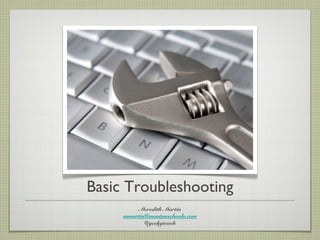
Basic Computer Troubleshooting
- 1. BASIC TROUBLESHOOTING MEREDITH MARTIN MMARTIN@MANTUASCHOOLS.COM @GEEKYTEACH Tuesday, February 19, 13
- 2. WHAT WE'LL COVER GENERAL NETWORK ISSUES TROUBLESHOOTING ERROR MESSAGES POWER ISSUES LOGIN ISSUES DISPLAY ISSUES BSOD KEYBOARD & MOUSE ISSUES PREVENTION AND FREEZING AND CRASHING MAINTENANCE PRINTER ISSUES OTHER TIPS SOUND ISSUES Tuesday, February 19, 13
- 3. PLEASE NOTE: THESE TROUBLESHOOTING TIPS SHOULD WORK ON MOST PC COMPUTERS DIFFERENT OPERATING SYSTEMS MAY HAVE SLIGHTLY DIFFERENT MENUS MOST MENU OPTIONS IN THIS PRESENTATION ARE BASED ON WINDOWS XP, AS THAT IS WHAT MOST TEACHERS HAVE IN THEIR CLASSROOMS Tuesday, February 19, 13
- 5. YOUR FIRST LINE OF DEFENSE LET’S ALL SING THE REBOOT SONG! ./~ WHEN IN DANGER, OR IN DOUBT, RUN IN CIRCLES, SCREAM AND SHOUT: REBOOT! REBOOT! ./~ Tuesday, February 19, 13
- 6. GENERAL TROUBLESHOOTING STEPS IS IT PLUGGED IN? IS THE MONITOR TURNED ON? REBOOT! CHECK THAT ALL CORDS AND CABLES ARE CONNECTED TIGHTLY CHECK THAT ALL CORDS AND CABLES ARE CONNECTED TO THE CORRECT PORT HAVE YOU ADDED A NEW DEVICE RECENTLY? TRY DISCONNECTING IT Tuesday, February 19, 13
- 7. POWER ISSUES Tuesday, February 19, 13
- 8. MY COMPUTER WON’T TURN ON ARE POWER CABLES CONNECTED TIGHTLY TO ALL DEVICES? ARE POWER CABLES PLUGGED IN TO A POWER SOURCE? IF YOU ARE USING A SURGE PROTECTOR POWER STRIP, HAS IT TRIPPED? UNPLUG THE COMPUTER COMPLETELY FROM THE POWER SOURCE, WAIT 5 MINUTES, THEN RECONNECT AND TRY AGAIN. Tuesday, February 19, 13
- 9. DISPLAY ISSUES Tuesday, February 19, 13
- 10. MY MONITOR IS NOT WORKING ARE MONITOR AND COMPUTER BOTH TURNED ON? ARE ALL CABLES CONNECTED PROPERLY? CHECK SCREEN BRIGHTNESS AND CONTRAST SETTINGS TRY PRESSING THE SPACE BAR SEVERAL TIMES TO WAKE COMPUTER FROM SLEEP MODE Tuesday, February 19, 13
- 11. MOUSE & KEYBOARD Tuesday, February 19, 13
- 12. MOUSE OR KEYBOARD NOT WORKING ARE CABLES CONNECTED TIGHTLY? IF IT’S A USB DEVICE, TRY CONNECTING TO A DIFFERENT USB PORT REBOOT! REBOOT! MAKE SURE MOUSE IS CLEAN AND ON A SOLID SURFACE TRY A DIFFERENT MOUSE OR KEYBOARD TO DETERMINE IF IT’S A DEVICE OR COMPUTER PROBLEM Tuesday, February 19, 13
- 13. FREEZING & CRASHING Tuesday, February 19, 13
- 14. COMPUTER IS FREEZING AND/OR CRASHING SING THAT REBOOT SONG! THREE FINGER SALUTE - CTRL-ALT-DEL TO CLOSE UNRESPONSIVE PROGRAMS IF CTRL-ALT-DEL DOES NOT WORK, HOLD IN POWER BUTTON ON CPU UNTIL IT SHUTS DOWN, THEN RESTART HAVE YOU INSTALLED ANY NEW SOFTWARE? TRY REMOVING IT TO SEE IF IT IS THE CAUSE IF YOU CANNOT GET IN TO UNINSTALL, REBOOT IN SAFE MODE - PRESS F8 WHILE REBOOTING - THEN TRY TO UNINSTALL SHUT DOWN AND UNPLUG COMPUTER FOR 5 MINUTES, THEN TRY AGAIN Tuesday, February 19, 13
- 15. PRINTER PROBLEMS Tuesday, February 19, 13
- 16. MY PRINTER IS NOT WORKING IS IT PLUGGED IN AND TURNED ON? ARE YOU CONNECTED TO THE CORRECT PRINTER? IS IT CONNECTED TO THE COMPUTER? DOES IT HAVE TONER/PAPER? ARE THERE ANY MESSAGES ON THE DISPLAY? UNPLUG, WAIT 5 MINUTES, PLUG BACK IN CHECK PRINTER SETTINGS TO MAKE SURE IT IS ONLINE AND NOT PAUSED - START- CONTROL PANEL - PRINTERS & FAXES Tuesday, February 19, 13
- 17. SOUND ISSUES Tuesday, February 19, 13
- 18. SOUND IS NOT WORKING ARE HEADPHONES/SPEAKERS PLUGGED IN TIGHTLY? ARE THEY PLUGGED IN TO THE CORRECT PORT? ARE SPEAKERS POWERED ON? CHECK VOLUME CONTROLS ON HEADPHONES/SPEAKERS CHECK SPEAKER ICON IN YOUR SYSTEM TRAY TO MAKE SURE IT’S NOT MUTED OR ON VERY LOW VOLUME. Tuesday, February 19, 13
- 19. NETWORK ISSUES Tuesday, February 19, 13
- 20. I CAN’T CONNECT TO THE NETWORK REBOOT, REBOOT! IS THE BLUE NETWORK CABLE PLUGGED IN TIGHTLY AT BOTH ENDS? IS THERE A GREEN LIGHT FLASHING WHERE THE CABLE PUGS INTO THE COMPUTER? IF NOT, THERE MAY BE A PROBLEM WITH THE CABLE OR THE WALL PORT IS ANYONE ELSE HAVING THE SAME ISSUE? IT MAY BE A GENERAL OUTAGE TRY ANOTHER ACCESS POINT IN THE ROOM FOR WIRELESS NETWORK: ARE YOU CONNECTED TO THE CORRECT NETWORK? (GUEST) IS YOUR WIFI ON THE COMPUTER TURNED ON? Tuesday, February 19, 13
- 21. ERROR MESSAGES Tuesday, February 19, 13
- 22. OH NO, AN ERROR! READ ERROR MESSAGES CAREFULLY SOME ERROR MESSAGES CAN BE SCAMS WHEN IN DOUBT, GOOGLE IT! WRITE DOWN ERROR MESSAGES AND INCLUDE THEM WITH ANY TECH SUPPORT REQUEST. IT WILL MAKE YOUR TECH HAPPY! Tuesday, February 19, 13
- 23. LOGIN ISSUES Tuesday, February 19, 13
- 24. I CAN’T LOG IN ARE YOU TYPING YOUR USERNAME AND PASSWORD CORRECTLY? ARE CAPS LOCK OR NUM LOCK ON? TURN THEM OFF MAKE SURE THE LOGIN BOXES ARE EMPTY - ESPECIALLY IN THE LAB THE KIDS LIKE TO PUT SPACES IN THE USERNAME BOX - WHICH ARE INVISIBLE Tuesday, February 19, 13
- 25. BSOD THE DREADED BLUE SCREEN OF DEATH Tuesday, February 19, 13
- 26. BSOD THIS IS USUALLY THE KISS OF DEATH IF REBOOTING DOES NOT WORK, CONTACT TECH SUPPORT Tuesday, February 19, 13
- 27. PREVENTION & MAINTENANCE Tuesday, February 19, 13
- 28. KEEP IT RUNNING REBOOT PERIODICALLY KEEP AWAY FROM CHALK DUST & MAGNETS EMPTY RECYCLE BIN RUN DISK DEFRAGMENTER EVERY OTHER MONTH - START - PROGRAMS - ACCESSORIES - SYSTEM TOOLS - DISK DEFRAGMENTER CLEAN OUT THE TEMPORARY INTERNET FILES FOLDER. FROM YOUR BROWSER GO TOOLS-INTERNET OPTIONS AND USE THE DELETE FILES OPTION. IT’S ALSO A GOOD IDEA TO DELETE COOKIES AND LOCALLY CACHED FILES IN YOUR BROWSER PERIODICALLY. Tuesday, February 19, 13
- 29. OTHER TIPS Tuesday, February 19, 13
- 30. THINGS TO REMEMBER ALWAYS SAVE IMPORTANT FILES IN YOUR H DRIVE, OTHERWISE YOU MAY LOSE THEM IF YOUR COMPUTER DIES TECH SUPPORT CANNOT RESPOND TO DIRECT EMAIL - PLEASE USE THE TECH SUPPORT FORM ON THE SCHOOL WEBSITE - HTTPS://SITES.GOOGLE.COM/A/ MANTUASCHOOLS.COM/WWW/HOME/TECH-SUPPORT YOU CAN, HOWEVER, SHOOT ME AN EMAIL AND I’LL TRY TO FIX IT WHEN I HAVE A FREE MOMENT DON’T FORGET THE REBOOT SONG! Tuesday, February 19, 13
