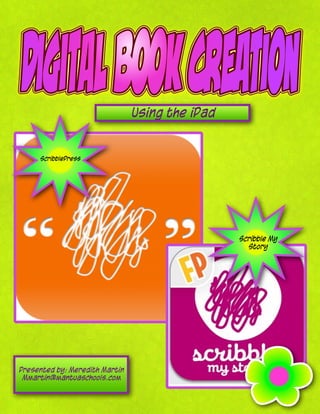
Creating Digital Books with the iPad
- 1. Using the iPad ScribblePress Scribble My Story Presented by: Meredith Martin Mmartin@mantuaschools.com
- 2. Go to scribblepress.com and select TEACHERS from the menu. Scribblepress makes it easy to create and manage student groups. Visit the website, go to the Teachers menu, and then create a Group Account. Once you have your account, you can create groups and add students. Create a Group Account to get started.
- 3. Once you have created your group account, you can then set up as many groups as you like. Give each group a name, be sure to set it so only people you add can be members, and then add your student accounts. Don't forget to save! Once a group is created, you will see a list of members and their details, as well as the Group Shared Bookshelf. This will show all of the books created by this group.
- 4. Students sign in at the top of the screen. Use the usernames and passwords created in the Once students launch group manager the app, they will log in using the accounts you created in the Group Manager. Be sure to have them log out when they are finished using the app so that their account stays private. Sign In here.
- 5. Scribble Press is a great sTory telling app for students. It's simple and easy to use, but able to create very impressive projects. When you launch the app, you can choose to create a new book or drawing, or to read one of your previously created books. You can even browse for other user created books. When creating a new book, Scribble Press provides a variety of templates to get you started, or you can start from scratch with a blank book.
- 6. Creating a blank book. The user interface is very intuitive. Once you create a book, you are taken to the editor where you can create your front and back covers and add your content. There are a variety of drawing and picture tools, as well as assorted text options.
- 7. Select from a multitude of markers. Choose your background color. Add stickers. Use photos from your camera roll. Add speech bubbles.
- 8. Create a teacher account to store student work. Publish, share, or open in iBooks.
- 9. First step: Set up a Family account. Select Play as a Family Select a character.
- 10. Choose a nickname Create your account. Set up first four student accounts You get 4 default users, but you can add more on the next screen.
- 11. Main writing screen. Add markers from the wall Create a blank book or use a template Add stickers Select a background
- 12. Scribble My Story is Text menu designed for younger students - although it can be used by any age. While it is similar in many ways to Scribble Press, it has a few unique features. Students can record themselves reading their stories and play them back!
- 13. Tap the thumbprint for more options Read, Edit, and Share stories. Swipe across the top to access the menu to change users Shared stories are sent to teacher account via email
