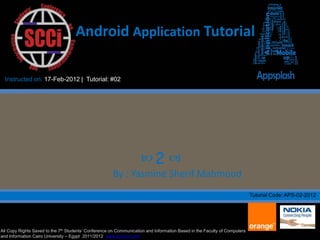
Android hello world application tutorial #1
- 1. Android Application Tutorial Instructed on: 17-Feb-2012 | Tutorial: #02 2 By : Yasmine Sherif Mahmoud Tutorial Code: APS-02-2012 All Copy Rights Saved to the 7th Students’ Conference on Communication and Information Based in the Faculty of Computers and Information Cairo University – Egypt 2011/2012 www.scci-cu.com
- 2. • You can install the SDK from here: http://developer.android.com/sdk/index.html • You can install Eclipse from here: http://www.eclipse.org/downloads/ >> Choose: Eclipse IDE for Java EE Developers • After installing the SDK and Eclipse. • Open Eclipse and follow the following steps.
- 5. Fill in the package name
- 6. Choose Any Android version you want
- 7. Fill in the Application Name Fill in the Choose it package name according to the with a unique version you three parts chose before separated by dots name
- 8. • By now you will have created the project and you will have the following window:
- 9. Expand this file to see this java file This is where you write your java code
- 10. Expand this to see the Android Jar files
- 11. Expand this to see the files concerned with the graphics and sounds of your application
- 12. This is the main.xml file where you will have the graphical layout of the application
- 13. That’s how the Graphical Layout looks like. You can control the application layout from there
- 14. • Now, return to the .Java file where we will write a Hello world code.
- 15. Write this three line code instead of the one you have
- 16. • Before going to the next step we will create the AVD (Android Virtual Device) or the emulator on which we will test the application.
- 19. Fill in the name of your emulator Choose the target according to the version of Fill in any size for the the application memory card you chose
- 20. Now you will have your AVD created. Close the window after that.
- 21. • We now have to run our application.
- 22. Right click on the project
- 23. You may have this window so just click ok.
- 24. This is the AVD. It may takes up to 2 or 3 minutes to launch so patiently wait. Every version has a different emulator shape so don’t worry if you don’t have this shape.
- 25. Drag this circle to the right to unlock
- 26. Click this circle to go to the menu
- 27. Here is your Application. Click it.
- 28. This is how it is going to look like
- 30. Yasmine Sherif EL-Adly @YasmineSherif91 +Yasmine Sherif EL-Adly
