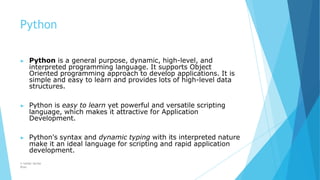Weitere ähnliche Inhalte
Ähnlich wie Python.pptx (20)
Kürzlich hochgeladen (20)
Python.pptx
- 1. Python
© Safdar Sardar
Khan
▶ Python is a general purpose, dynamic, high-level, and
interpreted programming language. It supports Object
Oriented programming approach to develop applications. It is
simple and easy to learn and provides lots of high-level data
structures.
▶ Python is easy to learn yet powerful and versatile scripting
language, which makes it attractive for Application
Development.
▶ Python's syntax and dynamic typing with its interpreted nature
make it an ideal language for scripting and rapid application
development.
- 2. ▶ Python supports multiple programming pattern, including object-
oriented, imperative, and functional or procedural programming
styles.
▶ Python is not intended to work in a particular area, such as web
programming. That is why it is known as multipurpose programming
language because it can be used with web, enterprise, 3D CAD, etc.
▶ We don't need to use data types to declare variable because it
is dynamically typed so we can write a=10 to assign an integer value
in an integer variable.
© Safdar Sardar
Khan
- 3. ▶ Python makes the development and debugging fast because there is
no compilation step included in Python development, and edit-test-
debug cycle is very fast.
© Safdar Sardar
Khan
- 4. Python 2 vs. Python 3
© Safdar Sardar
Khan
▶ Python 2 and Python 3 are very much different from each other.
1. Python 2 uses print as a statement and used as print "something" to
print some string on the console. On the other hand, Python 3
uses print as a function and used as print("something") to print
something on the console.
2. Python 2 uses the function raw_input() to accept the user's input. It
returns the string representing the value, which is typed by the user.
To convert it into the integer, we need to use the int() function in
Python. On the other hand, Python 3 uses input() function which
automatically interpreted the type of input entered by the user.
However, we can cast this value to any type by using primitive
functions (int(), str(), etc.)
- 5. 1. In Python 2, the implicit string type is ASCII, whereas, in Python 3,
the implicit string type is Unicode.
2. Python 3 doesn't contain the xrange() function of Python 2. The
xrange() is the variant of range() function which returns a xrange
object that works similar to Java iterator. The range() returns a list
for example the function range(0,3) contains 0, 1, 2.
© Safdar Sardar
Khan
- 6. Historyof Python2
© Safdar Sardar
Khan
• Python 2.0 -October 16, 2000
• Python 2.1 -April 17, 2001
• Python 2.2 -December 21, 2001
• Python 2.3 -July 29,2003
• Python 2.4 -November 30, 2004
• Python 2.5 -September 19, 2006
• Python 2.6 -October 1, 2008
• Python 2.7-July 3,2010
- 7. Historyof Python3
© Safdar Sardar
Khan
• Python 3.0 -December 3, 2008
• Python 3.1 -June 27, 2009
• Python 3.2 -February 20, 2011
• Python 3.3 -September 29, 2012
• Python 3.4-March 16, 2014
• Python 3.5 -September 13, 2015
• Python 3.6- October 2016
• Python 3.7- June 2018.
- 8. Basis of comparison Python 3 Python 2
Release Date
2008 2000
Function print
print ("hello") print "hello"
Division of Integers
Whenever two integers are
divided, you get a float
value
When two integers are
divided, you always provide
integer value.
Unicode
In Python 3, default storing
of strings is Unicode.
To store Unicode string
value, you require to define
them with "u".
Syntax
The syntax is simpler and
easily understandable.
The syntax of Python 2 was
comparatively difficult to
understand.
© Ali Asgar Hussain
© Safdar Sardar
Khan
- 9. Rules of ordering
Comparisons
In this version, Rules of
ordering comparisons
have been simplified.
Rules of ordering
comparison are very
complex.
Iteration The new Range()
function introduced to
perform iterations.
In Python 2, the
xrange() is used for
iterations.
Exceptions
It should be enclosed in
parenthesis.
It should be enclosed in
notations.
Leak of variables
The value of variables
never changes.
The value of the global
variable will change
while using it inside for-
loop.
Backward compatibility
Not difficult to port
python 2 to python 3
but it is never reliable.
Python version 3 is not
backwardly compatible
with Python 2.
Library
© Ali Asgar Hussain
Many recent developers
are creating libraries
which you can only use
with Python 3.
Many older libraries
created for Python 2 is
not forward-compatible.
© Safdar Sardar
Khan
- 11. Prime reasons for using Python 3.xversions:
© Safdar Sardar
Khan
• Python 3 supports modern techniques like AI,machine learning, and data science
• Python 3 is supported by a large Python developer's community. Getting support is
easy.
• Its easier to learn Python language compared to earlier versions.
• Offers Powerful toolkit and libraries
• Mixable with other languages
- 12. Features of Python
© Safdar Sardar
Khan
▶ Simple:- Python = Simplicity We cannot stress this point enough, but Python is not
only easy to learn but also easy to use and implement. With a syntax similar to English,
you can master the nitty-gritty of Python coding in a few days. Moreover, Python is
dynamically-typed, which makes indentation mandatory, thereby enhancing its
readability factor.
▶ It is an open-source language:- You don’t need to pay charges to install and use
Python – it is open-source. What this means is that the source code of Python is freely
available to the public. You can download it from Python’s official website. Not only
that, Python supports the FLOSS (Free/Libre and Open Source Software) model, which
means you can also change it and distribute it. This allows the Python community to
tweak it and improve its features continuously.
- 13. ▶ Dynamically Typed:- In Python we are not required to declare datatype for
variables. Whenever we are assigning the value, based on value, type will be
allocated automatically. Hence Python is considered as dynamically typed
language.
▶ But Java, C etc are Statically Typed Languages because we have to provide
datatype at the beginning only.
▶ This dynamically typed nature will provide more flexibility to the programmer.
© Safdar Sardar
Khan
- 14. ▶ It is a high-level language:- Since Python is a high-level language, you need not
remember its system architecture, not do you need to perform memory management.
This feature contributes to Python’s user-friendliness.
▶ It is interpreted:- Unlike compiled languages like C++ and Java wherein you must
compile the code and then run it, Python is an interpreted language. What this means
is that instead of executing the source code all at once, Python executes it line by line.
This makes it easier to debug a Python code because you can do it while writing the
code.
© Safdar Sardar
Khan
- 15. ▶ It is both object-oriented and functional:- An object-oriented programming language
is one that can model real-world data, while a functional language focuses on
functions (code that can be reused). Python supports both object-oriented and
functional programming features. Also, unlike Java, Python supports multiple
inheritances.
▶ It is portable:- Python is portable and highly flexible, meaning, a Python code written
for a Windows machine or a Linux machine can also run on iOS, and vice versa – you
don’t need to make any alterations in the code. So, with Python eliminates the need to
write different code for different machines (just make sure there’s no system-
dependent feature in your Python code).
© Safdar Sardar
Khan
- 16. ▶ It is extensible and embeddable:- Python is an extensible language, as it allows you to
write specific parts of your Python code in other programming languages such as C++.
Similarly, you can also embed your Python code in the source code of other languages.
This allows you to integrate Python’s scripting functionalities into a code written in
another language.
▶ It comes with a vast collection of libraries:- When you download Python, you will
automatically download the extensive collection of Python libraries with it. These
libraries are built-in, so you don’t have to write individual code for every single thing.
Python has libraries and packages for web browsers, threading, databases, regular
expressions, image manipulation, documentation-generation, unit-testing, CGI, email,
and much more.
© Safdar Sardar
Khan
- 17. ▶ Platform Independent :- Once we write a Python program, it can run on
platform without rewriting once again. Internally PVM is responsible to convert
into machine understand form
© Safdar Sardar
Khan
- 18. Applications of Python
© Safdar Sardar
Khan
▶ Web Development:- When it comes to web development, Python should be your go-
to tool. Why?
▶ That’s because Python offers numerous options for web development. For instance,
you have Django, Pyramid, Flask, and Bottle for developing web frameworks and even
advanced content management systems like Plone and Django CMS. These web
frameworks are packed with standard libraries and modules which simplify tasks like
content management, database interaction, and interfacing with internet protocols
like HTTP, SMTP, XML, JSON, FTP, IMAP, and POP.
▶ Python web frameworks are known for their security, scalability, and flexibility. To add
to that, Python’s Package Index comes with useful libraries like Requests,
BeautifulSoup, Paramiko, Feedparser, and Twisted Python.
- 19. ▶ Game Development:- As we mentioned earlier, Python comes loaded with many
useful extensions (libraries) that come in handy for the development of interactive
games. For instance, libraries like PySoy (a 3D game engine that supports Python 3)
and PyGame are two Python-based libraries used widely for game development.
Python is the foundation for popular games like Battlefield 2, Frets on Fire, World of
Tanks, Disney’s Toontown Online, Vega Strike, and Civilization-IV.
▶ Apart from game development, game designers can also use Python for developing
tools to simplify specific actions such as level design or dialog tree creation, and even
use those tools to export those tasks in formats that can be used by the primary game
engine. Also, Python is used as a scripting language by many game engines.
© Safdar Sardar
Khan
- 20. ▶ Scientific and Numeric Applications:- Python has become a crucial tool in scientific
and numeric computing. In fact, Python provides the skeleton for applications that
deal with computation and scientific data processing. Apps like FreeCAD (3D modeling
software) and Abaqus (finite element method software) are coded in Python.
▶ Some of the most useful Python packages for scientific and numeric computation
include:
• SciPy (scientific numeric library)
• Pandas (data analytics library)
• IPython (command shell)
• Numeric Python (fundamental numeric package)
• Natural Language Toolkit (Mathematical And text analysis)
© Safdar Sardar
Khan
- 21. ▶ Artificial Intelligence and Machine Learning :- AI and ML models and projects are inherently different from
traditional software models. When we talk about AI/ML projects, the tools and technologies used and the
skillset required is totally different from those used in the development of conventional software projects.
AI/ML applications require a language that is stable, secure, flexible, and is equipped with tools that can handle
the various unique requirements of such projects. Python has all these qualities, and hence, it has become one
of the most favored languages of Data Science professionals.
▶ Python’s simplicity, consistency, platform independence, great collection of resourceful libraries, and an active
community make it the perfect tool for developing AI and ML applications. Some of the best Python packages
for AI and ML are:
• SciPy for advanced computing
• Pandas for general-purpose data analysis
• Seaborn for data visualization
• Keras, TensorFlow, and Scikit-learn for ML
• NumPy for high-performance scientific computing and data analysis
▶ Apart from these libraries, there are also other Python-based libraries like NLTK, Caffee, PyTorch, and
Accord.NET, that are useful for AI and ML projects.
© Safdar Sardar
Khan
- 22. ▶ Desktop GUI:- Python not only boasts of an English-like syntax, but it also features a
modular architecture and the ability to work on multiple operating systems. These
aspects, combined with its rich text processing tools, make Python an excellent choice
for developing desktop-based GUI applications.
▶ Python offers many GUI toolkits and frameworks that make desktop application
development a breeze. PyQt, PyGtk, Kivy, Tkinter, WxPython, PyGUI, and PySide are
some of the best Python-based GUI frameworks that allow developers to create highly
functional Graphical User Interfaces (GUIs).
© Safdar Sardar
Khan
- 23. ▶ Web Scraping Applications:- Python is a nifty tool for extracting voluminous amounts
of data from websites and web pages. The pulled data is generally used in different
real-world processes, including job listings, price comparison, R&D, etc.
▶ BeautifulSoup, MechanicalSoup, Scrapy, LXML, Python Requests, Selenium, and Urllib
are some of the best Python-based web scraping tools.
© Safdar Sardar
Khan
- 24. ▶ Image Processing and Graphic Design Applications:- Alongside all the uses mentioned
above, Python also finds a unique use case in image processing and graphic design
applications. The programming language is used globally to design and build 2D
imaging software like Inkscape, GIMP, Paint Shop Pro, and Scribus. Also, Python is used
in several 3D animation packages such as Blender, Houdini, 3ds Max, Maya, Cinema
4D, and Lightwave, to name a few.
© Safdar Sardar
Khan
- 26. Python Popular Frameworks and Libraries
© Safdar Sardar
Khan
▶ Python has wide range of libraries and frameworks widely used in
various fields such as machine learning, artificial intelligence, web
applications, etc. We define some popular frameworks and libraries of
Python as follows.
• Web development (Server-side) - Django Flask, Pyramid,
CherryPy
• GUIs based applications - Tk, PyGTK, PyQt, PyJs, etc.
• Machine Learning - TensorFlow, PyTorch, Scikit-learn, Matplotlib,
Scipy, etc.
• Mathematics - Numpy, Pandas, etc
- 27. Flavors of Python
© Safdar Sardar
Khan
▶ Types of Python compilers are referred as flavors of Python. They help to
integrate various types of programming languages in Python some of them are
▶ 1. CPython:
▶ It is a Python compiler that was implemented in C language. Even C++ code
can be execute using CPython.
▶ 2. Jpython or jython:
▶ It is enables Python implementation to be run on Java platform. It runs on JVM.
- 28. ▶ 3. IronPython:
▶ It is compiler designed for .NET framework, but it is written in C#. It can run on
CLR(Common Language Run time).
▶ 4. PyPy:
▶ It is a Python implemented by using Python language itself. It runs fast since
JIT is incorporated to PVM.
© Safdar Sardar
Khan
- 29. ▶ 5. Ruby Python:
▶ It acts as a bridge from Ruby to Python interpreter. It embeds the Python
interpreter inside the Ruby application
▶ 6. Pythonxy:
▶ It is written in the form of Python(X,Y). It is designed by adding scientific and
engineering related packages.
© Safdar Sardar
Khan
- 30. ▶ 7.Anaconda Python:
▶ The name Anaconda Python is obtained after redeveloping it to handle large
scale data processing, predictive analytics and scientific computing. It handles
huge amount of data.
▶ 8. Stackless Python:
▶ Tasklets are the small tasks that are run independently. The communication is
done with each by using channels. They schedule, control and suspend the
tasklets. Hundreds of tasklets can run by a thread. The thread and tasklets can
be created in stackless python. It is a re-implementation of python.
© Safdar Sardar
Khan
- 31. Frozen Binary
© Safdar Sardar
Khan
▶ Frozen binary executables are packages that combine your program's byte
code and the Python interpreter into a single executable program. With these,
programs can be launched in the same ways that you would launch any other
executable program (icon clicks, command lines, etc.). While this option works
well for delivery of products, it is not really intended for use during program
development. You normally freeze just before shipping, and after development
is finished.
- 32. Python print() Function
© Safdar Sardar
Khan
▶ The print() function displays the given object to the standard output
device (screen) or to the text stream file.
▶ Unlike the other programming languages, Python print() function is
most unique and versatile function.
- 33. ▶ The syntax of print() function is given below.
print(*objects, sep=' ', end='n', file=sys.stdout, flush=False)
▶ Let's explain its parameters one by one.
• objects - An object is nothing but a statement that to be printed.
The * sign represents that there can be multiple statements.
• sep - The sep parameter separates the print values. Default values
is ' '.
• end - The end is printed at last in the statement.
• file - It must be an object with a write(string) method.
• flush - The stream or file is forcibly flushed if it is true. By default,
its value is false.
© Safdar Sardar
Khan
- 34. Comments in Python
© Safdar Sardar
Khan
▶ Comments are descriptions that help programmers better understand the
intent and functionality of the program.
▶ They are completely ignored by the Python interpreter.
- 35. Advantages of Using Comments
© Safdar Sardar
Khan
▶ Using comments in programs makes our code more understandable. It makes
the program more readable which helps us remember why certain blocks of
code were written.
▶ Other than that, comments can also be used to ignore some code while
testing other blocks of code. This offers a simple way to prevent the
execution of some lines or write a quick pseudo-code for the program.
- 36. Single-Line Comments in Python
© Safdar Sardar
Khan
▶ In Python, we use the hash symbol # to write a single-line comment.
- 37. Multiline Comment
© Safdar Sardar
Khan
▶ Python doesn't offer a separate way to write multiline comments. However,
there are other ways to get around this issue.
▶ We can use # at the beginning of each line of comment on multiple lines.
▶ we can use multiline strings (triple quotes) to write multiline comments.
▶ The quotation character can either be ' or ".
- 38. ▶ Python supports only single line comments.
▶ Multiline comments are not available in python. The triple double quotes are
actually not multiline comments but they are regular string with the
exception that they can span multiple lines. That means memory will be
allocated to these string internally. If these string are not assigned to any
variable then they are removed from memory by the garbage collector and
hence these can be used as comments
© Safdar Sardar
Khan
- 39. Docstrings
© Safdar Sardar
Khan
▶ If we write string inside “”” or ‘’’ and if these strings are written as first
statements in a module, function, class or a method, then these strings are called
documentation strings or docstrings.
▶ These docstrings are useful to create an API documentation file from a python
program
▶ An API documentation file is a text file or html file that contains description of all
the features of software, language or a product.
▶ When a new software is created , it is duty of the developer to describe all the
classes, modules, functions, etc. which are written in that software so that the
user will be able to understand the software and use it in a proper way.
▶ These description are provided in a separate file either as a text file or an html
file. So, we can understand that the API documentation file is like a help file for
end user.
- 40. How Python Sees Variables
© Safdar Sardar
Khan
▶ The concept of variable is connected to memory location, in all languages, a
variable is imagined as a storage box which can store some value
▶ Int a=1
▶ Memory is allocated with the name ‘a’ and there the value ‘1’ is stored
1
a
- 41. ▶ For every variable we create, there will be new box will be created with the
variable name to store the value. If we change the value of the variable, then
the box will be updated with the new value
▶ a=2
▶ The new value ‘2’ is stored into the same box
© Safdar Sardar
Khan
2
a
- 42. ▶ When we assign one variable to another variable
▶ b=a
▶ A new memory box will be created by the name ‘b’ and the value of the
variable ‘a’ is copied into that box
© Safdar Sardar
Khan
2 2
b
a
- 43. ▶ In Python, a variable seen as a tag(or name) that is tied to some value
▶ a=1
▶ Means the value ‘1’ is created first in memory and then a tag by the name ‘a’
is created
▶ Python considered the value 1 as object
a 1
© Safdar Sardar
Khan
- 44. ▶ If we change the value of ‘a’
▶ a=2
▶ The tag is simple changed to the new value (or object). So value ‘1’ become
unreferenced object, it is removed by garbage collector
a
© Safdar Sardar
Khan
2 1
- 45. ▶ Assigning one variable to another makes a new tag bound to the same value
▶ b=a
▶ We are storing ‘a’ value into ‘b’. A new tag ‘b’ will be created that refer to
‘2’
a
b
2
© Safdar Sardar
Khan
- 46. Datatypes in Python
© Safdar Sardar
Khan
▶ A datatype represents the type of data stored into a variable or memory.
▶ The datatypes which are already available in python language are called
Built-in datatypes. The datatypes which can be created by the programmers
are called user-defined datatypes.
- 48. ▶ None Type:- In python, the ‘None’ datatype represents an object that does
not contain any value. In languages like java it is called ‘null’ object But in
python it is called ‘None’ object.
▶ Use of ’None’ is that it is used inside a function as a default value of the
arguments. When calling the function. If no value is passed, then the default
value will be taken as ‘None’. If some value is passed to the function then the
value is used by the function
▶ In Boolean Expression ‘None’ datatype represent ‘False’.
© Safdar Sardar
Khan
- 49. Numeric Types
© Safdar Sardar
Khan
▶ The numeric type represent numbers. There are three sub types
▶ Int
▶ Float
▶ complex
- 50. ▶ Int datatype:- The int datatype represent an integer number. An integer
number is a number without any decimal point or fraction part. For example
13,-5 etc are treated as integer numbers
▶ a=20
▶ Here, ‘a’ is called int type variable since it is storing 20 which is an integer
value. In python there is no limit for the size of an int datatype. It can store
large integer numbers conveniently
© Safdar Sardar
Khan
- 51. ▶ Float datatype:- The float datatype represents floating point numbers. A floating
point number is a number that contains a decimal point. For example 0.5,-9.639
are called floating point numbers
▶ a=66.32
▶ ‘a’ is float type variable since it is storing floating point value. Floating point
numbers can also be written in scientific notation where we ‘e’ or ‘E’ to represent
the power of 10. Here ‘e’ or ‘E’ represent exponentiation for example 3.6 * 10^5 is
written as 3.6E5 such number are also treated as floating point numbers
▶ b=3.6e5
▶ The float value 3.6 *10^5 is stored into the variable ‘b’.
▶ The convenience in scientific notation is that it is possible to represent very big
numbers using less memory
© Safdar Sardar
Khan
- 52. ▶ Complex Datatype:- A complex number is a number that is written in the form
of a+bj or a+bJ
▶ Here ‘a’ represent the real part and ‘b’ represent the imaginary part of the
number. The suffix ‘j’ or ‘J’ after b indicates the square root value of -1. the
part ‘a’ or ‘b’ may contain integer or floats for example 3+5j,3.2+3.5j
▶ a=3+6.9j
© Safdar Sardar
Khan
- 53. Representing Binary, Octal and
Hexadecimal Number
© Safdar Sardar
Khan
▶ A Binary number should be written by prefixing 0b(zero and b) or 0B(zero and
B) before the value
▶ For example 0b10101,0B101101 are treated as binary numbers.
▶ Hexadecimal numbers are written by prefixing 0x(zero and x) or 0X(zero and
big X) before the value as 0xA180 or 0X11fb91 etc.
▶ Octal numbers are indicated by prefixing 0o(zero and small 0) or 0O(zero and
big O) before the actual value as 0o145, 0O773
- 54. Converting the Datatypes Explicitly
© Safdar Sardar
Khan
▶ Convert one data type into another type is called type conversion or coercion.
▶ Int(x) is used to convert the number x into int type
▶ Float(x) is used to convert x into float type
▶ Complex(x) is used to convert x into a complex number with real part x and
imaginary part zero
▶ Complex(x,y) is used to convert x and y into a complex number such that x
will be the real part and y will the imaginary part
- 55. ▶ bin(x) is used to convert x into binary number system
▶ oct(x) is used to convert x into octal number system
▶ hex(x) is used to convert x into hexadecimal number system
© Safdar Sardar
Khan
- 56. Bool Datatype
© Safdar Sardar
Khan
▶ The bool datatype in python represents Boolean value. There are only two
Boolean values True or False that can be represented by this datatype.
▶ Python internally represents True as 1 and False as 0
▶ A blank string like ““ is also represented as False
- 57. Sequences in python
© Safdar Sardar
Khan
▶ A Sequence represents a group of elements or items. For example, a group of
integer numbers will form a sequence. There are six type of sequences in python:
▶ Str
▶ Bytes
▶ Bytearray
▶ List
▶ Tuple
▶ Range
- 58. ▶ Str :- In python, str represents string datatypes. A string is represented by a
group of characters. Strings are enclosed in single quotes or double quotes.
Both are valid
© Safdar Sardar
Khan
▶ str1=“hello world”
▶ We can also write string inside “””(triple double quote) or ‘’’ (triple single
quotes) to span a group of lines including spaces.
▶ Str2 = “””Computer Programming-III
Python Programming”””
▶ Str2 = ‘’’Computer Programming-III
Python Programming’’
- 59. ▶ The triple double quotes or triple single quotes are useful to embed a string
inside another string as shown below:
▶ Str3=‘’’Advance ‘python’ programming’’
© Safdar Sardar
Khan
- 60. ▶ The slice operator represents square brackets [ and ] to retrieve pieces of a
string. For example, the characters in a string are counted from 0 onwards.
Hence, str[0] indicates the 0th character or beginning character in the string.
▶ S[0] # display 0th character
▶ S[3:7] # display from 3rd to 6th characters
▶ S[11:] # display from 11th characters onwards till end
▶ S[-1] # display first character from the end
© Safdar Sardar
Khan
- 61. ▶ Repetition operator:- ‘*’ symbol is used to repeat the string for several times,
for example s*n repeats the string for n times
© Safdar Sardar
Khan
- 62. Bytes Datatype
© Safdar Sardar
Khan
▶ The bytes datatype represents a group of byte numbers just like an array
does. A byte number is any positive integer from 0 to 255(inclusive). Bytes
array can store numbers in the range from 0 to 255 and it cannot even store
negative numbers.
▶ We cannot modify or edit any elements in the bytes type array.
▶ x=[1,2,3,4,5]
▶ x=bytes(x)
- 63. Bytearray Datatype
© Safdar Sardar
Khan
▶ The bytearray datatype array is similar to bytes datatype. The difference is
that the bytes type array cannot be modified but the bytearray type array can
be modified.
▶ It means any element or all the elements of the bytearray type can be
modified. To create a bytearray type array, we can use the function
bytearray as:
▶ x=[1,2,3,4,5]
▶ x=bytearray(x)
- 64. List Datatype
© Safdar Sardar
Khan
▶ List in python are similar to arrays in C or java.
▶ A List represents a group of elements
▶ The main difference between a list and an array is that a list can store
different types of elements but an array can store only one type of elements.
▶ List can grow dynamically but size of arrays is fixed and they cannot grow at
runtime
▶ List are represented using square brackets [] and the elements are written in
[], separated by commas
▶ For example , list=[1,2,2.3,”medi”]
- 65. Tuple Datatype
© Safdar Sardar
Khan
▶ A tuple is similar to list. A tuple contain a groups of elements which can be of
different types.
▶ The elements in the tuple are separated by commas and enclosed in
parentheses ().
▶ The list element can be modified but it is not possible to modify the tuple
elements. That means tuple can be created as a read-only list
▶ For example:- tpl=(1,2,3,”medi”)
- 66. Range Datatype
© Safdar Sardar
Khan
▶ The range datatype represents a sequence of numbers. The number in the
range are not modifiable
▶ Generally, range Is used for repeating a for loop for a specific number of
times.
▶ To create a range of numbers we can simply write:
▶ R=range(10)
▶ Syntax: range(start, end, step)
- 67. Sets
© Safdar Sardar
Khan
▶ A Sets is an unordered collection of elements much like a set in mathematics.
The order of elements is not maintained in the sets.
▶ It means the elements may not appear in the same order as they are entered
into the set.
▶ A set does not accept duplicate elements
▶ There are two sub types in sets:
▶ Set datatype
▶ Frozen datatype
- 68. Set datatype
© Safdar Sardar
Khan
▶ To create a set , we should enter the elements separated by commas inside
curly braces { }.
▶ S={1,2,3,5,6}
▶ Sets are unordered, we cannot retrieve the elements using indexing or slicing
operation
- 69. Frozen set Datatype
© Safdar Sardar
Khan
▶ The frozen set datatype is same as the set datatype. The main difference is
that the elements in the set datatype can be modified; whereas, the
elements of frozen set cannot be modified. We can create a frozen set by
passing a set to frozen set() function as:
▶ For example:
▶ S={1,2,3,4,5}
▶ Fs=frozenset(S)
- 70. Mapping Types
© Safdar Sardar
Khan
▶ A map represents a group of elements in the form of key value pairs so that
when the key is given, we can retrieve the value associated with it.
▶ The dict datatype is an example for a map.
▶ The ‘dict’ represents a ‘dictionary’ that contains pairs of elements such that
the first elements represents the key and the next one becomes its value.
▶ The key and its value should be separated by a colon ( : ) and every pair
should be separated by a comma.
▶ All the elements should be enclosed inside curly brackets { } .
- 71. ▶ We can create a dictionary by typing the roll numbers and the names of
students.
▶ Hence, roll no. are keys and names will become values.
▶ We write these key value pairs inside curly braces as:
▶ D={10:”Rohit”, 20:”Amit”}
© Safdar Sardar
Khan
- 72. Literals in Python
© Safdar Sardar
Khan
▶ A literal is a constant value that is stored into a variable in a program.
▶ a= 10
▶ Here, ‘a’ is the variable into which the constant value “10” is stored
▶ Hence, the value 10 is called literal
▶ Since 10 indicates integer value, it is called integer literal
- 73. Different type of literals
© Safdar Sardar
Khan
▶ Numeric literals
▶ Boolean literals
▶ String literals
- 74. Numeric Literals
© Safdar Sardar
Khan
Examples Literal name
250, -36 Integer Literal
5.562,3.25e5 Float Literal
0x6A1A Hexadecimal Literal
0O562 Octal Literal
0B101 Binary Literal
3+2J Complex Literal
- 75. Boolean Literal
© Safdar Sardar
Khan
▶ Boolean Literals are the True or False values stored into a bool type variable
- 76. String Literals
© Safdar Sardar
Khan
▶ A group of characters is called a string literal.
▶ These string literals are enclosed in single quotes (‘) or double quotes (“) or
triple quotes (“””).
- 77. Important Escape Characters in Strings
© Safdar Sardar
Khan
Escape Character Meaning
New line continuation
Display a single
’ Display a single quote
’’ Display a double quote
b backspace
r Enter
t Horizontal tab space
v Vertical tab
n New line
- 78. Determining the Datatype of a variable
© Safdar Sardar
Khan
▶ To know the datatype of a variable or object, we can use the type() function.
▶ a= 10
▶ type(a)
▶ <class ‘int’>
▶ It shows class ‘int’. It means the variable ‘a’ is an object of the class ‘int’. It
means ‘int’ is treated as a class. Every datatype is created as an object
internally by python.
▶ In fact, Every datatype, function, method, class, module, lists, set, etc. are
all objects in python
- 79. ▶Python does not have a char
datatype to represent individual
characters.
© Safdar Sardar
Khan
- 80. Constants in Python
© Safdar Sardar
Khan
▶ A constant is similar to a variable but its value cannot be modified or changed
in the course of the program execution
▶ In languages like C and java defining constant is possible. But in python , that
is not possible
▶ A programmer can indicate a variable as constant by writing its name in all
capital letters. For example
▶ PI_VALUE=3.14 is a constant. But its value can be changed
- 81. Identifiers
© Safdar Sardar
Khan
▶ An Identifier is a name that is given to a variable or function or class etc.
Identifiers can include letters, numbers and the underscore character (_).
They should always start with a nonnumeric character. Special symbols such
as ?, #, $, % and @ are not allowed in identifiers.
▶ Some examples are name , age etc
▶ Note:- Python is a case sensitive programming language. It means capital
letters and small letters are identified separately by python
- 82. ▶Experience=14.5
This is the float number stored into
variable. Hence it is called floating
point literal
This symbol stores right side literal into left side
variable. Thus it is performing an operation.
Hence it is called operator
This is a variable it name
‘Experience’. Hence this name
‘Experience’ is ‘identifier’
© Safdar Sardar
Khan
- 83. Reserve Words
© Safdar Sardar
Khan
and del from nonlocal try as elif global not
assert else if or with break except impor
t
pass
class exec in print false contin
ue
finally is rais
e
def for lambda return while yield True
- 84. Naming Conventions in Python
© Safdar Sardar
Khan
▶ Python developers made some suggestion to the programmers regarding how
to write names in the programs. The rules related to write names of package,
modules, classes, variables, etc. are called naming conventions
▶ Packages: package name should be written in all lower cases letters, When
multiple name are used for a name we should separate them using an
underscore(_)
▶ Modules: Modules name should be written in all lower case letters
▶ Classes: Each word of a class name should be start with a capital letter
▶ Global variables:- Global variable names should be all lower case letters
▶ Instance variable:- instance variable should be all lower case letter
- 85. ▶ Functions:- Functions name should be all lower case letters
▶ Methods:- Method name should be all lower case letters
▶ Methods Arguments:- In case of instance method , the first argument should
be ‘self’. In case of class methods, their first argument should be ‘cls’
▶ Constants:- Constant name should be written in all capital letters
© Safdar Sardar
Khan
- 86. Operators
© Safdar Sardar
Khan
▶ An Operator is a symbol that performs an operation
▶ An operator acts on some variable is called operands
▶ For example , if we write a+b, the operator ‘+’ is acting on two operand a and
b
▶ If an operator acts on a single variable is called unary operator
▶ If an operator acts on two variable is called binary operator
▶ If an operator acts on three variable is called ternary operator
- 87. Classify the Operator
© Safdar Sardar
Khan
▶ Arithmetic Operator
▶ Assignment Operator
▶ Unary Operator
▶ Relational Operator
▶ Logical Operator
▶ Boolean Operator
▶ Bitwise Operator
▶ Membership operator
▶ Identity Operator
- 88. Arithmetic Operators
Operator Meaning Example
+ Addition Operator. Add
two values
a+b
- Subtraction Operator,
Subtract one value from
another
a-b
* Multiplication Operator a*b
/ Division Operator a/b
% Modulus Operator, Gives
remainder of all division
a%b
** Exponent operator,
calculate exponential
power
a**b
//
© Ali Asgar Hussain
Integer division. This is
called floor division and
gives only integer
quotient
a//b
© Safdar Sardar
Khan
- 89. Using Python Interpreter as Calculator
© Safdar Sardar
Khan
▶ Python Interpreter as a simple calculator that can perform basic arithmetic
calculation
- 90. Assignment Operator
© Safdar Sardar
Khan
▶ These operators are useful to store the right side value into a left side
variable. They can also be used to perform simple arithmetic operation like
addition, subtraction etc and then store the result into a variable
▶ Let x=20, y=10,z=5
- 91. Operator Example Meaning Result
= (Assignment
Operator)
z=x+y X+y is stored into
z
z=30
+= (Addition Assignment
Operator
Z+=x Z=z+x Z=25
-= (Subtraction
assignment Operator
Z-=x Z=z-x Z=-15
*= (Multiplication
assignment Operator
Z*=x Z=z*x Z=100
/= (Division Assignment
Operator)
z/=x Z=z/x Z=0.25
%= (Modulus assignment
Operator)
Z%=x Z=z%x Z=5
**= (Exponential
Assignment operator)
Z**=y Z=z**y Z=9765625
//= (Floor division
assignment Operator)
z//=y Z=z//y Z=0
© Safdar Sardar
Khan
x=20, y=10, z=5
- 92. Assign Value in Variable
© Safdar Sardar
Khan
▶ Assign same value in two variable in the same statement
▶ a=b=1
▶ Assign the different values in two variables
▶ a=1; b=2
▶ a , b=1,2
- 93. Unary Minus operator
© Safdar Sardar
Khan
▶ The unary Minus operator is denoted by the symbol minus (-). When this
operator is used before a variable, its value is negated. That means if the
variable value is positive, it will be converted into negative and vice versa.
▶ n=10
▶ n= -n
▶ print(n)
▶ It will be display -10
- 94. Relational Operators
© Safdar Sardar
Khan
▶ Relational operators are used to compare two quantities. We can understand
whether two values are same or which one is bigger or which one is lesser
etc.
▶ Using these operators will result in True or False depending on the values
compared
- 95. Operator Example Meaning Result
> a>b Greater than
operator
False
>= a>=b Greater than or
equal operator
False
< a<b Less than
operator
True
<= a<=b Less than or
equal operator
True
== a==b Equal operator False
!= a!=b Not equals
operator
True
© Safdar Sardar
Khan
a=1,b=2
- 96. Logical Operators
© Safdar Sardar
Khan
▶ Logical operators are useful to construct compound conditions. A compounds
conditions is a combination of more than one simple condition. Each of the
simple condition is evaluated to True or False and then decision is taken to
know whether the total condition is True or False
- 97. Operator Example Meaning Result
and x and y Logical And, If x
is false , it
returns x,
otherwise it
return y
2
or x or y Logical Or, if x is
false, it returns y,
otherwise it
returns x
1
not not x Logical not, True
if operand is false
False
© Safdar Sardar
Khan
x=1, y=2
- 98. Boolean Operators
© Safdar Sardar
Khan
▶ Boolean operators act upon ‘bool’ type literals and they provide ‘bool’ type
output. It means the result provided by Boolean operators will be again either
True or False
- 99. Operator Example Meaning Result
and x and y Boolean and
operator, if both
x and y are true
then it return
true otherwise
false
False
or x or y Boolean or
Operator, If
either x or y is
True , then it
returns True, else
False
True
not not x Boolean not
Operator, If x is
True it returns
False, else True
False
© Safdar Sardar
Khan
x=True, y=False
- 100. Bitwise Operators
© Safdar Sardar
Khan
▶ These operators act on individual bits (0 and 1) of the operands. We can use
bitwise operators directly on binary numbers or on integer also
▶ When we use these operators on integers, these numbers are converted into
bits(binary number system) and then bitwise operator act upon those bits.
The result given by these operators are always in the form of integers.
- 101. Types of Bitwise Operators
© Safdar Sardar
Khan
▶ Bitwise Complement operator (~)
▶ Bitwise AND operator (&)
▶ Bitwise OR Operator (|)
▶ Bitwise XOR Operator (^)
▶ Bitwise Left Shift Operator (<<)
▶ Bitwise Right Shift Operator (>>)
- 102. Bitwise Complement Operator (~)
© Safdar Sardar
Khan
▶
▶
This operator gives a complement of a given number.
Returns one’s complement of the number.
▶ a = 10 = 1010 (Binary)
▶ ~a = ~1010
▶ = -(1010 + 1)
▶ = -(1011)
▶ = -11 (Decimal)
- 103. Bitwise AND Operator (&)
© Safdar Sardar
Khan
▶ Returns 1 if both the bits are 1 else 0.
▶ a = 10 = 1010 (Binary)
▶ b = 4 = 0100 (Binary
▶
▶
▶
▶
▶ a & b = 1010
&
0100
= 0000
= 0 (Decimal)
X Y X&Y
0 0 0
0 1 0
1 0 0
1 1 1
- 104. Bitwise OR Operator (|)
© Safdar Sardar
Khan
▶ a | b = 1010
▶
▶
Returns 1 if either of the bit is 1 else 0.
a = 10 = 1010 (Binary)
▶ b = 4 = 0100 (Binary
▶ |
▶
▶
▶
0100
= 1110
= 14 (Decimal)
X Y X|Y
0 0 0
0 1 1
1 0 1
1 1 1
- 105. Bitwise XOR operator (^)
© Safdar Sardar
Khan
▶ a & b = 1010
▶
▶
Returns 1 if one of the bit is 1 and other is 0 else returns false.
a = 10 = 1010 (Binary)
▶ b = 4 = 0100 (Binary
▶ ^
▶
▶
▶
0100
= 1110
= 14 (Decimal)
X Y X^Y
0 0 0
0 1 1
1 0 1
1 1 0
- 106. Bitwise Left Shift Operator (<<)
© Safdar Sardar
Khan
▶ Shifts the bits of the number to the left and fills 0 on voids right as a result
▶ This operator shifts the bits of the number toward left a specified number of positions.
▶ The Symbol for this operator is <<, read as double less than
▶ If we write x<<n it means shift the bits of x towards left n positions
- 107. ▶ X=10 =00001010 0 0 0 0 1 0 1 0
0 0 1 0 1 0 0 0
Fill 0’s
© Safdar Sardar
Khan
X<<2
- 108. Bitwise Right Shift Operator
▶ Shifts the bits of the number to the right and fills 0 on voids left as a result.
▶ X=10=00001010
0 0 0 0 1 0 1 0
0 0 0 0 0 0 1 0
X>>2
Fill 0’s
© Safdar Sardar
Khan
- 109. Membership Operators
© Safdar Sardar
Khan
▶ The membership operator are useful to test for membership in a sequence
such as string, list, tuples or dictionaries.
- 111. In operator
© Safdar Sardar
Khan
▶ This operator returns true if an elements found in the specified sequence. If
the element is not found in the sequence then it returns false
- 112. Not in operator
© Safdar Sardar
Khan
▶ This works in reverse manner for ‘in’ operator. This operator returns true if an
element is not found in the sequence. If the element found then it returns
false
- 113. Identity Operators
© Safdar Sardar
Khan
▶ These operators compare the memory location of two objects. Hence it is
possible to know whether the two objects are same or not. The memory
location of an object can be seen using the id() function. This function returns
an integer number, called the identity number that internally represent the
memory location of an object.
- 115. Is operator
© Safdar Sardar
Khan
▶ The is operator is useful to compare whether two objects are same or not. It
will internally compares the identity number of the objects. If the identity
numbers of the objects are same, it will return true, otherwise it return false
- 116. Is not operator
© Safdar Sardar
Khan
▶ This is not operator returns True, If the identity numbers of two objects being
compared are not same. If they are same it will return False
- 118. Operators Meaning
() Parentheses
** Exponent
+x, -x, ~x Unary plus, Unary minus, Bitwise NOT
*, /, //, %
Multiplication, Division, Floor division,
Modulus
+, - Addition, Subtraction
<<, >> Bitwise shift operators
& Bitwise AND
^ Bitwise XOR
| Bitwise OR
==, !=, >, >=, <, <=, is, is not, in, not in
Comparisons, Identity, Membership
operators
not Logical NOT
© Ali
aA
n
sg
d
ar Hussain Logical AND
or Logical OR
© Safdar Sardar
Khan
- 119. Input and Output
© Safdar Sardar
Khan
▶ To display output or results , Python provides the print() function. This
function can be used in different formats.
▶ Print():- When the print() function Is called simply, it will throw the cursor to
the next line it means that a blank line will be displayed.
▶ Print(“string”):- A string represent a group of characters. When a string is
passed to the print() function the string is displayed as it is
▶ The operator ‘+’ can be use to join the one string with another string. Hence
‘+’ is called concatenation operator when used on strings
- 120. ▶ Print(variable list):- we can display the values of variables using the print()
function. A list of variables can be supplied to the print() function
▶ a=5;b=6
▶ Print(a,b)
▶ The values in the output are separated by a space by default.
▶ To separate the output with comma we should use ‘sep’ attribute.
▶ ‘sep’ attribute represents separator
▶ Sep=‘characters
▶ Print(a,b,sep=“,”)
© Safdar Sardar
Khan
- 121. ▶ print() function throw the cursor into the next line after displaying the output
▶ We want next output in the same line.
▶ “end” which indicates the ending characters for the line and it will display
the next output in the same line
▶ Print(“hello”, end=“”)
▶ If we want to display the output in the same line with tab space
▶ Print(“hello”, end=“t”)
▶ Print(“world”)
© Safdar Sardar
Khan
- 122. ▶ Print(object): we can pass objects like lists, tiples or dictionaries to the
print() function to display the elements of those objects
▶ Print(“string”, variable list): The most common use of the print() function is
to use strings along with variables inside the print() function
▶ Print(formatted string): The output displayed by the print() function can be
formatted. The operator ‘%’ can be used for this purpose. It joins a string
with a variable or value in the following format:
▶ Print(“formatted string” %(variable list))
▶ X=5
▶ Y=6
▶ Print(“value of x=%i and y=%i” %(x,y))
© Safdar Sardar
Khan
- 123. ▶ N=“rohit”
▶ print(“name=%s” % n)
▶ Print(“hello %20s” %n): it will allot 20 space and string is displayed right
aligned
▶ Print(“hello %-20s” %n): it will allot 20 space and string is displayed left
aligned
▶ print("hello (%-20s)"%n[0:2])
© Safdar Sardar
Khan
- 124. ▶ To display floating point values, we can use %f in the formatted string. Of we
use %5.2f then the float value is displayed in 5 spaces and within these
spaces, a decimal point and next 2 fraction digits.
▶ A=123.569
▶ Print(“The value is %5.2f”%a)
© Safdar Sardar
Khan
- 125. ▶ Inside the formatted string , we can use replacement field which is denoted by a
pair of curly braces { }.
▶ We can mention names or indexes in these replacement fields. These names or
indexes represent the order of the values. After formatted string , we should
write member operator and then format() method where we should mention the
values to be displayed
▶ Print(“format string with replacement fields”.format(values))
▶ a=10;b=20;c=30
▶ Print(“value of a={0}”.format(a))
▶ Print(“value of a={0} and b={1}”.format(a,b))
▶ Print(“value of a={} and b={}”.format(a,b))
▶ Print(“value of a={one} and b={two}”.format(one=a,two=b))
▶ print("value of a={:.2f} and b={:.2f}".format(a,b))
© Safdar Sardar
Khan
- 126. Input Statements
© Safdar Sardar
Khan
▶ To accept input from keyboard, python provides the input() function. This
function takes a value from the keyboard and return it as a string.
▶ Str=input()
▶ Str=input(“Enter your name”)
▶ A=int(input(“Enter a num”))
▶ B=float(input(“enter a num”))
- 127. Accept more than one input in the same
line
© Safdar Sardar
Khan
▶ a,b=[int(x) for x in input(“Enter number”).split()]
- 128. Eval() Function
© Safdar Sardar
Khan
▶ The eval() function takes a string and evaluates the result of the string by
taking it as a python expression
▶ For example. “a+b+6”
▶ If we pass the string to the eval() function it will evaluate the string and
return the result
- 129. Command Line Argument
© Safdar Sardar
Khan
▶ We can design our program in such a way that we can pass inputs to the
program at the time of running the program at command prompt
▶ Running program when we passing the arguments are called command line
arguments, so command line arguments are the value passed to a python
program at command prompt. Command line argument are passed to the
program from outside the program.
▶ All argument should be entered from the keyboard separated them by a space
▶ These arguments are stored by default in the form of strings in a list with the
name “argv” which is available in sys module
▶ “argv” is a list that contain all the values passed to the program
▶ Argv[0] represent the name of the program, argv[1] represent the first value
and argv[2] represent the second value and so on
- 130. Add.py 5 6
© Safdar Sardar
Khan
argv[0] argv[1] argv[2]
- 131. Sequential Execution
© Safdar Sardar
Khan
▶ The statement in the program are normally executed one by one. This type of
execution is called sequential execution
- 132. Control Statements
© Safdar Sardar
Khan
▶ Control statements are statements which control or change the flow of execution. The following are the
control statements available in python
▶ If statements
▶ If else statements
▶ If elif else statements
▶ While loop
▶ For loop
▶ Else suite
▶ Break
▶ Continue
▶ Pass
▶ Assert
▶ Return
▶ Switch statement is not available in python
- 133. Indentation
© Safdar Sardar
Khan
▶ Indentation is very important in python. It refers to space that are used in the
beginning of a statement. The statement with same indentation belong to
same group called a suite.
▶ By default python uses 4 spaces but it can be increased or decreased by the
programmers
- 134. If statement
© Safdar Sardar
Khan
▶ This statement is used to execute one or more statement depending on
whether a condition is true or not. The syntax or correct format of if
statement is
▶ If condition:
▶ statements
- 135. If-else statement
© Safdar Sardar
Khan
▶ If else statements executes a group of statements when a condition is True;
otherwise it will execute another group of statements
▶ The syntax of if-else statement is:
▶ if condition:
▶ statements
▶ else:
▶ statements
- 136. If-elif-else statement
© Safdar Sardar
Khan
▶ Sometimes, the programmer has to test multiple conditions and execute statement
depending on those conditions. If-elif-else statement is useful in such situation
▶ Syntax:
▶ If condition1:
▶ statements
▶ elif condition2:
▶ statements
▶ elif condition3:
▶ statements
▶ elif condition4:
▶ statements
▶ else:
▶ statements
- 137. While loop
© Safdar Sardar
Khan
▶ A statement is executed only once from top to bottom but A loop is useful to
execute a statement repeatedly.
▶ While and for are loops in python. They are useful to execute a group of
statements repeatedly several times.
▶ Syntax of while loop:
▶ While condition:
▶ statements
▶ Statements represent one statements or group of statements
- 138. For loop
© Safdar Sardar
Khan
▶ For loop is useful to iterate over the elements of a sequence. It means the for
loop can be used to execute a group of statements repeatedly depending
upon the number of elements in the sequence.
▶ The for loop can work with sequence like string, list, tuple, range etc.
▶ Syntax:
▶ For var in sequence:
▶ statements
- 139. Infinite Loop
© Safdar Sardar
Khan
▶ Loop will be execute forever
▶ Infinite loops are drawback in a program because when the user is caught in
an infinite loop he cannot understood how to come out of the loop. So it is
always recommended to avoid infinite loop in any program
- 140. Nested Loop
© Safdar Sardar
Khan
▶ It is possible to write one loop inside another loop such loop is called nested
loop
▶ We can write a for loop inside a while loop or a for loop inside another for
loop
▶ For I in range(3):
▶ for j in range(4):
print(I,j)
▶
- 141. Else suite
© Safdar Sardar
Khan
▶ To use ‘else’ statements along with for loop or while loop
For with else While with else
For var in sequence:
statements
Else:
statements
While condition:
statements
Else:
statements
- 143. Break statement
© Safdar Sardar
Khan
▶ The break statement can be used inside a for loop or while loop to come out
of the loop.
▶ When break is executed the python interpreter jumps out of the loop to
process the next statement in the program
- 144. Continue statement
© Safdar Sardar
Khan
▶ The continue statement is used in a loop to go back to the beginning of the
loop.
▶ When continue is executed , the next repetition will start
▶ When continue is executed, the subsequent statement in the loop are not
executed
- 145. Pass statement
© Safdar Sardar
Khan
▶ The pass statement does not do anything. It is used with ‘if ‘ statement or
inside a loop to represent no operation. We use pass statement when we need
a statement syntactically but we do not want to do any operation.
▶ A more meaningful usage of the pass statement is to inform python
interpreter not to do anything when we are not interested in the result
- 146. Assert statement
© Safdar Sardar
Khan
▶ The assert statement is useful to check if a particular condition is fulfilled or
not
▶ Syntax
▶ Assert expression, message
▶ Assert x>100, “value should be less than 100”
▶ Python interpreter checks if x>100 is true or not. If it Is true then the next
statement will execute else it will display AssertionError along with the
message “value should be less than 100”
- 147. Return statement
© Safdar Sardar
Khan
▶ A function represents a group of statement to perform a task. The purpose of
a function is to perform some task and in many cases a function returns the
result.
▶ A function starts with the keyword def that represents the definition of the
function. After der the function should be written. Then we should write the
variable in the parentheses.
▶ For example:
▶ Def sum(a,b):
▶ return a+b
- 148. String and characters
© Safdar Sardar
Khan
▶ A string represents a group of characters. Strings are important because most
of the data that we use in daily life will be in the form of strings
▶ For example, the names of persons, their addresses, vehicle numbers, their
credit car numbers, etc. are all strings
▶ In python the str data type represents a string
▶ Python handle strings and characters almost in the same manner. There is no
separate datatype to represent individual character
- 149. Create Strings
© Safdar Sardar
Khan
▶ S1=‘Hello Medicaps’
▶ S2=“Hello medicaps University”
▶ There is no difference between the single quote and double quotes while
creating the string. Both will work in the same manner
▶ Sometimes we can use triple single quotes or triple double quotes to
represent strings.
- 150. ▶ It is possible to use escape character inside the string
▶ To nullify the effect of escape character, we can create the string as a “raw”
string by adding “r” before the string
▶ S1=r“Welcome to medi-capstUniversityn”
© Safdar Sardar
Khan
- 151. Unicode Characters
© Safdar Sardar
Khan
▶ To create a string with Unicode characters, we should add ‘u’ at the beginning
of the string. Unicode is a standard to include the alphabet of various human
languages into programming languages like python or java.
▶ For example, it is possible to display the alphabet of hindi, French and
german languages using Unicode system
▶ Each Unicode character contains 4 digit preceded by a u
▶ print(u'u0915u094bu0930 u092au0948u0925u0964u0928')
- 152. Length of a string
© Safdar Sardar
Khan
▶ Length of a string represent the number of characters in a string. To know the
length of a string we can use the len() function.
▶ Str1=“hello”
▶ Print(len(str1))
- 153. Indexing in strings
© Safdar Sardar
Khan
▶ Index represents the position number. Index is written using square braces[].
By specifying the position number through an index, we can refer to the
individual elements of a string.
▶ For example str[0] refers to the elements of the string and str[1] refers to the
2nd element of the string. Thus, str[i[ can be used to refer to ith element of
the string. So i is called the string index because it is specifying the position
number of the element in the string
▶ When we use index as a negative number it refers to elements in the reverse
order. Thus str[-1] refers to the last element and str[-2] refers to the second
last element
- 154. M E D I - C A P S -
© Safdar Sardar
Khan
0 1 2 3 4 5 6 7 8 9
-10 -9 -8 -7 -6 -5 -4 -3 -2 -1
sitive index
egative index
- 155. Slicing the string
© Safdar Sardar
Khan
▶ A slice represents a part or piece of a string. The format of slicing is:
▶ Stringname[start: stop: stepsize]
▶ If start and stop are not specified then slicing is done from 0th to n-1 elements
▶ If step size is not written then it is taken to be 1.
- 156. ▶ Str[0:9:1] # access string from 0th to 8th element in steps of 1
▶ Str[0:9:2] # access string from 0th to 8th element in steps of 2
▶ Str[::] #access string from 0th to 8th last character
▶ Str[2:4:1] #access string from 2th to 3th element in steps of 1
▶ Str[::2] # access string from 0th to last element in steps of 2
▶ Str[2::] # access string from 2nd to ending in steps of 1
▶ Str[:4:] #access string from 0th to 3th element in steps of 1
▶ Str[-4:-1] #access string from -4 to -2 from left to right element in steps of 1
▶ Str[-6::] #access string from -6th to end of the string
▶ Str[-1:-4:-1] # access string from -1th to -3th element in steps of 1 from right to left
▶ Str[-1::-1] #access string from -1th to end string element in steps of 1 from right to left
© Safdar Sardar
Khan
- 157. Repeating the Strings
© Safdar Sardar
Khan
▶ The repetition operator is denoted by “*” symbol and is useful to repeat the
string for several times.
▶ S=“hello”
▶ Print(s*2)
▶ Print(s[2:5]*3)
- 158. Concatenation of Strings
© Safdar Sardar
Khan
▶ We can use ‘+’ on strings to attach a string at the end of another strings. This
operator s called “+” operator when used on numbers. But, when used on
strings it is called concatenation operator since it joins or concatenates the
string
- 159. Checking Membership
© Safdar Sardar
Khan
▶ We can check if a string or character is a member of another string or not
using “in” or “not in” operators. The “in” operators return true if string is
found in the main string. It returns false if the string is not found in the main
string
- 160. Comparing Strings
© Safdar Sardar
Khan
▶ We can use relational operators like >,>=,<,<=,== or != operators to compare
two strings. They return Boolean value i.e. either True or False depending on
the string being compared
- 161. Removing Spaces from a String
© Safdar Sardar
Khan
▶ A space is also considered as a character inside a string. Sometimes the
unnecessary spaces in a string will lead to wrong results.
▶ Rstrip():- rstrip() method which is used to remove space from the right side of
the string.
▶ Lstrip():- lstrip() method which is used to remove space from the left side of
the string.
▶ Strip():- strip() method which is used to remove space from both sides
- 162. Finding Sub String
© Safdar Sardar
Khan
▶ The find(), rfind(), index(), rindex() method are useful to locate substrings in a
string. These method return the location of the first occurrence of the sub string
in the main string.
▶ The find() and index() methods search for the substring from the beginning of the
main string
▶ The rfind() and rindex() methods search for the substring from right to left i.e. in
backward order.
▶ The find() method return -1 if the substring is not found in the main string.
▶ The index() method returns “ValueError” exception is the substring is not found
▶ Syntax:
▶ Mainstring.find(substring,beginning,ending)
▶ The find() and index() method returns only the first occurrence of the sub string
- 163. Count substring
© Safdar Sardar
Khan
▶ The method count() is available to count the number of occurrence of a
substring in a main string.
▶ Stringname.count(substring)
▶ Stringname.count(substring,beg,end)
- 164. Immutable Strings
© Safdar Sardar
Khan
▶ An immutable object is an object whose content cannot be changed. On the
other hand, a mutable object is an object whose content can be changed as
and when required. In python, numbers, strings and tuples are immutable.
List, sets , dictionaries are mutable objects.
- 165. Reason:
© Safdar Sardar
Khan
▶ Performance:- When an object is immutable, it will have fixed size in memory
since it cannot be modified. Because strings are immutable, we can easily
allocate memory space for them at creation time and the storage
requirements are fixed and unchanging. Hence it takes time to allocate
memory for strings are fixed and less time to access them. This increase the
performance of the software
▶ Security:- Since Strings object are immutable, ay attempts to modify the
existing string object will create a new object in memory. Thus the identity
number of the new object will change lets the programmer to understand
that somebody modified the original string.
- 166. Replacing a String
© Safdar Sardar
Khan
▶ The replace method is useful to replace a sub string in a string with another
sub string
▶ Syntax:
▶ Stringname.replace(old,new)
- 167. Changing Case
© Safdar Sardar
Khan
▶ Python offers 4 methods that are useful to change the case of a string. They
are upper(), lower(),swapcase(),title().
▶ Upper():- The upper method is used to convert all the characters of a string
into uppercase or capital letters
▶ Lower():- the lower() method converts the string into lowercase or into small
letters
▶ Swapcase():- The swapcase() method converts the capital letters into small
letters and vice versa
▶ Title():- The title() method converts the string such that each word in the
string will start with a capital letter and remaining will be small letters.
- 168. Splitting and Joining
© Safdar Sardar
Khan
▶ The split method is used to break a string into pieces. These pieces are
returned as a list.
▶ S=“hello world”
▶ s.split(“ “)
▶ Output=[“hello”,”world”]
- 169. ▶ Join() method will be used to join the string and make a single string
▶ Syntax:- separator.join(str)
▶ Print(“ “.join(s))
© Safdar Sardar
Khan
- 170. Checking starting and ending of a string
© Safdar Sardar
Khan
▶ The startswith() method is useful to know whether a string is starting with a
substring or not
▶ str.startswith(str)
▶ The endswith() method is useful to know whether a string is ending with a
substring or not
- 171. String Testing Methods
Method Description
Isalnum() This methods return true if all
characters in the string are
alphanumeric(AtoZ,a to z, 0to9) and
there is atleast one character
otherwise False
Isalpha() Returns True if the string has at least
one character and all characters are
alphabetic; otherwise False
Isdigit() Return True if the string contains only
numeric digit otherwise False
Islower()
© Ali Asgar Hussain
Return true if the string contains at
least one letter and all the letter
contains are in lower case otherwise
false
© Safdar Sardar
Khan
- 172. Sorting String
© Safdar Sardar
Khan
▶ We can sort a group of string into alphabetical order using sort() and sorte()d
method
- 173. List and Tuples
© Safdar Sardar
Khan
▶ List:- A List is similar to an array that consists of a group of elements or
items. Just like an array, a list can store elements But, there is one major
difference between an array and list.
▶ An array can store only one type of elements where a list can store different
types of elements
▶ List are the most used datatype in python program
▶ L=[10,20,30,”Rohit”,”m”]
- 174. Creating list using range() function
© Safdar Sardar
Khan
▶ Range() function to generate a sequence of integers which can be stored in a
list
▶ k=list(range(10))
- 175. Concatenation of list
© Safdar Sardar
Khan
▶ We can simple use “+” operator on two list to join them
▶ A=[10,20,30]
▶ B=[5,6,7]
▶ A+B
▶ [10,20,30,5,6,7]
- 176. Repetition of list
© Safdar Sardar
Khan
▶ We can repeat the elements of a list “n” number of times using “*” operator
- 177. Membership In List
© Safdar Sardar
Khan
▶ We can check if an element is a member of a list or not using “in” or “not” in
operator
- 178. Aliasing and cloning
© Safdar Sardar
Khan
▶ Given a new name to an existing list is called aliasing
▶ X=[1,2,3]
▶ Y=x
▶ Clone:- a sperate copy of all the elements is stored into y
▶ Y=x[:]
- 179. Methods to Process List
Method Example Des
Sum() List.sum() Sum of all elements
Index() List.index(x) Return first occurence
Append() List.append(x) Append x into list
Insert() List.insert(I,x) Insert x into list
Copy() List.copy() Copy all list element into
new list
Extend() List.extend(list1) Append list 1 to list
Count() List.count(x) Return no. of occurrence
of x
Remove() List.remove(x) Remove x
©
PA
o
lip
As
(
g)
ar Hussain List.pop() Remove end element
Sort() List.sort() Sort the element
© Safdar Sardar
Khan
- 180. Max() and Min()
© Safdar Sardar
Khan
▶ Return the biggest and smallest elements from a list
- 181. Tuples
© Safdar Sardar
Khan
▶ ATuple is a python sequence which stores a group of elements or items.
▶ Tuples are similar to list but the main difference is tuples are immutable
whereas list are mutable.
▶ Tuple are immutable, once we create a tuple we cannot modify its elements.
Hence we cannot perform operation like append, extend, insert, remove, pop
and clear on tuples.
▶ Tuple are generally used to store data which should not be modified and
retrieve that data on demand
- 182. Creating tuple
© Safdar Sardar
Khan
▶ T=() # empty tuple
▶ T=(5,) #tuple with one element
▶ T=(5,6,”hello”)
▶ T=(2,6,9)
▶ T=9,8,6,3 #tuple with no braces
- 183. Create tuple from list
© Safdar Sardar
Khan
▶ Convert a list into tuple using tuple() fucntion
- 185. Basic Operations on tuples
© Safdar Sardar
Khan
▶ Length
▶ Concatenation
▶ Repetition
▶ Membership
▶ iteration
- 186. Functions to process tuples
© Safdar Sardar
Khan
▶ Len()
▶ Min()
▶ Max()
▶ Count()
▶ Index()
▶ Sorted()
- 188. Operations on Tuple
© Safdar Sardar
Khan
▶ Insert elements in a tuple
▶ Modify elements in a tuple
▶ Delete elements in a tuple
- 189. Dictionaries
© Safdar Sardar
Khan
▶ A dictionary represents a group of elements arranged in the form of key-value
pairs
▶ A first element is considered as “key” and the immediate next elements is
taken as its “value”.
▶ The key and value are separated by a colon(:)
▶ All the key-value pairs in a dictionary are inserted in curly braces {}
- 190. Points to remember
© Safdar Sardar
Khan
▶ Keys should be unique. It means duplicate keys are not allowed. If we enter
same key again, the old key will be overwritten and only the new key will be
available
▶ Key should be immutable type. For example we can use a number, string or
tuples as keys since they are immutable. We cannot use list or dictionaries as
keys
- 191. Methods
© Safdar Sardar
Khan
▶ Fromkeys(s[,v]):-create a new dictonary with keys from sequence ‘s’ and
values all set to ‘v’
▶ Get(k[,v]):- Return the value associated with key k if key is not found it
returns v
▶ Pop(k[,v]):- Remove the key and its value from dictionary and returns the
value if key is not found then the value v is returned
- 192. Functions
© Safdar Sardar
Khan
▶ A function is similar to a program that consists of a group of statements that
are intended to perform a specific task.
▶ The main purpose of a function is to perform a specific task or work
▶ When there are several tasks to be performed the programmer will write
several functions
▶ There are several built in functions in python to perform various tasks.
▶ For example:- print(), sum(), sqrt() etc
- 193. Advantages of Functions
© Safdar Sardar
Khan
▶ Functions are important in programming because they are used to process data,
make calculations or perform any task which is required in the software
development
▶ Once a function is written, it can be reused as and when required. So functions
are reusable code. Because of this reusability
▶ Functions provide modularity for programming. A module represents a part of the
program. Usually, a programmer divides the main task into smaller sub tasks called
modules.
▶ Code maintenance will become easy because of functions. When a new feature
has to be added to the existing software, a new function can be written and
integrated into the software.
▶ When there is an error in the software, the corresponding function can be
modified without disturbing the other function in the software. Thus code
debugging will become easy.
▶ The use of function in a program will reduce the length of the program
- 194. Difference between a function and
method
© Safdar Sardar
Khan
▶ A function contains a group of statements and perform a specific task. A
function can be written individually in a python program. A function is using
its name.
▶ When a function is written inside a class it becomes a method. A method is
called using the class name or class objects
▶ For example:- objectname.methodname()
▶ Classname.methodname()
- 195. Defining a function
© Safdar Sardar
Khan
▶ We can define a function using the keyword def followed by function name.
▶ After the function name, we should write parentheses() which may contain
parameters.
▶ def fucntioname(param1,param2….):
▶ “”“doctsring”””
function statements
▶
- 196. Calling a function
© Safdar Sardar
Khan
▶ A function cannot run on its own . It runs only when we call it. So the next
step is to call the function using its name. While calling the function, we
should pass the necessary values to the function in the parentheses as:
▶ Add(5,2)
- 197. Returning results from a function
© Safdar Sardar
Khan
▶ We can return the result or output from the function using a ‘return’
statement in the body of the function.
▶ For example, return c # return c value out of the function
▶ return 100
▶ return lst
- 198. Returning Multiple values from a
function
© Safdar Sardar
Khan
▶ A function returns a single value in the programming language like C or Java.
But in python, a function can return multiple values. When a function
calculates multiple results and wants to return the results, we can use the
return statement as:
▶ return a, b, c
- 199. Functions are first class objects
© Safdar Sardar
Khan
▶ In Python, functions are considered as first class objects. It means we can use
functions as perfect objects. In fact we create a function, the python
interpreter internally creates an object
▶ Since function are object we can a function to another function just like we
can pass an object (or value) to a function. Also, it is possible to return a
function from another function
- 200. Following possibilities with python
functions
© Safdar Sardar
Khan
▶ It is possible to assign a function to a variable
▶ It is possible to define one function inside another function
▶ It is possible to pass a function as parameter to another function
▶ It is possible that a function can return another function
- 201. Pass by object reference
© Safdar Sardar
Khan
▶ In python values are sent to function by means of object reference.
Everything is considered is an object
- 202. Formal and Actual Arguments
© Safdar Sardar
Khan
▶ When a function is defined, it may have some parameters. These parameters
are useful to receive values from outside of the function. They are called
formal arguments
▶ When we call the function, we should pass data or values to the function.
These values are called “actual arguments
- 203. Types of actual arguments
© Safdar Sardar
Khan
▶ Positional arguments
▶ Keyword arguments
▶ Default arguments
▶ Variable length arguments
- 204. Positional arguments
© Safdar Sardar
Khan
▶ These are the arguments passed to a function in correct positional order.
▶ The numbers of arguments and their positions in the function definition
should match exactly with the number and position of the argument in the
function call
- 205. Keyword arguments
© Safdar Sardar
Khan
▶ Keyword arguments are arguments that identify the parameters by their
names.
▶ def add(a,b):
▶ add(a=6,b=7)
- 206. Default Arguments
© Safdar Sardar
Khan
▶ We can mention some default value for the function parameters in the
definition
▶ Def add(a,b=9):
- 207. Variable Length Arguments
© Safdar Sardar
Khan
▶ Sometimes, the programmer does not know how many values a function may
receive, In that case, the programmer cannot decide how many arguments to
be given in the function definition.
▶ Def add(farg, *args)
▶ Farg is the formal argument and *args represent variable length argument
- 208. Keyword variable length argument
© Safdar Sardar
Khan
▶ A keyword variable length argument is an argument that can accept any
number of values provided in the format of keys and values.
▶ Def message(farg,**kwargs)
▶ **kwargs is called keyword variable length argument. This argument internally
represent a dictionary object
- 209. Local and Global Variables
© Safdar Sardar
Khan
▶ When we declare a variable inside a function, it becomes a local variable
▶ A local variable is a variable whose scope is limited only to that function
where it is created
▶ The local variable is available only in that function and not outside of that
function
- 210. ▶ When a variable is declared above a function. It becomes a global variable.
Such variable are available to all the functions which are written after it
© Safdar Sardar
Khan
- 211. Global keyword
© Safdar Sardar
Khan
▶ Sometimes, the global variable and the local variable may have the same
name. in that case the function, by default, refers to the local variable and
ignores the local variable
▶ So , the global variable is not accessible inside the function but outside of it.
It is accessible
▶ When the programmer wants to use the global variable inside a function, he
can use the keyword ‘global’ before the variable in the beginning of the
function body
- 212. Globals() function
© Safdar Sardar
Khan
▶ The globals() function is a built in function which returns a table of current
global variable in the form of a dictionary. Hence using this function we can
refer to the global variable as global()[‘a’]. Now this value can be assigned to
another variable
- 213. Anonymous Functions or Lambda
Functions
© Safdar Sardar
Khan
▶ A function without a name is called ‘anonymous functions’
▶ Anonymous function are not defined using def
▶ They are defined using the keyword lambda and hence they are called lambda
function
▶ Lambda argument_list: expression
▶ Def square (x):
▶ return x*x
▶ Same function can be written as lambda
▶ Lambda x:x*x
▶ Lambda function return a function and hence they should be assigned to a function
▶ f=lambda x:x*x
▶ Value=f(10)
- 214. filter function
© Safdar Sardar
Khan
▶ The filter function is useful to filter out the elements of a sequence
depending on the result of the function
▶ Syntax:
▶ Filter(function,sequence)
▶ ‘Function’ represent a function name that may return either True or False
and sequence represent a list, string or tuple
▶ The function is applied to every element of the sequence and when the
function return True, the element is extracted otherwise it is ignored
- 215. Map function
© Safdar Sardar
Khan
▶ The map function is similar to filter() function but it acts on each element of
the sequence and perhaps changes the element
▶ The ‘function’ performs a specified operation on all the elements of the
sequence and the modified elements are returned which can be stored in
another sequence
- 216. Reduce() function
© Safdar Sardar
Khan
▶ The reduce() function reduces a sequence of elements to a single value by
processing the elements according to a function supplied
▶ Syntax:
▶ Reduce(function,sequence)