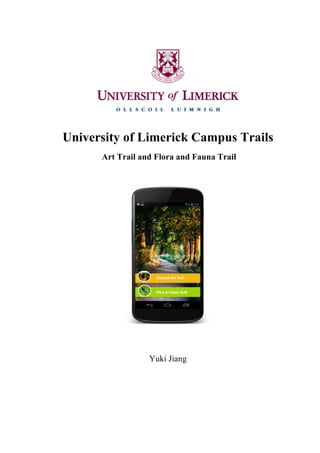
App designprocess(yukijiang)
- 1. University of Limerick Campus Trails Art Trail and Flora and Fauna Trail Yuki Jiang
- 2. Table of Contents Abstract .................................................................................................................... 5 1.Introduction ........................................................................................................... 6 1.1 Introduction ....................................................................................................................................................... 6 1.1.1 Project Idea ................................................................................................................................................ 6 1.1.2 Motivation ...................................................................................................................................................... 6 1.1.3 Structure ......................................................................................................................................................... 6 1.2 The project ......................................................................................................................................................... 6 1.2.1 What is it? ....................................................................................................................................................... 6 1.2.2 Why is it important? ................................................................................................................................... 7 1.2.2 Who is it for? .................................................................................................................................................. 7 1.2.3 Where will it be used? ................................................................................................................................ 7 1.2.4 How will it be made? .................................................................................................................................. 7 2 Research ................................................................................................................ 8 2.1Introduction ........................................................................................................................................................ 8 2.1.1 Research questions ..................................................................................................................................... 8 2.2 Background literature ................................................................................................................................... 8 2.2.1 Using Mobile Technology for guidance .............................................................................................. 8 2.2.2 Google Maps in the campus mobile guide ........................................................................................ 9 2.2.3 Localization and guidance for indoor and outdoor using smart phone ........................... 10 2.2.4 Evaluation criteria .................................................................................................................................... 12 2.2.5 How to do the guidance .......................................................................................................................... 13 2.2.6 Notification system ................................................................................................................................... 13 2.2.6 Interact with users .................................................................................................................................... 14 2.3 Related Projects ............................................................................................................................................ 17 2.3.1 Harvard Guide ............................................................................................................................................ 17 2.3.2 Tree Tour in Oregon State University ............................................................................................... 19 2.3.3 Ennis Walking Trails ................................................................................................................................ 21 2.3.4 MIT campus tour ....................................................................................................................................... 22 2.3.5 Explorer ......................................................................................................................................................... 24 2.4 Methodology/ User studies ...................................................................................................................... 26 2.5 Prototypes ....................................................................................................................................................... 26 2.6 Technologies involved ................................................................................................................................ 27 3 Design Process ..................................................................................................... 27 3.1 Introduction .................................................................................................................................................... 27 3.2 Methodology ................................................................................................................................................... 27 3.3 Understand Users ......................................................................................................................................... 28 3.4 Drawing Requirements .............................................................................................................................. 30 3.5 Prototyping ..................................................................................................................................................... 30 3.5.1 Organizing the Information ................................................................................................................. 30 3.5.2 Problems I met ............................................................................................................................................ 34 3.5.2 Paper Prototyping ..................................................................................................................................... 35 3.5.3 User Test and Improvement ................................................................................................................. 38 3.6 User Interface Design .................................................................................................................................. 39 3.6.1 UI Design Idea ............................................................................................................................................. 39 3.6.2 Overall Interface Demo ........................................................................................................................... 42 4 Development Process ........................................................................................... 44 4.1 Introduction .................................................................................................................................................... 44
- 3. 4.2 Connect Homepage with Art Trail and Flora & Fauna Trail ...................................................... 44 4.3 Switch Between Screens ............................................................................................................................ 46 4.4 Connect “Like” Button with Facebook Campus Trails Page ....................................................... 47 4.4.1 Set up Facebook Page for UL campus trails .................................................................................. 47 4.4.2 Connect “like’’ button to the relevant photo on Facebook ...................................................... 48 4.5 Connect “ share” Button with Social Network ................................................................................. 49 4.6 Location Service ............................................................................................................................................ 50 4.6.1 Create Art Trail and Flora and Fauna Trail map in Google Maps ....................................... 51 4.6.2 Connect “ Location” Button with Google Map .............................................................................. 52 5 Evaluation ............................................................................................................ 55 5.1 Task List ............................................................................................................................................................ 55 5.2 Conditions of Testing .................................................................................................................................. 56 5.3 Recruitment of Users .................................................................................................................................. 56 5.4 Observation Notes ........................................................................................................................................ 57 5.5 Result of Observation ................................................................................................................................. 63 5.6 Improvement after evaluation ................................................................................................................ 64 6 Project Plan Timeline ............................................................................................ 65 7 Conclusion and Future Plans ................................................................................. 66 References .............................................................................................................. 68 Appendix n. 1 Questions for Interview ....................................................................................................... 71 Appendix n. 2 Task List ..................................................................................................................................... 72 Appendix n. 3 Key Codes ................................................................................................................................... 74 Appendix n. 3 Project Timeline ...................................................................................................................... 84 Table of Figures Figure 1: Evaluation criteria used to review mobile guide projects(Kenteris et al. 2011) .................................................................................................................................................................... 12 Figure 2: The Babble interface from Book "Interaction Design" ................................................ 16 Figure 3: Harvard University App Screenshot 1 ................................................................................ 17 Figure 4: Harvard University App Screenshot 2 ................................................................................ 18 Figure 5: OSU App Screenshot 1 ............................................................................................................... 19 Figure 6: OSU App Screenshot 2 ............................................................................................................... 20 Figure 7: Ennis App Screenshot 1 ............................................................................................................ 21 Figure 8: Ennis App Screenshot 2 ............................................................................................................ 22 Figure 9: MIT App Screenshot 1 ............................................................................................................... 22 Figure 10: MIT App Screenshot 2 ............................................................................................................. 23 Figure 11: Explorer Screenshot 1 ............................................................................................................. 24 Figure 12: Explorer Screenshot 2 ............................................................................................................. 25 Figure 13: Explorer Screenshot 3 ............................................................................................................. 25 Figure 14 The User Centered Design Process ..................................................................................... 28 Figure 15: Information for North Bank Trail and for Art Trail ................................................... 35 Figure 16: Information for South Bank Trail ..................................................................................... 35 Figure 17: Paper prototype screen1 and screen2 ............................................................................. 36 Figure 18: Paper prototype screen3 and screen4 ............................................................................. 36 Figure 19: Paper prototype screen5 and screen6 ............................................................................. 37 Figure 20: User Testing1 and User Testing2 ....................................................................................... 38 Figure 21: Art Trail Screens ........................................................................................................................ 39 3
- 4. Figure 22: Interface Design Ideas ............................................................................................................ 41 Figure 23: Flora and Fauna Trail Screens Demo ............................................................................... 42 Figure 24: Art Trail Screens Demo .......................................................................................................... 43 Figure 25: Click Effect Screens Demo ..................................................................................................... 43 Figure 26: Connecting buttons with each page .................................................................................. 45 Figure 27: Relevant codes for connecting buttons with each page ........................................... 45 Figure 28: Switch Between Screens ........................................................................................................ 46 Figure 29: Relevant codes for switching Between Screens .......................................................... 47 Figure 30: UL campus Trails Facebook Page ....................................................................................... 47 Figure 31: Like Button .................................................................................................................................. 48 Figure 32: Relevant Codes for Like Button (Stackoverflow Question 4810803(2013)) .............................................................................................................................................. 49 Figure 33: Share Button ............................................................................................................................... 49 Figure 34: Relevant codes for Share Button ........................................................................................ 50 Figure 35: Create Art Trail Map ................................................................................................................ 51 Figure 36: Create Flora and Fauna Trail Map ..................................................................................... 51 Figure 37: Turn on Google Maps Android API v2 service .............................................................. 52 Figure 38: Creating Android Key for API Project ............................................................................. 52 Figure 39: Android Key for API Project is created ............................................................................ 53 Figure 40: “Location me” button .............................................................................................................. 53 Figure 41: Relevant code for “Location” button ............................................................................... 54 Figure 42: User 2 following the app arriving at the Chancellor’s Walk ................................... 61 Figure 43: User 1 was reading the introduction at the stop of The Water Colour Society of Ireland National Collection .................................................................................................... 61 Figure 44: User 1 was using “locate me” feature and following the map to Foundation Building ...................................................................................................................................... 62 Figure 45: User 3 was following the direction sign to the Bourn Vincent Gallery in the Foundation Building ............................................................................................................................... 62 4
- 5. Abstract This thesis is about my final project as a postgraduate of Interactive Media in University of Limerick. This project documents the design and development of University of Limerick Campus Trails. The aim of this project is to build a mobile guide application to guide users on campus; to investigate the information required by students, staff and visitors; and to explore the technologies involved in the project. 5
- 6. 1.Introduction 1.1 Introduction This report documents the research and development of my final year project investigating mobile guides on campus, with the focus on walking and art trails. 1.1.1 Project Idea The aim of this project is to build a mobile guide application to guide users for a walking trail and art trail on campus; to investigate the information required by students, staff and visitors; and to explore the technologies involved in the project. 1.1.2 Motivation Because modern lifestyle highly relies on the smart phone, the motivation of the project is to explore the technology and process of how modern lifestyle corresponds with personal smart phone device and make good use of the information on campus, in order to self-‐guide and educate visitors in both indoor and outdoor environment for walking trail and art trail. 1.1.3 Structure The project main consists of two parts: the academic research and the design & develop process. 1.2 The project 1.2.1 What is it? This project concerns the design and development of a mobile guide based on the Android system for visitors to explore a self-‐guided walking trail and art trail in university. 6
- 7. 1.2.2 Why is it important? This project will investigate and explore relations between modern lifestyle and popular smart phones (Android platform in this case), and how they correspond with each other. And apply these techniques and process on mobile guides on campus to guide visitors. 1.2.2 Who is it for? This project is mainly designed for student, staff on campus, visitors and alumni who wish to do a self-‐guided walking trail or art trail. 1.2.3 Where will it be used? This application is designed for the university campus; it can be used in a variety of places on and around campus. For instance it can be used to guide people when exploring walking trails on campus, show them around the art gallery, visit some sculptors and arboretum around campus, guide people to different buildings and also help them learn more about the campus. 1.2.4 How will it be made? The process of making such an Android mobile application mainly consists of two parts, the interface design and the implementation (coding). To design the interface Adobe Photoshop will be used; Axure or other prototype tools12 will be required for prototyping work. To implement the mobile application, Eclipse platform & Android SDK will be used with some supplementary APIs (e.g., Google Map API) as well. 1 http://www.fluidui.com/demos/ 2 https://proto.io/en/signup/ 7
- 8. 2 Research 2.1Introduction The literature review addressed two main issues: mobile application design principles for the mobile guide on campus and related technological choices during the design process in this area. 2.1.1 Research questions • How to promote multi-‐dimensional interactions when self-‐guiding users on campus? (Millard et al. 2008) • What problems should be taken into consideration on both the app design process and develop process? (Kenteris et al. 2011) • What kind of positioning technologies and map technologies should be used to apply on indoor and outdoor guidance, and also how to do the self-‐ guidance? (Hammadi et al. 2012) 2.2 Background literature In the next few pages I will review some of the key contribution in the area of using mobile and localization technologies in guidance. 2.2.1 Using Mobile Technology for guidance “Mobile technology presents the opportunity to support educational visits by providing both location-‐based information and guidance through this information based on the visitor’s interests and needs.” (Naismith et al. 2005) In their project, they use a multimedia context to help users read, listen, see and explore more about the garden tour. They stated that the two ideas of user interests and user needs are very important in mobile guide design. It is very common that many of the interesting sites or collections on the campus may not be noticed by 8
- 9. the students, staff or visitors on campus, though there are lots of learning opportunities within these places. To avoid this, the mobile guide can make a good use of this information to guide and assist visitors. Many universities or national galleries have lots of art collections in their own art gallery. To connect the mobile guide with social media (e.g., Facebook or Instagram) will enrich the multi-‐dimensional interaction(Petrelli and Not 2005) between visitors and information of the on-‐campus art collections and popular visiting places through this platform. 2.2.2 Google Maps in the campus mobile guide Kenteris(2011)argued in their paper that the map usually is the most basic and essential part in mobile tour guide. Most of the similar systems use maps as their central part, and then use navigational services and routing services based on the map. Among those systems some of the campus maps were designed like an infographic to show information around campus, this kind of map will not be able to interact with users; some of the maps were based on Google Maps, which enable the users to search and explore on it. Most of the maps that connect to Google maps in the mobile guides provide the overview and detail zoom levels features. The paper Designing LoL@, a Mobile Tourist Guide for UMTS presented these two levels by giving the case of a tourist map guide in the city of Vienna: include an overview map of walking tour in the city, and related sight-‐seeing information on some view point. For example, the tourists would have a prior experience by accessing sightseeing information from the mobile guide even when they were in the hotel, and during visiting, the voice routing service will read the step-‐by-‐step routing instructions so the tourists can concentrate on the view/scenery. They are also capable to upload photographs retrieved from the built-‐in digital camera on their mobile device (Pospischil et al. 2002). These kinds of features can be applied on the mobile guide on campus as well, use Google Maps on campus as the central part, highlighting some popular routes for 9
- 10. visitors to do a pre-‐visit. Adding those features that can guide users, educate users and promote interactions between users and POIs. 2.2.3 Localization and guidance for indoor and outdoor using smart phone Background The positioning technology for localization can roughly be divided into indoor and outdoor two kinds of technology. Google Maps is being used in most mobile apps for localization or positioning along with GPS to improve accuracy, and Bolic and Donko (2012) pointed out OpenStreetMap as an alternative of Google Maps, OpenStreetMap maps are from open source community, though it’s not as common as Google Maps, but it allows offline map cache and customization. Among all maps in todays’ mobile guides, there are raster-‐based maps, which are used to display the location of POIs; another one is the GIS-‐based vector map, which is used for routing and guidance services. If concerned about the outdoor positioning and the reliability of the technology, GPS is the better technology. (Kenteris et al. 2011).“With only a few exceptions, GPS has been the standard choice as outdoor positioning technology.” (Kenteris et al. 2011) But sometimes, GPS cannot work very well in an indoor environment and urban places, Shang argued in their articles. Hammadi (2012) gave an introduction about those common technologies that have been used for nowadays’ indoor environment guidance. Most of those are listed below: • Global Positioning System (GPS): Based on the global satellite positioning system (it is more suitable for outdoor environment to work with Google maps or OpenStreetMap (OSM)), suitable for outdoor environment. • Bluetooth: Bluetooth is used as a short-‐range communication technology, 10
- 11. with good accuracy but high cost to deploy; not suitable for campus. • Radio Frequency Identification (RFID): expensive to deploy; not suitable for campus in this case (Sieck 2012). • Ultra Wide Band (UWB): it is accurate; however the cost is so high; Not suitable for campus in this case (Jianga et al. 2011). • Near Field Communication (NFC): Compared to above, may be a suitable technology to use with its high accuracy and low cost on implement. Localization and guidance for indoor For indoor environment, Hammadi(2012) also mentioned that most mobile guide systems utilize NFC (Near Field Communication) technology and QR (Quick Response) Codes, which are low cost, to determine the location as well as to provide navigation. Then with the help of the map to determine the destination, calculate shortest path, store car parking location, give feedback to building management, enter surveys for restaurants and coffee shops, find nearest toilet and make donations(Saranyaraj 2013). It is a very common phenomenon that many of the relatively larger national galleries, and museums may lack tour guides to guide and assist visitors, way finding is a particular challenge (Tsai and Sung 2012). In some of the museums, “diverse mobile service robots” have been employed as tour guides to show the visitors around in the exhibition in the museums and galleries (Stricker et al. 2012). It is really interesting and attractive, however they cannot hire many robots, and visitors sometimes tend to have an individual or self-‐guided tour. The example Tsai and Sung gave in their paper that the American Museum of Natural History designed a mobile guide Explorer and provide the feature “My Tours” in it. This enables user to pick their own points of interests and add them in 11
- 12. the My Tour, and the app will then show user the direction from one location to another. Not only the larger galleries(Fevgas et al. 2011), some of the relatively smaller ones may also need this kind of application to guide visitors, they usually do not have a tour guide because they don’t have a large number of visitors and also visitors may come individually and they may visit at an uncertain time. Using the mobile guides to do a self-‐guided tour is thus becoming necessary and getting more and more popular in recent years. 2.2.4 Evaluation criteria Kenteris(2011) argued in their survey of electronic mobile guides for application designers that the designers should consider the information model in their design, the types of input and output modalities and how the unique services be implemented; technology developers should consider the platform they choose to implement (Android platform in this case), the type of network infrastructure (both Wi-‐Fi and 3G in this case) and also the positioning and map technologies(GPS and Google Maps or OpenStreetMap) during evaluation criteria. They explain their idea of evaluation criteria in the figure below: Figure 1: Evaluation criteria used to review mobile guide projects(Kenteris et al. 2011) Users have different ability of recognizing the navigation on the map: some of the users may good at using looking at map; some may not. To avoid the problem, 12
- 13. additional forms of information should be provided to help users to find their way when they are unsure about certain trails. 2.2.5 How to do the guidance Navigation is also very important. Thus design of additional elements for the POIs on the map may help visitors find the right position, for instance adding audio notification, when users are getting close to the points of the interests. The notification will inform and attract a visitor to focus on some certain feature. In comparison with text or message notification, audio notification may also be very suitable for outdoor environment, since Naismith (2005) described that one of their participants complained about the sunshine is so bright in some situations that the user would not be able to see the screen clearly, in this case audio notification would help to avoid the problem. Taher and Cheverst (2011) did the study of user preference for fixed displays. They added graphical direction arrows on fixed displays along the user’s route, and most users preferred the way they did this. They considered it was useful because they needed things on the map to reinforce the fact that they were going the right way. There are also possibilities to document the traveling experience in a more convenient way. Abowd (1997) gave an example of a user driving through a country and result in a trail, the trail will be upload on a map and if the user click the trail on the map the revealed image will show up to document this driving trail memory. This is not suitable for this project since most of the POIs are not reachable by driving but walking. 2.2.6 Notification system Guided by the mobile guide, when the visitors arrive at certain points, the notification system should be able to recognize the place and send a notification regarding the place; more specific and related information about the interest should be displayed behind it (the notification may include the building detail, points of interests in this part and the notes left by other visitors, etc). (Nair et al. 2006) mentioned the idea of putting into the fourth dimension into the location-‐ 13
- 14. based notification system (LBNS), so that visitors may see, hear, touch and feel when they arrived some certain points. Visitors have the option to pick up some points of interests which they preferred, and then the system will generate a route for visitor to walk through. The option of clicking certain point of interest enables user to access those more specific information about the POIs. 2.2.6 Interact with users 2.2.6.1 User Interaction in Museum Learning Scenario Bring in high technology to help promote user interaction is also very important. Binyue and Yokoi (2012) mentioned in their paper about interaction between visitors and those museum object information via smart devices. The embedded RFID in collection showcase allows visitors to get information onsite via smart phone or other mobile devices, which visitors outside will not be able to access. And by providing Wi-‐Fi it enables visitors to access more related background knowledge online while they are interested in some art objects in the museum. This way of interaction between each other will also enrich the concept of the objects in the collection and promote interaction between visitors online and onsite. When onsite visitors visit these objects they are able to share those information, visual knowledge and the ‘real’ experience via their smart devices (e.g., smart phones) with visitors who are also curious this about the collections but will not be able to attend physically. After the visit, the smart device is also a very good platform for visitors to ask questions, put up ideas, photos and comments; this is also a way of transfer their onsite visual knowledge into online knowledge(Cheverst et al. 2000). 2.2.6.2 User Interaction in Campus Learning Scenario How to meet the requirements of users is always very important. We can regard the some certain type of group people as a certain type of information model, 14
- 15. (Kenteris et al. 2011). The alumnus group is a good example for this: analyzing their unique requirements, providing certain type of information they really need during their re-‐visit to campus. Some applications for campus need to take information models into consideration, some may not. (Nair et al. 2006) also argued in their paper that they are more focused on the feeling of the visitors, they put specific information in the application for this group, they may want to see how the campus has changed compared to before, the building details. Using multimedia methods to show them may be what they really want. Things like slide shows to document the changes of a place, video or audio to tell the story at some place in the history when alumni walk by, they want their memory to be re-‐called at that moment. When alumni walk around the campus the system shall be able to locate the current position. This enables the system to play a slide show of this place, tell alumni what changes have been made in this place. The system also enables the alumni to leave a note or comment and review other alumni’s notes as well. Another attractive function is they can view the slide show of the place. It is the way of “promoting a sense of time” in the system. Functions like documenting routes that visitors have already finished, and giving the feedback of the distance and time on the map may be another feature if there are lots of options for visitors to choose to walk. Visitors shall also be able to upload images of their interests during visit or post-‐visit(Kuflik et al. 2011), these can be part of their memory saved on the system which can be re-‐accessed by themselves or others who want to do a pre-‐visit through the mobile phone. 2.2.6.3 The Babble Interface Rogers (2011)3 gives an interesting example in the collaborative technologies design chapter of the book to support awareness. In order to present information awareness, the book displayed a communication tool called Babble shows as in the image below. The numbers of the babble represent the number of the participants in the conversation, the more active a participant is in the conversation, the closer the babbles towards to the center of the circle. 3 In pp. 128 of the book 15
- 16. Figure 2: The Babble interface from Book "Interaction Design" This idea can be applied on campus guides as well. The points of interest (POIs) can be shown as many small circles on the overview level of the map. As long as the features Like visitors check-‐in, leave a note, comment, upload photographs are added in the mobile guide system, the more interaction one place get from the visitors, the more popular the place will be. The system can use a red circle to represent the popular POIs, use green or other colors to represent the less popular places. It is much easier for the future visitors to pick the points of interest especially when the visitors may only have limited time to visit the campus; they may prefer to pick those most popular places to go. 2.2.6.4 User Interactions in Indoor Environment For indoor environment such as art galleries on campus, some collections and artifacts may have significant meaning for the university. These collections can be picked out from many other collections and put in a specific category such as “Highlight art trail on campus”, multimedia contents can be added into the system as well. (Proctor and Burton 2004) did an initial evaluation of the multimedia tour in their gallery: “With 87 percent saying that the tour improved their visit. The most popular types of content were interviews with artists and videos of the artist at work, and audio commentaries accompanied by images.” Casual games relevant to the museum collections are also a popular way for promoting interactions between art collections and the visitors. It also plays an educational role for the visitors after visiting the museum. 16
- 17. 2.3 Related Projects The project examples listed below are all about mobile guides. Some of them are mobile campus guides which is relevant to this project, some of them are more about mobile guides for exhibitions in museums, mobile guides for the walking trails in a certain city… However, most of these projects have really good user interface design and focused on promoting user interaction during the visiting. Although not all of them have the same idea as this project, their ideas and designs all inspired this project –mobile guides on campus. 2.3.1 Harvard Guide Figure 3: Harvard University App Screenshot 1 University of Harvard developed this application Harvard Guide for visitors to explore this university’s long history and beautiful campus; the home screen was designed with the image of the main gate of Harvard University. A simple guide explains the button function; the starting points similar to other guiding apps, shown as a list menu enable users to pick up by themselves. After users click in, the following screen shows directions on the map and a half screen size image of the points of interest. Once user finished the POI, there will be a sign on the map showing that the user have done this POI. And the arrow button leads the user to go to next step; more detailed information is showed behind this place. 17
- 18. Figure 4: Harvard University App Screenshot 2 • The info button shows the general description of the POI; • The inside and out button shows an insider’s view of Harvard, this is a really good feature and other applications usually do not this function. The university is a typical place that some of areas may not have open to the public; this feature is very useful for the visitors who cannot access to the inside area. • The Fast facts button documents interesting facts and trivia that happened in this place. Many of them have an interesting image to explain the moment as well. It recalls alumni’s memory and help new students learn better about the place. • Documenting big events once happened here, help user to understand more about some significance place. • History is there to tell visitors highlights and stories. A lot of videos were put into these functions; many of them have background music to help users have a nice experience of the certain moment and certain place. 18
- 19. 2.3.2 Tree Tour in Oregon State University OSU designed and developed this application to promote awareness of the variety of trees on campus; the interface is clean and tidy with green, white and grey as their basic three colors, very close to natural forest color. Figure 5: OSU App Screenshot 1 The tour consists of two separate tours: the longer one MU Grand Tour takes 45 minutes and the MU short Tour 15 minutes. Once the visitor starts the tour, the detailed information such as 10 stops, 797 ft. distance will be shown on the screen. The app lead visitors step by step; two buttons Tour and Map enable the user to switch between direction to get to the points of interest and the description of the tree. The map shows an overview position of trees with number and stops to help visitors find the place. 19
- 20. Figure 6: OSU App Screenshot 2 The main menu consists of three parts: the Tree Tour which is mentioned above and the open map, displayed as a sidelight map for campus with small tree icons located in it. Each small icon enable visitor to click and learn more since they are all connected to the information page. The third one Reference enables visitors to search and learn the common name and the botanical name of these trees. Detailed information include the leaf type, the flower information and whether native to Oregon or not. 20
- 21. 2.3.3 Ennis Walking Trails Figure 7: Ennis App Screenshot 1 The town of Ennis is full of marvelous public sculptures and works of art. This application contains a large amount of information about Ennis to help visitors learn and explore this town. This walking trail guide consists of four historical walking tours, and categorized into different colors. Each of them has an introduction about the history and story information behind, as well as the distance and time it will need to finish the walking trail. 21
- 22. Figure 8: Ennis App Screenshot 2 Clicking into the points of interest, the user will see the number of POIs in the walking trail, users can choose take me to this point to get the directions to the place through GPS map, sharing the point of interest to friend on Facebook, or take a photo to send by email, some of the interest have audio guide. 2.3.4 MIT campus tour Figure 9: MIT App Screenshot 1 22
- 23. MIT mobile campus guide is the project that has some similar ideas to this project especially for some walking trails on campus. It aims to let visitors have a nice experience and learn the history of different parts of the MIT campus; the information includes MIT’s architecture, artwork, facilities etc. Self-‐guided tour and guided tours are both provided on the home screen. Guided tours are connected to the home page of MIT website, and include information about the pickup points on campus and tour guide meet up time. Self-‐guided tour enables visitor to pick up starting point, the app will include some recommend points to show visitors and step-‐by-‐step guidance to guide them. Figure 10: MIT App Screenshot 2 Once the visitor starts the tour, detailed information will be shown on the screen step by step, leading visitors to the direction of next stop. The timeline at the bottom of the screen shows the number of places that have been visited and there is a button in the middle of the timeline to enable user to switch between the real map and the detailed information. Some side trips are also shown in the detailed information. Visitors can have their own flexible walking trails. When the tour ends, the last screen shows the visitor the campus information, enabling visitor to send feedback through their smart phone, and also helps visitors to find a place to eat. 23
- 24. 2.3.5 Explorer Tsai and Sung (2012) argue in their article Mobile Applications and Museum Visitation that way finding in the large museum is a particularly big challenge for visitors. Many visitors these years have the tendency to plan their visit before they arrive. They may pick up some points if those POIs really attract them. But the problem is imagine if they pick up two points and they are not sure the amount of time they will spend there, how they will get from one exhibition to another one. What can they do except ask the staff in the museum or to find the way by themselves. They gave an example of American Museum of Natural History. In order to help visitors solve these problems: they developed a mobile application explorer, and add the feature “My Tour”. Figure 11: Explorer Screenshot 1 The interface above is the application Explorer; the first screen contains four parts of information: find exhibition, museum tours, food & shops and restroom & exit. The list menus under the popular category list all the popular exhibitions. They all contain the feature of locating your current place and then sharing to friends, adding the bookmark and mark as visited. The interface list below is the map function. All the exhibition information shows by different floors; the infographic tells visitors the overview location of in the museum. 24
- 25. Figure 12: Explorer Screenshot 2 The following interface shows the feature “My Tour”. The add Exhibit button enables visitors to add their preferred exhibit from all the exhibits in the museum, in this way visitors build up their personal tour. This feature uses location-‐aware mobile technologies to provide turn-‐by-‐turn instructions between two points within the museum, allowing visitors to design their own visitation routes. (Tsai and Sung, 2012) Figure 13: Explorer Screenshot 3 Although the Explorer was designed for a museum, many of the design ideas still inspired this project. For instance: how they allocate their information on the 25
- 26. home screen to meet the users’ requirement is quite important. They add a category named ‘popular’ to list all the popular exhibits enable visitors to find them easily, they promoted user interaction very well because they enable visitors to build their own tours. 2.4 Methodology/ User studies The design process will include academic research of previous projects and relevant articles, scenarios, building tasks and the first design prototype. Many iterations of the design are necessary. It is important to test users with a low-‐ fidelity prototype and get feedback from them. Try to understand more about the user, make the design character attractive to users, and at the end build up the high-‐fidelity prototype, and finish the final design. The evaluation methods include analysis, observation, interviews, and questionnaires; a video camera will be used to record participants so that it is enable to observe the user reaction when they interact with mobile guide on campus. 2.5 Prototypes Prototypes are very important in this project, low-‐fidelity prototype, mid-‐fidelity prototype and high-‐fidelity prototype are needed during the design process of this project. Low-‐fidelity prototype—Interface sketch and paper prototype Sketch the mobile interface after the initial research and analyze, get the user feedback, keep sketching, evaluate and revise the project. High Fidelity—Axure and Eclipse After user evaluation, the prototype is revised enough for users to use, The interface of the application will be designed in Adobe Photoshop and mock-‐up in Axure. Then continue to do user valuation, testing and iteration until arriving at a satisfied prototype. 26
- 27. After the prototype is satisfactorily developed, the application can then be developed in Eclipse with Android SDK platform, to implement the features implied by the design process. 2.6 Technologies involved To design and develop the Android mobile app as described above, the following is list of the technologies/software involved: • Prototype tools: Adobe Photoshop, Axure, etc. • Eclipse with Android SDK: Java as the programming language • SQLite: store information in mobile phone • Google Map APIs: outdoor localization • Web Server: store images etc. to save space in phone 3 Design Process 3.1 Introduction The aim of this chapter is to describe the design process and the research methodology of this project. 3.2 Methodology User-‐centered Design was undertaken in the development of this project. The manager of art office was involved through interviews and a group of users were involved through prototype testing and evaluation. The design and development is iterative, follows the cycle below. 27
- 28. Figure 14 The User Centered Design Process 3.3 Understand Users In order to understand potential users, the manager of the art office was interviewed. The potential users are aged between18 to 60; there will be students, especially large numbers of Erasmus students who come to study here every year, and also summer camp students and visitors. A mobile application is strongly needed for UL Art Trail and Flora and Fauna Trails in the art office, for instance, the teacher in the summer camp can download the app and guide the students around campus. Many visitors come and ask about the trees in UL. There are many visitors curious about the art and arboretum in UL. A number of candidates were recruited to form a group, User 1 is a Masters student from Romania; User 2 is a Japanese student at UL to learn English for 6 mouths; User 3 is a Chinese student just arrived Ireland and will study here for next year. Two of them are female, and one of them is male. They are aged between 22-‐31. They were interviewed to get an idea of their understand of mobile guides 28
- 29. and how they would prefer to use mobile app to visit UL campus. User1 has a Samsung mobile phone with Android system, User 2 has a Japanese AU phone, and User 3 has an iPhone. User 1 was very interested in both trails: she noticed that even though she already stayed here for a year, there are so many nice places she has not been to yet. She did not get a brochure of the trails and she did not see any information on the social network about these trials before. She said she would prefer to use it during the first three weeks to walk around campus and get familiar with it. Both her mum and her friends came to visit during her study this year. She felt that if she could download a mobile guide, she would have more ideas of how to show them around campus. About the question what she would expect the mobile guides like, she said she would prefer it has a very clear location service instead of a boring map; she is not good at looking at maps. She thinks if the guided trip can be finished in 30 minutes, it would be perfect, and she hope every stop has a rating feature so that she would know which one is more popular. She also hopes that the mobile guide will be free and this app should represent the UL campus and be promoted on the main UL websites so that all the students who will come here can download and have a prior experience. User 2 thinks he would more interested looking at this information when he just arrived. He would like to spend 1-‐2hours to walk around with this guide, he thinks if the app has a location service that will be very good and he hopes every point of interest on the map has a small image, this made it easier for him to find, and he wants to see some recommend places, it could save time for him. He mentioned that if this application would recommend some restaurants around the points of interests, that will be so helpful, some visitors may feel hungry or want a cup of tea or coffee during their visit. User 3 feels she really wants to see more on campus, but she mentioned that if the application could have more than one language it would be better since she just came to Ireland, and there are many English words she does not know. And she hopes the mobile guides can show her some very popular places in UL, and she 29
- 30. wants to share these information on social networks and let her friends know what her university looks like. 3.4 Drawing Requirements After interviewing the participants, it became clear what kind of mobile guides both users and art office were expecting. The lists below are the conclusion of the features they want to put in the UL Art Trail and Flora and Fauna Trail. • A high-‐quality location service, telling users their current location and how to get to the next stop. • A rating feature helping users to say “like” on the app and users could pick the most popular one to visit. • A social network to connect it, easy to find and free to download. • All the points of interests have an image view; it is easier for users to recognize the place. 3.5 Prototyping 3.5.1 Organizing the Information All the listed points of interests listed below are organized on the map, and the information was planned into one art trail and two flora and fauna trails. Art Trail: In the Art Trail all these information were re-‐arranged and allocated by the location, they are 11 places, 19 points of interests in total: 30
- 31. Located at the Main entrance: Gate Masts Crann Saoilse Located in and outside the Glucksman Library: Leaf Litany Helen hooker O’ Malley Poelofs Sculpture Trust The Conlan Collection of the Irish Coins, Tokens and Ring-‐ Money Located at the Central Plaza: Together and Apart Located at the Millstream Courtyard: Chancellor’s Walk Located at the Reflecting Pool, Foundation Building: Silver Pencils Bourn Vincent Gallery (create a page on Facebook, Google or Microsoft blog to help update the upcoming event) The National Self-‐Portrait Collection of Ireland The Water Color Society of the National Collection Located in and around Plassey House: The University of Limerick Mace The National Self-‐Portrait Collection of Ireland The Irish American Cultural Institute’s O’ Malley Collection Salmon Fall Located at the Main building and throughout the campus: The University of Limerick Art Collection Loans and Donations Located in the Irish World Academy: Desmond Kinney Mosaic Located to the left of the Schrodinger Building: Resurgence Located between the Stables Courtyard and the main building: Sundial Located in the Kilmurry village: Swimmer 31
- 32. These POIs are mainly located through the campus not far from each other. Lots of places have more than one POI to visit, and visitor can pick their favorite ones to visit. Some of the POIs like the Swimmer is relatively farther compared to other POIs, so it is listed into a side trip, in this way the trail is flexible for users to pick whether to go or not. Flora and Fauna Trails: This one was divided into 2 different trails as there are large numbers of POIs to see, and the distance is relatively longer. North Bank Trail (7 points of interests): . • The Living Bridge (side by view from the bridge is the Plassey House) • Irish World Academy (Desmond Kinney Mosaic) • The Riparian Woodland • The Sports Pavilion • Erina Canal • Ruined Bridge • Shannon River • Birds, Animals and insects South Bank Trail (7 points of interests) • Plassey Millrace • Notable Trees (Salmon Fall, Plassey House) • Living Bridge • The Ruined Bridge • University Bridge • Castle Troy Castle • Swimmers (Located in the Kilmurry student village) 32
- 33. Tree Trail The interview I did with Yvonne Davis in the visual art office shows that many people are interested in the trees in UL, so the art office wants to have a specific area in this application for these trees. This is the reason for designing a trail for these trees. There are altogether 33 kinds of trees mainly located around the Main Building and Plassey House. These trees were planed as one notable tree trail and also this trail is added into a side trip in the south bank trail as well. 33
- 34. 3.5.2 Problems I met 1. Detailed Map of UL campus in PDF and PSD format is needed. 2. Images of all the Art trails and Flora and Fauna Trails are needed. 3. Detailed information for the 10 outdoor sculptures is needed. 4. The availability of the two POIs in Glucksman Library and two in Plassey House, the opening hours whether it is available to visit. 5. The location of Armitage Collection, University of Limerick Art Collection, Loans and Donations (whether need to include in this trip). 6. Sign up a Facebook page, Google+ page or Blog to enable visitors share and comment interact with other visitors. 7. Icon PNG file may needed. 34
- 35. 3.5.2 Paper Prototyping Figure 15: Information for North Bank Trail and for Art Trail Figure 16: Information for South Bank Trail 37
- 36. Figure 17: Paper prototype screen1 and screen2 The home screen displays the information of University of Limerick logo and the campus trails logo. This enables the user to understand the function of this mobile application. The second screen displays the information of the campus trails consisting of two kinds of trails: the Campus Art Trail and Flora & Fauna Trail; this enable the user to have a brief idea of the information behind these two trails. Figure 18: Paper prototype screen3 and screen4 36
- 37. When the user clicks into the art trail, the following screen displays a brief and useful information about the number of stops, the approximate time and the distance in this trail. The category view of the trail allows the user to pick a starting point, which is suitable for them. The navigation back button brings the user back to the last screen if the user wants to switch to another campus trail routine. Figure 19: Paper prototype screen5 and screen6 When the user clicks into each detailed (POI), the four buttons below the POI’s image/icon allow the user to locate current location and find the direction to the next POI, share their personal views and comments of a certain sculpture or art collections, and also clicking “like” button will directly connect to the Campus Trails Facebook Page. The more information button is mainly designed for some POIs which have more information to show to the user, for example, the Bourn Vincent Gallery has a dedicated web page to show the public visitors the up coming event, this button can bring the user to the link: the information of current show . 37
- 38. 3.5.3 User Test and Improvement Figure 20: User Testing1 and User Testing2 All the participants were involved in the user test. Several typical tasks were measured and all the errors they made are observed and written on the notes. Several questions were asked after testing. The existing problems and suggestions are listed below: • The font size is a little bit small: it is different for users to pick a starting point and press the buttons. • The map view is not clear enough for users to find the location. • The Tree Trail was put in one of the Flora and Fauna Trails, and is not easy for users to find. • The prototype is the Samsung Galaxy Nexus; one user was confused about the back button on the navigation bar. 38
- 39. • The distance needs to change from miles to kilometers, it is easier for user to understand the distance. 3.6 User Interface Design 3.6.1 UI Design Idea The Interface is mainly designed with two colours: orange and green, representing Art Trail and Flora and Fauna Trail, these two colours are very easy to be recognized and the font can stand out from the background colour. White is used for the titles of each POI; dark grey is used for the titles to describe each POI; the size of the font and buttons were tested and suitable for the size of the user’s finger. All the interfaces are designed in Photoshop and Illustrator. Most of the photos in this application were provided by University of Limerick Arts Office, several of the photos were downloaded from http://www.all-‐free-‐download.com. It allows public to copy, modify, distribute and perform the work, even for commercial purposes, all without asking permission. The rest of photos were taken by me. Figure 21: Art Trail Screens 39
