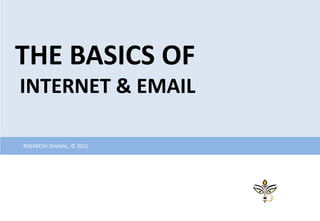
Internet Concepts
- 1. THE BASICS OF INTERNET & EMAIL RISHIKESH DHAKAL, © 2011
- 2. LOOK AT A TYPICAL CITY MAP OF THE REAL WORLD
- 3. WHAT DO YOU SEE? TV Station Roads Library YOU SEE THE DAILY THINGS THAT YOU ALREADY KNOW Post Office Houses Store Offices Train Track Cinema Hall Radio Station Bank University Government Offices Video Game Arcade Restaurants
- 4. Is the Internet different in structure? The Internet is no different. It is a similar replica of the real world. The only difference is that we cannot touch the things inside the Internet. But we can do almost all the things on the Internet that we do in real life.
- 5. So, What is the Internet? The Internet is a virtual space created by the collection of millions of computers connected throughout the world. For Example: Using the telephone set in your home, you can send a ring to another telephone set in a house in Argentina, Canada, Japan, New Zealand or anywhere in the world. This means, there is a connection. In a diagram, it can be shown as:
- 6. The Internet can be Visualized in the Same Way © TELEGEOGRAPHY, PRIMETRICA, INC. 2011. USERD FOR NON-COMMERCIAL, EDUCATIONAL PURPOSES. There are millions of interconnections throughout the world. The pathways are connections and data-flows across the world. Millions of computers, cables, routers, mobile phones and handheld devices are connected to the Internet, forming a web.
- 7. So, How Do We Get on the Internet? It is very simple. We get on the Internet using a browser. A browser is a software that lets you go to different addresses on the Internet. There are different kinds of browsers. Some common browsers are: Internet Explorer Firefox Chrome Opera Safari USING A BROWSER, WE CAN VISIT DIFFERENT ADDRESSES ON THE INTERNET ADDRESSES ON THE INTERNET ARE CALLED SITES. E.G. www.name.com IS A SITE A browser lets you visit all places on the Internet, just as the means of transportation (legs, bicycle, motorcycle, car, jeep, bus, tram, train, airplane, etc.) let you visit places on the real world.
- 8. Here is the picture of a browser window This is the address bar, where you enter the address of the site you want to visit. All browsers have address bar. This is where the site shows after it is loaded
- 9. When the Internet began operating, one of the first services it provided was the electronic mail, often called email. Electronic Mail (e-mail) Just as you would subscribe to a post office in the real world, you subscribe with an email service provided by an Internet company. Popular email services are Gmail, from Google Yahoo Mail, from Yahoo Hotmail, from Microsoft
- 10. Let us subscribe to Gmail First, go to the location (site) of Gmail. It is www.gmail.com Click on the button that says CREATE AN ACCOUNT
- 11. You will be given a form to fill up, just as in the real world. Fill up the form by giving your name, address, or other details as required. When you subscribe to an email service, it will give you two things - username/password - email address After filling up the form, you are ready to view your mailbox. When you enter your mailbox, you will see different items. The important items are: INBOX | SENT ITEMS | DRAFTS | COMPOSE | SPAM
- 12. INBOX is where you will have all your incoming mails. SENT ITEMS contains all the mails you have sent. DRAFTS contains all the emails you have written but not sent yet. COMPOSE is where you go to write a new message. SPAM contains all the unnecessary advertisements from people & companies you don’t know. TRASH contains all the emails you have deleted. Apart from these basic five functions, there are other items such as MAIL, CONTACTS, TASKS, IMPORTANT, etc. that have their own functions.
- 13. To view a new message, click on the message. It will open the message, and when you have read it, click on INBOX. It will take you back to your inbox. The read message will appear in a different colour than the unread message. To write a new message, click on COMPOSE. A new window will open that looks like: WRITE THE EMAIL ADDRESS OF THE PERSON YOU ARE SENDING THIS EMAIL WRITE THE SUBJECT, ABOUT WHAT YOU ARE WRITING THIS EMAIL WRITE YOUR MESSAGE HERE AFTER YOU HAVE WRITTEN YOUR EMAIL MESSAGE, CLICK ON ‘SEND’ BUTTON TO SEND THE EMAIL
- 14. Some of the other things you can do on the Internet are - Shopping, by visiting the site of a shopping center - Reading, by visiting the site of a library - Watching movies, by visiting the site of a movie service provider - Listening to the radio, by visiting the site of an online radio - Ordering food, by visiting the site of a restaurant - Playing video games, by visiting the site of a gaming community - Taking information, by visiting the site of a government - Reading news, by visiting the site of newspapers - Et cetera The possibilities are endless. Just feel free to explore the sites you want.
