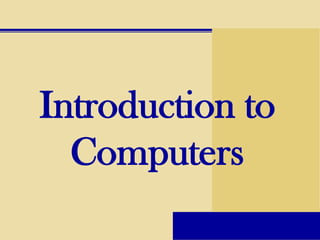
Intro to it chap 1
- 1. Introduction to Computers
- 2. Objectives Recognize the importance of computer literacy Distinguish between system software and application software Define the term, computer Describe the categories of computers Identify the components of a computer Identify the elements of an information system Discuss the advantages and disadvantages of using computers Describe the various types of computer users Recognize the purpose of a network Discuss various computer applications in society Discuss the uses of the Internet and World Wide Web
- 3. A World of Computers Computer literacy is… Knowledge and understanding of computers and their uses Computers are everywhere p. 5-6 Fig. 1-1
- 4. What Is a Computer? A computer is defined as an… Electronic device operating under the control of instructions stored in its own memory Processes data into Accepts data information Raw facts, figures, and Data that is organized, symbols meaningful, and useful Produces and stores results p. 6
- 5. What Is a Computer? The information processing cycle is… Input Process Output Storage Communication p. 6 Fig. 1-2
- 6. The Components of a Computer An input device is… Hardware used to enter data and instructions p. 7 Fig. 1-3
- 7. The Components of a Computer An output device is… Hardware that conveys information to one or more people p. 8 Fig. 1-3
- 8. The Components of a Computer The system unit is… Case containing electronic components used to process data p. 8 Fig. 1-3
- 9. The Components of a Computer The two main components on the motherboard are… Central Processing Unit (CPU) Also called a processor The electronic component that interprets and carries out the basic instructions that operate the computer Memory Consists of electronic components that store instructions waiting to be executed and data needed by those instructions p. 8
- 10. The Components of a Computer Storage… Holds data, instructions, and information for future use Storage media Physical material on which data, instructions, and information are stored Storage device Records and retrieves items to and from a storage medium p. 8
- 11. The Components of a Computer Storage media includes… Digital cameras Portable, thin memory cards used in: Handheld computers p. 8
- 12. The Components of a Computer A floppy disk is a… Thin, circular, flexible disk enclosed in rigid plastic shell p. 8
- 13. The Components of a Computer A USB flash drive… Provides much greater storage capacity than a floppy disk or Zip® disk Small and lightweight enough to be transported on a keychain or in a pocket p. 8
- 14. The Components of a Computer A hard disk… Provides greater storage capacity than a floppy disk, Zip disk, or USB flash drive Most are housed inside of the system unit p. 8 Fig. 1-4
- 15. The Components of a Computer A compact disc… Flat, round, portable metal disc CD-ROM DVD-ROM p. 9 Fig. 1-5
- 16. The Components of a Computer A communications device is a… Hardware component that enables a computer to send and receive data, instructions, and information Occurs over cables, telephone lines, cellular radio networks, satellites, and other transmission media p. 9
- 17. Advantages and Disadvantages of Using Computers The advantages of using computers are… Speed Reliability Consistency Storage Communications p. 10
- 18. Advantages and Disadvantages of Using Computers The disadvantages of using computers are… Violation of Impact on Privacy Labor Force Impact on Health Risks Environment p. 10
- 19. Networks and the Internet What is a network? Collection of computers and devices connected together Communications Device Transmission Media Enables a Satellites Cables connection Telephone Cellular between lines radio computers One type is a modem p. 11
- 20. Networks and the Internet What are the reasons to network? To share Resources Hardware devices Software programs To save Data time Information and money p. 11
- 21. Networks and the Internet A server… manages the resources on a network Clients access the resources on the server p. 11 Fig. 1-6
- 22. Different Types of Servers The multiple types of servers or types of network servers are as follows: Server Platform: Server platform is the fundamental hardware or software for a system which acts as an engine that drives the server. It is often used synonymously with an operating system. Application Server: Also known as a type of middleware, it occupies a substantial amount of computing region between database servers and the end user, and is commonly used to connect the two. Audio/Video Server: It provides multimedia capabilities to websites by helping the user to broadcast streaming multimedia content. Chat Server: It serves the users to exchange data in an environment similar to Internet newsgroup which provides real time discussion capabilities. Fax Server: It is one of the best option for organizations seeking for minimum incoming and outgoing telephone resources, but require to fax actual documents. FTP Server: It works on one of the oldest of the Internet services, the file transfer protocol. It provides a secure file transfer between computers while ensuring file security and transfer control.
- 23. Groupware Server: It is a software designed that enables the users to work together, irrespective of the location, through the Internet or a corporate intranet and to function together in a virtual atmosphere. IRC Server: It is an ideal option for those looking for real-time discussion capabilities. Internet Relay Chat comprises different network servers that enable the users to connect to each other through an IRC network. List Server: It provides a better way of managing mailing lists. The server can be either open interactive discussion for the people or a one-way list that provide announcements, newsletters or advertising.
- 24. Mail Server: It transfers and stores mails over corporate networks through LANs, WANs and across the Internet. News Server: It serves as a distribution and delivery source for many public news groups, approachable over the USENET news network. Proxy Server: It acts as a mediator between a client program and an external server to filter requests, improve performance and share connections. Telnet Server: It enables the users to log on to a host computer and execute tasks as if they are working on a remote computer.
- 25. Web Server: It provides static content to a web browser by loading a file from a disk and transferring it across the network to the user's web browser. This exchange is intermediated by the browser and the server, communicating using HTTP. These were the different types of servers which can be categorized according to their applications. Servers along with managing network resources are also dedicated, i.e. they perform no other task other than their server tasks.
- 26. Networks and the Internet What is the Internet? Worldwide collection of networks that connects millions of businesses, government agencies, educational institutions, and individuals p. 12 Fig. 1-7
- 27. Networks and the Internet Why do users access the Internet? 1. Communications 2. Information 3. Shopping 4. Banking and Investing 5. Classes 6. Entertainment p. 12-13 Fig. 1-8
- 28. Networks and the Internet What is the Web? Billions of documents, called Web pages, available to anyone connected to the Internet A Web site is a collection of related Web pages A Web page contains text, graphics, sound, You can share video, and links to information by other Web pages creating Web pages or posting photos on a photo sharing community p. 12
- 29. Computer Software Software is… a series of instructions that also called a tell the computer program what to do p. 15
- 30. Computer Software A graphical user interface (GUI)… Allows you to interact with the software using graphics and icons Controls how you enter data and how the screen displays information p. 15 Fig. 1-10
- 31. Computer Software System software includes… Programs that control or maintain the operations of the computer and its devices Operating System (OS) is a set of programs that coordinates all activities among computer hardware devices and allows Utility Programs allow the user to users to run perform maintenance-type tasks application software usually related to managing a computer, its devices or its programs p. 15-16
- 32. Computer Software Application software include… Programs that perform specific tasks for users Word Spreadsheet Processing Presentation Database Graphics p. 16 Fig. 1-11
- 33. Computer Software How do you install and run programs? p. 17 Fig. 1-12
- 34. Computer Software Javascript program A programmer is… Someone who develops application or system software Programmer writes instructions to direct computer to process data into information p. 18 Fig. 1-13 Resulting Internet application
- 35. Categories of Computers Categories of computers include… Personal Computers (desktop) Mobile Computers and Mobile Devices Midrange Servers Mainframes Supercomputers Embedded Computers p. 19
- 36. Personal Computers The two most popular types of personal computers are… PC and compatibles Apple Macintosh use the Windows uses the Macintosh operating system operating system (Mac OS) p. 19 Figs. 1-15–1-16
- 37. Personal Computers A desktop computer is… Designed so all of the components fit entirely on or under a desk or table p. 19-20 Fig. 1-15
- 38. Mobile Computers and Mobile Devices A notebook computer is… Portable, small enough to fit on your lap Also called a laptop computer Generally more expensive than a desktop computer p. 20 Fig. 1-17
- 39. Mobile Computers and Mobile Devices A Tablet PC… Resembles a letter-sized slate Allows you to write on the screen using a digital pen Especially useful for taking notes p. 21 Fig. 1-18
- 40. Mobile Computers and Mobile Devices Mobile devices are… Small enough to carry in a pocket Internet-enabled telephone is a “smart phone” p. 21 Fig. 1-20
- 41. Mobile Computers and Mobile Devices A handheld computer is… Small enough to fit Used in one by mobile hand employees such as meter readers and delivery people p. 21
- 42. Mobile Computers and Mobile Devices A personal digital assistant (PDA)… Provides personal organizer functions Calendar Appointment book Address book Calculator Notepad p. 22 Fig. 1-20
- 43. Mobile Computers and Mobile Devices What are smart phones and smart watches? A smart phone is A smart watch is an Internet-enabled an Internet-enabled telephone that usually watch that automatically provides PDA capabilities adjusts to time zone changes and stores personal information p. 22 Figs. 1-21—1-22
- 44. Servers Types of servers include… Midrange server: Powerful, large computer that supports up to a few thousand computers Mainframe: Very powerful, expensive computer that supports thousands of computers Supercomputer: The fastest, most powerful, most expensive computer. Used for applications requiring complex mathematical calculations p. 23 Figs. 1-23–1-25
- 45. Embedded Computers An embedded computer is… A special-purpose computer that functions as a component in a larger product p. 24 Fig. 1-26
- 46. Elements of an Information System What are information system elements? Hardware Software Data People Procedures p. 25 Fig. 1-27
- 47. Examples of Computer Usage Software that is useful for a home user includes… p. 26-27 Fig. 1-28
- 48. Examples of Computer Usage Software that is available for a small office/home office (SOHO) user includes… Productivity software Specialty software Web usage E-mail p. 28 Fig. 1-30
- 49. Examples of Computer Usage Mobile user require… Hardware Notebook computers PDAs Smart phones Software Word processing Spreadsheet Presentation graphics software p. 29 Fig. 1-31
- 50. Examples of Computer Usage Power user need… Speed and large amounts of storage Types of power users Engineers Scientists Architects Desktop publishers Graphic artists p. 29 Fig. 1-32
- 51. Examples of Computer Usage What are the needs of the large business user? p. 30 Figs. 1-33–1-34
- 52. Computer Applications in Society Some examples of computer applications in society include: Education Finance Government Healthcare Science Publishing Travel Industry p. 32-36 Figs. 1-36–1-43
- 53. Summary of Introduction to Computers The importance of computer literacy System software and application software The term, computer Categories of computers The components of a computer Elements of an information system The advantages and disadvantages of using computers Types of computer users The purpose of a network Computer applications in society The uses of the Internet and World Wide Web Chapter 1 Complete
