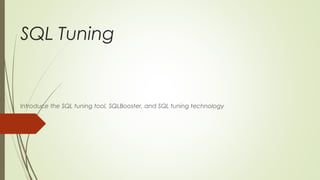
Sql tuning
- 1. SQL Tuning Introduce the SQL tuning tool, SQLBooster, and SQL tuning technology
- 2. Why choose SQLBooster No deep DBA knowledge required Developer can do most tuning jobs without DBA assistant Visualized performance data Quick identify performance bottleneck Break complex queries to simple ones to be tuned Analysing result can be exported for DBA to do further review
- 3. Preparation
- 4. Download Download the latest version SQLBooster from http://www.sqlfast.com Download Oracle Instant Client from http://www.oracle.com/technetwork/database/features/instant-client/index. html
- 5. Install & configure Oracle Instant Client Set environment parameter ORACLE_HOME as Oracle Instant Client folder e.g. ORACLE_HOME=C:oracleinstantclient_12_x64 Create tnsfile NetworkAdmintnsnames.ora under ORACLE_HOME Tips: please send a request to dba team to get the latest tnsnames file.
- 6. Install SQLBooster Run setup.exe to install the software Get a trial license when first run it (We will get the full license later) Click “Get Trial Lic” Save a private key file Submit registration info & get license key in your email box Note: Ensure you ticked “Trial Key” to get a free key Check your spam folder if you did not see the key Input the license key to register the software
- 7. Configure SQLBooster “File”=>”Preference” Recommended Settings Exceed Analysing Time 60 seconds (Ticked) Exceptions: ORA-00600,ORA-07445,ORA-01003 Retries After Aborted: 0 Untick “Quick Analyze” OCI Lib Path: <Your Oracle Instant Client Path> Session Pre-Execute SQL: Recommended for VPD only Associated Extensions: tick *.stw, *.anz
- 8. VPD Setting Create a SQL file, input the portal context command Example: Begin vpd.set_context(portal_id => 123); end; / Go to File => Preference, set this file in “Session Pre-Execute SQL” Tips: Your can create multiple files for different portals, change the file path before you login the target portal
- 9. Authorization The software requires two user accounts when login App user: For running the SQL to be tuned. You can also use to do the necessary queries DBA User: For running the background command. You cannot use it directly. Authorization Control: Sent below form to DBA team to get the authorization Product Name: e.g. Payroll Environment: e.g. Integration QA App User Name: e.g. payrollappuser Attach the existing authorization file: C:Users<UserName>AppDataLocalSQLBoosterSQLBoosterA.dat You will receive a same name file from DBA team to replace your existing file
- 10. Login Click “New” button, or Click “File” => “New” Choose the connection from the list Do not change anything Make sure PVD script is selected correctly if you login a PVD environment
- 11. SQL Tuning
- 12. Run Your SQL Input your SQL in the SQL Editor, Click “Run” button (or F3) A popup window for inputting default value for the missed bind variables Input a default value for all bind variables, or Click “Cancel”, input different values for the variables
- 13. Review the Performance Data Performance Statistics Data of last SQL running will be shown at the bottom
- 14. Review Execution Plan Execution plan will be shown on the right side after SQL finished The high-cost operations will be highlighted For large plan, you can click “Spot” button the locate the high-cost operations quickly
- 15. Tuning Tips At this stage, you will able to do initial tuning based on these informations Check your SQL part that is related to the high-cost operations For example, if the high-cost operation is a Full Table Scan, and there is a Filter Predicate on it, you may consider to create an index on these filter columns. Tips: Move the mouse to the operation, it will show the predicates if there is a * or/and # shown in this operation. This will help your to locate your code The performance statistics data is important metric to determine if your changes helped to improve the performance. Tips: Some important statistics data: consistent gets, physical reads, sorts (memory)
- 16. Further Analyse Your SQL Analysing SQL will analyse the SQL structure first, then generate a SQL tree It will analyse the SQL from the bottom to the top, analyse each subquery in your SQL For those complex SQLs, further analysing will help you to identify the bottleneck quickly You don’t have to tune a large complex SQL, you only need to tune the spotted small subquery instead
- 17. Parse the SQL Structure Click “SQL Tree”. Your SQL will be parsed as a SQL tree You can view the subqueries by clicking any subquery/sub_query node in the tree. The constructed subquery will be shown in the SQL editor on the right side
- 18. Analyse SQL Click “Analyse” button to analyse the pared SQL Every subquery will be analyzed Single subquery analysing process will be aborted once analysing time more than 60 seconds (set in the “Preference”) Analyse result will be show on the bottom Subqueries with poor performance are highlighted Review & Tune the highlighted subqueries from top to bottom
- 19. Review & Tune the poor performance subquery Click the highlighted analysed result to show the SQL text in the SQL Editor Double click the highlighted result to show the plan and performance data
- 20. Tuning with SQL Profile Tune SQL quickly, do not require to bounce applications Fit for the SQLs not easy to be restructured. E.g. the dynamic SQL constructed in the Java Applications; the BI SQL constructed by OBIEE. Easy and quick to rollback the change(s)
- 21. Apply SQL profile generated by a hinted SQL Add SQL hints in the original SQL to tune it. E.g. index, leading, use_nl. Run it Click “Plan Outline” tab under the plan tree Click “Edit” to pop up the outline data Select the SQL ID of the original SQL from the dropdown list Click “Apply”
- 22. Advanced Usage
- 23. Identify a long-running SQL Click “Sess” button or F5 Tick “Running SQL Only” Click the column “SQL Running Time” to sort the result by running time Select a (your) long running SQL Click “Drill in SQL” to review the performance and tune it
- 24. Identify a top SQL Click “Top SQL” button or F6 Choose a top type (Waits, CPU, IO, PGA or Temp Space) Select a (your) top SQL to check the SQL text Click “Drill in SQL” to review the performance and tune it
- 25. Identify the blocking&blocked sessions Click “Block Tree” button, or F7 Review the session information Click “Refresh” to check if the lock still exists Select a session, click “Session History” to review the session activities Do not click “Kill Session”, though the privilege has been revoked from the dba account
- 26. SQL Advisor (Not recommend to use) Click “Advisor” button Input the SQL text to be advised in the editor Click “Advise” button to run an advisor task Select a task to review the report
- 27. Seeking Assistant from DBA Team Click “Export” to export your analyse result, or Click “File”=>”Save Work” to save everything in a file Send the exported or saved file to DBA team, including below information Product Name: e.g. Payroll Environment: e.g. Integration QA App User Name: e.g. payrollappuser VPD Portal ID (If applicable): e.g. 123456
- 28. Customized Reports DBA Team has prepared some customized reports. Copy them to CustomReprots folder under the installation locationg Click “…” button Choose a report name from the dropdown list For example, if you want to check the index and indexed columns of a table, choose “TableIndex” report, input the table name as the value of the variable, all indexes and their columns will be listed
- 29. Q & A