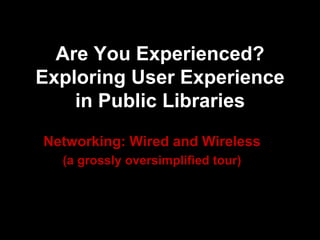
5 - Networking
- 1. Are You Experienced? Exploring User Experience in Public Libraries Networking: Wired and Wireless (a grossly oversimplified tour)
- 2. A few simple concepts… Library networking can be broken down into a few simple concepts* *especially if I leave out some important details Many types of networks exist, but if you are asked to guess, guess that a library is using an Ethernet LAN (local area network) over twisted-pair cabling.
- 3. What is an Ethernet network? Ethernet is the most common LAN technology, and it is specified in the IEEE 802.3 standard. Coaxial cable (like what you see for cable TV) was used originally but has since been replaced by twisted pair cable and sometimes fiber optic.
- 4. Cables differ in the amount of bandwidth they can support and distance for which they support it. If you want some quick details, see the PC magazine encyclopedia: www.pcmag.com/encyclopedia/term/42781/ethernet
- 5. Common categories of twisted pair cable in a typical library LAN include: Cat 5 100Mbps Cat 5E 1000Mbps Cat 6 1000Mbps, etc. …up to fiber optic, which is real fast, up to 10 Gbps (and expensive, and delicate, so it is used only in certain situations). Mbps = Megabits per second Gbps = Gigabits per second 1000 megabits = 1 gigabit
- 6. You can identify the type of UTP (unshielded twisted pair) cable by looking at it because its category is marked on it at intervals. Feel free to crawl around to look at cables…
- 7. So how are computers connected to each other? Ethernet can also include wireless…but at its core a network is going to start out wired. It is possible to build a sort of network architecture where two or more “equal” computers can connect to each other and share files, etc. without any central administration (peer-to-peer) -- but that is not what your library uses…
- 8. So what do we use? If you must guess, say: "What is a client/server model?
- 9. What do you need for a client/server model? At least two computers that are somehow connected. One is a client, one is a server. In this sample, the client computer (where the library staff member sits) is connected to a server (where the ILS software lives) by twisted pair cable. The two computers can communicate (the server serves the client, of course).
- 10. In reality, these computers are really all wired to a switch -- not directly to each other – because a network will have more than two computers. They communicate through the switch as if they were directly connected. The type of switch and category (“cat”) of cable makes a difference, of course, in how fast data can be transmitted (remember, usually given in Mbps – Megabits per second).
- 11. So here is your simple Ethernet network, with computers communicating via a switch and UTP cable…and it can grow to an enormous size. Just connect more devices. Your ILS serverYou FYI: The “connectors” for UTP cable is the RJ45 jack, which resembles the traditional telephone jack – but it is not!
- 12. Connect network-ready printers, copiers, security cameras, more computers, etc. Does your network stop growing when you fill up the ports on the switch?
- 13. You can add more switches to your network, and more devices! Hey, I made one big virtual switch.
- 14. Are you limited? Just by your imagination! Oh, and the laws of networking, which are way too much to explain here, but you get the idea. For example, I did not explain IP addresses and how your computer gets one…but that is the empire of your network technician.
- 15. So what can a non-network expert do to a network? You can extend it by adding inexpensive switches so that one data jack can serve more than one device. This cable goes to the one data jack nearby in the wall…and two or more other computers can join the network!
- 16. …and thus you are not bound by the number of data jacks you have in your walls.
- 17. So what else can a non-network expert do to a network? You can make sure your cable is up-to-date by checking on the most recent standards.. Hint: If you are using Category 5 or below, you are behind. A network can only transmit data as fast as its slowest element (cable, switch, etc.).
- 18. “True Confessions” time Not that long ago I was helping a nearby small public library add some devices to its network…but things were not going well. I could just not get some things to work! I will spare you the boring details…but…
- 19. I knew this library hired someone to run some cable a few years earlier, and most of it was hidden in the attic. Up I went to discover – to my dismay – that long runs of the cable up there were … gasp … Cat 3 cable! Cat 3, popular in the early 1990s, delivers up to 10Mbps (aka: slow as molasses)
- 20. I know that number means nothing to many of you…but it is not good. Cat5e was the current standard at that time, and Cat5e delivers up to 1000Mbps. So that library was essentially cheated by not understanding basic cabling. This is the only nice-looking copy-right free image I found when I Googled Cat3 cable. I will assume it is an angry cat destroying Cat3 cable.
- 21. But how does a network get on the Internet? Any network message you need to send to a non-local address goes to a router. The router forwards it to another router (and more) until it gets to the final destination.
- 22. So the router connects a LAN to the Internet? your router Internet Yes. And you become part of a larger network.
- 23. How do I get on the cloud? If you are on the Internet, you are on the cloud. Many ILS vendors now offer cloud- based services -- hosted services -- so that you don't need to run your own server(s). And it is a growing trend. Now get ready for a long quote:
- 24. "The transition to cloud computing provides a significant increment of industrywide growth. A software-as-a-service (SaaS) economy model trades higher upfront costs, incurred by libraries for equipment and software licenses, for a comprehensive annual subscription fee…. Even for server-based integrated library systems, libraries increasingly opt for hosted options as they acquire new products, instead of replacing outdated equipment underlying existing installations.“ --Marshal Breeding. Library Systems Report 2014: Competition and strategic cooperation. American Libraries. americanlibrariesmagazine.org/2014/04/15/library-systems- report-2014/
- 25. Internet hosted ILS on the cloud Don't need that local ILS box any more!X
- 26. Is networking that simple? No it is not that simple. We have not even discussed firewalls, IP addresses, and other stuff, but maybe you have enough to give you a general idea. What else could you want to know if you are not a networking expert?
- 27. How do I get a wireless network? It all starts with your wired network. A wireless network uses Access Points that are cabled to the wired network. The Access Points (APs) transmit the network signal to wireless devices.
- 28. Is it that easy? Access Point
- 29. No, of course not… But that diagram shows you the major concepts. Wireless technology follows the IEEE 802.11 standard (yes, another standard for you to know). For wireless you must consider that more recent access points can transmit faster…and more recent devices (laptops, etc.) have faster wireless network cards.
- 30. 802.11 wireless standards? There are several flavors, the most common being: 802.11b -- supports bandwidth up to 11 Mbps 802.11g -- supports bandwidth up to 54 Mbps 802.11n -- supports bandwidth up to 300+ Mbps 802.11ac -- supports bandwidth up to 1300+ Mbps Gee, sounds fast…and it is getting faster…
- 31. Usually fast enough… In reality, you will never get the top speeds. Speed also depends on distance (the farther away the device is from the AP, the lower the speed) number of users, and other factors… See: Wireless Standards Explained: compnetworking.about.com/cs/wireless80211/a/aa80211standard.htm And don't forget that your wireless device adheres to one of the 802.11 standards! Does it matter?
- 32. Can we mix and match wireless standards? Because we have so many old and new devices along with old and new wireless APs, they do (for the most part) work with each other. Backwards compatibility is built in. 802.11ac can communicate with the older standards -- which is good, because many libraries that went wireless a few years ago use 802.11b/g
- 33. So what can I do with scant wireless network knowledge? You know that your wired network can be extended wirelessly. And if you are not taking advantage or wireless networking you are unfortunately not serving your patrons -- or yourself -- very well.
- 34. Does a wireless network make my library vulnerable? Unless you use some level of wireless security (many options are available), anyone can get on – just as if you left a staff computer unattended. And data transmission, being in the open, is much easier for nefarious ne'er–do–wells to intercept.
- 35. Realize also that unless your library is in a windowless concrete bunker, your network now extends outside your walls!
- 36. Is a wireless network worth it? If you want to meet your users’ expectations and serve users where they want to be served (on the devices they want to use), wireless is worth it. FYI: WiFi traffic may overtake wired traffic by 2018. So you really have no choice but to give wireless access your attention. (www.cisco.com/c/en/us/solutions/collateral/service-provider/ip-ngn-ip-next- generation-network/white_paper_c11-481360.html )
- 37. What is my real network speed? If you want to know the speed of your device on a wired or wireless network, go to: www.speedtest.net/ Remember that network speed is commonly given in Mbps (Megabits per second). If you can't provide a download speed of at least 1.5Mbps you will not meet PL standards in Indiana.
- 38. Am I more dangerous now that I have a little bit of knowledge? Perhaps. But if you can start to understand your network, you gain the power of a superhero.
